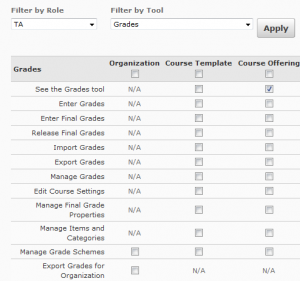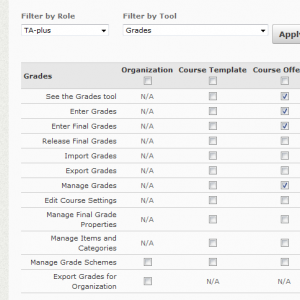D2L version 10.1 will be rolled out at the end of this month. D2L will be unavailable from 10:00 PM on Friday, May 31, 2013 until 10:00 PM on Saturday, June 1, 2013.
Training videos highlighting the changes in version 10.1 are available for both faculty and students at: http://mnscuims.mnscu.edu/training.html
Brief training sessions outlining the changes in version 10.1 are also being offered this week. Please register for a session using the STARS system: http://lrts.stcloudstate.edu/library/general/ims/default.asp
Tuesday, May 21, 2013 at 10:00 AM until Tuesday, May 21, 2013 at 10:45 AM
Top of Form
Tuesday, May 21, 2013 at 1:30 PM until Tuesday, May 21, 2013 at 2:15 PM
Top of Form
Wednesday, May 22, 2013 at 10:00 AM until Wednesday, May 22, 2013 at 10:45 AM
Top of Form
Wednesday, May 22, 2013 at 3:00 PM until Wednesday, May 22, 2013 at 3:45 PM
Top of Form
Thursday, May 23, 2013 at 10:00 AM until Thursday, May 23, 2013 at 10:45 AM
Top of Form
Thursday, May 23, 2013 at 2:00 PM until Thursday, May 23, 2013 at 2:45 PM
Bottom of Form
For additional information regarding D2L, please visit the HuskyNet D2L site at https://stcloudstate.ims.mnscu.edu/d2l/home
Follow us on:
Twitter: @scsutechinstruc #D2Lversion10
| This email is in regard to a feature within D2L that may be exploited by students to cheat on quizzes and exams.SUMMARY
D2L allows students to re-enter a quiz after leaving the quiz for any reason. This feature is useful for recovering from internet connection problems or other disruptions. This feature can be exploited by two students, one in the classroom and one outside of the classroom, to enter a quiz or exam in quick succession. The second student (the re-entrant student) can then take the quiz on behalf of the student in the classroom while both are connected to the same quiz. The instructor can make such collaboration difficult but cannot completely prevent it. |
 |
ACTIONS
We are actively investigating along with D2L methods of addressing this issue. We don’t expect to be able to completely prevent such behavior due to undesirable consequences for other students, but we are working on detecting it so appropriate notifications can be made and action can be taken quickly.
If you need more information on the issue, prevention, and possible solutions, please contact your local D2L System Administrator or Dick McMullen at dick.mcmullen@so.mnscu.edu or Chuck Morris at Chuck.Morris@so.mnscu.edu.
Sheri Steinke, Ph.D.
Director of Online Learning
Adjunct Faculty CIM & BUSN, CSCI
Certified Quality Matters™ Online Trainer and Peer Reviewer
(952)358-8802
Sheri.Steinke@normandale.edu