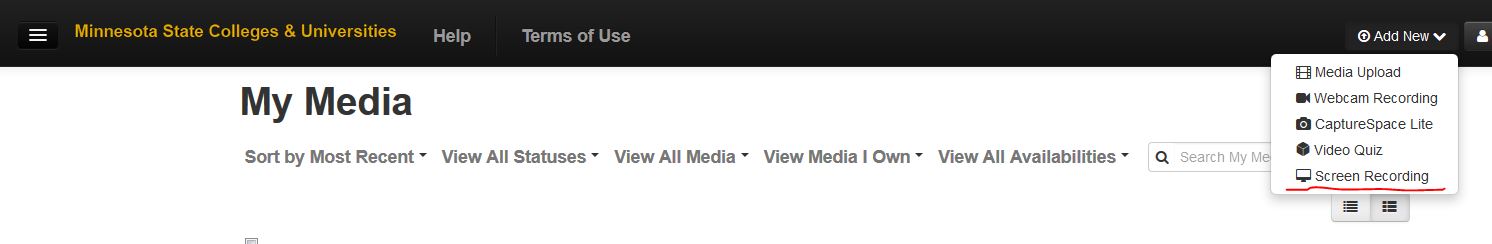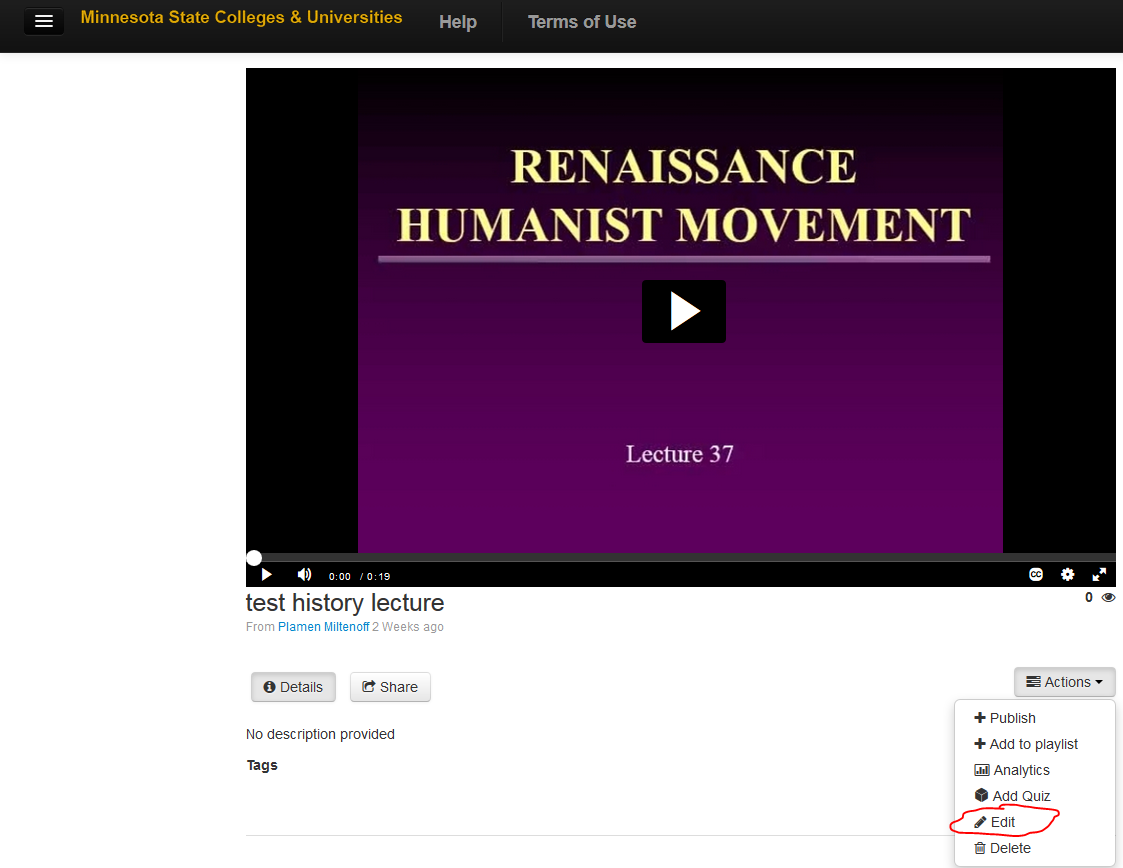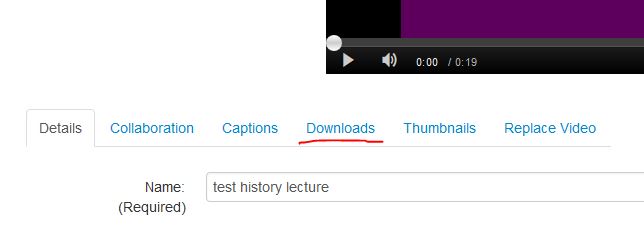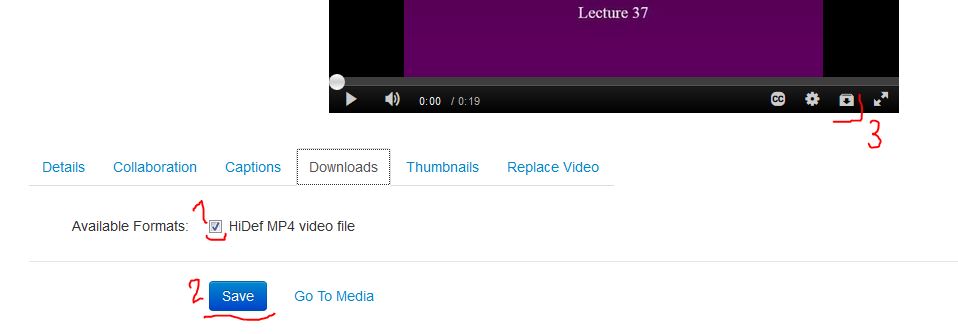13
Apr
2016
Apr
2016
download from MediaSpace
How to download videocapture from MediaSpace (AKA Kaltura)
- Login into MediaSpace: https://mediaspace.mnscu.edu/
- Record your lecture
- Open the file you want to download in the player, by clicking on the file
- Click on the scroll down menu “Actions” and and choose “Edit”
- Click on the scroll down menu “Actions” and and choose “Edit”
- Click “Downloads”
- 1. Select HiDef MP4 file, 2. Click “download” and 3. click on “Download Media”
- save your file to a location of your choice