http://www.pinterest.com/pin/277464027018078306/

Digital Literacy for St. Cloud State University
http://www.pinterest.com/pin/277464027018078306/

Yesterday, we shared information about the new Coffee App
https://blog.stcloudstate.edu/ims/2014/10/01/coffee-the-app/
which offers easy approach to job search.
Please have the following article regarding LinkedIn and their approach to job search
The new Linkedin ranking system (https://www.linkedin.com/edu/rankings/us) tracks the success of college graduates in eight broad career paths, adding weight for jobs deemed “desirable.” It lists the top 25 institutions in each career category.
LinkedIn is ranking only a tiny swath of the academy.
LinkedIn also released a social networking application for prospective students to chat with each other about colleges, and to talk with current students.
Looking for a job or internship? Try Coffee
http://contently.com/strategist/2014/09/29/coffeetheapp-is-the-lovechild-of-tinder-and-linkedin/
the idea that it would be useful to build an app with a similar interface to Tinder, but one that was dedicated to networking instead of hooking up.
http://blog.bufferapp.com/little-known-features-facebook-twitter-instagram
Receive email from your Facebook email address.
Download everything you’ve ever done on Facebook.
Check your “other” messages.
Pin a post to the top of your page.
Feature your page owners and liked pages.
Secret emoji. Here are fun tips for Facebook secret emoji.
When someone clicks on your profile picture from your profile page, they’ll see an entire photo album of pictures. You can control what appears in this photo album.
In the Photos menu, scroll or search for the Profile Photos collection. Then add, edit, and arrange the photos in this set.
This one’s super simple: Just upload it!
https://itunes.apple.com/us/app/pic-jointer-picture-collage/id509987785?mt=8
https://itunes.apple.com/us/app/split-pic-photo-editor-clone/id570748340?mt=8
http://www.socialmediaexaminer.com/instagram-photo-and-video-apps/
Which of these little-known features did you know already?
Which of your favorite hidden gems would you like to share?
SCSU students are given the narrow choice of MN e-Folio.
Since it is a MnSCU supported service, few students are exposed to additional information about the possibility of using LinkedIn as an electronic portfolio, and, respectively, tool for finding employment. An increasing number of SCSU students circumvent even the LinkedIn possibility and search for jobs using Twitter. Here is an article, which reflects a tendency, I have been observing for the past 2 years.
http://microsoftjobsblog.com/be-twitter-savvy-in-your-job-search/
To increase your chances of getting the attention of a recruiter on Twitter, follow these three tips:
http://www.socialmediaexaminer.com/new-vine-camera-week-social-media/
Vine becomes more complex/potent and gets in closer competition with YouTube, Twitter gets in a closer closer competition with Facebook, YouTube becomes more complex, Facebook is further pushing adds in our lives, LinkedIn gets closer with SlideShare
Vine Introduces New Camera: “The new camera offers powerful ways to edit your videos, as well as the ability to import existing videos on your phone and turn them into Vines.”
Twitter Updates Timeline Feed: “Additionally, when we identify a tweet, an account to follow or other content that’s popular or relevant, we may add it to your timeline. This means you will sometimes see tweets from accounts you don’t follow.”
YouTube Updates App: “This YouTube app on TV will make it easier to find what you want through the Guide, and it brings you all the playlists, shelves and branding from channels.”
Facebook Updates Ad Policy: The change increases “the number of times people can see ads from a page in their news feed per day.”
LinkedIn Announces Rollout of Premium Features to All SlideShare Users: “Now, all users will have access to our most popular premium features that include detailed analytics, profile customization and additional upload options, like video and private uploads.”
https://blog.bufferapp.com/how-to-choose-a-social-network

While Twitter suggests that you upload an image that is 1500 x 500px, some have found that the optimal size seems to be 1500 x 421px.
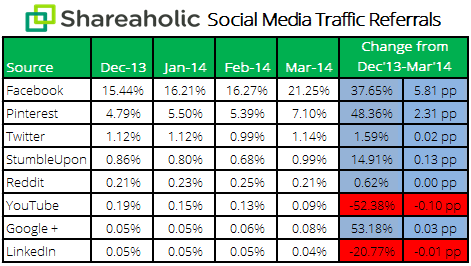
Once again, the real winner here is Facebook, Pinterest may be able to challenge it soon though, as it is now driving just over a third of the traffic Facebook is.