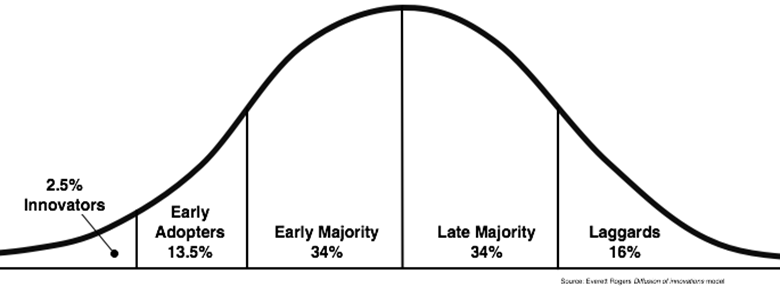https://phys.org/news/2021-09-online-students-engage-physical-attendees.html
how, in practice, did HyFlex instruction for large lectures work out? One University of Copenhagen researcher studied exactly that in a study just published in the Danish journal, Læring og Medier (Learning and Media).
Diffusion of Innovation Theory
https://sphweb.bumc.bu.edu/otlt/MPH-Modules/SB/BehavioralChangeTheories/BehavioralChangeTheories4.html
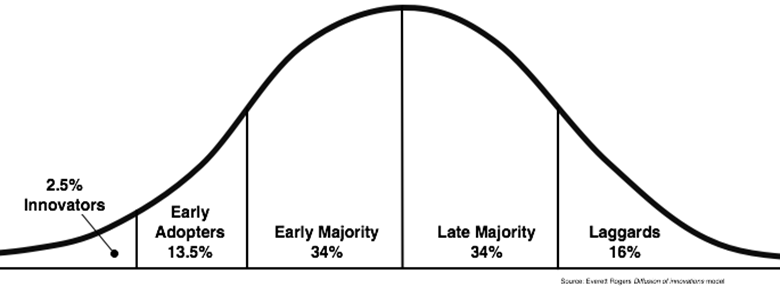
This theory has been used successfully in many fields including communication, agriculture, public health, criminal justice, social work, and marketing.
++++++++++++++++++
more on instructional design in this IMS blog
https://blog.stcloudstate.edu/ims?s=instructional+design
https://recruit.apo.ucla.edu/JPF06841
POSITION DESCRIPTION
UCLA Extension seeks XR (augmented and virtual reality) professionals to teach in a new online certificate program housed within the UCLA Extension Center for Immersive Media. This recruitment is for online instructors for remote and asynchronous instruction, three hours per week, for ten-week quarters.
The center is focused on enterprise applications, workforce training in XR, narrative structures for XR storytelling, and (UX) User Experience in XR. This XR program is focused on training individuals to become XR content developers. The emphasis of this certificate is not on advanced coding or hardware development. Areas of recruitment include:
- XR Frameworks, an introduction to the XR business, user cases & goal/needs evaluation
- XR Tools I, an introduction to a modeling software such as Blender
- XR Tools II, prototyping tools with an emphasis on Unity
- XR Narratives, the use of non-linear narrative structures in XR development
- XR User Experience I, usability applications and studies bringing together previous class course work into VR and XR projects
- XR User Experience II, advanced XR experience studies and applications
- XR Product Pipeline & Project Management, Best practices including stages of production, critical paths, etc.
- XR Capstone Project, creation of final portfolio piece UCLA Extension is the open-access, self-supporting continuing education division of UCLA. The Department of the Arts offers a wide variety of certificate programs and courses, including post-baccalaureate credit-bearing (400-level), continuing education (CEU) credit, and non-credit bearing general interest courses. Course disciplines in the Visual Arts span subject areas such as Design Communication Arts, User Experience, Photography, Studio Arts and Art History. Our courses and certificate programs offer students the opportunity to learn from highly qualified practitioners who are passionate about teaching. Applications to teach are accepted throughout the year in order to fill immediate program needs and to increase the depth of the instructor pool, but interviews will only be scheduled with qualified applicants who can fill anticipated openings. XR Instructor Qualified applicants possessing current industry knowledge and experience in the following topic area(s) are encouraged to apply: AR, VR, MR, XR, User Experience Design, Gaming, Immersive Interface Design, XR Research, Software (Unity, Blender), XR Hardware. Classes are currently online only. Two formats are available: asynchronous, or live Zoom lectures. Each course is 11 weeks, enrollment limited to 20 students. Instructor Duties: • Develop or update course syllabus to meet campus approval requirements, in consultation with the UCLA Extension Program Director and Program Manager. • Use subject-matter expertise to impart knowledge to students and leverage additional resources appropriately to enhance the curriculum (i.e. make arrangements for guest speakers, etc.) • Design interactive and motivational classroom activities to fully engage participants and to reinforce student learning. • Update materials periodically, and regularly monitor course evaluations in order to make adjustments and improvements to the curriculum. • Respond to student questions and learning needs in a timely manner. • Communicate with Program Director and Program Staff in a timely manner. • Complete required administrative tasks in a timely manner including: completing all new hire paperwork, submitting updated quarterly syllabus, posting bio and photo on the UCLA Extension website, accepting quarterly contract, submitting required textbook orders, and communicating classroom needs to the appropriate people. • Participate in required orientations and instructor training programs. • Employ culturally competent teaching methodologies in the classroom inclusive of both domestic and international student populations. • Stay current regarding the professional body of knowledge in the field • Respond to student inquiries about final grades and consult with Program Director as needed. • Maintain a record of final grades for up to 13 months following the last class session. Qualifications: • Creation of XR products, with portfolio examples and specific role(s) in producing • 3-5 years industry experience • Commitment to the highest level of academic standards and integrity. • Current knowledge of and demonstrated proficiency in subject area. • Highly effective oral and written communication skills, including the ability to convey conceptual and complex ideas and information. • Outstanding interpersonal skills and high emotional intelligence. • Proficiency in or willingness to learn the use of instructional technology and online teaching tools. • College-level and/or continuing education teaching experience preferred. • Experience designing curriculum and measuring student performance preferred.
UCLA Extension is considered one of the top programs of its kind, offering to more than 35,000 students per year approximately 4,500 classes and non-degree certificate programs to meet the professional development, continuing education and personal enrichment needs of the full spectrum of nontraditional students as well as companies and organizations throughout and beyond the Los Angeles region.
Special Conditions of Employment
Instructors are hired on a quarterly contract basis.
Because Extension is a division of UCLA, all Extension degree-credit instructors and courses must be formally approved according to the regulations of the Academic Senate of the University of California. Eligibility to teach a course is contingent upon this formal academic approval. Once approved, teaching assignments are “by agreement.” The Instructor’s Contract outlines the deliverables for the course, the course schedule, and the compensation terms, subject to Extension policies and procedures. UCLA Extension makes no commitment to hire an instructor until it has sent and received a signed
Instructor Contract. Should the course section an instructor plans to teach be cancelled for any reason, the Instructor Contract, including rights to compensation for future section meetings, is voided.
In an effort to promote and maintain a healthy environment for our students, visitors and employees, UCLA is a smoke-free site. Smoking is prohibited within the boundaries of all UCLA owned, occupied, leased, and associated building and facilities. UCLA Extension is an Equal Opportunity Employer that values a diverse workforce.
To Apply:
Please follow the “apply now” link to submit the following:
Completed application form
Current CV
Link to portfolio or work samples if available
Cover letter”
QUALIFICATIONS
Basic qualifications (required at time of application)
Creation of XR products, with portfolio examples and specific role(s) in producing
3-5 years industry experience
Commitment to the highest level of academic standards and integrity.
Current knowledge of and demonstrated proficiency in subject area.
Highly effective oral and written communication skills, including the ability to convey conceptual and complex ideas and information.
Outstanding interpersonal skills and high emotional intelligence.
Proficiency in or willingness to learn the use of instructional technology and online
teaching tools.
College-level and/or continuing education teaching experience preferred.
Experience designing curriculum and measuring student performance preferred.
Ziker, C., Truman, B., & Dodds, H. (2021). Cross Reality (XR): Challenges and Opportunities Across the Spectrum.
Innovative Learning Environments in STEM Higher Education, 55–77.
https://doi.org/10.1007/978-3-030-58948-6_4
For the purpose of this chapter, Cross Reality or XR refers to technologies and applications that involve combinations of mixed reality (MR), augmented reality (AR), virtual reality (VR), and virtual worlds (VWs). These are technologies that connect computer technology (such as informational overlays) to the physical world for the purposes of augmenting or extending experiences beyond the real. Especially relevant to the definition of XR is the fact that this term encompasses a wide range of options for delivering learning experiences, from minimal technology and episodic experiences to deep immersion and persistent platforms. The preponderance of different terms for slightly different technologies indicate that this is a growth area within the field. Here we provide a few definitions of these technologies.
MR—Mixed reality refers to a blend of technologies used to influence the human perception of an experience. Motion sensors, body tracking, and eye tracking interplay with overlaid technology to give a rich and full version of reality displayed to the user. For example, technology could add sound or additional graphics to an experience in real time. Examples include the Magic Leap One and Microsoft HoloLens 2.0. MR and XR are often used interchangeably.
AR—Augmented reality refers to technology systems that overlay information onto the real world, but the technology might not allow for real-time feedback. As such, AR experiences can move or animate, but they might not interact with changes in depth of view or external light conditions. Currently, AR is considered the first generation of the newer and more interactive MR experiences.
VR—Virtual reality, as a technological product, traces its history to approximately 1960 and tends to encompass user experiences that are visually and auditorily different from the real world. Indeed, the real world is often blocked from interacting with the virtual one. Headsets, headphones, haptics, and haptic clothing might purposely cut off all input except that which is virtual. In general, VR is a widely recognizable term, often found in gaming and workplace training, where learners need to be transported to a different time and place. VR experiences in STEM often consist of virtual labs or short virtual field trips.
VW—Virtual worlds are frequently considered a subset of VR with the difference that VWs are inherently social and collaborative; VWs frequently contain multiple simultaneous users, while VRs are often solo experiences. Another discrimination between virtual reality and virtual worlds is the persistence of the virtual space. VR tends to be episodic, with the learner in the virtual experience for a few minutes and the reality created within the experience ends when the learner experience ends. VWs are persistent in that the worlds continue to exist on computer servers whether or not there are active avatars within the virtual space (Bell 2008). This discrimination between VR and VW, however, is dissolving. VR experiences can be created to exist for days, and some users have been known to wear headsets for extended periods of time. Additionally, more and more VR experiences are being designed to be for game play, socialization, or mental relaxation. The IEEE VR 2020 online conference and the Educators in VR International Summit 2020 offered participants opportunities to experience conference presentations in virtual rooms as avatars while interacting with presenters and conference attendees (see Sect. 2.5 for more information).
CVEs—Collaborative virtual environments are communication systems in which multiple interactants share the same three-dimensional digital space despite occupying remote physical locations (Yee and Bailenson 2006).
Embodiment—Embodiment is defined by Lindgren and Johnson-Glenberg (2013) as the enactment of knowledge and concepts through the activity of our bodies within an MR (mixed reality) and physical environment
https://hyp.is/mBiunvx3EeudElMRwHm5dQ/www.ncbi.nlm.nih.gov/pmc/articles/PMC7948004/
Human-Centered Design philosophy that involves putting human needs, capabilities, and behavior first (Jerald 2018: 15). XR provides the opportunity to experience just-in-time immersive, experiential learning that uses concrete yet exploratory experiences involving senses that result in lasting memories. Here we discuss opportunities for social applications with XR.
https://hyp.is/wJSoFPx3Eeu1mAPmeAp2tQ/www.ncbi.nlm.nih.gov/pmc/articles/PMC7948004/
XR learner activities are usually created for individual use, which may or may not need to be simultaneously experienced as a class together at the same time or place with the instructor. Activities can be designed into instruction with VR headsets, high-resolution screens, smartphones, or other solo technological devices for use inside and outside of the classroom.
https://hyp.is/wJSoFPx3Eeu1mAPmeAp2tQ/www.ncbi.nlm.nih.gov/pmc/articles/PMC7948004/
Ready to go relationship between STEM courses and XR. In bullet points!
https://hyp.is/wJSoFPx3Eeu1mAPmeAp2tQ/www.ncbi.nlm.nih.gov/pmc/articles/PMC7948004/
Do we address the challenges in the grant proposal?
some learners will be held back from full XR activity by visual, physical, and social abilities such as stroke, vertigo, epilepsy, or age-related reaction time. It should also be noted that the encompassing nature of VR headsets might create some discomfort or danger for any learners as they can no longer fully see and control their body and body space.
Immersive Learning Environments: Designing XR into Higher Education
Heather Elizabeth Dodds
https://edtechbooks.org/id_highered/immersive_learning_e
The terms ‘extended reality’ or ‘cross reality’ refer to “technologies and applications that involve combinations of mixed reality (MR), augmented reality (AR), virtual reality (VR), and virtual worlds (VWs)” (Ziker, Truman, & Dodds, 2021, p. 56). Immersive learning definitions draw from Milgram and Kishino’s key taxonomy (1994) emphasizing the continuum of experiences that range from where a computer adds to a learner’s reality with overlays of information, or a computer experientially transports a learner to a different place and time by manipulating sight and sound.
VR Design Model
three different design models (see Figure 3): the ADDIE Design Model (Branson, 1978), Design Thinking (Brown & Wyatt, 2010) from user experience (UX), and the 3D Learning Experience Design Model (Kapp & O’Driscoll, 2009).
Serrat (2008) defines storytelling as “the vivid description of ideas, beliefs, personal experiences, and life-lessons through stories or narratives that evoke powerful emotions and insights” (p.1).
The foundational theory for most XR experiences is experiential learning theory. In cases where users create within XR, constructivist learning theory also applies.
XR experiences can include a story arc (See Appendix D), a tutorial of user affordances, intentional user actions, and place the user into first or third person experiences (Spillers, 2020).
10 Teacher Picks for Best Tech Tools
Teachers and administrators from pre-K through 12th grade named these tools their top picks for this year and beyond.
https://www.edutopia.org/article/10-teacher-picks-best-tech-tools
the responses of 1,461 virtual learning academy participants—pre-K to 12 teachers and administrators—to survey questions on impactful tools that I conducted from May to December 2020, and over 70 webinars and virtual learning sessions, these are the top teacher-tested tech tools I have identified.
+++++++++++++++++
more on ID in this IMS blog
https://blog.stcloudstate.edu/ims?s=instructional+design
ID, UX and LXD: Differences and Similarities Explained
https://www.linkedin.com/pulse/id-ux-lxd-differences-similarities-explained-sonia-tiwari/
LXD Learning Experience Design
UX User Experience Design
ID Instructional Design
Niels Floor‘s highly informative articles on lxd.org
Instructional Design focuses on instruction, User Experience Design focuses on the user, and Learning Experience Design focuses on the learner. This is not to say that IDs don’t care about learners, or that UX designers do not work on educational products, or that LXDs spend no time thinking about instruction or users. The difference lies in who these designers orient their process towards the most – instruction, user, learner.
history of ID at Instruction Design Central.
more about the origins of UX in this article in Career Foundary by Emily Stevens or this brief intro to HCI in Interaction Design Foundation by John Carroll. If you’re curious, learn about what Don Norman thinks of UX today.
ID as a field tends to be more scientific and organized, following academic frameworks
UX tends to be both scientific and artistic in its approach. UX designers are informed by academic theories and frameworks, but are also flexible and artistic in finding engaging, intuitive solutions to usability issues.
LXD tends to be more artistic than scientific. While LX designers care about the learning process deeply though understanding of related learning theories and cognitive processes of learners, their primary focus is on designing visually stunning, useful, and engaging learning experiences.
IDs are typically working on products such as Courses, e-learning modules, curriculum, workshops. UX designers are typically working on products such as mobile apps, websites, digital games, software. LXDs are typically working on all these things – courses, apps, AND other forms of learning experiences which could take the form of museum exhibits, summer camps, AR interactive booklets, children’s books, movies, toys and games or any other medium that can be used to generate a learning experience.
Indeed.com
software tools are just like paintbrushes, they don’t make an artist. Some popular paintbrushes for IDs are Adobe Captivate, Articulate Storyline, Brainshark. For UX designers some popular tools are Adobe XD, Sketch, Figma, Balsamiq. For LXDs everything Adobe Creative Cloud has to offer – and many other ID/UX tools as well (depending on what the experience design needs) come in handy.
For IDs, one of the popular frameworks is ADDIE: Analyze, Design, Development, Implement, Evaluation
For UX designers, a popular framework quoted often is Design Thinking: Empathize, Define, Ideate, Prototype, Test
For LXDs, Neils floor outlines this LXD process: Question, Research, Design, Build, Test, Improve, Launch
+++++++++++++++++
more on ID instructional design in this IMS blog
https://blog.stcloudstate.edu/ims?s=instructional+design
Mayer’s 12 Principles of Multimedia
How to Use Mayer’s 12 Principles of Multimedia Learning [Examples Included]
1. The Coherence Principle
2. The Signaling Principle
3. The Redundancy Principle
humans learn best with narration and graphics, as opposed to narration, graphics, and text.
4. The Spatial Contiguity Principle
learn best when relevant text and visuals are physically close together
5. The Temporal Contiguity Principle
learn best when corresponding words and visuals are presented together, instead of in consecutive order.
6. The Segmenting Principle
learn best when information is presented in segments, rather than one long continuous stream.
7. The Pre-Training Principle
learn more efficiently if they already know some of the basics.
8. The Modality Principle
learn best from visuals and spoken words than from visuals and printed words.
9. The Multimedia Principle
learn best from words and pictures than just words alone.
10. The Personalization Principle
learn best from a more informal, conversational voice than an overly formal voice.
11. The Voice Principle
learn best from a human voice than a computer voice.
12. The Image Principle
humans do not necessarily learn better from a talking head video.
++++++++++++++
more on ID in this IMS blog
https://blog.stcloudstate.edu/ims?s=instructional+design