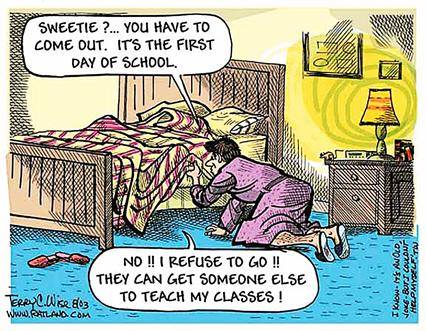Archive of ‘announcement’ category
getting an error message when uploading a recording on MediaSpace that says “Error while uploading: XPath expression exception evaluating result” and then gives you a choice to “Retry” or “Exit”.
From: “Timothy P. VanLoon” <tvanloon@SOUTHEASTMN.EDU>
Date: September 5, 2014 at 9:29:59 AM CDT
To: Desire2Learn Campus Trainers <d2lcampustrainers@lists.mnscu.edu>
Subject: RE: MediaSpace error meaning
Reply-To: “Timothy P. VanLoon” <tvanloon@SOUTHEASTMN.EDU>
Thanks Kathy. I agree it is a great system and seems to be very reliable and I like working with it as it is very user friendly. However, in this last week now I have seen this error message come up twice for faculty and I would like answers and I haven’t gotten any so that is why I sent it out on the listserve today to see if anybody else has seen the error and find out what they know.
We have been using Tegrity for the last 6-8 years and it can be a real pain to work with (as well as very expensive) so I am trying to wean the faculty off of Tegrity on onto MediaSpace, but if word gets out that MediaSpace is throwing them error messages it just make the hill that much steeper for me in this uphill battle to get faculty to try something new.
Thanks,
Tim
From: Kathy Grady [mailto:KGrady@nhcc.edu]
Sent: Friday, September 05, 2014 8:24 AM
To: Timothy P. VanLoon; Desire2Learn Campus Trainers
Subject: RE: MediaSpace error meaning
Hi Tim – I have not seen this error – I just tried a couple videos, one an mp4 and the other an mov file and they uploaded and processed just fine. We have several people using MediaSpace with very little issues so I guess when you run into these issues – is to email Todd Digby and turn in a HD ticket as soon as you get notice of the issue.
Even with these strange things that periodically happen – I am thankful for this system, it has been a long time in coming. Please take it from me, who managed media streaming servers locally for five years, it was a royal pain and not an easy service to keep functioning at all times.
Kathy
Kathy Grady
Learning Systems & Services Manager
North Hennepin Community College
7411 85th Ave N
Brooklyn Park, Mn 55445
763-424-0743
kathy.grady@nhcc.edu
From: Timothy P. VanLoon [mailto:tvanloon@SOUTHEASTMN.EDU]
Sent: Friday, September 5, 2014 7:57 AM
To: Desire2Learn Campus Trainers
Subject: MediaSpace error meaning
Has anyone else experienced getting an error message when uploading a recording on MediaSpace that says “Error while uploading: XPath expression exception evaluating result” and then gives you a choice to “Retry” or “Exit”. Hitting “Retry” seems to do nothing and I have not selected “Exit”. The recording does finish uploading and the message comes up saying it finished uploading and then the recording seems to play normally but the message box does not go away unless you close it out. I would like to know what this message is about and what I am supposed to tell faculty when this happens and will the recording continue to upload properly and playback properly every time. I any pushing hard to get faculty moved over to using MediaSpace and this is a little unsettling when I tell them it is a reliable recording/playback tool and then they get this message and I don’t know what to tell them except wait and it should end up fine.
Thanks,
Tim
---
You are currently subscribed to d2lcampustrainers as: kathy.grady@nhcc.edu.
To unsubscribe send a blank email to leave-2134714-34868.759a19b71fb33f978ce71ce24932e9b7@lists.mnscu.edu
---
You are currently subscribed to d2lcampustrainers as: pmiltenoff@stcloudstate.edu.
To unsubscribe send a blank email to leave-2134729-181886.d8f4486eedebad041ae06a403d1da31b@lists.mnscu.edu
Reading Your Mind: IBM’s New Computer Chip Copies Brain Function
http://www.igi-global.com/newsroom/archive/reading-your-mind-ibm-new/1912/
Relying on densely connected webs of transistors similar to the brain’s neural networks, the chip, called TrueNorth, uses the power of an average hearing aid. According to the article, the invention is on a path to excel at calculations that stump today’s supercomputers. “It is a remarkable achievement in terms of scalability and low power consumption
Instructional sessions for Adobe Creative Suite and other technologies available
Good morning all,
Please consider one-on-one and/or team sessions regarding the use of the Adobe Creative Suite as well as the use of other technologies in the educational process.
Please contact InforMedia Services (IMS), ims@stcloudstate.edu, for any questions, scheduling etc.
IMS (http://lrts.stcloudstate.edu/library/general/ims/default.asp) consists of faculty, who are willing and able to help faculty, staff and students with their academic endeavors in technology. We offer one-on-one sessions, workshops, instructional sessions and in-class technology instructions.
Follow us:
IMS blog: https://blog.stcloudstate.edu/ims/ (keyword: mobile devices)
Twitter: https://twitter.com/SCSUtechinstruc
Facebook: https://www.facebook.com/InforMediaServices?ref=hl
Pinterest: http://www.pinterest.com/scsutechnology/
Instagram: http://instagram.com/scsutechinstruct
YouTube: https://www.youtube.com/channel/UC_UMIE5r6YB8KzTF5nZJFyA
Google +: https://plus.google.com/u/0/115966710162153290760/posts/p/pub
LinkedIn: https://www.linkedin.com/in/scsuinstructionaltechnology
Since IMS does not have access to the FacultyStaffAll listserv and cannot reach all campus as the message below, please feel welcome and encouraged to forward this email to your colleagues across unions.
Have a successful new academic year.
From: SCSU Information Technology
Sent: Tuesday, August 26, 2014 8:26 AM
To: FacultyStaffAll
Subject: Adobe Creative Cloud Site License
We are pleased to announce that we have renewed the Adobe site license for university-owned computers on campus. This means that the Adobe Creative Cloud Master Collection (includes Acrobat, Photoshop, InDesign, Illustrator, Dreamweaver, After Effects, Premier Pro, Fireworks, Flash, Lightroom, and more) is able to be installed on any university-owned computer at no additional cost to you.
Campus Use
If you would like the use of these applications, please email huskytech@stcloudstate.edu with the details of which applications you would like installed on your university-owned computer. Because it is the first week of the semester and technicians are quite busy right now, we ask for your patience with these installations.
NOTE: Not all campus computers are capable of running these programs. A technician will work with you to make sure your computer is capable of running this software before installing.
Personal Use
In addition, this campus site license includes a copy of Adobe Master Collection that can be installed on a faculty or staff person’s home computer for a yearly fee of $9.75.
Link to purchase personal version: http://stcloudstate.onthehub.com/WebStore/OfferingDetails.aspx?o=c7e8f835-08b1-e311-93fb-b8ca3a5db7a1
NOTE: Students are NOT eligible for this at-home use. Students can purchase Adobe Creative Cloud for a monthly fee of $19.99.
Please contact HuskyTech at 320-308-7000 or huskytech@stcloudstate.edu with any questions!
Thank you,
Casey Gordon
Technology Support Services Director
Information Technology Services
MC 112C | 320-308-4711 | cjgordon@stcloudstate.edu
St. Cloud State University
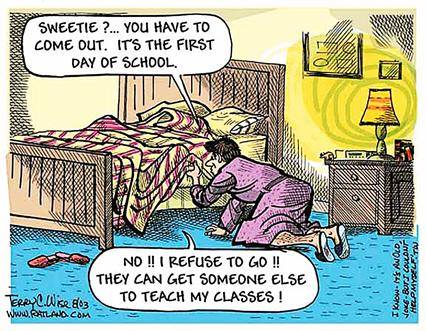
welcome to the new academic year
MN e-learning Summit – July 30-31, 2014
Summit Schedule and Session
University of Northwestern – St. Paul 3003 Snelling Avenue North St. Paul, MN 5
Plamen Miltenoff will be presenting
“Social Media in Education: Best Practices for Learning/Teaching, Communication and Administration” http://sched.co/1rQpi0z
#mnsummit2014
http://dianeravitch.net/2014/06/24/former-obama-spokesmen-join-attack-on-teacher-tenure-and-seniority/
Campbell Brown, a former CNN anchor who is highly antagonistic to teachers’ unions, is creating an organization to pursue a Vergara-style lawsuit in New York against teachers’ job protections. Her campaign will have the public relations support of an agency led by Robert Gibbs, former Obama Press Secretary, and Ben LaBolt, former Obama campaign spokesman.
Thanks To Startup Whistle, A Woman Saved Her Dog From A Rattlesnake
http://www.businessinsider.com/whistle-rattlesnake-2014-6#ixzz35gWzwoHd
Whistle, a wearable activity tracker for dogs, lets you know when your dog is at his or her most active times.
Read more….
Free Course – Copyright for Educators & Librarians
http://www.freetech4teachers.com/2014/06/free-course-copyright-for-educators.html?m=1
Copyright can be one heck of a confusing topic. There seems to be an endless number of nuances and exceptions to copyright rules. To help educators gain a better understanding of copyright as it relates to schools, instructors from Duke, Emory, and UNC Chapel Hill have created a Coursera course titled Copyright for Educators & Librarians.
Copyright for Educators & Librarians is a four week course beginning on July 21st. It is free to register and participate in this online professional development course. Attendees who desire a “verified certificate” can register for that option for a $49 fee.
The course will feature four units of study:
- A framework for thinking about copyright.
- Authorship and rights.
- Specific exceptions for teachers and librarians.
- Understanding and using fair use.
Coming this summer, SoftChalk will debut these amazing, educator-friendly features in both SoftChalk Create 9 (desktop version) and in SoftChalk Cloud…
|
SoftChalk eBook Builderbeta gives YOU the power to create and distribute your own interactive eBooks for use on both iPads and Chromebooks. |
|
Major accessibility enhancements including frame-free lessons and fully HTML5-compliant content. |
|
Add Google Analytics to your SoftChalk lessons, allowing you to measure and report student use of your learning content. |
|
Access to thousands of new resources through SoftChalk’s integration with new media libraries including the Khan Academy, Getty Images and more! |
|
SoftChalk’s new fluid layout will automatically adjust your lesson display on any screen size for any device. |
|
Chrome browser support will be available for student viewing of all SoftChalk content. |
|
|
Register for one of our Sneak Peek webinars today and be the first to see SoftChalk Create 9 in action!
| Tuesday, June 24, 2014 |
2:00 PM EDT |
|
| Thursday, June 26, 2014 |
12:00 PM EDT |
|
|
Social Media Management Tools, Channel Dashboards, Crowdfunding / Crowdspeaking platforms
(report to social media committee)
June 17, 2014
- With a myriad of social channels to manage and monitor, you either need to have several staff members devoted to social media or software to take care of your social media management needs. All the better if you have both.
So how do you decide which dashboard is right for your business? Look for these five key features.
http://www.socialmediaexaminer.com/social-media-dashboard/
- Social Media Management Tools, Channel Dashboards, Crowdfunding / Crowdspeaking platforms, Social Media Marketing software, social media marketing automation,
- Social Media Dashboard benefits to look for:
https://blog.stcloudstate.edu/ims/2013/11/17/top-10-social-media-management-tools-beyond-hootsuite-and-tweetdeck/#comment-152
Top 10 Social Media Management Tools: beyond Hootsuite and TweetDeck
https://blog.stcloudstate.edu/ims/2013/11/17/top-10-social-media-management-tools-beyond-hootsuite-and-tweetdeck/
or
https://blog.stcloudstate.edu/ims/?p=1073
Products to consider (per IMS blog entry):
- Hi-end
- HootSuite
- Buffer
- SproutSocial
- Low end
- GrabinBox