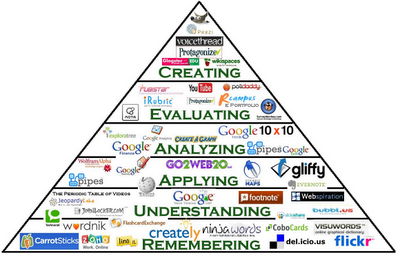Peer-to-Peer Curation Activities Boost Higher-Order Thinking
https://www.kritik.io/resources/peer-to-peer-curation-activities-boost-higher-order-thinking
Most professors we hear from want to assess their students on higher levels and that if current assessments kept student at the lowest level of Bloom’s Taxonomy, they wouldn’t feel rewarded as educators.
However, assessment is by far the most labour-intensive part of teaching. Assessment plans and rubrics must be prepped. Test questions must be written. Every student needs a mark, personalized feedback and a road-map for improvement. The larger the class, the more work for the instructor. Add in formative assessments like weekly assignments and exercises that precipitate subtle, ongoing tweaks to the syllabus and it’s easy to see why many faculty opt to stick with what they know: An accumulation of easy-to-grade summative assessments that almost inevitably rely upon memorization and the most basic understanding of concepts
Curation Activities can be one of the most effective teaching strategies to help students compare what they’re learning in the classroom with real-world examples, and gain insight into how they can relate to each other.
Curation Activities can apply to all disciples, such as Business, Arts, or Sciences.
When students explain what they’ve learned to other students, they help consolidate and strengthen connections to those concepts while simultaneously engaging in active learning Find more project ideas here.
By actively engaging with their classmates and applying their own evaluative skills to feedback they’re delivering to their peers, students are developing lifelong critical thinking and creative analysis skills. Additionally, peer assessment is proven to be effective in getting students faster feedback from diverse sources, increases meta-cognition, independence and self-reflection, and improves student learning. These are all important skills that provide value far beyond the classroom. More details on the benefits of peer assessment here.
++++++++++++++
more on curation in this IMS blog
https://blog.stcloudstate.edu/ims?s=curation