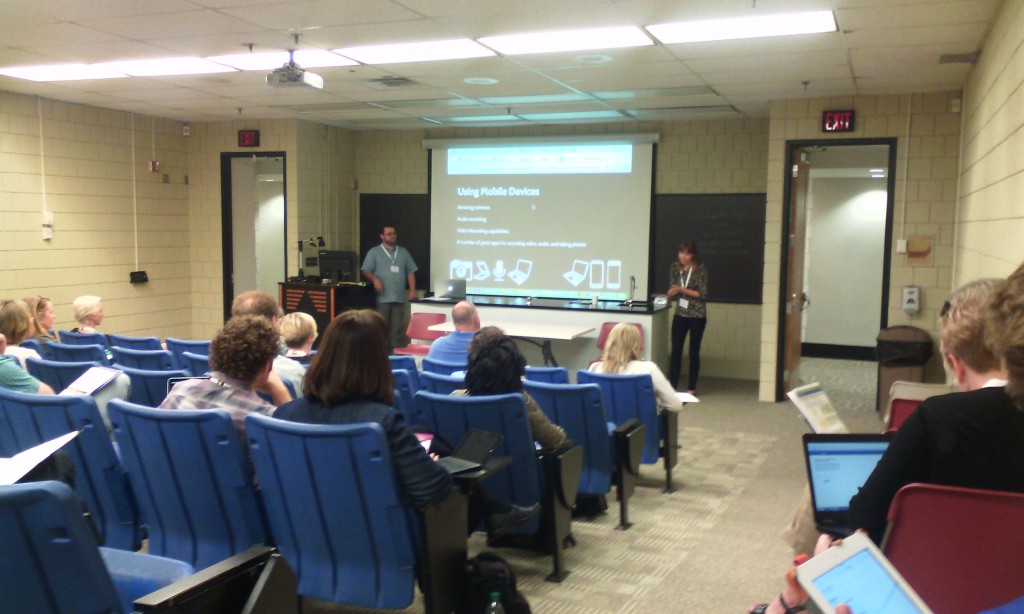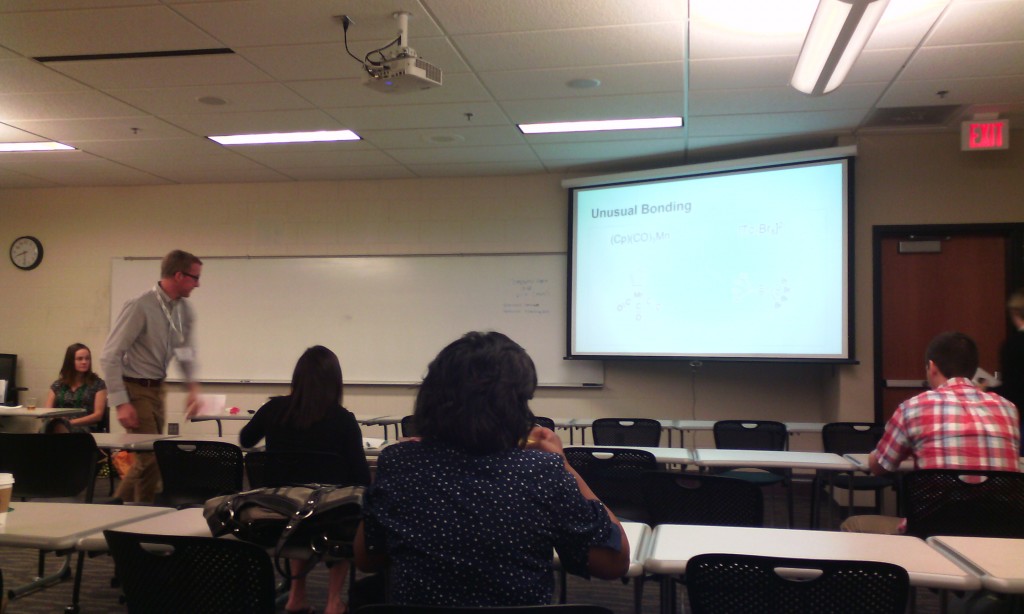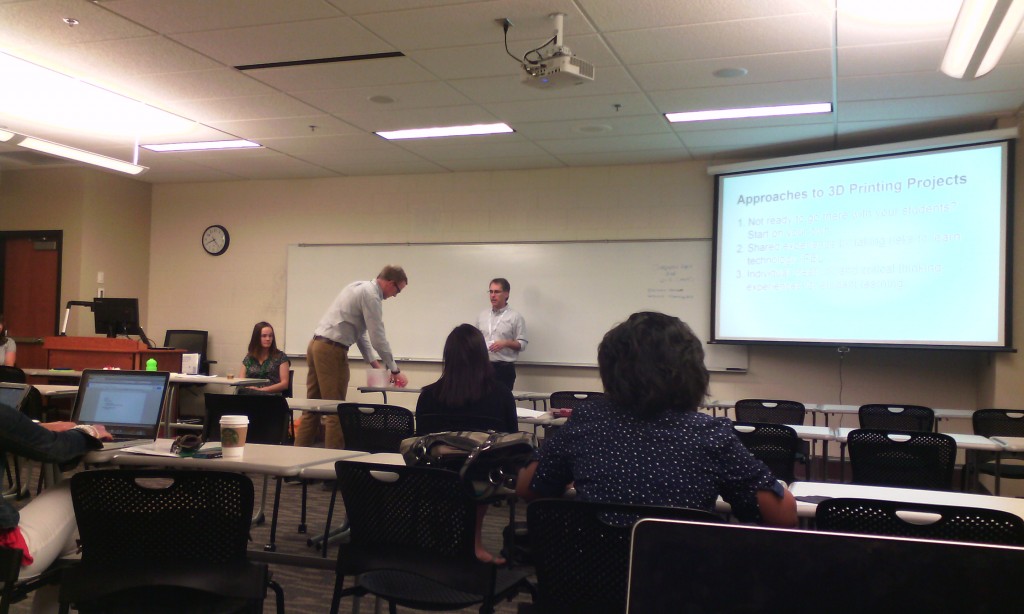#MNsummit2015
Main speaker
Aaron Doering

Engagement not completion
Design experience not product
Create change, not simply respond to it
He was a geography teacher : Dimitrina
Experience explore expand. Adventure based how to collaborate in ways we have not collaborated before pedagogical guidelines internet driven
Instructor – content – design
Today: first think is design, content, instructor. So how do we design learning environments is the most important one
Guide learners as designers. Constructivism. Design for meaning. Through the power of the story.
Geotetic design a learning environment learn geography using GIS
Situated movies (student-centered learning)
Grant Earthducation go to the most remote parts of the world to align their education with their culture, instead of what the government is downing as culture
Use of phone: whoever answers instructor’s question first, gets to pose the next question to the rest of the audience.
Design based research
Self-narrative, referencing the experience real world issues in real time
- reference knowledge . knowledge overlap. Technological pedagogical content knowledge.
Geotetic not only how prepare teachers, but desing learning environmwer of the story.
we explore: https://www.we-explore.com/
9.5 design as a learner.
the U Media Lab.
The Changing Earth. App GoX (instagram on steroids. tell their story through the app). How is this different from Google Earth
Raptor Lab (rehabilitate a raptor).
- design experiences
- build trust
- guide learners as designers
- recognize learners as experts
- encourage collaboration
- inspire self narrative
- reference the knowledge domains
- teach for change
- design as learner
adoering@umn.edi chasingseals.com @chasingseals
podcast pontification (audio version of blog self reflections)
Greg Steinke The U
A Digital Story Assignment using WeVideo
WeVideo is the Google response to iMovie cloud
The U is on Google email and thus google drive and all other google tools
The Center for Digital Storytelling. short videos, 3-5 min incorporate photographs with the author narration, reflection
Assignment (verbal directions). process (write a 2 page script, every page is about a minute of video), gather images that support the story; edit the script (rewrite); record audio to the script (use an app on the phone instead of WeVideo), WeVideo can edit the audio recording; edit the story, edit the photos to match the story; YourTube and/or Google+
working with faculty: is the digital story a good fit for your course? two questions: does the course have many writing assignments? does everyone have to do the same type of assignment? do you want to offer choices? do you want your students to share their work outside of the class? to you want to explore opportunities for students to develop 21 century skills?
google communities for sharing
wewideo has a tutorial at Center for Digital Storytelling
students can use the digital story for their eportfolio
the entire exercise is entirely based on mobile devices
time frame: scaffolding options
3d printing products were the tangible result of the project and the digital storytelling just the format to present
Google Drive master folder for the phone images and video; iOS apps: MoviePro, FiLMc Pro, VoiceRecord Pro (including mp3); Android: WeVideo
Storyboard template
Faculty Development Programs: Digital Storytelling Community of Practice
http://it.umn.edu/faculty-development-programs-digital-0
Poster sessions:
Brad Hokanson
http://dha.design.umn.edu/faculty/BHokanson.html
iPAD video kit:
Laurie Conzemius
Critical Thinking
ISTE: http://conference.iste.org/2016/
Joe Lau critical thinking
apps: Popplet blog.popplet.com http://www.popplet.com/ (mindmapping)
into the book: http://reading.ecb.org/
Kahoot – the token system. Polleverywhere https://blog.stcloudstate.edu/ims/2015/05/21/polls-and-surveys-tools-for-education/
Symbaloo https://www.symbaloo.com/home/mix/13eOcK1fiV zotero, easybib, delicious, diigo depending on the grade
youth voices; http://youthvoices.net/ replace social media like teachertube is trying to replace youtube
quandary games in education. https://www.quandarygame.org/ sim city
citizen science alliance http://www.citizensciencealliance.org/
Toontastic https://itunes.apple.com/us/app/toontastic/id404693282?mt=8 now free storytelling
coding and programming: https://www.makewonder.com/robots/dashanddot scratch
Osmo : https://www.playosmo.com/en/ $79.99 + give a set for free Stride principle as a parental involvement
chainlink;
kickword; https://play.google.com/store/apps/details?id=com.makario.wordkick
red herring (four categories) https://play.google.com/store/apps/details?id=com.BlueOxTech.RedHerring&hl=en
http://www.mathplayground.com/logicgames.html
http://www.mathplayground.com/thinkingblocks.html
evaluation:
telestory https://itunes.apple.com/us/app/telestory/id915378506?mt=8
explain everything http://explaineverything.com/
Exploring and Connecting 3D Printing to Teaching and Learning Jason Spartz, Saint Mary’s University of Minnesota
http://pubs.lib.umn.edu/minnesota-elearning-summit/2015/program/23/
http://pubs.lib.umn.edu/cgi/viewcontent.cgi?article=1023&context=minnesota-elearning-summit
Jason Spartz, Saint Mary’s University of MinnesotaFollow
Lisa Truax, Saint Mary’s University of MinnesotaFollow
Karen Sorvaag, Saint Mary’s University of MinnesotaFollow
Brett Bodsgard, Saint Mary’s University of MinnesotaFollow
chemistry professor. 3D printing with different materials.
what else can be made (e.g. reaction vessel)
printing of atoms
crystalography dbase
Karen: pre-service teachers professor: how to use 3d printers and be comfortable with them. Steve Hoover. Thinkercad and Autodesk123D>
3D academy http://www.team3dacademy.com/index2.html. Pinterest board for3d Printing with resources
Lisa: graphic design. not intuitive. Rhinoceros (not free anymore). 123D strong learning curve. 3d printing will be incorporated in the curriculum. sculpture students and others don’t like fudging on the computer, but Adobe people love it. Some items takes up to 4 hours to print out. when working on the computer is difficult for some students to visualize the dimensionality.
collaborative learning opportunities.
no makerspace or fab lab. additional interest from the theater and business dept. 3d printing is connected to future work skills. new media ecology or media literacy set of skills.
the main presenter: build excitement and interest and gradually step back. how much material goes through and should we charge back. clean and maintenance involved; not too bad. better then a copier. plastic inexpensive. sizes with plastic – $25 and $50. how many project of a spool: depending on the size of the projects but considerable amount. two printers one art dept and one in the faculty dev area.
non profit visually impaired students. how 3d can make difference in special ed.
3d printing lab with access for everybody. ownership brings policy. where housed: neutral place.
only one printer is barely sufficient for faculty to figure out how to use it. purchasing two more if students and curricula to be involved.
The Balancing Act: Team-Creating an eBook as an Alternative Method for Content Delivery Tom Nechodomu, University of Minnesota
Susan Andre sandre@umn.edu
Linda Buturian butur001@umn.edu
Main speaker
David Wiley. Making Teaching and Learning Awesome with Open
LUMEN
perpetual, irrevocable copyright permissions
(look but don’t touch is not open)
openly copyright materials on the internet _ yes: jet in the air
https://www.youtube.com/watch?v=AsFU3sAlPx4
open education infrastructure: open outcomes, objectives, activities, educational resources
the culture of glued legos must be eradicated. open pedagogy. open credentialing model
links generated from the discussion at my presentation:
https://www.google.com/search?q=tin+can&ie=utf-8&oe=utf-8
http://www.uwosh.edu/library/quizsmith
http://glickconsulting.com/resouce_brainegames
https://www.google.com/search?q=techers+skills&ie=utf-8&oe=utf-8
http://www.northeastern.edu/camd/gamedesign/people/sebastian-deterding/
https://www.duolingo.com/ Duolingo. App to learn languages using games
http://www.gamification.co/gabe-zichermann/
https://zebrazapps.com/ ZebraZapps