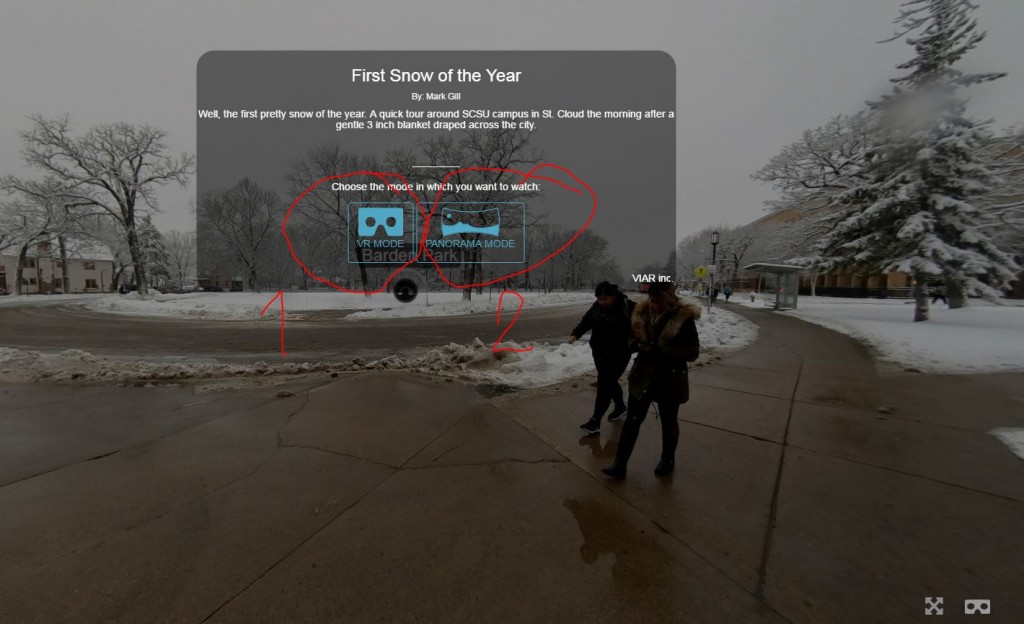+++++++++
more on #fakenews and audio/video in this this IMS blog
https://blog.stcloudstate.edu/ims/2017/07/15/fake-news-and-video/
https://blog.stcloudstate.edu/ims/2019/07/21/deep-fake-audio/
Well, technically not the first for 2016, but certainly beautiful:
Best experience with VR goggles: Google Cardbox, HTC Vive etc. (please ask for more info if needed). If you have goggles, choose “VR Mode” (1), if viewing on your computing device (desktop, laptop, smart phone, tablet) and/or don’t have goggles, choose “Panorama Mode” (2)
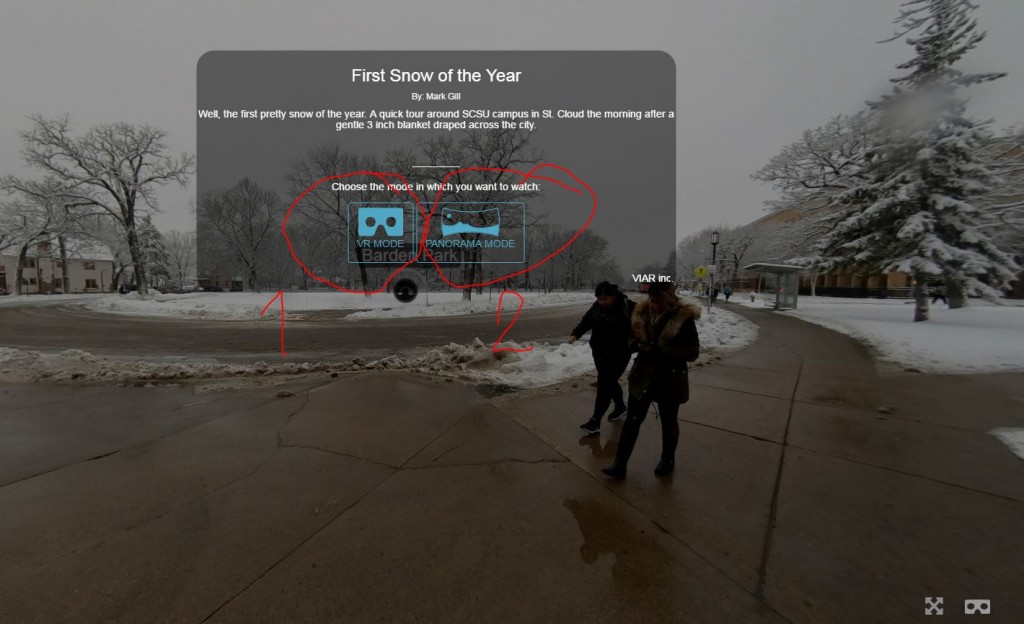
Save
If you would like to brainstorm ideas to apply Virtual Reality, Augmented Reality and/or 360 video in your courses, please let us know…

+++++++++++++++++++++
more on presentations in this IMS blog
https://blog.stcloudstate.edu/ims?s=presentations
Save
http://scsu.mn/TechInstruct
+++++++++++++++++++
How to Use the Free YouTube Video Editor
http://hubpages.com/hub/How-to-Use-YouTube-Video-Editor
The YouTube Editor is not the most powerful editor you will ever use. However, it is free, and it includes all the basic editing tools you need to make a professional looking video. It is also an online tool, so you can use it anywhere you have an internet connection, and on any computer that you have access to.
My note: The author forgets to mention that the editor exists now also as an app for mobile devices, thus competing with other “free” mobile apps for video editing such as Splice, iMovie etc.
It can be a great addition to “spice up” videos posted on Instagram, Tweeter and other social media, besides YouTube.
Cloud-based: http://www.webresizer.com/resizer/
Gimp
http://www.gimp.org/ (need to download)
Inkscape
https://inkscape.org/en/
PicsArt
http://picsart.com/ (http://www.scoop.it/t/digital-delights-image-editing/p/3996987384/2013/02/14/picsart-powerful-image-editor-app)
Pixlr Editor
https://pixlr.com/editor/
April 17, 11AM, we met for one-hour conversation on digital photography and its use in education. We discussed parameters of digital cameras, which we would like to consider as well the trends of shifting certain tasks of digital photography toward mobile devices. We also discussed the opportunity of using “cloud” based applications for rudimentary processing of digital images versus using Adobe Photoshop for the same purpose.
Here is a link to the basics of digital photography; we touched on some of the parameters discussed here:
http://photo.net/equipment/digital/basics/
Please share your links and sources for good use of digital photography in education.