5 apps to create AR
https://www.iste.org/explore/tools-devices-and-apps/create-ar-using-these-5-apps
ARize Free for up to 10 experiences
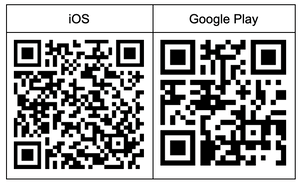
Arloopa Free for up to 10 experiences
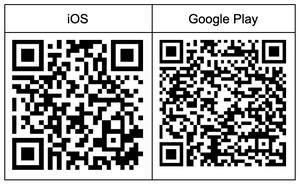
Assemblr Free with the QR code
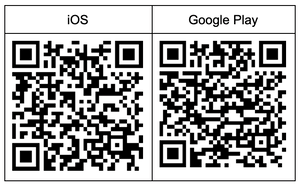
EyeJack Creator Free
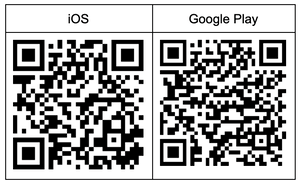

Digital Literacy for St. Cloud State University
https://www.iste.org/explore/tools-devices-and-apps/create-ar-using-these-5-apps
ARize Free for up to 10 experiences
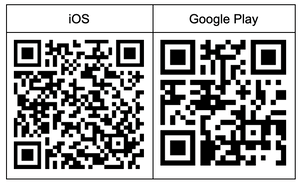
Arloopa Free for up to 10 experiences
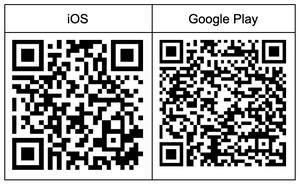
Assemblr Free with the QR code
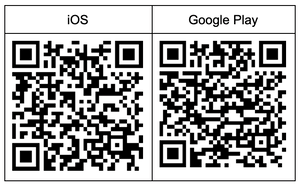
EyeJack Creator Free
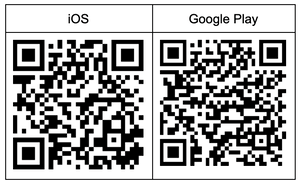

https://www.iste.org/explore/education-leadership/3-questions-ask-choosing-new-edtech-tool
https://www.iste.org/explore/5-competencies-digital-citizenship
I am open to hearing and respectfully recognizing multiple viewpoints, and I engage with others online with respect and empathy.
I evaluate the accuracy, perspective, and validity of digital media and social posts.
I use technology and digital channels for civic engagement, to solve problems and be a force for good in both physical and virtual communities.
I make informed decisions about how to prioritize my time and activities online and off.
I am aware of my online actions, and know how to be safe and create safe spaces for others online.
++++++++++++
more on digital literacy in this IMS blog
https://blog.stcloudstate.edu/ims?s=digital+citizenship
By Jorge Valenzuela 1/7/2019
https://www.iste.org/explore/articleDetail?articleid=2329
When school leaders set out to create a profile of their ideal graduate, many trip up on defining technological literacy and subsequently struggle to select the right edtech to get students there.
digital equity and digital citizenship
use your divisionwide or statewide profile of a graduate.
STEP 1: Have a model and unpack it
In my state of Virginia (like many other states), we focus on these four:
STEP 2: Tag team with colleagues to plan instruction
In step one we created our graduate profile by brainstorming and identifying both the personal and professional knowledge and skills that our future graduates need. Now it’s time to formulate plans to bring the profile to fruition. To ensure student success, implementation should take place in the classroom and tap the expertise of our colleagues.
Student success is never due to one teacher, but a collaborative effort.
STEP 3: Identify and leverage the right industry partners
Technological literacy requires students to create authentic products using appropriate edtech, therefore developing technologically literate graduates should not be left entirely to teachers and schools.
Soliciting the help of our industry and business partners is so crucial to this process
Step 4: Create career pathways in schools
schools create systemic K-12 career pathways — or pipelines — for their students and give teachers ample time and space to plan and work together to maximize the learning aligned to well-developed graduate profiles.
Integrating technology into your teaching practice can be intimidating. Where do you start? What tools do you choose? What are the questions you need to ask?
In Selecting the Right Tech Solutions for Your Classroom, you’ll get the guidance you need to thrive with edtech, whether you’re just dipping your toe in or rethinking a districtwide approach. Throughout the course, you’ll engage in online content, develop materials specific to your context and receive feedback from experts. The course culminates with a capstone project that can be used to communicate with stakeholders about your selected technology, your rationale for choosing it and how you’ll implement it.
This is a 15-hour, instructor-led course.
Winter session: February 5 – March 29, 2019
Educators seeking new technology can start by consulting a database of pre-vetted edtech tools, rated based on alignment with both child data privacy laws and the district’s instructional vision. Each entry includes notes about what the software does, how it can be used in the classroom, and the appropriate age level. Kaye is also working on aligning the database to the ISTE Standards so teachers can see at a glance which standards each tool can help them meet.
Every app falls into one of four categories:
Teachers who choose a pre-vetted app from the approved list can start using it right away, without any further action needed. Educators who have a specific tool in mind that hasn’t yet been vetted can submit a request form that asks questions such as:
the International Society for Technology in Education to publish a book, titled Learning Transported: Augmented, Virtual and Mixed Reality for All Classrooms, to offer practical insights, lesson plans, and classroom examples so educators can make the most of these experiential worlds.
Definition
Augmented reality superimposes a digital layer on the world around us, often activated by scanning a trigger image or via GPS (think Pokemon Go!). Virtual reality takes users away from the real world, fully immersing students in a digital experience that replaces reality. Mixed reality takes augmented a step further by allowing the digital and real worlds to interact and the digital components to change based on the user’s environment.
Virtual Shapes
DEVICES: iOS, Android, Chromebook, PC, COURSE: Geometry, GRADES: 2-5, 60 minutes
Storytelling
DEVICES: iOS, Android, COURSE: English Language Arts, Speaking and Listening, GRADES: K-1
Augmented and Virtual Reality with EON
DEVICES: iOS, Android, COURSE: Earth and Space Science, GRADE: 4, 45 minutes
Scavenger Hunting as a Classroom Activity
The app offers teachers a unique way to create a scavenger hunt by designing AR messages and leaving them in specific places for students to “discover.”
Waypoint App
The Waypoint App also allows for creation of educational scavenger hunts using augmented reality. Educators can easily add questions that address lesson objectives, set specific locations where the questions are hidden, and then have students hunt for questions by following the map. The hunt is easily shared with students on a variety of platforms, including text messaging and email.
Breakout EDU
Breakout EDU has become a popular game in education. Driven by creativity, teamwork, and problem-solving, the game provides a fun learning experience as it challenges students to compete in solving puzzles. The game centers on a series of questions; each solved question unlocks the next part of the activity. Students work in groups, competing against other groups to open all the locks first.
By Nicole Krueger Leadership
https://www.iste.org/explore/articleDetail?articleid=2177
A virtual reality headset can take students on an immersive journey to another world. But no matter how cool it is, if that $3,000 piece of equipment enters a classroom and doesn’t provide any real instructional value, it can quickly become a very expensive paperweight.
Most schools don’t do edtech procurement really well yet. Sometimes we buy products that end up in closets because they don’t fit the instructional needs of students, and we end up not being good stewards of taxpayer dollars.
Located in the district’s central office, where hundreds of teachers and staff members stop by each week for professional development, the playground offers a creative space that encourages teachers to explore new tools that have been vetted and approved by the district’s tech department.
In the United States, K-12 schools spend more than $13 billion a year on edtech — often without any idea whether it will make a difference in learning outcomes.
++++++++++++++++
More on ISTE in this IMS blog
https://blog.stcloudstate.edu/ims?s=iste
more on digital literacy for ed leaders in this IMS blog
https://blog.stcloudstate.edu/ims?s=digital+literacy+EDAD
https://ideo.zoom.us/webinar/register/WN_hkszo6zHReyne4XIrYX9eQ
Join ISTE CEO Richard Culatta and a panel of educators and students to understand what digital citizenship means today and how we can empower students to engage in our complex, connected world
#TGdigicit
ason Ohler’s online course in Digital Citizenship is available as a MOOC, and contains many terrific resources. In his book, Digital Community, Digital Citizen, he stressed the importance of building positive culture and involving students in policy making. I highly recommend his work and the course.
http://www.jasonohlerideas.com/
+++++++++++
more on digital citizenship in this IMS blog
https://blog.stcloudstate.edu/ims?s=digital+citizenship