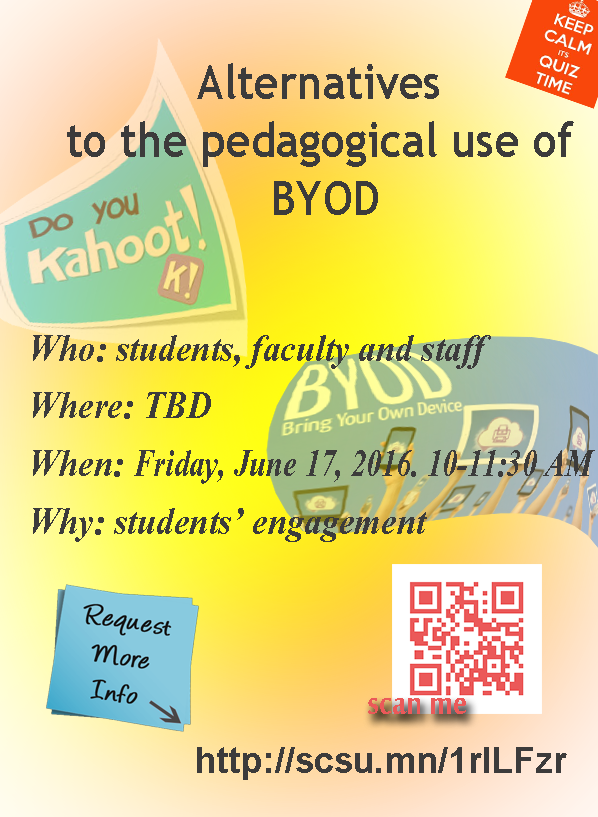| Please develop a one hour workshop for faculty on using a new (or old but new to them) technology tool. The aim is not to only show the technical operation, but the pedagogical use of the tool helping faculty think about what this might mean in their own teaching.
Short link: : http://bit.ly/UNCGpres
Alternatives to the pedagogical use of BYOD
Who: students, faculty and staff
Where: TBD
When: Friday, June 17, 2016. 10-11:30 AM |
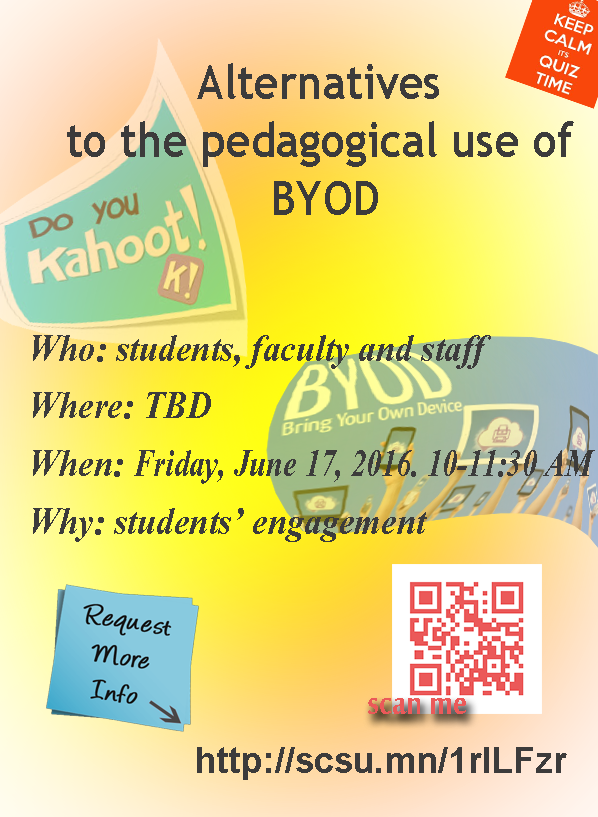 |
5 min introduction of workshop presenter Plamen Miltenoff and workshop participants
5 min plan of the workshop
5 min introduction to the topic:
Outline
In financially-sparse times for educational institutions, one viable way to save money is by rethinking pedagogy/methodology and adapt it to the burgeoning numbers of mobile devices (BYOD) owned by students, faculty and staff.
In 5 min,
we will be playing a game, using Kahoot (https://kahoot.it). Kahoot is an application from Norway, which is increasingly popular in K12 and gradually picking momentum at higher ed.
Why Kahoot and not any of the other similar polling apps (AKA formative assessment tools), such as PollEverywhere, PollDaddy etc. (https://blog.stcloudstate.edu/ims/2016/01/13/formative-assessment-tools/)?
1. Kahoot has gained momentum; at least one third of your undergraduates have used it in high school and are familiar with the interface.
2. I personally like Kahoot for the kahoots. J
3. I like badges as “badges in gamification.” Let me know, if you want to work on this topic some other time and lets schedule work time after this session (https://blog.stcloudstate.edu/ims?s=badges).
In 10-15 min,
lets try to create an account and build our first kahoot (https://getkahoot.com/). You can use any topic and focus on the features, which Kahoot provides. Split in groups and help each other; if you feel stuck, please let me know and I will do my best to help advance further.
Here are two YouTube lectures how to create an account and a kahoot quiz (5 min) and how to play a kahoot (3 min): https://blog.stcloudstate.edu/ims/2016/06/13/how-to-kahoot/
In 5-10 min,
let’s display 1-2 kahoot’s to the entire audience and think about situations, when and where such kahoots can be used for educational purposes.
Let’s think about the implications, which the use of kahoots on BOYD may trigger in the classroom
Let’s think about the preparation needed for the smooth use of the kahoots (is your WiFi in that particular classroom robust enough to hold the action of 20? 200? Students?
Let’s think about students’ engagement: what constitutes it? would a kahoot on their BYOD will be sufficient to pick their interest and if not, what else must be added to the magic elixir?
In 5 min, lets discuss Kahoot’s similarities with other educational technologies used in the classroom
Let’s assess the potential of Kahoot.
how does it compare
how does it transfer
is it compatible with Canvas
Gergana Martinova, MLIS, Radostina Todorova, MLIS and Plamen Miltenoff, MLIS, Ph.D. will be presenting on June 10, 5:30AM local time, 12:30PM Central European time at the Western Balkan Information Literacy Conference.
http://www.slideshare.net/aidemoreto/greening-information-literacy-through-games
Plan
- effective presentations
- reality: more dynamic environment/two way conversation
- conversation does not stop with the end of the presentation
- data-mining
- communities and connectivity
- PowerPoint (the Death of)
- Alternatives to PowerPoint
———–
- effective presentations
- engage:
- impromptu: your information at your fingerprints: how to manage all this information
-
- previously planned/prepared
- PowerPoint / design
- Alternatives to PPT:
- Advanced concepts and techniques for presentations:
- Beyond the alternatives to PPT
- multimedia and interactivity in presentations
- Practice and preparations
————————————
More on presentations in this IMS blog:
free image sources:
https://blog.stcloudstate.edu/ims/2014/06/01/social-media-and-presentations-free-image-sources/
Presentation tools for teachers:
https://blog.stcloudstate.edu/ims/2013/09/30/the-5-best-free-slideshow-presentation-and-creation-tools-for-teachers/
https://blog.stcloudstate.edu/ims/2014/07/09/2014-best-educational-web-sites/
Basics of design:
https://blog.stcloudstate.edu/ims/2013/01/22/basics-of-design/
Plan for work with CPSY 101 students on alternatives for presentation and design
short link to this blog entry: http://scsu.mn/1P39zKV
- first class session 50 min TI (technology instruction)
- Homework:
- from the available list of presentation tools and from your own research, list 3 of the most preferable presentation tools, you would like to use
- create an account for each of those tools
- use common sense and logic and/or YouTube and Internet tutorials to learn how to use the tools
- second class session, 50 min
- 15 min Refresh the design principles learned in last class and during homework. Discuss and present to your peers your individual project using the lessons about presentation design:
- script,
- outline,
- storytelling
- 10 min Share your three most-favorite tools
- 10 min working with Powtoon (versus Prezi):
https://blog.stcloudstate.edu/ims/2015/11/11/powtoon-as-ppt-alternative/ (step-by-step instructions from a TI in 2015)
- 25 min – finishing your project and Q&As
Plan for PSY 101 work with students on alternatives for presentation and design
short link to this blog entry: http://scsu.mn/1P38liN
- 50 min TI (technology instruction)
5 presentation design rules worth breaking
http://thenextweb.com/insider/2015/09/15/5-presentation-design-rules-worth-breaking/
Rule to break: You need a cohesive theme. What to do instead: Give your audience a tasteful curveball
If you really want to keep your audiences engaged and awake, try throwing in a completely one-off and random picture that still tie into your message
Rule to break: Your slides need to be perfect. What to do instead: Optimize your environment
room décor, body language, or even sounds
Rule to break: Follow a proven template. What to do instead: Craft a story that shines
Use case studies to supplement your tips. Interject yourself into your narrative. Pull your audiences into your experiences, anecdotes, and perspectives.
Rule to break: Be blunt. What to do instead: Use subtle cues
I use software that lets me zoom in and out of the content I’m sharing
Rule to break: Break rules. What to do instead: Use your best UX judgment
You’ll want to break some rules: just not all of them. A rule that you should never, ever break is the importance of keeping things readable.
http://blog.prezi.com/latest/2015/8/27/data-driven-presentation-101-how-to-make-charts-in-prezi
When delivering a presentation, show the conclusions you’ve drawn, not all the details that led you to those conclusions
More on data representation in this IMS blog using infographics:
https://blog.stcloudstate.edu/ims/2014/04/09/infographics-how-to-create-them/