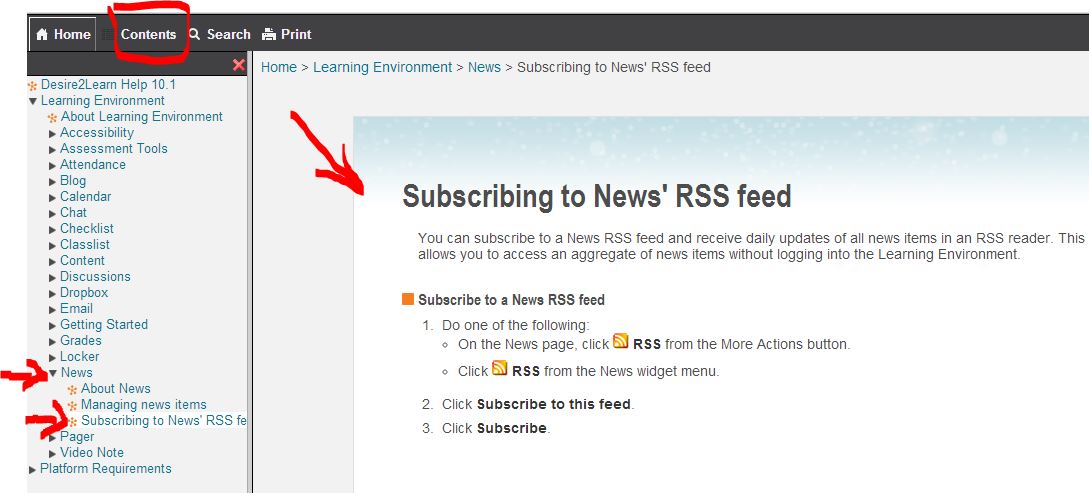Why RSS Still Beats Facebook and Twitter for Tracking News
What is RSS?
For the completely uninitiated, RSS is just a standardized way of presenting text and images in a feed that can be used by a variety of apps and web services. It is just like how Twitter has a standard way of presenting text and images that all the various Twitter clients understand.
As we’ve already alluded to, when you follow the news via social media, you’re relying on other people bringing you the news, unless you’re following individual news stories. RSS is like getting your newspaper of choice delivered to the front door rather than relying on heading down to the local bar to listen in on what everyone’s shouting about.
With only one page to visit rather than dozens to catch up on, you can spend less time aimlessly drifting around and more time catching up on the posts that matter.
It’s not just for news
Basically anything you might want to keep track of and not miss because of the cacophony of voices on social media,
The always-useful IFTTT (If This Then That) is fluent in RSS, giving you even more ways to make use of RSS. You can build applets to generate tweets or Facebook posts or Instagram updates from a particular feed. Zapier is another service that can take RSS feeds from anywhere in the web and plug them into other apps and platforms.
Finding an RSS reader
Digg Reader, Feedly, Panda is a clean and relatively young news aggregator,
+++++++++++++++++++
more on RSS in this IMS blog
https://blog.stcloudstate.edu/ims?s=rss