research process
https://www.pinterest.com/pin/152840981077267291/

++++++++++++++
more on writing and proofreading in this IMS blog
https://blog.stcloudstate.edu/ims?s=writing
https://blog.stcloudstate.edu/ims?s=proofreading
Digital Literacy for St. Cloud State University
https://www.pinterest.com/pin/152840981077267291/

++++++++++++++
more on writing and proofreading in this IMS blog
https://blog.stcloudstate.edu/ims?s=writing
https://blog.stcloudstate.edu/ims?s=proofreading
http://ieltsadvantage.com/2015/05/16/ielts-writing-tips/

++++++++++++++
more on writing and proofreading in this IMS blog
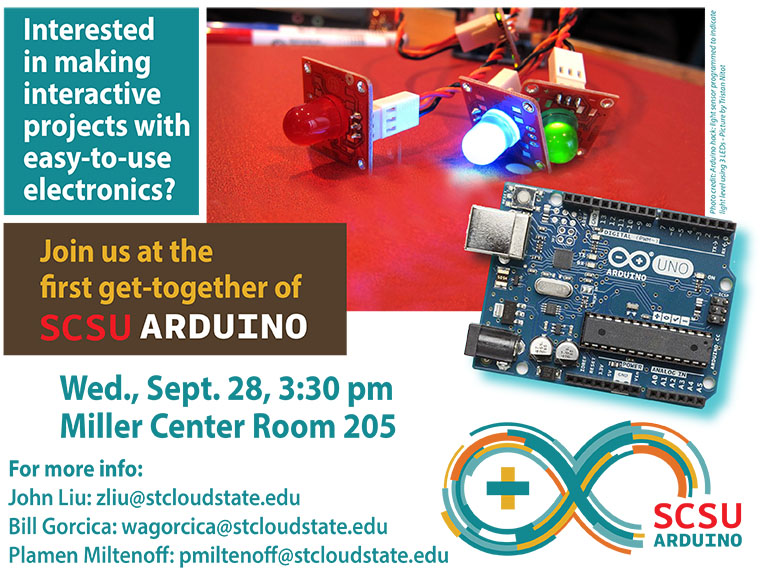
++++++++++++++
more on ebooks in this IMS blog
Antiquated phone networks and corporate monopolies do not produce fast Internet.
By Rick Paulas
https://psmag.com/why-is-american-internet-so-slow-98f4eeadb371#.q9v3rd42k
AT&T, Comcast, Verizon, and Time Warner have a “natural monopoly” since they’ve simply been at it the longest. While the Telecommunications Act of 1996 attempted to incentivize competition to upset these established businesses, it didn’t take into account the near impossibility of doing so. As Howard Zinn wrote in A People’s History of the United States, the Telecommunications Act of 1996 simply “enabled the handful of corporations dominating the airwaves to expand their power further.”
Chattanooga has somewhat famously installed its own. Santa Monica also has its own fiber network. The reason these communities have been successful is because they don’t look at these networks as a luxury, but as a mode of self sustainability.
The 19th century’s ghost towns exist because the gold ran out. The 21st century’s ghost towns might materialize because the Internet never showed up.
++++++++++++++
more on Internet access in this IMS blog
http://www.ala.org/news/press-releases/2014/10/social-media-basics-engaging-your-library-users
http://www.ala.org/alcts/confevents/upcoming/webinar/121014
Social media has the potential to facilitate much closer relationships between libraries and their patrons. Current usage of social media by the library community generally remains ad hoc and somewhat experimental, but the uptake of these tools is accelerating, and they will likely play an increasingly important role in library service provision and outreach in the future. Taylor & Francis has produced a white paper that analyzes current practices relating social media’s use in the library and how this differs by librarian job role. The sample was taken from academic librarians around the world, which also allows us to examine differences by geographic location. The goal: to establish how librarians are currently using social media in their roles, the most useful social media tools and best applications for these tools in a library setting.
bit.ly/LibrarySM
http://www.tandf.co.uk/journals/access/white-paper-social-media.pdf
http://downloads.alcts.ala.org/ce/141012socialmedialibrary_Slides.pdf
http://www.ala.org/news/state-americas-libraries-report-2014/academic-libraries
http://www.ala.org/news/press-releases/2012/11/using-social-media-find-collaboration-coordination-and-focus promotes http://store.elsevier.com/Managing-Social-Media-in-Libraries/Troy-Swanson/isbn-9781780633770/
explores a variety of social media tools in terms of how they can be used to organize information and communities. Together, you will survey and use a variety of social media tools, such as Delicious, Diigo, Facebook, Goodreads, Google Hangouts, LibraryThing, Pinterest, Storify, Twitter, and more! You will also explore how social media tools can be used to organize and disseminate information and how they can be used to foster and sustain communities of learning.
http://www.ala.org/news/news/pressreleases2010/april2010/privacy_pio
http://www.ala.org/advocacy/user-generated-content-library-discovery-systems
With the widespread use of library technology that incorporates social media components, intelligent objects, and knowledge-sharing tools comes the ability of libraries to provide greater opportunities for patron engagement in those discovery systems through user-generated content. These features may include the ability of users to contribute commentary such as reviews, simple point-and-click rating systems (e.g. one star to five stars), or to engage in extensive discussions or other social interactions. This kind of content could transform authoritative files, alter information architecture, and change the flow of information within the library discovery system.
http://www.ala.org/transforminglibraries/future/trends/privacy
Across generations, concerns for privacy may dissipate with time as specific technologies take hold or as people become aware of a technology’s benefits and value those over their value for privacy.
http://www.ala.org/advocacy/library-privacy-guidelines-students-k-12-schools
my note: excellent blueprint for similar activities / policies at higher ed.
http://www.comets.iastate.edu/sites/default/files/reports/LectureCaptureOverview.pdf
+++++++++++++++
more on lecture capture in this IMS blog
excellent analysis
By Aaron Agius
On Facebook, go to Insights > Posts > Post Types to review the engagement by the type of content you posted (post, link, image, video). On Twitter, you can see a snapshot of each post you’ve made by going to Settings > Analytics > Tweets.
On Facebook, go to Insights > Posts > When Your Fans Are Online. For Twitter, you can use a tool such a Tweriod to find out when the bulk of your followers are online.
On Facebook, open the Ads Manager and go to Audience Insights. On Twitter, you can check your audience data by going to Settings > Twitter Ads > Analytics > Audience Insights.
On Twitter, go to Settings > Analytics > Tweets and take a look at which post topics get the most engagement. On Facebook, go to Insights > Posts > Post Types and then switch the engagement metrics in Facebook to show reactions, comments, and shares for each post rather than post clicks or general engagement.
+++++++++++++++
more on social media analytics in this blog
https://www.esc.edu/online-writing-center/resources/academic-writing/key-terms/
http://www.parlorpress.com/pdf/irvin–what-is-academic-writing.pdf