Apr
2018
teaching virtual reality
+++++++++++++++++++++
https://blog.stcloudstate.edu/ims?s=virtual+reality+empathy
Digital Literacy for St. Cloud State University
+++++++++++++++++++++
https://blog.stcloudstate.edu/ims?s=virtual+reality+empathy
++++++ short link http://bit.ly/Craigun2018 short link +++++++
https://guidebook.com/guide/117831/event/18107364/
FACEBOOK LIVE: https://www.facebook.com/InforMediaServices/videos/1514153152028510/
Mark Gill: https://www.facebook.com/SCSUVizLab/
Plamen Miltenoff: http://web.stcloudstate.edu/pmiltenoff/faculty/
++++++++++++++++++
When a student is brilliant on the street corner but falling asleep in class, something is wrong with the schooling system
frenemies
++++++++++++++++++++
+++++++++++++++++++
+++++++++++++++++++
VR/AR/MR and Video 360
Definitions for VR/AR/MR
https://blog.stcloudstate.edu/ims/2018/03/21/t4tl-games-and-vr-library/
Gaming and Gamification
The Intersection between IT | faculty | students during the adoption of educational technologies
++++++++++++++
more on history in this IMS blog
https://blog.stcloudstate.edu/ims?s=history
The same people who created Timeline JS, Knight Lab at Northwestern University, offer five other tools for creating and publishing digital stories.
Juxtapose JS from Knight Lab is a free tool for making and hosting side-by-side comparisons of images. The tool was designed to help people see before and after views of a location, a building, a person, or anything else that changes appearance over time. Juxtapose JS will let you put the images into a slider frame that you can embed into a webpage where viewers can use the slider to reveal more or less of one of the images.
Storyline JS is one of the newer Knight Lab offerings. This beta product is designed to help students tell stories with data. The basic purpose of Storyline JS is to help students can create interactive line graphs. Students add annotations to the data points their line graphs. Those annotations are used to tell the story of the data represented in the graph.
Scene VR is another beta product from Knight Lab. The purpose of Scene VR is to enable users to stitch together panoramic images and VR images to create an immersive photo story. Stories published through Scene VR can be embedded into websites and viewed on desktop computers as well as on tablets and mobile phones.
If you want to embed audio into a written story, Soundcite JS is the tool for you. Soundcite JS lets you add audio clips to a written story. When Soundcite JS is properly used, a play button appears where you specify in the text. For example, if I wrote a story that included a scene in which a dog barks, I could have “the dog barks at the stranger” be highlighted with a play button that when clicked plays the sound of a dog barking.
StoryMap JS lets you combine elements of timelines and maps to create mapped stories. On StoryMap JS you create slides that are matched to locations on your map. Each slide in your story can include images or videos along with text. As you scroll through your story there are simple transitions between each slide. StoryMap JS integrates with your Google Drive account. To get started with StoryMap JS you have to grant it access to your Google Drive account. StoryMap JS will create a folder in your Google Drive account where all of your storymap projects will be saved. With StoryMap JS connected to your Google Drive account you will be able to pull images from your Google Drive account to use in your StoryMap JS projects. Here’s a good tutorial video made by Jan Serie Center’s Digital Liberal Arts initiative at Macalester College.
+++++++++++++++++
more on digital storytelling in this IMS blog
https://blog.stcloudstate.edu/ims?s=digital+storytelling
https://guidebook.com/guide/117831/event/18107364/
short (5 min) tutorial available
Follow us:
IMS blog: https://blog.stcloudstate.edu/ims
Facebook: https://www.facebook.com/InforMediaServices/videos/1508358979274594/
Twitter: @SCSUtechinstruc
YouTube: https://www.youtube.com/channel/UCZ9ZrTEPFUTW73IljjG_IzA
Where | Къде: СУ „Димитър Матевски“ https://goo.gl/maps/rojNjE3dk4s and online ( виртуално)
When | Кога: 2. май, 2018, 14 часа | May 2, 2018, 2PM local time (Bulgaria)
Who | Кой: преподаватели и педагози | teachers and faculty
How | Как: използвайте “обратна връзка” за споделяне на вашите идеи | use the following hashtag for backchanneling #BGtechEd
short link: http://bit.ly/teachassess |
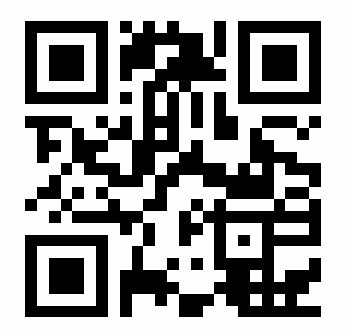
Live stream: |
Тема1. Сравняване на Kahoot, Edpuzzle и Apester – 1-1, 1/2 час продължителност
Topic 1: A comparison of Kahoot, Apester and EdPuzzle
definitions | термини : BYOD (BYOx), flipped classroom, formative assessment (vs summative assessment)
| Kahoot (https://kahoot.it/) – 10 мин. | |
 |
|
| Apester (https://apester.com/ )– 10-15мин. | |
| |
|
| Edpuzzle (https://edpuzzle.com )– 10 – 15мин. | |
 |
https://edpuzzle.com/assignments/5ad4cad48f4df34107c58bd0/watch |
Тема 2. Виртуална реалност в учебния процес – теория и практика- 1-1, 1/2 час продължителност
Topic 2. Virtual reality in teaching and learning – theory and hands-on
When a student is brilliant on the street corner but falling asleep in class, something is wrong with the schooling system
Ако учащ се е страхотен на ъгъла на улицата, но се проваля или заспива в клас, тогава нещо е грешно с учебната система
https://blog.stcloudstate.edu/ims/2018/04/17/education-teched-frenemies/
VR can be inexpensive and effective | Виртуална / разширена реалност може да бъде ефикасна и ефективна: https://blog.stcloudstate.edu/ims/2018/04/26/teaching-virtual-reality/
https://www.linkedin.com/groups/2811/2811-6391674579739303939
Definitions for VR/AR/MR | дефиниции на: виртуална реалност; разширена реалност; смесена реалност
https://blog.stcloudstate.edu/ims/2018/03/21/t4tl-games-and-vr-library/
#3 from the following blog entry: https://blog.stcloudstate.edu/ims/2018/04/17/practical-about-vr-and-ar-in-schools/ (go beyond storytelling)
++++++++++++++
Additional Information | Дпълнителна литература/информация
https://blog.stcloudstate.edu/ims/2016/02/22/formative-assessment-ideas/
Formative Assessment Tools: https://blog.stcloudstate.edu/ims/2016/01/13/formative-assessment-tools/
https://blog.stcloudstate.edu/ims/2014/12/09/formative-assessment/
by invitation of New Bulgarian University, Sofia, Bulgaria: https://www.nbu.bg/en
May 14, 9-11AM, New Bulgarian University.
short link: http://bit.ly/embed18
|

Live stream: backchanneling: @scsutechinstruct ##NBUembed Archived Discussion |
Video 360 excerpt from the discussion:
Семинар „Embedded“ библиотекари и геймификация в библиотеките:
Съвременни американски практики“, 14 май 2018 г., 9.00 ч.-11.00 ч.,
Preliminary Information and Literature. Please do not hesitate to share in the comments section your ideas, suggestions and questions
предварителна информация и литература по дискусията. Не се колебайте да споделите мнения, препоръки и въпроси в “Comment” секцията:
https://blog.stcloudstate.edu/ims/2017/10/03/embedded-librarianship-in-online-courses/
https://blog.stcloudstate.edu/ims/2017/08/24/embedded-librarian-qualifications/
https://blog.stcloudstate.edu/ims/2015/05/04/lms-and-embedded-librarianship/
“Embedded librarianship” also mentioned in:
https://blog.stcloudstate.edu/ims/2015/05/27/handbook-of-mobile-learning/
https://blog.stcloudstate.edu/ims/2016/08/18/digital-humanities-and-libraries/
Gaming and Gamification and Education:
https://blog.stcloudstate.edu/ims/2018/04/18/engage-with-dungeons-and-dragons/
https://blog.stcloudstate.edu/ims?s=iste+standards
++++++++++++++++
For more information and for backchanneling please use the following social media
за повече въпроси и информация, както и за споделяне на вашите идеи и мисли използвайте следните канали / социални медии:
Facebook:
Twitter:
https://twitter.com/SCSUtechinstruc/status/984437858244145152
LinkedIn discussion on VR/AR
https://www.linkedin.com/groups/2811/2811-6391674579739303939
++++++++++++
even more info
BUT WAIT
how does embedded librarian relates to the emerging technologies in the library?
What: Overview of new D2L Brightspace features
When: Monday, April 9 at 10:00 AM
Please join us to learn about the new features that will be available in D2L Brightspace as of June 2, 2018. The session will be recorded.
D2L cloud is the big news. stcloudstate.learn.minnstate.edu will be the link to log into the cloud.
Here are the latest updates on Minnesota State’s move to D2L Brightspace cloud services.
Review a recording (44:07) or slides from the session. A comprehensive list of features is also available for faculty. This document will be updated again after April 10 and May 7 releases are available at our QA cloud sites.
To explore these new features on your own, go to your “quality assurance” (QA) test site in D2L’s cloud available athttps://YourCampusQA.brightspace.com. https://stcloudstate.brightspace.com
Quizzes, HTML editor and intelligent agents have videos featuring new stuff.
IP restriction, which is supposed to alleviate proctoring issues. But this will work only for oncampus quizzes. not for online classes.
The Quiz library being moved to the cloud. Does this mean that the Quiz Library can be shared across institutions? E.g. if faculty from one university is teaching biology and has developed a quiz library content, it can be shared with the content of a faculty from another university? All bells and whistles so far are only secondary to the fact that content generation remains most important for faculty and if faculty can share their test banks, I see this as the most advantageous of moving to a cloud.
eportfolio – new D2L tool. April 18 overview scheduled. so, isn’t in collision with TK20? I, personally, think that LInkedIn is the way to go. I will not mention eFolio MN, since it is a losing bet.
So, how we reconcile the existence of several platforms for eportofolio?
SSO. single sign on. Adobe Connect, Mediaspace and service desk are already on SSO. signing in one application allows to move to D2L without having to sign on again.
https://mnscu.sharepoint.com/sites/ims/SitePages/Home.aspx
on that site, there are resources for faculty: https://mnscu.sharepoint.com/sites/IMS/SitePages/Faculty%20Resources.aspx
Teachers can bring VR stories into the classroom in many different ways for meaningful learning experiences. Imagine a scavenger hunt where students narrate a story based on what they find. Or consider using objects they see to identify vocabulary words or recognize letters. Students should have purpose in their viewing and it should directly connect to standards.
Starting with virtual reality, stories in apps such as Google Spotlight Storiesand YouTube 360 videos have been popular from the start.
Similar to the new movie, Ready Player One, they provide an intense experience where the viewer feels like they are in the center of the story.
Using a mobile device or tablet, the student can start the story and look around the scene based on their interest, rather than the cameras focus. New apps such as Baobab VR have continued to appear with more interactions and engagement.
A creative way to have your students create their own virtual stories is using the app Roundme. Upload your 360 image and add directional sound, links and content. Upload portals to walk the viewer into multiple scenes and then easily share the stories by link to the story.
Newer augmented reality apps that work with ARKit have taken another approach to storytelling. Augmented Stories and My Hungry Caterpillar.Qurious, a company that is working on a release blending gaming, making and storytelling in one app.
Storyfab, turns our students into the directors of the show
A new AR book, SpyQuest, has moved the immersive experience a big step forward as it helps define the story by bringing the images to life. Through the camera lens on a device, the stories make students the agents in an adventure into the world of espionage. The augmented reality experiences on the images use the accompanying app to scan the scene and provide further insight into the story.
+++++++++++++
more on storytelling in this IMS blog
https://blog.stcloudstate.edu/ims?s=digital+storytelling
more on VR and storytelling in this IMS blog
https://blog.stcloudstate.edu/ims?s=virtual+reality+storytelling