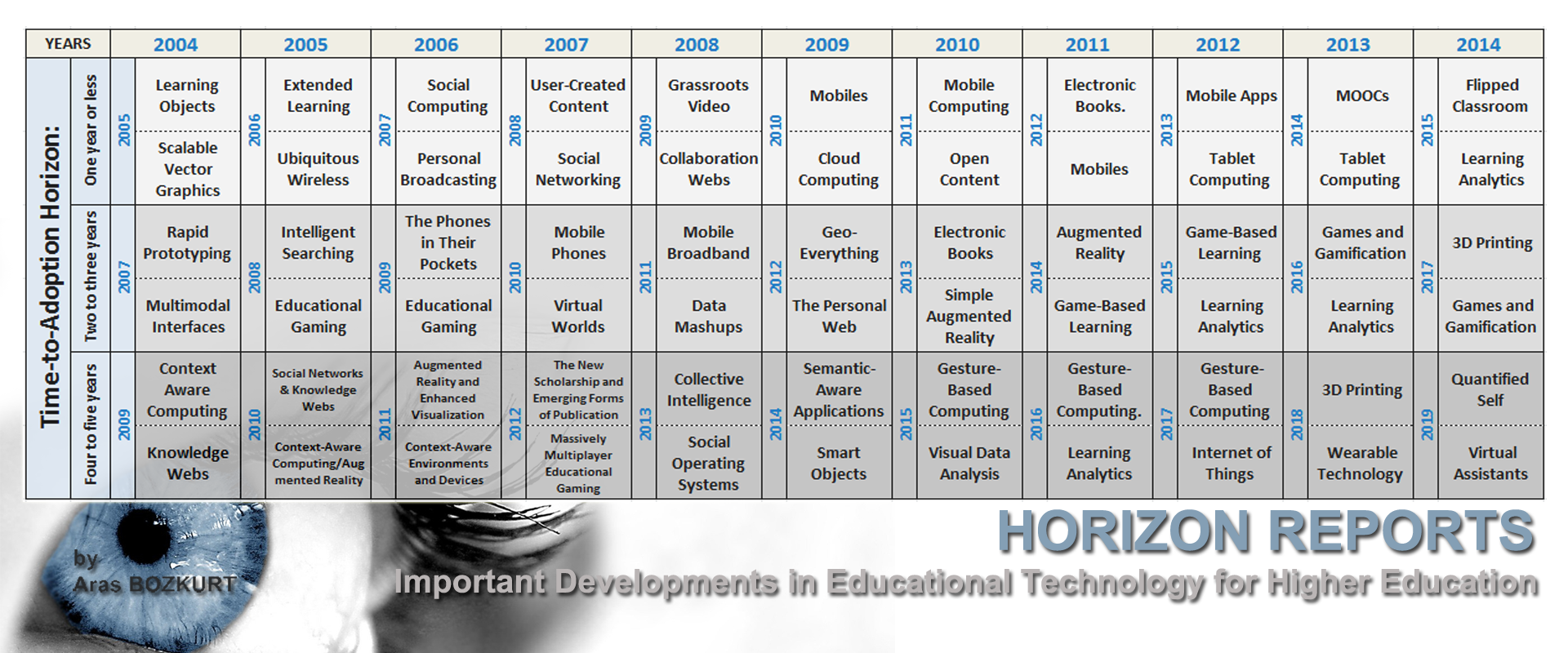Signage
There is an informative discussion on the LITA board regarding signage, both hard/software-wise as well as design-wise.
From: Hess, M. Ryan [mailto:MHESS8@depaul.edu]
Sent: Monday, January 05, 2015 6:14 PM
To: lita-l@lists.ala.org
Subject: [lita-l] Re: Digital Signs – Best practices, hints & tips
Hi Christa,
I don’t manage the signs in our library, but had a part in getting them put in place and designing workflows. Along the way, I found some interesting research on the topic:
San Jose Public Library (2009). San Jose Public Library Signage Design Guidelines. Retrieved from http://www.olis.ri.gov/ services/ ce/ presentation/ SJW-SignageDesignGuidelines.pdf
Envirosell (2007). San Jose Public Libraries & Hayward Public Libraries Final Report. Retrieved from http://sjpl.org/sites/all/files/userfiles/svpl-hpl_final_report.pdf
Barclay, D. A., Bustos, T., & Smith, T. (June 01, 2010). Signs of success. College & Research Libraries News, 71(6), 299.
Shooting more from the hip, my opinion on digital signage is that commonly made mistakes with content include:
– multiplied narratives don’t work in most library cases. Keep everything short and on a single slide
– keep the slide visible for at least a minute to give people a chance to read it
– make sure your graphics are appropriately sized for HD screens (keep those images sharp and avoid pixelation)
On a technical note, we use a mix of solutions:
– PPTs on USBs
– We’ve experimented with Google Drive Slideshows too, to help streamline the work
M Ryan Hess
Digital Services Coordinator
DePaul University
JTR 303-C, DePaul University, Lincoln Park Campus, 2350 N Kenmore Ave., Chicago IL 60614
office: 773-325-7829 | cell: 650-224-7279 | fax: 773-325-2297 | mhess8@depaul.edu
On Dec 22, 2014, at 2:20 PM, Hirst , Edward A. <Edward.Hirst@rowancountync.gov> wrote:
We are using a Plex Media Server feeding 3 Rokus over a wireless connection from a laptop. We use .jpg pictures for our slides. Each Roku is connected to a different folder on the Plex server since our displays are in different parts of the building.
Edward
—–Original Message—–
From: Junior Tidal [mailto:JTidal@CityTech.Cuny.Edu]
Sent: Monday, December 22, 2014 1:10 PM
To: lita-l@lists.ala.org
Subject: [lita-l] Re: Digital Signs – Best practices, hints & tips
Hi Christa,
We used two templates for our digital sign. We were using PowerPoint on a Windows machine.
Librarians would take turns updating the slides to promote databases, workshops, library hours, etc., and we had a stable of maybe a dozen or so slides. We updated the slides whenever we needed to promote specific events, usually a couple of weeks before it took place.
This past summer, we switched to using a Raspberry Pi setup installed with Screenly – https://www.screenlyapp.com/ose.html .
This made it much easier to update the slides, because we couldn’t remotely login into the PC with Powerpoint running. Now, we can connect to the RPi/Screenly, and upload images.
Best,
Junior
Junior Tidal
Assistant Professor
Web Services and Multimedia Librarian
New York City College of Technology, CUNY
300 Jay Street, Rm A434
Brooklyn, NY 11201
718.260.5481
http://library.citytech.cuny.edu
Christa Van Herreweghe <christa@ucitylibrary.org> 12/21/2014 5:12
PM >>>
Hello all:
We are new to digital signs having just installed our first. Would love to hear about any best practices you have developed.
How many slides do you show? (assuming you are doing slides – if not, would love to hear about your format).
Did you develop a template (or two) and develop a consistent “look”
on all your slides?
Who updates your sign and how often?
Other hints and tips are welcome.
Thanks,
Christa Van Herreweghe
Assistant Director/IT Librarian
University City Public Library
ucitylibrary.org