Zoom cheat sheet

Digital Literacy for St. Cloud State University

+++++++++++++++++
more on flipgrid in this IMS blog
https://blog.stcloudstate.edu/ims?s=flipgrid
+++++++++
https://blog.zoom.us/wordpress/2020/03/20/keep-the-party-crashers-from-crashing-your-zoom-event/
https://blog.zoom.us/wordpress/2020/03/20/keep-the-party-crashers-from-crashing-your-zoom-event/
++++++++++++++
++++++++++++++++
he Intercept reported that Zoom video calls are not end-to-end encrypted, despite the company’s claims that they are.
Motherboard reports that Zoom is leaking the email addresses of “at least a few thousand” people because personal addresses are treated as if they belong to the same company
Apple was forced to step in to secure millions of Macs after a security researcher found Zoom failed to disclose that it installed a secret web server on users’ Macs, which Zoom failed to remove when the client was uninstalled
+++++++++++++
security researchers have called Zoom “a privacy disaster” and “fundamentally corrupt” as allegations of the company mishandling user data snowball.
A report from Motherboard found Zoom sends data from users of its iOS app to Facebook for advertising purposes, even if the user does not have a Facebook account.
++++++++++++++++
Zoom’s security and privacy problems are snowballing from r/technology
+++++++++++++++++++
this Tweet threads informative:
Zoom has skyrocketed to 200 million daily active users. That’s almost the size of Snapchat (218m)
The next generation of social apps will feel more like Zoom than Snapchat
— Greg Isenberg (@gregisenberg) April 2, 2020
I used to thoroughly love @zoom_us as a platform for collaborating. I still use it. But it’s not something that I would recommend to others anymore. Here’s a thread as to why:
— George Siemens (@gsiemens) April 1, 2020
+++++++++++++++++
Holding Class on Zoom? Beware of These Hacks, Hijinks and Hazards https://t.co/JO0jStW8Bm pic.twitter.com/5WC74i4o7M
— Ana Cristina Pratas (@AnaCristinaPrts) April 8, 2020
From setting a clear agenda to testing your tech setup, here’s how to make video calls more tolerable for you and your colleagues.
The Zoom app, for example, has a setting that lets hosts see if you have switched away from the Zoom app for more than 30 seconds — a dead giveaway that you aren’t paying attention.
free peer support and resources:
https://moodle4teachers.org/course/view.php?id=276
160 educators from around the world have joined the free online course for Live Online Virtual Engagement or L.O.V.E
++++++++++++++++++++
https://www.nngroup.com/articles/remote-ux/
capture qualitative insights from video recordings and think-aloud narration from users: https://lookback.io/ https://app.dscout.com/sign_in https://userbrain.net/
capture quantitative metrics such as time spent and success rate: https://konceptapp.com/
Many platforms have both qualitative and quantitative capabilities, such as UserZoom and UserTesting
White boards: https://miro.com/ and https://mural.co/
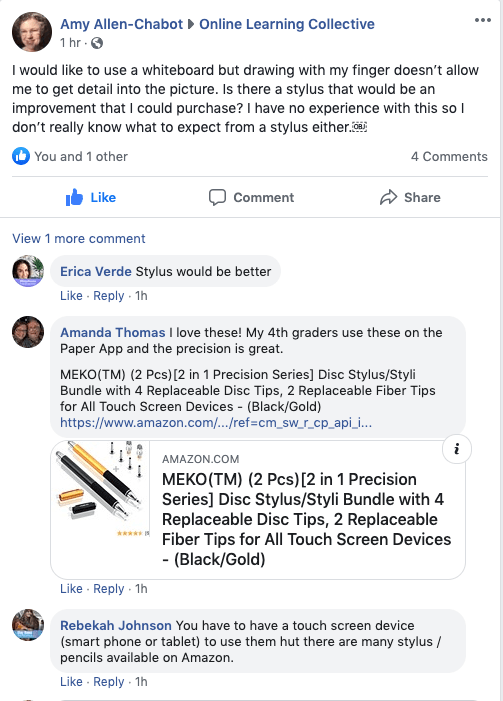 Need discussions on precision drawing using electronic devices? Talk to us, we can help
Need discussions on precision drawing using electronic devices? Talk to us, we can help
++++++++++++++++
more on stylus use in this IMS blog
https://blog.stcloudstate.edu/ims?s=stylus
Epic Games invites secondary school teachers to submit lesson plans that utilize interactive 3D technology to engage their students for a chance to win cash prizes up to $25,000. To enter the contest, submit a new or existing lesson plan that incorporates Fortnite Creative, Twinmotion, or Unreal Engine by May 31, 2020.
Lesson plans can cover any topic for ages 13 and up—whether that’s a core subject like history, math, or science, or vocational skills like game design, engineering, or urban planning. Need help teaching with real-time tools? We have so many resources and lesson plan examples to help you get started!
MIT Posts Free Plans Online for an Emergency Ventilator That Can Be Built for $100 from r/technews
both these tweets very valid about the past:
10 years ago, we should have taught faculty how to be better at the internet: to design for privacy, security, accessibility. Even how to use keyboard shortcuts. Anything else but lecture capture, online quizzes, and boilerplate feedback. 1/2
— Kim Jaxon (@drjaxon) March 28, 2020
10 years ago, we should have taught faculty how to be better at the internet: to design for privacy, security, accessibility. Even how to use keyboard shortcuts. Anything else but lecture capture, online quizzes, and boilerplate feedback. 1/2
— Kim Jaxon (@drjaxon) March 28, 2020
while this one is very valid for the present
Choosing the Right Tools for Remote Learning https://t.co/L1X8xBIyo3 via @Getting_Smart @rdene915 #edtech #OnlineLearning #COVIT19
— Tom Vander Ark (@tvanderark) March 29, 2020
in a need to choose the right tool for remote learning? Contact us, we will help you