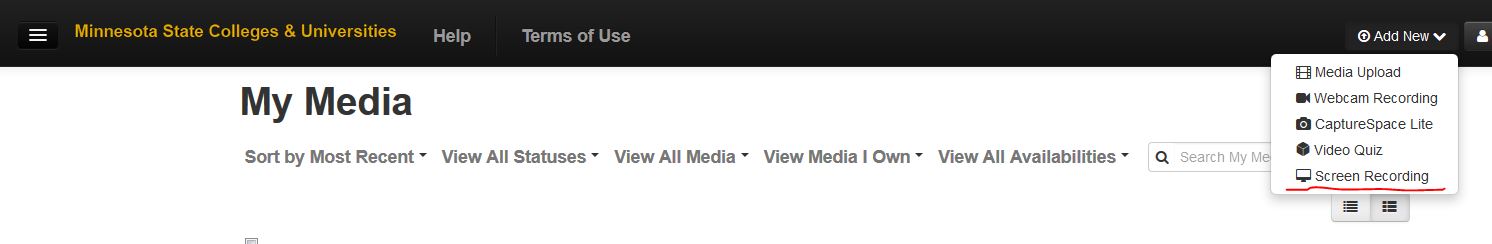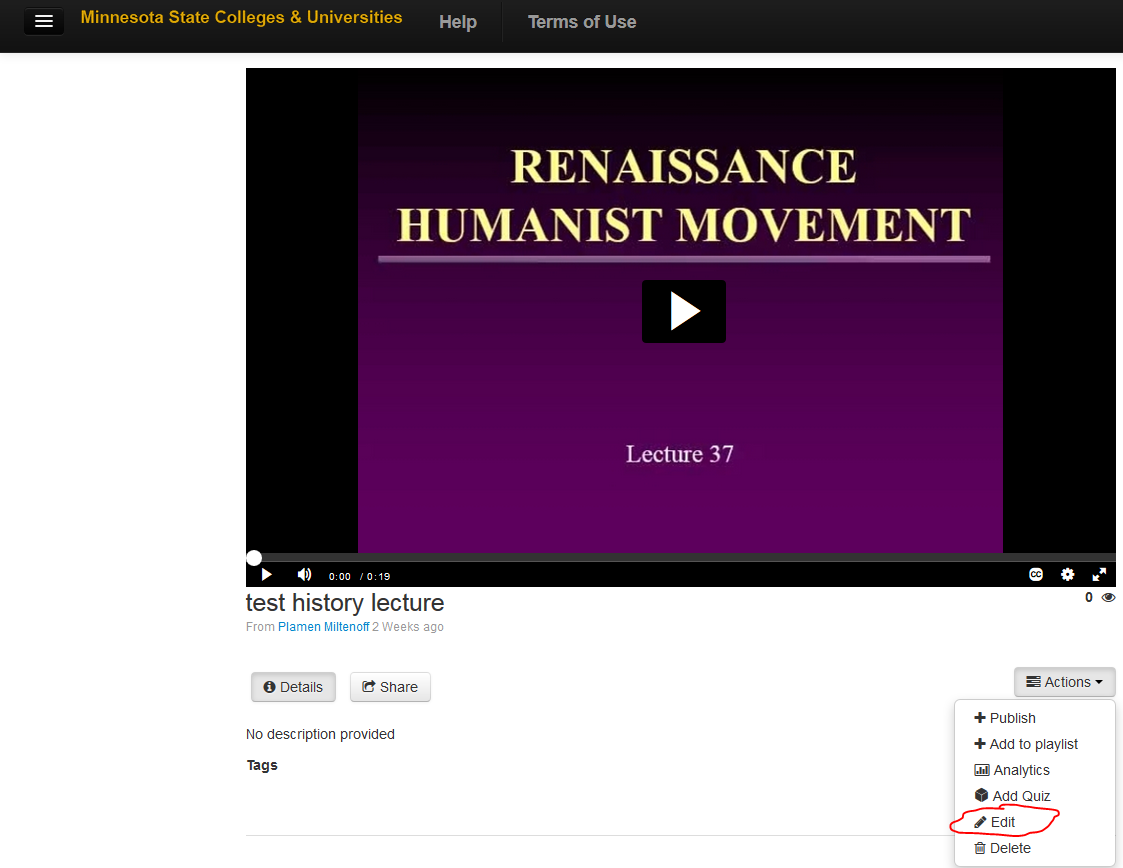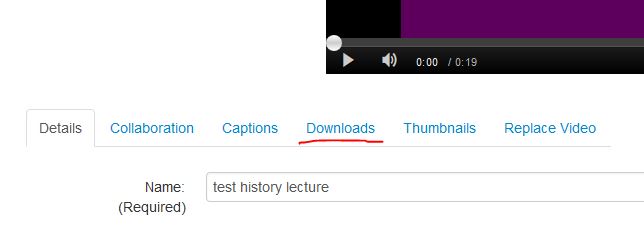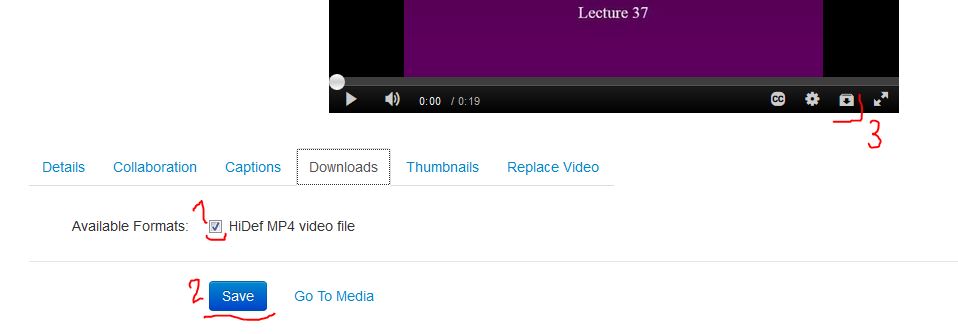Archive of ‘technology’ category
cables
10 old cables you should keep around (and 6 to toss)
http://www.cnet.com/pictures/should-you-keep-or-toss-these-old-cables/6/
online discussion Reddit style
BLEND-ONLINE] Looking for private, Reddit-style vote up/down discussion tool
From: The EDUCAUSE Blended and Online Learning Constituent Group Listserv [mailto:BLEND-ONLINE@LISTSERV.EDUCAUSE.EDU] On Behalf Of Sharon Strauss
Sent: Friday, June 03, 2016 10:46 AM
To: BLEND-ONLINE@LISTSERV.EDUCAUSE.EDU
Subject: Re: [BLEND-ONLINE] Looking for private, Reddit-style vote up/down discussion tool
Hello,
Thanks for all the online and offline responses. A quick summary of where I am with this project, and the various solutions offered.
Piazza–Piazza will integrate with our LMS via LTI and we do have it. As far as I can tell, after some initial enthusiasm for it a few years ago, nobody here has been using. Thus, I cannot speak to the spam issue that Nina raised. Still, I looked at it and do not see any vote up/down option on it. It is structured more as a Q & A organizer. There is an option for professors to rate an answer as good or bad, but that it is different from a popular vote.
WordPress Theme or Plugin–I found a couple of vote up/down WordPress solutions. However, as far as I can tell, none are actively maintained. The most recent I saw is a couple of years old.
Google Moderator–This looks like it may have been just what we want, but Google retired the program last year. Currently you just get the message, “We’ve retired Google Moderator. The site is no longer available in any form, but you can get to data from past Moderator series through our “Download your Data” tool.
Brightspace–May work for those that have it, but we do not.
Canvas–Perhaps another area where it beats Moodle. However, we do not have it and I’m not sure we want to get it at this time.
Drupal–This might work! I did not see an up/down vote option with http://skill-tree.org, but it seems there are a few options. I’m looking into this further.
Commercial options–I got suggestions for commercial software such as http://crowdicity.com and https://www.uservoice.com/. Both seem like they could work, but I don’t know if we have a budget for this.
FYI, I got more detail from the professor about the project. I learned he is not looking for a classroom solution. He is looking to lead a potentially sensitive and controversial campus-wise conversation. Thus, this might not be the best place to have posted. Still, maybe someone else on the list will also find this useful.
-Sharon
—
Sharon Strauss
Instructional Technology Services
IITS
Haverford College
sstrauss@haverford.edu
610-896-4916
D2L PIE idea
View D2L Brightspace PIE ideas
https://d2l.custhelp.com/app/answers/detail/a_id/1669
what is PIE:The Product Idea Exchange
The Product Idea Exchange is allows all D2L Brightspace clients to submit feature requests (i.e. PIE ideas) directly to D2L. The site allows its community members to:
(1) vote for ideas submitted by other community members,
(2) receive email notifications on ideas, and
(3) contribute to and collaborate on ideas.
- Go to https://community.brightspace.com/
- Click Product Ideas Exchange in the Community Links widget.
Where do I submit my ideas for feature requests? for instructions on how to create a Brightspace community account.
best Android watches
The best Android Wear smartwatch
social media in academia
Research: Social media has negative impact on academic performance
- first: link to the Hospital Center, but not to the study; difficult to check the facts, which are discussed in the editorial.
- title talks about “social media,” but it is not about social media, it is about texting. danah boyd and Eszter Hargittai are apparently not household names in the house of the managing editor
- then the author jumps from one issue to another: mindfulness or contemplative computing, but h/she has no clue about these issues also.
the research, which claims that social media (which is not social media, but more like BYOD + texting) has a negative impact on academic performance is no different the research that shows very positive impact of learning with social media. It is NOT about social media, it is about how it is used (methodology).
More on contemplative computing in this IMS blog
https://blog.stcloudstate.edu/ims?s=contemplative+computing
Also on the connection of mobile devices and sleep:
https://blog.stcloudstate.edu/ims/2016/04/09/sleep/
change teaching
A Nobel Laureate’s Education Plea: Revolutionize Teaching
He’d give a lecture. Then, 20 minutes later, he’d follow up with a multiple-choice question from the material he had just covered. Handheld electronic “clicker” devices would record the students’ responses on his computer.
getting students to problem-solve. He gets them actively engaged with course material, working in smaller groups. The techniques have become known as an evidence-based, “active learning” style of teaching.
sees himself as a kind of cognitive coach rather than the classic “sage on the stage,” delivering knowledge. His lecturing, such as it is, is merely to prime the undergrads to grapple with the concepts and key questions on their own and try to figure out what’s important — or not.
+++++++++++++++++++++
More about training quizzes in this IMS blog
testing effect
Studying With Quizzes Helps Make Sure the Material Sticks
This phenomenon — testing yourself on an idea or concept to help you remember it — is called the “testing effect” or “retrieval practice.” People have known about the idea for centuries. Sir Francis Bacon mentioned it, as did the psychologist William James. In 350 BCE, Aristotle wrote that “exercise in repeatedly recalling a thing strengthens the memory.”
+++++++++++++++++++
More on the use of quizzes as a conversation starter and/or training tool (versus assessment tool) in this IMS blog
https://blog.stcloudstate.edu/ims/2012/11/28/quizzes-and-fun-games-gamification/
https://blog.stcloudstate.edu/ims?s=quiz+practice
download from MediaSpace
How to download videocapture from MediaSpace (AKA Kaltura)
- Login into MediaSpace: https://mediaspace.mnscu.edu/
- Record your lecture
- Open the file you want to download in the player, by clicking on the file
- Click on the scroll down menu “Actions” and and choose “Edit”
- Click on the scroll down menu “Actions” and and choose “Edit”
- Click “Downloads”
- 1. Select HiDef MP4 file, 2. Click “download” and 3. click on “Download Media”
- save your file to a location of your choice
easy video conferencing tool
Appear
If you are tired of Skype failures (Microsoft aquired it) and have difficult time navigate through Google Hangout, but want to connect using your social media accounts, this is an easy app for you.