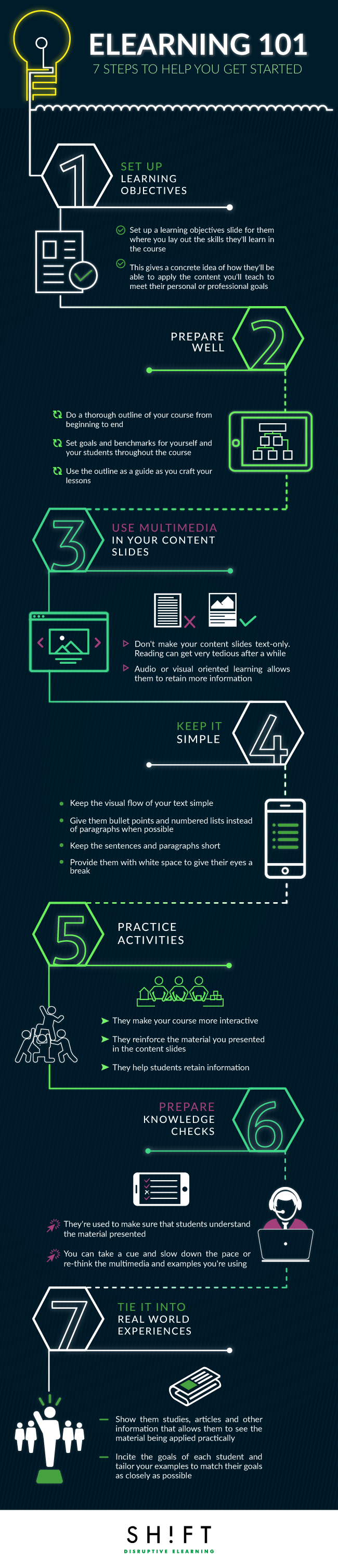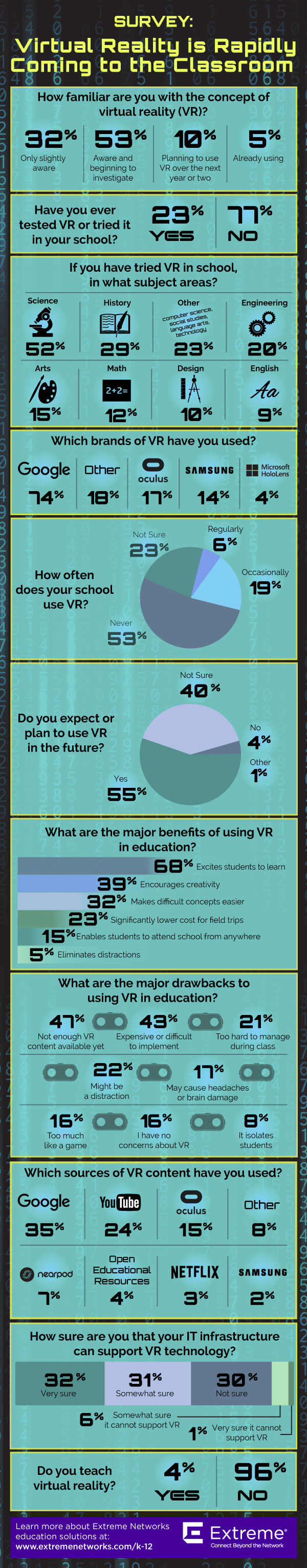Searching for "teach"
elearning (scroll down for hybrid/blended learning)
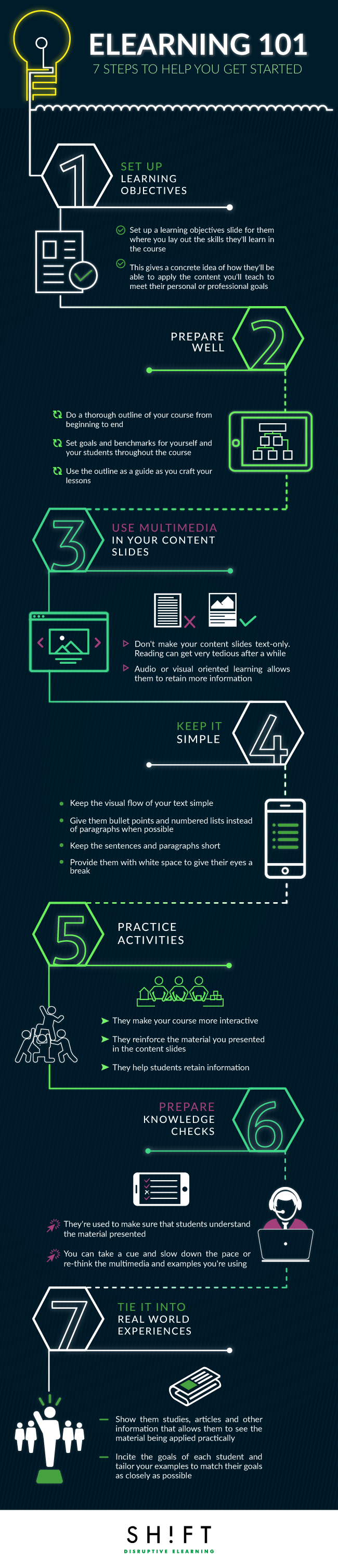




http://blog.commlabindia.com/elearning-design/elearning-development-aspects-to-consider-infographic




*********************************
blended learning

http://www.teachthought.com/learning/blended-flipped-learning/6-types-of-blended-learning/
+++++++++++++++++++++++++++++++++++
online learning
http://blog.teachable.com/the-ultimate-guide-to-launching-your-online-course
http://www.proprofs.com/blog/2013/04/awesome-infographic-best-practices-for-creating-an-online-course/

+++++++++++++++++++++++++++++++++++
more on elearning in this IMS blog:
https://blog.stcloudstate.edu/ims?s=elearning
Save
Save
Save
Save
Save
Save
Save
Save
Digitorium 2017
The conference welcomes proposals for papers and interactive presentations about research or teaching approaches using digital methods. For the first time in 2017, Digitorium also seeks to provide training opportunities for scholars of all levels keen to learn new digital techniques to advance their work, whether by learning a new digital mapping tool, discovering simple ways of visualizing research findings, using computers to conduct large-scale qualitative research, or experimenting with big data approaches at your desktop. There will be a stream of hands-on workshops running throughout the conference enabling participants both to share their own work, and also to expand their portfolio.
Digitorium 2017 will take place from Thursday 2nd to Saturday 4th March, and again, our primary focus is on digital methods, as this has provided fertile ground for interdisciplinary conversations to grow. There will be “tracks” through the conference based on: methods; early modern studies; American studies; and digital pedagogy. We welcome presentations on any topics engaging digital methods for scholarly purposes, whether for research, teaching, or community projects.
In 2017, the conference is expanding once more to offer not only multiple plenary sessions, panels, papers, and roundtables, but also a concerted series of workshops offering training for delegates in a variety of Digital Humanities techniques for research and teaching, from mapping to text encoding, digital data analysis, and more, to support enhanced professional development opportunities at the conference for faculty, staff, and graduate students.
This year, we are proud to present two plenary sessions and our first-ever plenary hackathon! Professor Scott Gwara (Univ. of South Carolina) will be presenting on MS-Link, a database that he created reunifying scattered manuscripts into full digital codices. Additionally, joint principal investigators of the Isabella D’Este Archive (IDEA) Project, Professor Anne MacNeil (Univ. of North Carolina at Chapel Hill) and Professor Deanna Shemek (Univ. of California Santa Cruz) will be presenting their work on a digital archive uniting music, letters, and ceramics, and will lead our first live hackathon, engaging participants in the new virtual reality component of their project.
There will once again be a discounted “group rate” for registration to enable participants to bring their team with them, as collaboration is such a hallmark in digital scholarship, and it would be great to be able to hear about projects from multiple different perspectives from the people working together on them. There are also discounted rates available for graduate student presenters, and UA faculty. I do not mean to impose, but if this is an event which would be of interest to colleagues and collaborators, I would be enormously grateful if you might be able to circulate our CFP or a link to our website with them, we really want to let as many people as possible know about the conference to ensure it will be a real success.
Here is a link to the website which includes the full-length CFP:
https://apps.lib.ua.edu/blogs/digitorium/
Methods provide the focus for our conference, both in a pragmatic sense in terms of the use of different techniques to achieve particular DH projects, but also the ways in which sharing digital methods can create new links between disciplines in the humanities and social sciences. The idea powering Digitorium is to build on the community which has emerged in the course of the previous two years’ events in order to create a space for conversations to take place between scholars, graduate students, and practitioners from many different disciplines about their shared methods and techniques which unite them in their digital work.
++++++++++++++++++
more on digital humanities in this IMS blog:
https://blog.stcloudstate.edu/ims?s=digital+humanities
Please join us in our first meeting of the Hybrid/Online Faculty Support Group on
November 16, in Miller Center, MC 205
If you consider transitioning from traditional face-to-face to hybrid and, eventually, online teaching environment, we are the right forum for you.
We intend to entertain pedagogical, as well as technological issues and scenarios for your present and future curricula.
Please do not hesitate to ask, if more information is needed.

++++++++++++++++
more on online teaching in this IMS blog:
https://blog.stcloudstate.edu/ims?s=online+teaching
Wiklund, M., Mozelius, P., Westing, T., & Norberg, L. (2016). Biometric Belt and Braces for Authentication in Distance Education. Retrieved from
https://www.researchgate.net/publication/309548915_Biometric_Belt_and_Braces_for_Authentication_in_Distance_Education
Abstract
a need for new techniques to handle the problem in online environments. To achieve zero cheating is hard (or impossible) without repelling not only cheaters but also those students who do not cheat, where a zero ‐ tolerance emphasis also would risk inhibiting students’ intrinsic motivation. Several studies indicate that existing virtual learning environments do not provide the features needed to control that the intended student is the one taking the online exam. Biometric Belt and Braces for Authentication in Distance Education.
One approach to prevent student’s dishonesty is the university code of honour. This is a set of rules describing what actions are not permitted and the consequences for students taking such actions. Another way of preventing cheating is the use of proctors during written exams. Even while using such codes of honour and proctors, universities still have found many students to cheat. Biometric Belt and Braces for Authentication in Distance Education.
Neutralisation is the phenomenon when a person rationalises his or her dishonest behaviour with arguments like “I can do this because the work load within this course is just too overwhelming” or “I can do this because I have a half ‐ time job on the side which gives me less study time than the other students have”. By doing so the student puts the blame for cheating on external factors rather than on himself, and also protects himself from the blame of others (Haines et al. 1986). This neutralises the behavior in the sense that the person’s feelings of shame are reduced or even eliminated. Haines et al. (1986 Biometric Belt and Braces for Authentication in Distance Education.
Simply asking participants to read a code of honour when they had the opportunity to cheat reduced dishonesty. Also whether one signed the code of honour or just read it influenced cheating. The Shu et al. (2011) study suggests that opportunity and knowledge of ethical standards are two factors that impact students’ ethical decision about cheating. This is in line with the results in (McCabe, Trevino and Butterfield 2001), showing that if students regularly are reminded of the university’s code of honour, they are less likely to cheat Biometric Belt and Braces for Authentication in Distance Education.
For an online course setting, Gearhart (2001) suggest that teachers should develop a guideline for “good practices”.
In online examination there are reports of students hiring other persons to increase their scores (Flior & Kowalski, 2010) and there is a need for new enhanced authentication tools (Ullah, Xiao & Lilley, 2012). For companies and Internet environments the process of authentication is often completed through the use of logon identification with passwords and the assumption of the password to guarantee that the user is authentic (Ramzan, 2007), but logins and passwords can be borrowed (Bailie & Jortberg, 2009). The discussion on how to provide enhanced authentication in online examination has led to many suggested solutions; four of them are: Biometric Belt and Braces for Authentication in Distance Education.
- Challenge Questions: with questions based on third ‐ party data
- Face ‐ to ‐ Face Proctored Exam: with government or institution issued identification
- Web Video Conference Proctor: audio and video conference proctoring via webcam and screen monitoring service with live, certified proctors
- Biometrics and Web Video Recording: with unique biometrics combined with the recording of student in exam via webcam
An idea for online courses is that assessment should not only be a one way process where the students get grades and feedback. The examination process should also be a channel for students’ feedback to teachers and course instructors (Mardanian & Mozelius, 2011). New online methods could be combined with traditional assessment in an array of techniques aligned to the learning outcomes (Runyon and Von Holzen, 2005). Examples of summative and formative assessment in an online course could be a mix of: Biometric Belt and Braces for Authentication in Distance Education.
- Multiple choice questions (MCQ) tests, automatically corrected in a virtual learning environment
- Term papers or essays analysed by the course instructors
- Individual or group assignments posted in digital drop ‐ boxes
- Oral or written tests conducted in the presence of the instructor or through videoconferences (Dikli, 2003)
Authors’ suggestion is a biometric belt and braces model with a combination of scanned facial coordinates and voice recognition, where only a minimum of biometric data has to be stored. Even if the model is based on biometrics with a medium to low grade of uniqueness and permanence, it would be reliable enough for authentication in online courses if two (or more) types of biometrics are combined with the presented dialogue based examination using an interaction/obser ‐ vation process via web cameras. Biometric Belt and Braces for Authentication in Distance Education.
++++++++++++++++++
more on identification in this IMS blog
https://blog.stcloudstate.edu/ims?s=identification
++++++++++++++++
more on proctoring and detecting cheating:
http://www.wgu.edu/blogpost/innocent-red-flags-caught-by-online-exam-proctors
voices from the other side:
http://infoproc.blogspot.com/2013/04/how-to-cheat-online-exam-proctoring.html
https://campustechnology.com/articles/2016/04/06/how-students-try-to-bamboozle-online-proctors.aspx
http://www.usnews.com/education/online-education/articles/2014/06/17/think-twice-before-cheating-in-online-courses
40 Interesting Ways to use QR Codes in the Classroom
http://edtechtoolbox.blogspot.com/2011/07/40-interesting-ways-to-use-qr-codes-in.html
25 Fun Ways to use QR Codes for Teaching and Learning
http://www.emergingedtech.com/2014/12/25-ways-to-use-qr-codes-for-teaching-learning/
5 Real Ways To Use QR Codes In Education
https://www.fractuslearning.com/2012/02/20/qr-codes-in-education/
Twelve Ideas for Teaching With QR Codes
https://www.edutopia.org/blog/QR-codes-teaching-andrew-miller
+++++++++++++++++
more on the use of QR code
In the wake of NMC release regarding digital literacy, https://blog.stcloudstate.edu/ims/2016/10/25/nmc-on-digital-literacy/ (not coincidence, the author is active with NMC)
ALA is offering a webinar:
Rethinking Digital Literacy to Serve Library Staff and Users eCourse
Paul Signorelli Item Number: 1541-9124
http://www.alastore.ala.org/detail.aspx?ID=11469&zbrandid=4634&zidType=CH&zid=38811756&zsubscriberId=1026665847&zbdom=http://ala-publishing.informz.net
Asynchronous eCourse beginning November 14, 2016 and continuing for 5 weeks (includes an extension of 1 week for Thanksgiving)
Estimated Hours of Learning: 24
Certificate of Completion available upon request
Learning outcomes
After participating in this course, you will be able to:
- incorporate ever-evolving definitions of digital literacy into learning opportunities
- draw upon a variety of digital resources to create digital-learning opportunities
- seek additional resources that you can use in your continuing efforts to keep up with new developments in digital literacy in libraries and other learning organizations
What is digital literacy? Do you know how you can foster digital literacy through formal and informal learning opportunities for your library staff and users?
Supporting digital literacy still remains an important part of library staff members’ work, but sometimes we struggle to agree on a simple, meaningful definition of the term. In this four-week eCourse, training/learning specialist Paul Signorelli will begin by exploring a variety of definitions, focusing on work by a few leading proponents of the need to foster digital literacy among people of all ages and backgrounds. He will explore a variety of digital-literacy resources – including case studies of how we creatively approach digital-literacy learning opportunities for library staff and users, and will explore a variety of digital tools that will help to encourage further understanding of this topic.
Now, who is ready to build their digital-literacy skills and help their users become digital literate as well?
eCourse Outline
Part 1: Digital Literacy: Initial Definitions and Explorations
- An overview of various definitions of digital literacy
- Several components of digital literacy
- Exploring Doug Belshaw’s extensive work on defining and fostering digital literacy
Part 2: Digital Literacy: Crap Detection and Other Skills and Tools
- Exploring Howard Rheingold’s approach to crap detection and other digital literacy/net literacy skills
- Participation, collaboration, creativity, and experimentation as digital-literacy skills
- Building our digital-literacy toolkit
Part 3: Digital Literacy in Learning
- The varying digital literacy needs of our youngest students, of teens, and of adults
- Exploring various online resources supporting our digital-literacy training-teaching-learning efforts
- The myth of the digital native
Part 4: Fostering Digital Literacy: Creating Within a Digital Environment
- Creating a framework to promote digital literacy
- Designing workshops and other learning opportunities
- Keeping up in an evolving digital literacy landscape
How this eCourse Works
The eCourse begins on Monday, November 14, 2016. Your participation will require approximately six hours a week, at times that fit your schedule. All activities take place on the website, and you will be expected to:
- Read, listen to or view online content
- Post to online discussion boards
- Complete weekly assignments or activities
Instructor Paul Signorelli will monitor discussion boards regularly during the four-week period, lead group discussions, and will also answer individual questions. All interaction will take place on the eCourse site, which will be available 24 hours a day, 7 days a week. It’s recommended that students log into the site on the first day of class or within a few days for an overview of the content and to begin the first lesson.
User Requirements
Participants will need regular access to a computer with an internet connection for online message boards participation, viewing online video, listening to streaming audio (mp3 files), and downloading and viewing PDFs and PowerPoint files. ALA Editions eCourses are fully compatible with Windows and MacOs.
About the Instructor
Paul Signorelli, co-author of Workplace Learning & Leadership with Lori Reed, is a San Francisco-based writer, trainer, presenter, and consultant exploring, fostering, and documenting innovations in learning. Having earned an MLIS through the University of North Texas (with an emphasis on online learning), he remains active in the American Library Association, the New Media Consortium (educational technology), and the Association for Talent Development (formerly the American Society for Training & Development).
My note: Finally ALA is addressing a huge gap. Namely, letting conservative librarians dress information literacy with the appearance of “digital literacy.”
++++++++++++++++
more on digital literacy in this IMS blog:
5 ways virtual reality is being used in education right now
By Meris Stansbury
1. For new research: using a state-of-the-art “haptic” floor of aeronautic metal that vibrates and moves to stimulate the physical world for research on how VR has the potential to change the way users feel and behave. There may also be implications for confronting racism, sexism, and aiding in
empathy and humanitarian efforts, says Bailenson.
2. For coding and 3D design:
According to Bob Nilsson, director of Vertical Solutions Marketing for Extreme Networking, the University of Maryland, College Park, now offers a class on virtual reality that gives students the opportunity to design their own interactive world, work with 3D audio and experiment with immersive technology through a combination of hands-on learning and case studies. Also, the University of Georgia is offering similar classes where students design and explore applications for VR. Conrad Tucker, an assistant professor of engineering at Pennsylvania State University, has received funding to build a virtual engineering lab where students hold, rotate, and fit together virtual parts as they would with their real hands.
3. For anatomy and dissection: Said one Extreme Networks survey respondent, “Our students have been developing a VR model of a cow’s anatomy for dissection and study. You have the ability to drill down to the circulatory system, brain, muscle, skeleton, etc. Our applied tech program is using VR in conjunction with Autocad for models of projects they design.”
4. For engagement: A whopping 68 percent of survey respondents said the major benefit of using VR in education is to excite students about the subject matter. 39 percent said it’s great for encouraging creativity.
5. For field trips: Google has eliminated restrictions on Expeditions, their VR field trips program. Google Expeditions was cited in the survey as one of the most popular sources of VR content, but with the complaint that it was a restricted program.
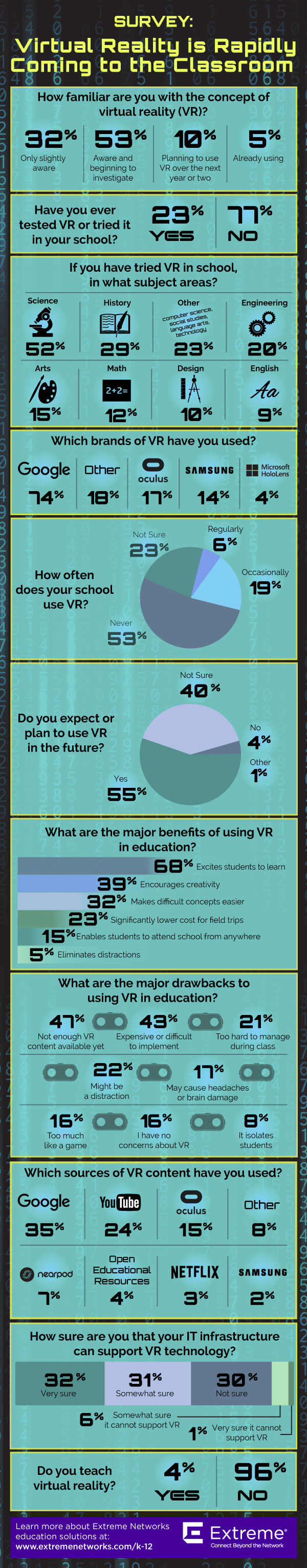
comment:
·
Virtual reality may have its place, but until traditional education moves away from their 20th century teaching methodology and replaces it with educationally innovative, 21st century learning methodology, within a blended and flipped learning environment, virtual reality is currently, much ado about nothing.
Unless any new application is educationally innovative and directly and measurably contributes to effective, efficient, consistent, affordable, relevant advanced student success outcomes for ALL students, future innovations must wait for current innovations to be implemented.
This process of appriate choice and appropriate implemention must start at the top and be beta tested for measured student success before its rolled out system wide.
+++++++++++++++
more on VR in this IMS blog
https://blog.stcloudstate.edu/ims?s=virtual+reality
Save
my Padlet example: https://padlet.com/pmiltenoff/2l0s9cn9yghw
pls share yours; here some guides and directions:
http://www.coolcatteacher.com/how-to-use-padlet-fantastic-tool-teaching/
https://padlet.com/fbush/howtousepadlet101
my Blendspace example:
https://www.tes.com/lessons/ERYobfAgoi1kYg/
pls share yours; here some guides and directions:
https://www.tes.com/lessons/B2zzqDAF-gvk1Q/intro-to-blendspace
my Flippity.net example (Google account needed):
http://www.flippity.net/qs.asp?k=1T385tFq_wyGivbxGeoflLquePd2qghpmaPWhJiCTLp4
pls share yours; here some guides and directions:
http://flippity.net/
http://www.flippity.net/QuizShow.asp
Flippity.net: Flashcards Instructions
Flippity.net: Random Name Picker Instructions
How to Create a Quiz Show With Flippity.net – YouTube
my Edpuzzle example (Google classroom compliant) :
https://edpuzzle.com/assignments/580687fe959b16ae749e321e/watch
pls share yours; here some guides and directions
++++++++++++++++++++++
more on interactivity in education in this IMS blog:
https://blog.stcloudstate.edu/ims?s=interactivity
Save
Save
Save
Save
Save
Save
How Teachers Leverage Mobile Technology
https://thejournal.com/Articles/2016/10/11/How-Teachers-Leverage-Mobile-Technology.aspx
“Teachers and administrators continue to see the No. 1 benefit of any digital tool, content or resource as enhancing student engagement. While that is interesting, it has limited value. Lots of thing can engage kids — that does not necessarily point to an academic benefit or value proposition on its own. So, I always acknowledge the engagement benefit but look deeper at other benefits that can shed new insights into how the teachers are leveraging these powerful devices to transform education — or to change the trajectory of the learning process for their students.
among the more interesting or meaningful benefits were:
- Improvement of communications between stakeholders, such as the ability for students to ask question via e-mail. “Stronger communications between students and teachers is a huge benefit
- Extending learning beyond regular school hours: “Teachers giving that high marks as a real or perceived benefit means that they are also looking for ways to extend learning time beyond the school day but realize that kids need a device to make that a reality.”
- Student ownership of the learning process: “Students who are using mobile devices in class are empowered/enabled to be in the driver’s seat of their own learning
++++++++++++++++++++
more on mobile technology in this blog
https://blog.stcloudstate.edu/ims?s=mobile+technology
| Hello OLC Colleague,
Are you preparing students for job skills required in 2020?
Attend our webinar to see how the Embellisher™ Mobile Publishing, Training and Education platform can give you a way to move your organization’s mobile collaboration and publication systems to a powerful new level.
Whether you are in the public or the private sector, you can benefit from learning how to use VR/AR as well as seeing how multimedia (ePub3) and live streaming technologies can enhance your collaborative and publishing skills. |
Student-Centered Instruction Webinar
Nov. 8, 2016 | 1 PM (UTC-7)
|
We will be covering:
- How to use live streaming video to collaborate on projects and assignments.
- How to use AR and VR to create “empathetic” point-of-view.
- How to give each author/teacher a publishing platform to feature live broadcasts of new books, book trailers, live chat with readers/students, and even “casting” a virtual book tour to bookstores and libraries as patrons can view on their mobile devices.
- A guided tour of our three ePub3 Creator Studio Templates that are used for collaborative work inside our web app.
Bonus! All attendees will receive a free copy of Professor Jim Musgrave’s book, Running with the Big Dogs: A Creator’s Guide to Using Electronic Media. Also, if you teach online classes, he will give you an Insert-text Grammar Template to use when grading your students’ papers.
Join our free webinar on November 8, 2016 at 1 PM (UTC-7). Register today. |