Oct
2021
assessment and evaluation of immersive learning
++++++++++++++++++++<
Digital Literacy for St. Cloud State University
By Kelly Field MARCH 30, 2020
https://www.chronicle.com/article/10-Tips-to-Support-Students-in/248380
Published:
Moving instruction online can enable the flexibility of teaching and learning anywhere, anytime, but the speed with which this move to online instruction is expected to happen is unprecedented and staggering.
“Online learning” will become a politicized term that can take on any number of meanings depending on the argument someone wants to advance.
Online learning carries a stigma of being lower quality than face-to-face learning, despite research showing otherwise. These hurried moves online by so many institutions at once could seal the perception of online learning as a weak option
Researchers in educational technology, specifically in the subdiscipline of online and distance learning, have carefully defined terms over the years to distinguish between the highly variable design solutions that have been developed and implemented: distance learning, distributed learning, blended learning, online learning, mobile learning, and others. Yet an understanding of the important differences has mostly not diffused beyond the insular world of educational technology and instructional design researchers and professionals.
Pacing
Student-Instructor Ratio
Pedagogy
Role of Online Assessments
Student Role Online
Online Communication Synchrony
Source of Feedback
+++++++++++++++++
More on online learning in this IMS blog
https://blog.stcloudstate.edu/ims?s=online+learning
https://twitter.com/benhamner/status/1177755933050462208
Federated learning: train machine learning models while preserving user privacy, by keeping user data on device (e.g. mobile phone) and only sending encrypted gradient updates (that can only be decrypted in aggregate) back to the server
Federated learning: train machine learning models while preserving user privacy, by keeping user data on device (e.g. mobile phone) and only sending encrypted gradient updates (that can only be decrypted in aggregate) back to the server https://t.co/WcnTH0Mdxi
— Ben Hamner (@benhamner) September 28, 2019
Josh Bersin March 28, 2017 https://www.forbes.com/sites/joshbersin/2017/03/28/watch-out-corporate-learning-here-comes-disruption/#5bd1a35edc59
The corporate training market, which is over $130 billion in size, is about to be disrupted. Companies are starting to move away from their Learning Management Systems (LMS), buy all sorts of new tools for digital learning, and rebuild a whole new infrastructure to help employees learn. And the impact of GSuite, Microsoft Teams, Slack, and Workplace by Facebook could be enormous.
 The corporate L&D market has been through wrenching change over the last decade. In only 15 years we’ve come from long, page-turning courses to a wide variety of videos, small micro-learning experiences, mobile apps, and intelligent, adaptive learning platforms.
The corporate L&D market has been through wrenching change over the last decade. In only 15 years we’ve come from long, page-turning courses to a wide variety of videos, small micro-learning experiences, mobile apps, and intelligent, adaptive learning platforms.
A new marketplace of tools vendors has emerged, most less than five years old, each trying to stake out a new place in the landscape. These includes tools for external content curation, tools to build MOOCs internally, tools to deliver adaptive, micro-learning content, and intelligent tools to help recommend content, assess learning, practice and identify skills gaps.
We know employees badly need these kinds of tools. Employees are pretty overwhelmed at work ,and typically only have 20 minutes a week to set aside for learning. So rather than produce two to three hour “courses” that require page-turning and slow video or animation, we need to offer “learning on-demand” and recommended content just as needed.
These changes will disrupt and change the $4 billion-plus for corporate learning management systems (LMS). Companies like IBM, Sears, and Visa are starting to turn off their old systems and build a new generation of learning infrastructure that looks more like a “learning network” and less like a single integrated platform.
https://blog.stcloudstate.edu/ims/2017/03/28/digital-learning/
+++++++++++++
more on digital learning in this IMS blog
https://blog.stcloudstate.edu/ims?s=digital+learning
By Kelsey Ehnle 12/26/2018 BYOD Mobile learning Tools
Videos can express any type of learning in any style, from music videos to interviews, book trailers, historical re-enactments, tutorials and stop animations.
Flipgrid is the one of the best educational video-creation sites
Find synonyms in many languages at Open Thesaurus!
Linguee.
PONS or LEO. Question about a verb conjugation? Go to LEO or Canoo (for German)
https://blog.stcloudstate.edu/ims?s=kahoot
++++++++++++++++
Gartner predicts that nearly 38 percent of companies will stop providing devices to workers by 2017 — but 20 percent of those BYOD programs will fail because of overly restrictive mobile device management measures. So how can IT pros devise a BYOD strategy that stays afloat? Here are six guidelines to accommodate legitimate IT concerns without sinking a policy’s odds of success:
Before creating a BYOD policy, take a look at existing HR and legal procedures. Many email, VPN, and remote access security policies can be applied to mobile devices, as well.
Employees are using personal devices at work, whether the company realizes it or not. But that doesn’t mean they are using them correctly. Employees often use file-sharing and other tools of their choosing without IT’s knowledge, which could put sensitive corporate data at risk. Use a BYOD policy to trainemployees how to correctly use their applications
BYOD isn’t limited to smartphones. According to Gartner, a “new norm” is emerging in which employees manage up to four or five devices at work.
passwords aren’t foolprool. Data encryption is an additional security measure
A smart BYOD policy doesn’t mean IT is off the hook. Rather, successful policies rely on IT and employees sharing security obligations.
Employees often fail to realize that all data on their devices is discoverable, regardless of whether the device is personal or company-owned. The question of who owns what is still a legal gray area, though companies increasingly take the liberty to remote wipe employees’ personal devices once they leave their job. Avoid the guessing game with a clear exit strategy.
+++++++++++++++
more on BYOD in this IMS blog
https://blog.stcloudstate.edu/ims?s=byod
https://blog.stcloudstate.edu/ims?s=mobile+learning
|
|
The Future Trends Forum welcomes
Anant Agarwal , the founder and CEO of edX, a non-profit venture created by Harvard University and the Massachusetts Institute of Technology, focused on transforming online and on-campus learning through groundbreaking methodologies.
He aims to help bring quality education to everyone, everywhere. Anant has also been a Professor of Electrical Engineering and Computer Science at MIT for 30 years.
|
+++++++++++++
more on MOOC in this IMS blog
https://blog.stcloudstate.edu/ims?s=mooc
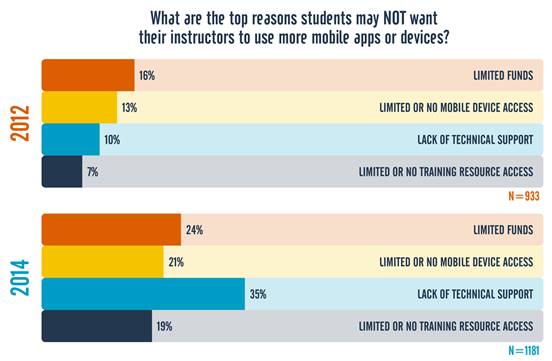
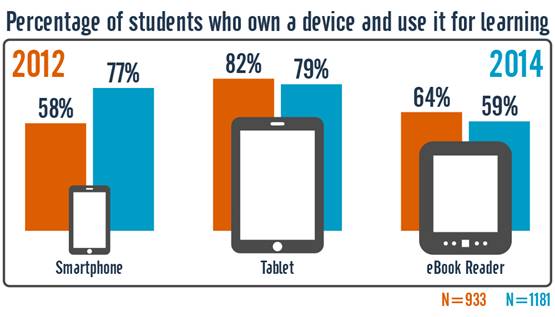
++++++++++++++
more about mobile use in this IMS blog
https://blog.stcloudstate.edu/ims?s=mobile+use
Before they set foot in their first class, incoming college students face a maze of requirements and resources that will be critical to their success. So-called “student supports” abound. Yet forty percent of first-year students don’t return the following year, and a growing number report information overload as they navigate campus life amid newfound independence.
The nine in 10 undergraduates who own smartphones are probably familiar with the xkcd about it. College-aged Americans check their devices more than 150 times per day. So it should be no surprise that a growing body of research suggests that mobile solutions can play a critical role in enhancing the student experience.
1. Is the mobile app native?
We’ve all had the frustrating experience of using a smartphone to navigate a page that was designed for a computer. But when designing native mobile apps, developers start with the small screen, which leads to simpler, cleaner platforms that get rid of the clutter of the desktop browsing experience.
As smartphones overtake laptops and desktops as the most popular way for young people to get online, native design is critical for universities to embrace.
2. Is there a simple content management system?
It’s also critical to explore whether mobile apps integrate with an institution’s existing LMS, CMS, and academic platforms. The most effective apps will allow you to draw upon and translate existing content and resources directly into the mobile experience.
My note: this is why it is worth experimenting with alternatives to LMS, such as Facebook Groups: they allow ready-to-use SIMPLE mobile interface.
3. Does it allow you to take targeted action?
At-risk or disengaged students often require more targeted communication and engagement which, if used effectively, can prevent them falling into those categories in the first place.
Unlike web-based tools, mobile apps should not only communicate information, but also generate insights and reports, highlighting key information into how students use the platform.
4. Does it offer communication and social networking opportunities?
Teenagers who grew up with chatbots and Snapchat expect instant communication to be part of any online interaction. Instead of making students toggle between the student affairs office and conversations with advisors, mobile platforms that offer in-app messaging can streamline the experience and keep users engaged.
5. Does it empower your staff?
++++++++
more on mobile in education in this IMS blog:
https://blog.stcloudstate.edu/ims?s=mobile+education
BY SYED AMJAD ALI NOVEMBER 8, 2017
An effective microlearning course:
+++++++++++++++++
more on instructional design in this IMS blog
https://blog.stcloudstate.edu/ims?s=instructional+design