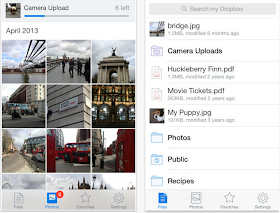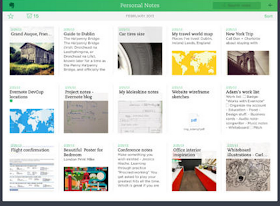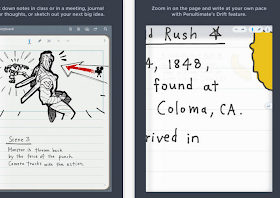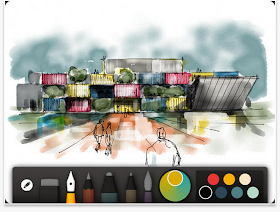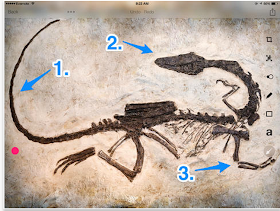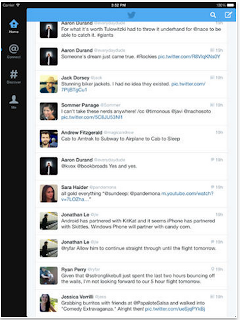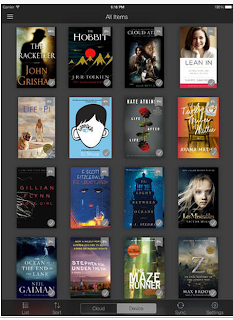10 Fundamental Apps for Your New iPad
http://www.educatorstechnology.com/2014/01/10-fundamental-apps-for-your-new-ipad.html?m=1
1- Dropbox
Besides Google Drive App, Dropbox is a great cloud storage platform that you can use for free. When you sign up you get 2GB of space for free and you can upgrade for more. Dropbox lets you save all your pictures, files, and documents into easily arranged folders and access them anywhere you are with internet connection and across different devices. its syncing capabilities are also great.
2- Evernote
This list would not be complete without Evernote. This app is definitely a must have. It allows you to take notes on the go and sync them across different devices and platforms. Evernote is also a wonderful bookmarking tool that you can use to save and curate web content.
3- Gmail
This is the official Gmail app for iPad. The new update brought to Gmail app some new useful functionalities including: multiple account support, real time notification, and search across the entire inbox.
4- Penultimate
This is a wonderful app for digital handwriting. It allows you to handwrite on your iPad, take notes, write on pictures, zoom in on a spot and illustrate it. When you are done you can store your note into your Evernote account and access it from anywhere with internet connection.
5- Paper
Wanna unleash your creativity on iPad, give Paper a try. This is an app that enables you to create drawings, illustrations, notes, sketches, diagrams and share them with your students and colleagues.
6- Chrome
Chrome is my favourite browser for iPad. Safari is also a good option but I like Chrome the most because I find it to be fast, loads quicker and is user friendly.
7- Flipboard
Flipboard is a great personal magazine. You can use it to catch up on the news you care abut. You can add popular publications like New York Times or add the feeds of your favourite websites and blogs. Flipboard also enables you to stay updated about the news and feeds coming from your social media networks like Facebook, Twitter, Thumblr, and Instagram and all in a beautiful magazine style experience.
8- Skitch
This is the app I use to illustrate pictures I take with my iPad camera. Skitch allows you to capture a picture or use the ones you have in your camera roll and write or draw on them before sharing them with others.
9- Twitter
This is the official iPad app for Twitter. It is pretty basic because it’s free but if you want a sophisticated Twitter app then go for Tweetbot ($2,99). I personally use the free one.
10- Kindle
http://www.uwstout.edu/soe/profdev/rubrics.cfm#web2
A collection of rubrics for assessing portfolios, cooperative learning, research process/ report, PowerPoint, podcast, oral presentation, web page, blog, wiki, and other web 2.0 projects.
http://theinnovativeeducator.blogspot.com/2013/12/nyc-blazes-trails-to-prepare-students.html?m=1
While some school districts have banned the use of social media because of fears of inappropriate use and distracting students, in an unprecedented move, the New York City Department of Education (NYC DOE) has reached out to students, teachers, and parents as partners to create guidelines for the appropriate use of social media for personal and academic purposes.
The social media guidelines for employees were released nearly two years ago and include updates that incorporate feedback received from educators.
This email is aimed to faculty who actively use QA.
Per MnSCU System Office:
The D2L QA environment will be refreshed on Thursday, January 2, 2014. Any work that has been performed in QA since the last refresh (November 6, 2013) will be overwritten by the course data and files that exist in D2L Production as of January 2.
If any course materials have been created in QA, and users would like to retain them, the items can be exported from QA and imported to Production, to the extent of the D2L tools and items that are exportable.
D2L QA will be unavailable during the refresh process, starting Thursday, January 2 at approximately 7:00 AM and continuing until mid afternoon.
Status will be posted at http://status.mnscu.edu/desire2learn/
Further questions and inquiries? Please address to:
d2L@stcloudstate.edu
Follow us on Twitter: @scsutechinstruc #d2l
Do Digital Natives Really Exist?
http://blogs.kqed.org/mindshift/2013/12/do-digital-natives-really-exist/?utm_source=feedburner&utm_medium=email&utm_campaign=Feed%3A+kqed%2FnHAK+%28MindShift%29
it’s an accurate depiction of the current generation of students? No one is born with knowledge. Everything is learned through environment and practice, so maybe it’s time to reexamine long held assumptions about students’ relationships to technology.
Social Teaching by Design: 6 Assignment Ideas
http://www.slideshare.net/SidneyEve/6-ideas-for-social-and-mobile-assignments
http://www.flipbook.tv/
mind/concept mapping:
http://www.mind-mapping.org/blog/2013/11/mindmup-browser-based-free-easy-and-open-source/
http://coggle.it/
http://www.mindmup.com/#m:new
online photo editor
http://pixlr.com/
infographics
http://piktochart.com/
digital posters
http://www.coveritlive.com/
Google Hangout +
flashcards
http://quizlet.com/
http://www.studyblue.com/
social bookmarking
https://www.diigo.com/
https://storify.com/
booklist
Amazon Listmania
Pinterest: pinboard annotated bibliography