Apr
2020
Students on remote learning
Students on remote learning: More creativity, interaction needed
https://www.educationdive.com/news/students-have-to-be-creative-with-the-way-they-learn/576370/

Digital Literacy for St. Cloud State University
https://www.educationdive.com/news/students-have-to-be-creative-with-the-way-they-learn/576370/

Tips for Designing an Online Lesson Using the 5 Es Instructional Model | https://t.co/LY53NNlMes pic.twitter.com/y4fu55MCFM
— Ana Cristina Pratas (@AnaCristinaPrts) April 12, 2020
https://catlintucker.com/2020/03/designing-an-online-lesson/
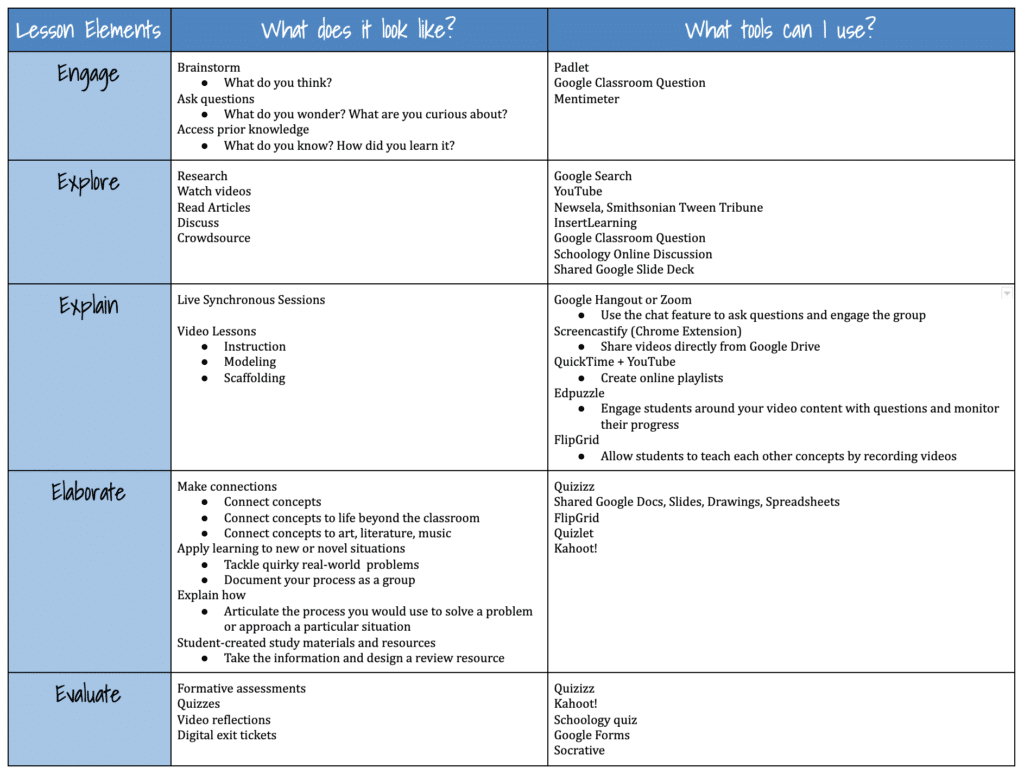
the Hyperdoc website and check out the templates and already-created hyperdocs available for teachers. Lisa Highfill, Kelly Hilton, and Sarah Landis are the authors of The Hyperdoc Handbook and have created a website full of free resources for teachers.
++++++++++++
more on instructional design and education in this IMS blog
https://blog.stcloudstate.edu/ims?s=instructional+design+and+education
Please have recording through my Quest goggles; EngageVR does NOT allow simultaneous login through goggles and PC client
MediaSpace / Kaltura has several shortcomings, this is why I am offering you a parallel YouTube recording
Please have also my highlights:
https://app.engagevr.io/events/ZJa7A/view
A chance to join Steve Bambury as he shares his Bloom’s Taxonomy and VR project
After another break (due to Steve fracturing his arm), the one and only #CPDinVR events are back with not one but TWO opportunities to join Steve as he shares his Bloom’s Taxonomy and VR project
Debuted at the GESS Conference in Dubai in February, the presentation recounts the lengthy history of this project, which included contributions from Steven Sato, Alex Johnson and the late, great Chris Long.
This new version will delve deeper into the specific levels of Bloom’s and the types of VR applications which can be used to engage student skills at each level.
There will also be an opportunity for Q+A with Steve and some of the usual #CPDinVR fun and games at the end of the event…
+++++++++++++
more on EngageVR in this IMS blog
https://blog.stcloudstate.edu/ims?s=engagevr
PDF document: xr-collaboration-global-resource-guide
++++++++++++++
more on XR in this IMS blog
https://blog.stcloudstate.edu/ims?s=xr
https://tours.bemorecolorful.com/v/7R81yaZ91Ad
++++++++++++++
more on 360 in this IMS blog
https://blog.stcloudstate.edu/ims?s=360
this faculty group conversation is the result of the Zoom issues lately:
Hi everyone, I’m looking for a video conferencing tool/platform that does not need to be downloaded onto a student device (the way that Zoom does, so no Zoom), and operates through a website or in the cloud. It needs to be safe, student friendly, and can accommodate a group of 20, also needs to be able to be used with an iPad. Thoughts? Much appreciated.
8×8.vc https://8×8.vc/ – doesn’t work on safari but chrome/firefox on laptops. on mobile, you’ll need to download the 8×8 Video Meetings app. I’ve used it with over 60 people and it works just fine. If you pick a sufficiently random room name that will stop anyone from guessing it and jumping in. It has screen sharing, call in ability. You can’t kick anyone and if you mute people, they can unmute themselves… there is no “host” but it works pretty well for what I’ve needed lately.
A virtual reality (VR) medical training system built by Oxford Medical Simulation (OMS) is now being offered for free during the COVID-19 pandemic to help hospitals and medical schools bring in badly-needed additional staffers to provide patient care.
++++++++++++
more on VR and Nursing in this IMS blog
https://blog.stcloudstate.edu/ims?s=VR+nursing
https://www.nngroup.com/articles/remote-ux/
capture qualitative insights from video recordings and think-aloud narration from users: https://lookback.io/ https://app.dscout.com/sign_in https://userbrain.net/
capture quantitative metrics such as time spent and success rate: https://konceptapp.com/
Many platforms have both qualitative and quantitative capabilities, such as UserZoom and UserTesting
White boards: https://miro.com/ and https://mural.co/
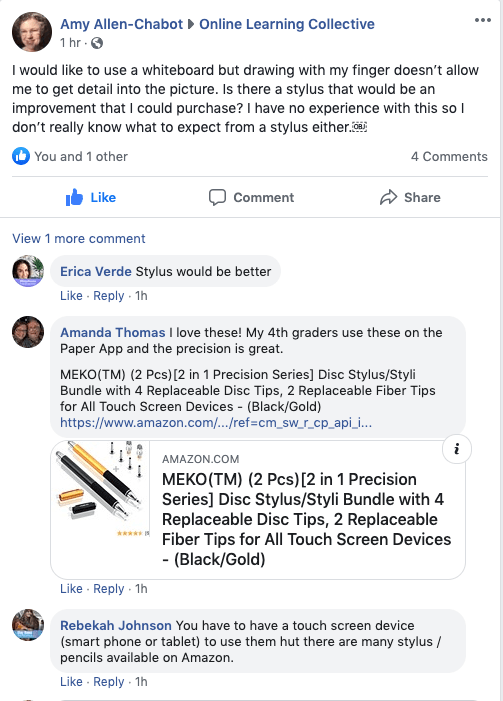 Need discussions on precision drawing using electronic devices? Talk to us, we can help
Need discussions on precision drawing using electronic devices? Talk to us, we can help
++++++++++++++++
more on stylus use in this IMS blog
https://blog.stcloudstate.edu/ims?s=stylus