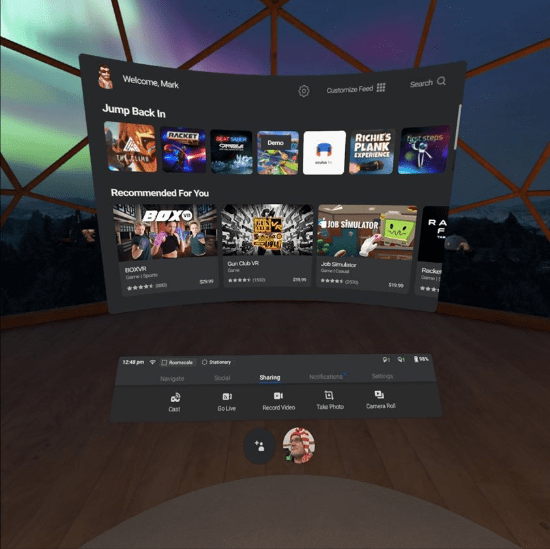Mar
2020
IM 690 lab ASVR
IM 690 Virtual Reality and Augmented Reality. short link: http://bit.ly/IM690lab
IM 690 lab plan for March 31, online: Virtual Worlds
If at any point you are lost in the virtual worlds, please consider talking/chatting using our IM 690 zoom link:https://minnstate.zoom.us/j/964455431 or call 320 308 3072
Readings:
Currently, if you go to the SCSU online dbases
,if they are working at all, don’t be surprised when clicking on EBSCOhost Business Source Complete to see this msg:
and if you execute a search:
“AltSpaceVR” + “education”, you will find only meager 1+ results.
Google Scholar, naturally, will yield much greater number.
So, search and find an article of your interest using Google Scholar. I used “immersive learning” + “education” for my search.
I chose to read this article:
https://journal.alt.ac.uk/index.php/rlt/article/view/2347/2657
since it addressed design principles when applying mixed reality in education.
What article did you find/choose/read/are ready to share your analysis with?
Tuesday, March 31, 5PM lab
- As usually, we will meet at this Zoom link: https://minnstate.zoom.us/j/964455431
All of us will be online and we will meet in the Zoom room.
Please come 10 min earlier, so we can check our equipment and make sure everything works. Since we will be exploring online virtual worlds, please be prepared for technical issues, especially with microphones. - For this lab, please download and install on your computers the AltSpaceVR (ASVR) software:
https://www.microsoft.com/en-us/p/altspacevr/9nvr7mn2fchq?activetab=pivot:overviewtab
Please consider the impediment that Microsoft has made the 2D mode for PC available only for Windows. If you are a Mac user and don’t have PC available at home, please contact me directly for help.
In addition, pls have a link to the video tutorial;
https://blog.stcloudstate.edu/ims/2020/03/13/im690-asvr-2d-tutorial/
pls be informed about MediaSpace issues of the last two weeks, which can result in poor rendering of the video. If issues persist and you still need help downloading and installing the software, contact me directly for help.
Please do your best to have ASVR installed on your computer before the lab starts on Tues, March 31, 5PM, so we can use our time during the lab for much more fun activities! - Intro to ASVR.
Please watch this 5 min video anytime you feel a bit lost in ASVR
pls consider the issues with MediaSpace and be patient, if the video renders and/or does not play right away. The video is meant to help you learn how to navigate your avatar in ASVR.
the first 15-20 min in the lab, we will “meet” in ASVR, figure out how to work on our ASVR avatar, how to use the computer keyboard to move, communicate and have basic dexterity. We must learn to “make friends” with Mark Gill (ASVR name: MarkGill47), Dr. Park (ASVR name: dhk3600) and Dr. Miltenoff (ASVR name: Plamen), as well as with your class peers, who will be sharing their ASVR contact info in the Zoom Chat session. Once we learn this skills, we are ready to explore ASVR.
Mark Gill will “lead” us through several virtual worlds, which you will observe and assess from the point of view of an Instructional Designer and an educator (e.g. how these worlds can accommodate learning; what type of teaching do these virtual worlds offer, etc.)
Eventually, Mark Gill will bring us to the SCSU COSE space, created by him, where he will leave us to discuss. - Discussion in the COSE ASVR room
We will start our discussion with you sharing your analysis of the article you found in Google Scholar for today’s class (see above Readings). How do your findings from the article match your impressions from the tour across virtual worlds in ASVR? How does learning happen? - Other platforms for immersive learning
Following the discussions around your articles, we also will briefly touch on other platforms for immersive learning:
https://blog.stcloudstate.edu/ims/2020/03/17/vr-after-conferences-cancellations/ - Final projects
the rest of the time in the lab will be allocated for work on your final projects.
Dr. Park and Dr. Miltenoff will work individually with your groups to assist with ideas, questions regarding your projects,
+++++++++++
Plamen Miltenoff, Ph.D., MLIS
Professor
320-308-3072
pmiltenoff@stcloudstate.edu
http://web.stcloudstate.edu/pmiltenoff/faculty/
schedule a meeting: https://doodle.com/digitalliteracy
find my office: https://youtu.be/QAng6b_FJqs
++++++++++++++++++
more on IM 690 labs in this IMS blog
https://blog.stcloudstate.edu/ims?s=im+690