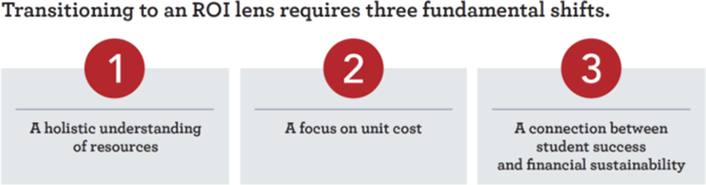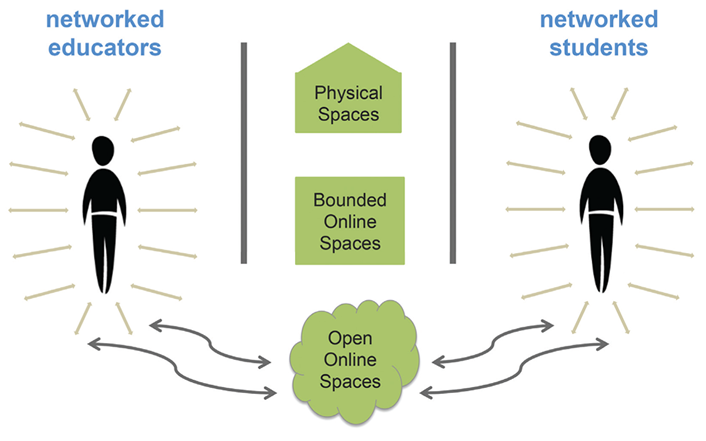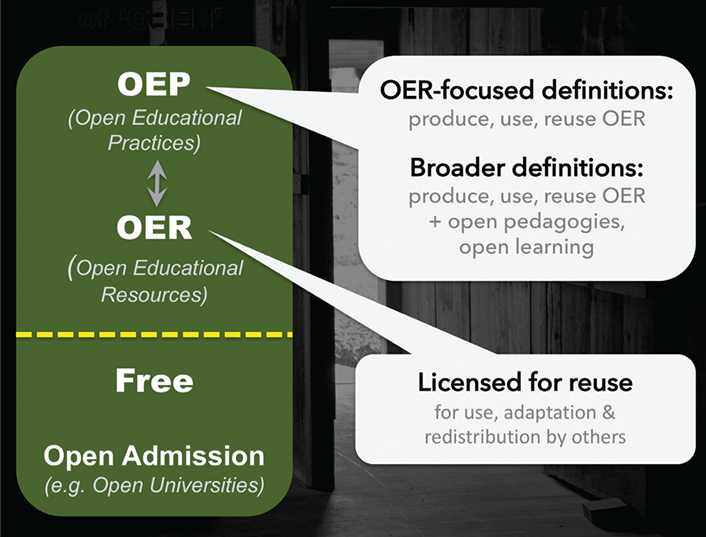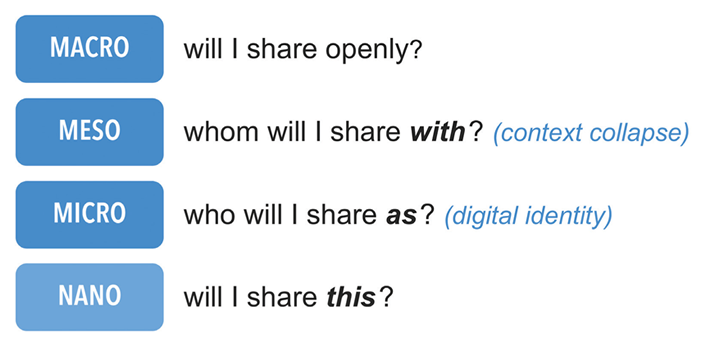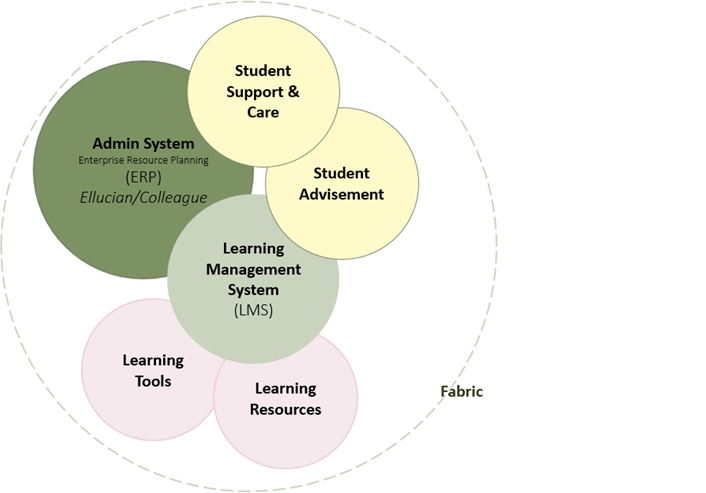Searching for "library"
LITA discussions on vendors for VR in academia
At WMU, the Libraries is partnering with our central OIT to host a VR lab in the main library. My partnering co-director, Kevin, is really the subject matter expert but I’m managing a lot of the day-to-day operations. Kevin is programming and experimenting with all kinds of hardware but we decided to use Oculus Rifts in our lab primarily because of the greater durability of the hand controllers (compared especially to the Vive). We’re getting all of our games through the Oculus store and have plans to expand into Steam or another provider but haven’t done so yet. We currently have 40+ titles available for gaming and educational purposes. We also teach content creation using Unity, Maya, Blender, and a handful of other tools.
https://wmich.edu/vr and https://wmich.edu/library/services/vr
Happy to provide more information but hopefully this gives you a good start.
Best wishes,
Scooter
Scott Russell, Director of IT Services
University Libraries, Western Michigan University
+++++++++++++
more on VR in this IMS blog
https://blog.stcloudstate.edu/ims?s=virtual+reality
Library of Congress launched the National Screening Room. The National Screening Room currently offers about 300 videos. The videos are digital copies of films made in the 19th and 20th centuries. You can browse the collection by date, location of the filming, and subject. You can also search for videos that are parts of other LOC collections. All of the videos in the National Screening Room can be viewed online and or downloaded as MP4 files.
Flickr is known for hosting millions of images, but it also hosts lots of videos. how to find public domain videos on Flickr
Pixabay has been one of my go-to sites for public domain images for years. Pixabay also offers public domain video clips that you can download for free.
The Public Domain Review is a website that features collections of images, books, essays, audio recordings, and films that are in the public domain
+++++++++++
more on free images in this IMS blog
https://blog.stcloudstate.edu/ims?s=stock
places to find public domain images online.
Are ‘Smart’ Classrooms the Future?
Indiana University explores that question by bringing together tech partners and university leaders to share ideas on how to design classrooms that make better use of faculty and student time.
By Julie Johnston 10/31/18 https://campustechnology.com/articles/2018/10/31/are-smart-classrooms-the-future.aspx
- Untether instructors from the room’s podium, allowing them control from anywhere in the room;
- Streamline the start of class, including biometric login to the room’s technology, behind-the-scenes routing of course content to room displays, control of lights and automatic attendance taking;
- Offer whiteboards that can be captured, routed to different displays in the room and saved for future viewing and editing;
- Provide small-group collaboration displays and the ability to easily route content to and from these displays; and
- Deliver these features through a simple, user-friendly and reliable room/technology interface.
Key players from Crestron, Google, Sony, Steelcase and Spectrum met with Indiana University faculty, technologists and architects to generate new ideas related to current and emerging technologies. Activities included collaborative brainstorming focusing on these questions:
- What else can we do to create the classroom of the future?
- What current technology exists to solve these problems?
- What could be developed that doesn’t yet exist?
- What’s next?
top five findings:
- Screenless and biometric technology will play an important role in the evolution of classrooms in higher education. We plan to research how voice activation and other Internet of Things technologies can streamline the process for faculty and students.
- The entire classroom will become a space for student activity and brainstorming; walls, windows, desks and all activities are easily captured to the cloud, allowing conversations to continue outside of class or at the next class meeting.
- Technology will be leveraged to include advance automation for a variety of tasks, so the faculty member is released from duties to focus on teaching.
- The technology will become invisible to the process and enhance and customize the experience for the learner.
- Virtual assistants could play an important role in providing students with a supported experience throughout their entire campus career.
A full report on the summit findings is available here.
Further, this article
Kelly, B. R., & 10/11/17. (n.d.). Faculty Predict Virtual/Augmented/Mixed Reality Will Be Key to Ed Tech in 10 Years -. Retrieved October 31, 2018, from https://campustechnology.com/articles/2017/10/11/faculty-predict-virtual-augmented-mixed-reality-will-be-key-to-ed-tech-in-10-years.aspx
My note:
In September 2015, the back-then library dean (they change every 2-3 years) requested a committee of librarians to meet and discuss the remodeling of Miller Center 2018. By that time the SCSU CIO was asserting the BYOx as a new policy for SCSU. BYOx in essence means the necessity for stronger (wider) WiFI pipe. Based on that assertion, I, Plamen Miltenoff, was insisting to shift the cost of hardware (computers, laptops) to infrastructure (more WiFi nods in the room and around it) and prepare for the upcoming IoT by learning to remodel our syllabi for mobile devices and use those (students) mobile devices, rather squander University money on hardware. At least one faculty member from the committee honestly admitted she has no idea about IoT and respectively the merit of my proposal. Thus, my proposal was completely disregarded by the self-nominated chair of the committee of librarians, who pushed for her idea to replace the desktops with a cart of laptops (a very 2010 idea, which by 2015 was already passe). As per Kelly (2018) (second article above), it is obvious the failure of her proposal to the dean to choose laptops over mobile devices, considering that faculty DO see mobile devices completely replacing desktops and laptops; that faculty DO not see document cameras and overhead projectors as a tool to stay.
Here are the notes from September 2015 https://blog.stcloudstate.edu/ims/2015/09/25/mc218-remodel/
As are result, my IoT proposal as now reflected in the Johnston (2018) (first article above), did not make it even formally to the dean, hence the necessity to make it available through the blog.
The SCSU library thinking regarding physical remodeling of classrooms is behind its times and that costs money for the university, if that room needs to be remodeled again to be with the contemporary times.
Micro-credentials awarded for in-demand skills give employers deeper detail about a student’s abilities.
Matt Zalaznick. June 7, 2017
While employers increasingly demand that new hires have college degrees, the transcripts supporting those hard-earned credentials are no longer the most informative tool students have to exhibit their skills.
An estimated 1 in 5 institutions issue digital badges, which can be posted to social media, stored on digital portfolios and displayed by other specially designed platforms. When clicked on, the badge lists a range of skills a student has demonstrated beyond grades.
“The reason they’re taking off in higher education is most employers are not getting the information they need about people emerging from higher ed, with previous tools we’ve been using,” says Jonathan Finkelstein, founder and CEO of the widely used badging platform Credly. “The degree itself doesn’t get to level of describing particular competencies.”
For instance, a Notre Dame student who goes on a trip to Ecuador to build bridges can earn a badge for mastering the calculations involved in the construction, says G. Alex Ambrose, associate program director of e-portfolio assessment at the Indiana university’s Kaneb Center for Teaching & Learning.
Students can be pretty certain when they have passed calculus or creative writing, but they don’t always recognize when they’ve excelled in demonstrating soft skills such as critical thinking, communication and work ethic, says MJ Bishop, director of the system’s William E. Kirwan Center for Academic Innovation.
Badges have been most popular in the school of education—including with student teachers who, in turn, have created badges for the elementary and secondary classrooms where they’ve apprenticed, says Anna Catterson, the university’s educational technology director.
The campus library is another badging hotspot. Students there have earned microcredentials for research, 3D printing and other skills. These badges are being shared on LinkedIn and other platforms to obtain internships and scholarships.
The university runs faculty training sessions on badging and has established a review process for when faculty submit ideas for microcredentials.
One pothole to avoid is trying to create a schoolwide badge that’s standardized across a wide range of courses or majors. This can force the involvement of committees that can bog down the process, so it’s better to start with skills within single courses, says Ambrose at Notre Dame.
When creating a badge, system faculty have to identify a business or industry interested in that credential.
Badges that have the backing of a college or university are more impressive to job recruiters than are completion certificates from skill-building websites like Lynda.com.
Students won’t be motivated to earn a badge that’s a stock blue ribbon downloaded off the internet. Many institutions put a lot work into the design, and this can include harnessing expertise from the marketing department and graphic designers
+++++++++++
more on micro-credentialing in this IMS blog
https://blog.stcloudstate.edu/ims?s=microcredentialing
Creating Accessible Presentations
https://zoom.us/recording/play/bKfNFjMFeIUbTqEBnm48c-WK9zHMq07ba1bK3ZFlNcZvHxOmt2Ni6s-fHzziJkyD?continueMode=true
https://docs.google.com/presentation/d/1ffmjKvRp_f3V4n2tyW31CqzyUpK6i5qPDvWWSSy_e9Y/edit
This webinar for all 2018 LITA Forum presenters was a conversation about creating accessible presentations! Our speaker, Carli Spina, presented and offered guidance on accessibility and design. She explained how to design presentation materials that are accessible, including providing demonstrations of the accessibility features of popular presentation softwares, and how to ensure that your presentation is accessible for all of your audience members.
Carli Spina is an Associate Professor and the Head of Research & Instructional Services at the Fashion Institute of Technology. She holds a J.D. from the University of Chicago Law School, an MLIS from Simmons GSLIS, and an M.Ed. from the Harvard Graduate School of Education. She has extensive experience working, writing, and presenting on topics related to accessibility and Universal Design and has served as a coordinator for services to patrons with disabilities. She was the inaugural chair of LITA’s Diversity and Inclusion Committee and has also served as the leader of the ASCLA Library Services to People with Visual or Physical Disabilities that Prevent Them from Reading Standard Print Interest Group. She regularly teaches courses, workshops, and webinars on topics related to accessibility, Universal Design and technology. You can contact her on Twitter where she is @CarliSpina.
+++++++++++++++++++++++++
ID2ID
Kelly Hermann, VP, Accessibility Strategy, U of Phoenix
Accessibility: Fact or Fiction
https://zoom.us/recording/play/b9UwVmiVPiADj3X1pTQGn7P5_tZ7_-VFPCiea351YpQUbk4sJKXWdotVDC4-nHwd?startTime=1540393266000
PowerPoint available in the Canvas course:
- The vendor told me the product was ADA compliant so I don’t need to worry about this one.
There is not such think as ADA compliant when it comes up to educational technology or online environment
- Every piece of content I want to share with students has to be accessible or I can’t use it.
-
I should develop my content first and then worry about accessibility.
-
My institution just bought (insert whatever accessibility tool’s name
here). We’re all set and I don’t have to worry about accessibility anymore.
-
Access is an institutional responsibility and everyone has a role to play in removing barriers.
++++++
Chat messages from the presentation:
Amara
Office 2016 and O365 have accessibility checkers for Word, PPT, Excel
Vendors for automatic video transcription: Panopo
+++++++++++++++++
Accessing Higher Ground, Accessible Media, Web and Technology Conference
November 12-16, 2018, Westin Westminster, Colorado and Virtual Conference 2018
https://accessinghigherground.org/virtual/
How to Easily Design Social Media Images: 4 Free Tools
Andrew Kunesh October 3, 2018 https://www.socialmediaexaminer.com/social-media-images-free-tools
Preview Text Styles With One Touch via Adobe Spark
- Adobe Spark is part of Adobe’s suite of creative products, bringing social media image and video creation to the web.
remove the Adobe Spark watermark with a paid Adobe Spark plan or Creative Cloud subscription, both starting at $9.99 a month.
-
Design Basic Social Media Images Quickly With Pablo
Pablo by Buffer is a no-frills online image editor that lets you make basic social media images in seconds. So while it doesn’t have some of the features of other image editors on this list, it works in a pinch. This tool is free to use without registration, making it perfect for when you or your team needs to create a quick image. My note: not on mobiles yet, only desktop
-
Design Automatically Resizable Social Media Images With Snappa
Snappa is a user-friendly online image maker that has templates for every social media network. In addition to social post templates, it offers banner, story, and infographic templates. This makes Snappa your one-stop shop for creating all sorts of social media content.
- Add Simple Data Visualization Charts to Social Media Images in CanvaCanva is a free online image editor with a huge library of free templates and royalty-free images. The app has built-in templates for all of the major social networks, and you can even post directly to your social media accounts from the app.
+++++++++++
more on social media images in this IMS blog
https://blog.stcloudstate.edu/ims?s=social+media+images
Vine, R. (2018). Realigning liaison with university priorities: Observations from ARL Liaison Institutes 2015–18.
College & Research Libraries News,
70(9).
https://doi.org/10.5860/crln.79.8.420
Rita Vine is head of faculty and student engagement at the University of Toronto Libraries, email:
rita.vine@utoronto.ca. In 2017–18, she was visiting program officer for the Reimaging Library Liaison initiative at the Association of Research Libraries.
The overarching goal of the institutes is to acknowledge a library’s primary traditional services (instruction, collections, reference) while challenging conventional thinking about what is needed for the future and how best to provide it. Exercises are designed to help librarians move from “what’s in it for the library” to “what’s in it for the university.”
Top ten observations
1. Liaison librarians would benefit from greater exposure to institutional research priorities at their university.
2. Liaisons find it easiest to engage in classroom support and access library resources. Research engagement is harder. Moving into new areas of engagement is challenging when faculty continue to see librarians as buyers of content or helpers of students.5 Liaisons experience little pressure from individual faculty to venture into new areas that have not been typically associated with libraries. If asked to engage in new areas, some liaisons find it intimidating to step outside of familiar roles to probe and advocate for new capabilities and services that faculty may not be ready to discuss, or which liaisons may not yet fully understand.
3. Liaisons are both eager and anxious about shifting their roles from service to engagement. Anxiety manifests itself in feeling inexpert or untrained in technical areas.
The need for training in many different and complex technical skills, like data numeracy, publishing practices, and research data management,
4. Many liaisons’ professional identity and value system revolves around disciplinarity, service, and openness, and less around outreach and impact.
5. Some liaisons see outreach and engagement as equivalent to advocacy, library “flag-waving,” and sometimes “not my job.” My note: as in “library degree is no less better the Ph.D., it is like a physicians degree.”
6. Finding time, space, and motivation to undertake deeper outreach is daunting to many liaisons. Liaisons were very reluctant to identify any current activities that could be terminated or reimagined in order to make time for new forms of engagement. Particularly in institutions where librarians enjoy faculty status, finding time to engage in personal research concerned liaisons more than finding time for outreach.
7. Liaisons want to deepen their relationships with faculty, but are unclear about ways to do this beyond sending an email and waiting.
8. Many liaisons are unclear about how their work intersects with that of functional specialists, and may need prompting to see opportunities for collaboration with them.
9. While liaisons place considerable value on traditional library services, they have difficulty articulating the value of those services when they put themselves in the shoes of their users. Groups struggled to find value in aspects of traditional services, but had little appetite for serious reconsideration of services that may have lost all or most of their value relative to the time and energy expended to deliver them.
10. For liaisons, teaming with others raises concerns about how teamwork translates into merit, promotion, and other tangible rewards. Liaisons wonder how the need for increased teaming and collaboration will impact their reward structure. My note: I read between the lines of this particular point: it is up to the administrator to become a leader!!! A leader can alleviate such individualistic concerns and raise the individuals to a team.
three recommendations for research libraries to consider to help their workforce move to a robust engagement and impact model.
- Foster more frequent and deeper communication between librarians and faculty to understand their research and teaching challenges. Many liaisons will not take even modest communications risks, such as engaging in conversations with faculty in areas where they feel inexpert, without strong but supportive management interventions (as per my note above).
- Find ways to help librarians use internal teaming and collaborations to solve university challenges. My note: Chris Kvaal, thank you for introducing me to the “hundred squirrels in one room” allegory. To find way to help librarians use internal teaming, librarians must be open to the mere idea of teaming.
- Increase liaison activity with non-departmentalized units on campus, which are often drivers of institutional initiatives and university priorities. Units such as institutional research services, teaching centers, and senior university offices can connect the library to high-level institutional projects and provide opportunities to engage more liaisons and functional specialists in these areas.
+++++++++++
more on blended librarian in this IMS blog
https://blog.stcloudstate.edu/ims?s=blended+librarian
more on embedded librarian in this IMS blog
https://blog.stcloudstate.edu/ims?s=embedded+librarian
Key Issues in Teaching and Learning
https://www.educause.edu/eli/initiatives/key-issues-in-teaching-and-learning
A roster of results since 2011 is here.

1. Academic Transformation
2. Accessibility and UDL
3. Faculty Development
4. Privacy and Security
5. Digital and Information Literacies
https://cdn.nmc.org/media/2017-nmc-strategic-brief-digital-literacy-in-higher-education-II.pdf
Three Models of Digital Literacy: Universal, Creative, Literacy Across Disciplines
United States digital literacy frameworks tend to focus on educational policy details and personal empowerment, the latter encouraging learners to become more effective students, better creators, smarter information consumers, and more influential members of their community.
National policies are vitally important in European digital literacy work, unsurprising for a continent well populated with nation-states and struggling to redefine itself, while still trying to grow economies in the wake of the 2008 financial crisis and subsequent financial pressures
African digital literacy is more business-oriented.
Middle Eastern nations offer yet another variation, with a strong focus on media literacy. As with other regions, this can be a response to countries with strong state influence or control over local media. It can also represent a drive to produce more locally-sourced content, as opposed to consuming material from abroad, which may elicit criticism of neocolonialism or religious challenges.
p. 14 Digital literacy for Humanities: What does it mean to be digitally literate in history, literature, or philosophy? Creativity in these disciplines often involves textuality, given the large role writing plays in them, as, for example, in the Folger Shakespeare Library’s instructor’s guide. In the digital realm, this can include web-based writing through social media, along with the creation of multimedia projects through posters, presentations, and video. Information literacy remains a key part of digital literacy in the humanities. The digital humanities movement has not seen much connection with digital literacy, unfortunately, but their alignment seems likely, given the turn toward using digital technologies to explore humanities questions. That development could then foster a spread of other technologies and approaches to the rest of the humanities, including mapping, data visualization, text mining, web-based digital archives, and “distant reading” (working with very large bodies of texts). The digital humanities’ emphasis on making projects may also increase
Digital Literacy for Business: Digital literacy in this world is focused on manipulation of data, from spreadsheets to more advanced modeling software, leading up to degrees in management information systems. Management classes unsurprisingly focus on how to organize people working on and with digital tools.
Digital Literacy for Computer Science: Naturally, coding appears as a central competency within this discipline. Other aspects of the digital world feature prominently, including hardware and network architecture. Some courses housed within the computer science discipline offer a deeper examination of the impact of computing on society and politics, along with how to use digital tools. Media production plays a minor role here, beyond publications (posters, videos), as many institutions assign multimedia to other departments. Looking forward to a future when automation has become both more widespread and powerful, developing artificial intelligence projects will potentially play a role in computer science literacy.
6. Integrated Planning and Advising Systems for Student Success (iPASS)
7. Instructional Design
8. Online and Blended Learning
In traditional instruction, students’ first contact with new ideas happens in class, usually through direct instruction from the professor; after exposure to the basics, students are turned out of the classroom to tackle the most difficult tasks in learning — those that involve application, analysis, synthesis, and creativity — in their individual spaces. Flipped learning reverses this, by moving first contact with new concepts to the individual space and using the newly-expanded time in class for students to pursue difficult, higher-level tasks together, with the instructor as a guide.
Let’s take a look at some of the myths about flipped learning and try to find the facts.
Myth: Flipped learning is predicated on recording videos for students to watch before class.
Fact: Flipped learning does not require video. Although many real-life implementations of flipped learning use video, there’s nothing that says video must be used. In fact, one of the earliest instances of flipped learning — Eric Mazur’s peer instruction concept, used in Harvard physics classes — uses no video but rather an online text outfitted with social annotation software. And one of the most successful public instances of flipped learning, an edX course on numerical methods designed by Lorena Barba of George Washington University, uses precisely one video. Video is simply not necessary for flipped learning, and many alternatives to video can lead to effective flipped learning environments [http://rtalbert.org/flipped-learning-without-video/].
Myth: Flipped learning replaces face-to-face teaching.
Fact: Flipped learning optimizes face-to-face teaching. Flipped learning may (but does not always) replace lectures in class, but this is not to say that it replaces teaching. Teaching and “telling” are not the same thing.
Myth: Flipped learning has no evidence to back up its effectiveness.
Fact: Flipped learning research is growing at an exponential pace and has been since at least 2014. That research — 131 peer-reviewed articles in the first half of 2017 alone — includes results from primary, secondary, and postsecondary education in nearly every discipline, most showing significant improvements in student learning, motivation, and critical thinking skills.
Myth: Flipped learning is a fad.
Fact: Flipped learning has been with us in the form defined here for nearly 20 years.
Myth: People have been doing flipped learning for centuries.
Fact: Flipped learning is not just a rebranding of old techniques. The basic concept of students doing individually active work to encounter new ideas that are then built upon in class is almost as old as the university itself. So flipped learning is, in a real sense, a modern means of returning higher education to its roots. Even so, flipped learning is different from these time-honored techniques.
Myth: Students and professors prefer lecture over flipped learning.
Fact: Students and professors embrace flipped learning once they understand the benefits. It’s true that professors often enjoy their lectures, and students often enjoy being lectured to. But the question is not who “enjoys” what, but rather what helps students learn the best.They know what the research says about the effectiveness of active learning
Assertion: Flipped learning provides a platform for implementing active learning in a way that works powerfully for students.
9. Evaluating Technology-based Instructional Innovations
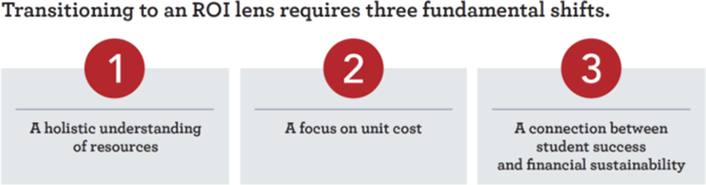
What is the total cost of my innovation, including both new spending and the use of existing resources?
What’s the unit I should measure that connects cost with a change in performance?
How might the expected change in student performance also support a more sustainable financial model?
The Exposure Approach: we don’t provide a way for participants to determine if they learned anything new or now have the confidence or competence to apply what they learned.
The Exemplar Approach: from ‘show and tell’ for adults to show, tell, do and learn.
The Tutorial Approach: Getting a group that can meet at the same time and place can be challenging. That is why many faculty report a preference for self-paced professional development.build in simple self-assessment checks. We can add prompts that invite people to engage in some sort of follow up activity with a colleague. We can also add an elective option for faculty in a tutorial to actually create or do something with what they learned and then submit it for direct or narrative feedback.
The Course Approach: a non-credit format, these have the benefits of a more structured and lengthy learning experience, even if they are just three to five-week short courses that meet online or in-person once every week or two.involve badges, portfolios, peer assessment, self-assessment, or one-on-one feedback from a facilitator
The Academy Approach: like the course approach, is one that tends to be a deeper and more extended experience. People might gather in a cohort over a year or longer.Assessment through coaching and mentoring, the use of portfolios, peer feedback and much more can be easily incorporated to add a rich assessment element to such longer-term professional development programs.
The Mentoring Approach: The mentors often don’t set specific learning goals with the mentee. Instead, it is often a set of structured meetings, but also someone to whom mentees can turn with questions and tips along the way.
The Coaching Approach: A mentor tends to be a broader type of relationship with a person.A coaching relationship tends to be more focused upon specific goals, tasks or outcomes.
The Peer Approach:This can be done on a 1:1 basis or in small groups, where those who are teaching the same courses are able to compare notes on curricula and teaching models. They might give each other feedback on how to teach certain concepts, how to write syllabi, how to handle certain teaching and learning challenges, and much more. Faculty might sit in on each other’s courses, observe, and give feedback afterward.
The Self-Directed Approach:a self-assessment strategy such as setting goals and creating simple checklists and rubrics to monitor our progress. Or, we invite feedback from colleagues, often in a narrative and/or informal format. We might also create a portfolio of our work, or engage in some sort of learning journal that documents our thoughts, experiments, experiences, and learning along the way.
The Buffet Approach:
10. Open Education
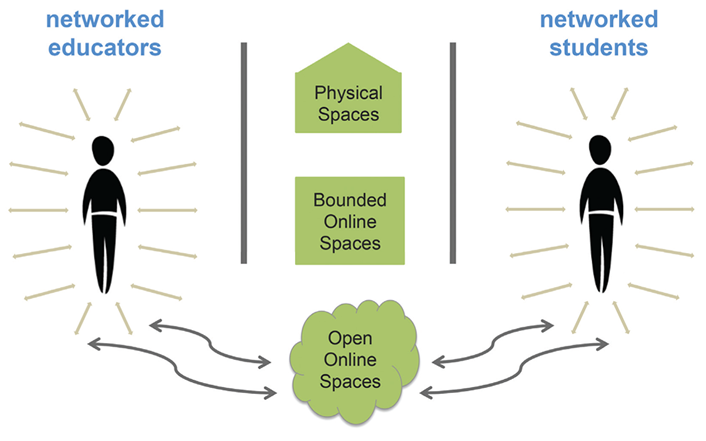
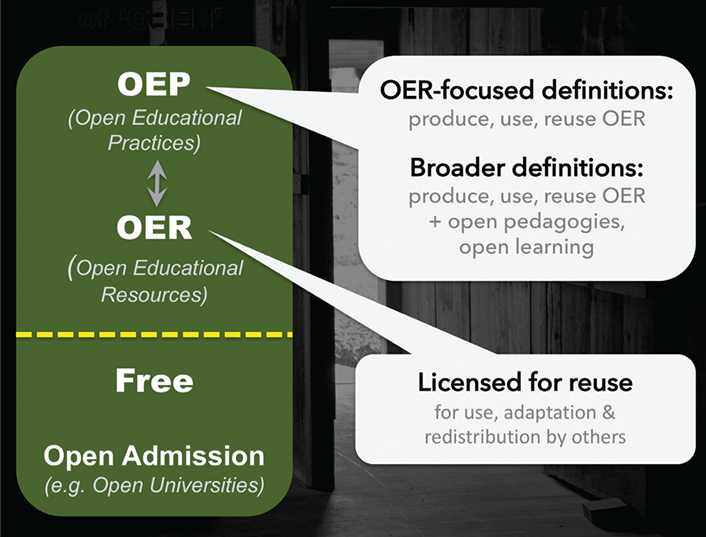
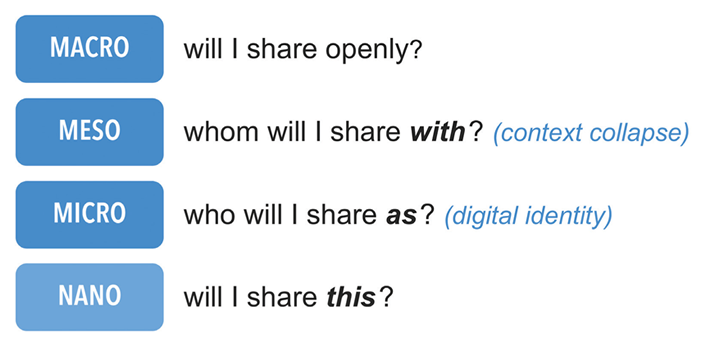
11. Learning Analytics
12. Adaptive Teaching and Learning
13. Working with Emerging Technology
In 2014, administrators at Central Piedmont Community College (CPCC) in Charlotte, North Carolina, began talks with members of the North Carolina State Board of Community Colleges and North Carolina Community College System (NCCCS) leadership about starting a CBE program.
Building on an existing project at CPCC for identifying the elements of a digital learning environment (DLE), which was itself influenced by the EDUCAUSE publication The Next Generation Digital Learning Environment: A Report on Research,1 the committee reached consensus on a DLE concept and a shared lexicon: the “Digital Learning Environment Operational Definitions,
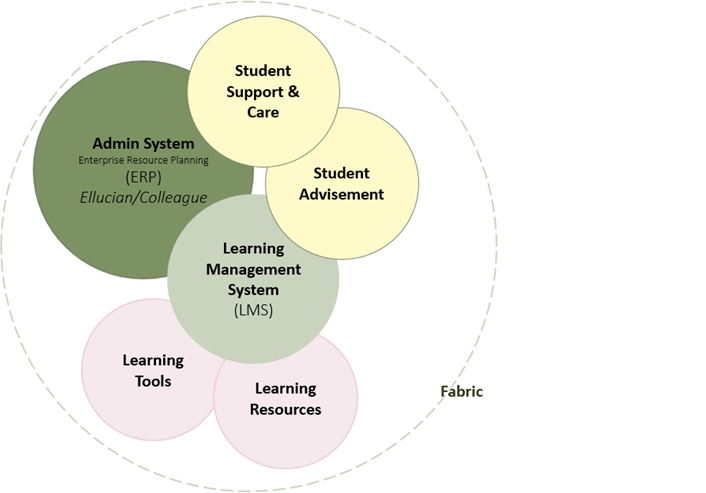
7 Things You Should Know About Technology Procurement for Accessibility
Wednesday, October 10, 2018
Lori Kressin Kyle Shachmut Christian Vinten-Johansen Sue Cullen
https://library.educause.edu/resources/2018/10/7-things-you-should-know-about-technology-procurement-for-accessibility
ELI Educause : Technology Procurement for Accessibility PDF document
Despite general agreement among institutional leaders that they are obligated to provide accessible technology, efforts at many colleges and universities to fulfil that promise are often ad hoc, incomplete, or not fully implemented. Including accessibility requirements or guidance in institutional policies and practices for how technology is procured is one way for colleges and universities to demonstrate a commitment to ensuring equal access to information, programs, and activities and to comply with applicable legal requirements.
Due to decentralized purchasing and contracting practices, as well as the growing ecosystem of easy-to-deploy learning apps, applications and services are often deployed with little or no oversight from an accessibility perspective.
George Mason University, the university counsel, purchasing office, libraries, and IT services are collaborating to establish purchasing guidelines that ensure all IT purchases are reviewed for accessibility and conform to explicit standards and guidelines. The California State University system has developed system-wide vendor accessibility requirements, as well as an Equally Effective Alternate Access Plan (EEAAP) to address accessibility barriers while the product development team addresses remediation of those barriers (which are outlined in a product Accessibility Roadmap). Penn State University updated its policy for accessibility of electronic and information technology to reflect evolving standards and new best practices. The University of Washington uses a step-by-step checklist, including suggested language for contracts, to help users across campus ensure accessibility compliance in technology acquisitions. The University of Wisconsin–Madison tells stakeholders that they “must consider accessibility early and throughout the process as one of the criteria for [technology] acquisition.” As part of a process of “growing a culture of access,” Wichita State University has developed an in-depth Foundations of Accessibility course for staff and a technology audit rubric, among other tools
Consistent adherence to accessibility policies for technology purchases can be challenging because some technologies might need to be deployed even though they are not fully accessible.
Campus policies allowing decentralized technology purchases can create gray areas where buyers may be uncertain about—or may not even be aware of—their responsibilities to ensure that such purchases comply with institutional accessibility policies.
Changes in pedagogic practice to ensure broader adoption of accessible technology are tangible demonstrations of that enhanced awareness. Broader adoption of the principles of Universal Design for Learning may stimulate more institutions to be intentional about policies that ensure accessible technology purchases.
these are suggestions from Google Groups with doctoral cohorts 6, 7, 8, 9 from the Ed leadership program
How to find a book from InterLibrary Loan: find book ILL
Citing someone else’s citation?:
http://library.northampton.ac.uk/liberation/ref/adv_harvard_else.php
Please take a look at “Paraphrasing sources: in
n example of resolution by this peer-reviewed journal article
Ungerer, L. M. (2016). Digital Curation as a Core Competency in Current Learning and Literacy: A Higher Education Perspective.
The International Review of Research in Open and Distributed Learning,
17(5).
https://doi.org/10.19173/irrodl.v17i5.2566
Dunaway (2011) suggests that learning landscapes in a digital age are networked, social, and technological. Since people commonly create and share information by collecting, filtering, and customizing digital content, educators should provide students opportunities to master these skills (Mills, 2013). In enhancing critical thinking, we have to investigate pedagogical models that consider students’ digital realities (Mihailidis & Cohen, 2013). November (as cited in Sharma & Deschaine, 2016), however warns that although the Web fulfils a pivotal role in societal media, students often are not guided on how to critically deal with the information that they access on the Web. Sharma and Deschaine (2016) further point out the potential for personalizing teaching and incorporating authentic material when educators themselves digitally curate resources by means of Web 2.0 tools.
p. 24. Communities of practice. Lave and Wenger’s (as cited in Weller, 2011) concept of situated learning and Wenger’s (as cited in Weller, 2011) idea of communities of practice highlight the importance of apprenticeship and the social role in learning.
criteria to publish a paper
Originality: Does the paper contain new and significant information adequate to justify publication?
Relationship to Literature: Does the paper demonstrate an adequate understanding of the relevant literature in the field and cite an appropriate range of literature sources? Is any significant work ignored?
Methodology: Is the paper’s argument built on an appropriate base of theory, concepts, or other ideas? Has the research or equivalent intellectual work on which the paper is based been well designed? Are the methods employed appropriate?
Results: Are results presented clearly and analyzed appropriately? Do the conclusions adequately tie together the other elements of the paper?
Implications for research, practice and/or society: Does the paper identify clearly any implications for research, practice and/or society? Does the paper bridge the gap between theory and practice? How can the research be used in practice (economic and commercial impact), in teaching, to influence public policy, in research (contributing to the body of knowledge)? What is the impact upon society (influencing public attitudes, affecting quality of life)? Are these implications consistent with the findings and conclusions of the paper?
Quality of Communication: Does the paper clearly express its case, measured against the technical language of the field and the expected knowledge of the journal’s readership? Has attention been paid to the clarity of expression and readability, such as sentence structure, jargon use, acronyms, etc.
mixed method research
http://login.libproxy.stcloudstate.edu/login?qurl=http%3a%2f%2fsearch.ebscohost.com%2flogin.aspx%3fdirect%3dtrue%26db%3deric%26AN%3dEJ971947%26site%3dehost-live%26scope%3dsite
Stanton, K. V., & Liew, C. L. (2011). Open Access Theses in Institutional Repositories: An Exploratory Study of the Perceptions of Doctoral Students. Information Research: An International Electronic Journal, 16(4),
We examine doctoral students’ awareness of and attitudes to open access forms of publication. Levels of awareness of open access and the concept of institutional repositories, publishing behaviour and perceptions of benefits and risks of open access publishing were explored. Method: Qualitative and quantitative data were collected through interviews with eight doctoral students enrolled in a range of disciplines in a New Zealand university and a self-completion Web survey of 251 students. Analysis: Interview data were analysed thematically, then evaluated against a theoretical framework. The interview data were then used to inform the design of the survey tool. Survey responses were analysed as a single set, then by disciple using SurveyMonkey’s online toolkit and Excel. Results: While awareness of open access and repository archiving is still low, the majority of interview and survey respondents were found to be supportive of the concept of open access. The perceived benefits of enhanced exposure and potential for sharing outweigh the perceived risks. The majority of respondents were supportive of an existing mandatory thesis submission policy. Conclusions: Low levels of awareness of the university repository remains an issue, and could be addressed by further investigating the effectiveness of different communication channels for promotion.
PLEASE NOTE:
the researchers use the qualitative approach: by interviewing participants and analyzing their responses thematically, they build the survey.
Then then administer the survey (the quantitative approach)
How do you intend to use a mixed method? Please share
paraphrasing quotes
https://youtu.be/MiL4H09v0gU
statement of the problem
Metaphors: A Problem Statement is like…
metaphor — a novel or poetic linguistic expression where one or more words for a concept are used outside normal conventional meaning to express a similar concept. Aristotle l
The DNA of the research l A snapshot of the research l The foundation of the research l The Heart of the research l A “taste” of the research l A blueprint for the study
Here is a good exercise for your writing of the problem statement:
Chapter 3
several documents, which can be helpful in two different ways:
– check your structure and methodology
– borrow verbiage
digital object identifier, or DOI
digital object identifier (DOI) is a unique alphanumeric string assigned by a registration agency (the International DOI Foundation) to identify content and provide a persistent link to its location on the Internet. The publisher assigns a DOI when your article is published and made available electronically.
Why do we need it?
2010 Changes to APA for Electronic Materials Digital object identifier (DOI). DOI available. If a DOI is available you no longer include a URL. Example: Author, A. A. (date). Title of article. Title of Journal, volume(number), page numbers. doi: xx.xxxxxxx
http://www.stcloudstate.edu/writeplace/_files/documents/working-with-sources/apa-electronic-material-citations.pdf
Mendeley (vs Zotero and/or RefWorks)
https://www.brighttalk.com/webcast/11355/226845?utm_campaign=Mendeley%20Webinars%202&utm_campaignPK=271205324&utm_term=OP28019&utm_content=271205712&utm_source=99&BID=799935188&utm_medium=email&SIS_ID=46360
Online Writing Tools: FourOnlineToolsforwriting
social media and altmetrics
Accodring to Sugimoto et al (2016), the Use of social media platforms for by researchers is high — ranging from 75 to 80% in large -scale surveys (Rowlands et al., 2011; Tenopir et al., 2013; Van Eperen & Marincola, 2011) .
There is one more reason, and, as much as you want to dwell on the fact that you are practitioners and research is not the most important part of your job, to a great degree, you may be judged also by the scientific output of your office and/or institution.
In that sense, both social media and altimetrics might suddenly become extremely important to understand and apply.
Shortly altmetrics (alternative metrics) measure the impact your scientific output has on the community. Your teachers and you present, publish and create work, which might not be presented and published, but may be widely reflected through, e.g. social media, and thus, having impact on the community.
How such impact is measured, if measured at all, can greatly influence the money flow to your institution
For more information:
For EVEN MORE information, read the entire article:
Sugimoto, C. R., Work, S., Larivière, V., & Haustein, S. (2016). Scholarly use of social media and altmetrics: a review of the literature. Retrieved from
https://arxiv.org/abs/1608.08112
related information:
In the comments section on this blog entry,
I left notes to
Thelwall, M., & Wilson, P. (2016). Mendeley readership altmetrics for medical articles: An analysis of 45 fields. Journal of the Association for Information Science and Technology, 67(8), 1962–1972.
https://doi.org/10.1002/asi.23501Todd Tetzlaff is using Mendeley and he might be the only one to benefit … 🙂
Here is some food for thought from the article above:
Doctoral students and junior researchers are the largest reader group in Mendeley ( Haustein & Larivière, 2014; Jeng et al., 2015; Zahedi, Costas, & Wouters, 2014a) .
Studies have also provided evidence of high rate s of blogging among certain subpopulations: for example, approximately one -third of German university staff (Pscheida et al., 2013) and one fifth of UK doctoral students use blogs (Carpenter et al., 2012) .
Social data sharing platforms provide an infrastructure to share various types of scholarly objects —including datasets, software code, figures, presentation slides and videos —and for users to interact with these objects (e.g., comment on, favorite, like , and reuse ). Platforms such as Figshare and SlideShare disseminate scholars’ various types of research outputs such as datasets, figures, infographics, documents, videos, posters , or presentation slides (Enis, 2013) and displays views, likes, and shares by other users (Mas -Bleda et al., 2014) .
Frequently mentioned social platforms in scholarly communication research include research -specific tools such as Mendeley, Zotero, CiteULike, BibSonomy, and Connotea (now defunct) as well as general tools such as Delicious and Digg (Hammond, Hannay, Lund, & Scott, 2005; Hull, Pettifer, & Kell, 2008; Priem & Hemminger, 2010; Reher & Haustein, 2010) .
qualitative research
“The focus group interviews were analysed based on the principles of interpretative phenomenology”
1. What are interpretative phenomenology?
Here is an excellent article in ResarchGate:
and a discussion from the psychologists regarding the weaknesses when using IPA (Interpretative phenomenological analysis)
Nvivo shareware
https://blog.stcloudstate.edu/ims/2017/01/11/nvivo-shareware/
Qualitative and Quantitative research in lame terms
if you are not podcast fans, I understand. The link above is a pain in the behind to make work, if you are not familiar with using podcast.
Here is an easier way to find it:
1. open your cell phone and go find the podcast icon, which is pre-installed, but you might have not ever used it [yet].
2. In the app, use the search option and type “stuff you should know”
3. the podcast will pop up. scroll and find “How the scientific method works,” and/or search for it if you can.
Once you can play it on the phone, you have to find time to listen to it.
I listen to podcast when i have to do unpleasant chores such as: 1. walking to work 2. washing the dishes 3. flying long hours (very rarely). 4. Driving in the car.
There are bunch of other situations, when you may be strapped and instead of filling disgruntled and stressed, you can deliver the mental [junk] food for your brain.
Earbuds help me: 1. forget the unpleasant task, 2. Utilize time 3. Learn cool stuff
Here are podcasts, I am subscribed for, besides “stuff you should know”:
TED Radio Hour
TED Talks Education
NPR Fresh Air
BBC History
and bunch others, which, if i don’t go a listen for an year, i go and erase and if i peruse through the top chart and something picks my interest, I try.
If I did not manage to convince to podcast, totally fine; do not feel obligated.
However, this podcast, you can listen to on your computer, if you don’t want to download on your phone.
It is one hour show by two geeks, who are trying to make funny (and they do) a dry matter such as quantitative vs qualitative, which you want to internalize:
1. Sometimes at minute 12, they talk about inductive versus deductive to introduce you to qualitative versus quantitative. It is good to listen to their musings, since your dissertation is going through inductive and deductive process, and understanding it, can help you control better your dissertation writing.
2. Scientific method. Hypothesis etc (around min 17).
While this is not a Ph.D., but Ed.D. and we do not delve into the philosophy of science and dissertation etc. the more you know about this process, the better control you have over your dissertation.
3. Methods and how you prove (Chapter 3) is discussed around min 35
4. dependent and independent variables and how do you do your research in general (min ~45)
Shortly, listen and please do share your thoughts below. You do not have to be kind to this source offering. Actually, be as critical as possible, so you can help me decide, if I should offer it to the next cohort and thank you in advance for your feedback.