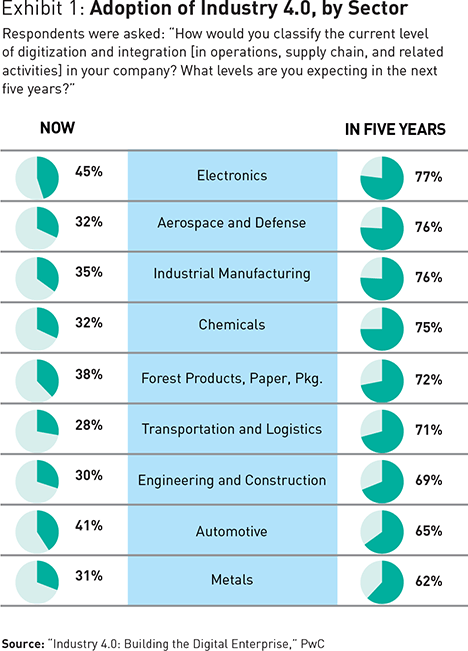Big Data като Big Success
Анализът на масивите данни може да помогне на редица бизнеси да решават проблеми и да намаляват загубите и пропуснатите ползи, твърди Александър Ефремов
++++++++++++++++++
more on big data in this IMS blog
https://blog.stcloudstate.edu/ims?s=big+data
What is academic freedom?
there is too little understanding of what academic freedom means. It is not absolute and it is not the simple equivalent of “freedom of speech.” All citizens have, or should have, the latter, but only individuals who have specified educational and professional qualifications are entitled to academic freedom within universities. In
the words of the Canadian Association of University Teachers (CAUT), they are granted the “freedom to teach and discuss; freedom to carry out research and disseminate and publish the results thereof; freedom to produce and perform creative works; freedom to engage in service to the institution and the community; freedom to express one’s opinion about the institution, its administration, and the system in which one works.”
Teaching in the age of social media
Engaging with students – both inside and outside the classroom – who are continually linked in to social media and online devices presents a range of opportunities, challenges and pitfalls.
By DAVID SMITH | April 5, 2017
More and more of our public, private and professional lives are migrating online. There is little doubt that social media will infiltrate every aspect of our day-to-day existence. If used effectively, online tools are revolutionary for communicating and stimulating important conversations.
+++++++++++++++++++
more on use of technology in the classroom in this IMS blog
https://blog.stcloudstate.edu/ims/2017/04/03/use-of-laptops-in-the-classroom/
more on teaching with social media in this IMS blog
https://blog.stcloudstate.edu/ims?s=teach+social+media
+++++++++++++++++++++++
(EdPuzzle needs an account)
https://play.kahoot.it/#/k/21379a63-b67c-4897-a2cd-66e7d1c83027
(you need to let me know, if you want to test it, since Kahoot is ONLY synchronous)
Apеster (https://app.apester.com/): can be played asynchronously (yet, restricted in time). Kahoot is a simultaneous game. EdPuzzle also lke Apester can be asynchronous, but like Kahoot requires an account, whereas Apester can be played by anyone.
Apester (https://app.apester.com/) video is NOT working yet. Kahoot has a nice feature for a video intro and video response. Apester (https://app.apester.com/) Embed is working, but link sharing is NOT WORKING.
Both Apester and Kahoot are mobile devices compatible.
+++++++++++++++
more on presentation tools in this IMS blog:
https://blog.stcloudstate.edu/ims?s=effective+presentations
The Library in the Life of the User. Engaging with People Where They Live and Learn
p. 18
Library staff
The roles of librarians change with changes in user needs and demands and the technology employed. A survey conducted for Research Libraries UK found skill gaps in nine key areas in which subject librarians could be supporting researchers’ needs. Even though many librarians may want to hire new staff with these skills, a survey found that the reality for most will be training existing staff.
Definitions of library services will change. We need to grow the ways users can engage with whatever they value from libraries, whether papyrus rolls, maker spaces or data management instruction.
p. 19
What is the Unique Selling Point (USP) of libraries vis-à-vis other information service providers?
p. 21
Librarians should measure the effectiveness of services based on the users’ perceptions of success. Librarians also should move beyond surveys of how library space is being used and should conduct structured observations and interviews with the people using the space. It is not enough to know that the various spaces, whether physical or virtual, are busy. Librarians need to understand when and how the spaces are being used.
p. 33 What is Enough? Satisficing Information Needs
Role theory explains that: “When people occupy social positions their behavior is determined mainly by what is expected of that position rather than by their own individual characteristics” (Abercrombie et al., 1994, p. 360).
Rational choice theory is based on the premise that complex social behavior can be understood in terms of elementary individual actions because individual action is the elementary unit of social life. Rational choice theory posits that individuals choose or prefer what is best to achieve their objectives or pursue their interests, acting in their self-interest (Green, 2002). Stated another way, “When faced with several courses of action, people usually do what they believe is likely to have the best overall outcome” (Scott, 2000).
When individuals satisfice, they compare the benefits of obtaining “more information” against the additional cost and effort of continuing to search (Schmid, 2004)
p. 38
This paper examines the theoretical concepts—role theory, rational choice, and satisficing—by attempting to explain the parameters within which users navigate the complex information-rich environment and determine what and how much information will meet their needs.
p. 39
The information-seeking and -searching research that explicitly addresses the topic of “what is good enough” is scant, though several studies make oblique references to the stopping stage, or to the shifting of directions for want of adequate information. Kraft and Lee (1979, p. 50) propose three stopping rules:
1. The satiation rule, “where the scan is terminated only when the user becomes satiated by finding all the desired number of relevant documents”;
2. The disgust rule, which “allows the scan to be terminated only when the user becomes disgusted by having to examine too many irrelevant documents”; and
3. The combination rule, “which allows the user to be seen as stopping the scan if he/she is satiated by finding the desired number of relevant documents or disgusted by having to examine too many irrelevant documents, whichever comes first.”
p. 42
Ellis characterizes six different types of information activities: starting, chaining, browsing, differentiating, monitoring and extracting. He emphasizes the information- seeking activities, rather than the nature of the problems or criteria used for determining when to stop the information search process. In a subsequent article, Ellis (1997) observes that even in the final stages of writing, individuals may continue the search for information in an attempt to answer unresolved questions or to look for new literature.
p. 43
Undergraduate and graduate students
Situations creating the need to look for information (meeting assignment requirements):
• Writing research reports; and
• Preparing presentations.
Criteria used for stopping the information search (fulfilling assignment requirements):
1. Quantitative criteria:
— Required number of citations was gathered;
— Required number of pages was reached;
— All the research questions were answered; and
— Time available for preparing.
2. Qualitative criteria:
— Accuracy of information;
— Same information repeated in several sources;
— Sufficient information was gathered; and
— Concept understood.
Criteria used for stopping the information search (fulfilling assignment requirements):
1. Quantitative criteria:
— Required number of citations was gathered;
— Required number of pages was reached;
— All the research questions were answered; and
— Time available for preparing.
2. Qualitative criteria:
— Accuracy of information;
— Same information repeated in several sources;
— Sufficient information was gathered; and
— Concept understood.
p. 44
Faculty
Situations creating the need to look for information (meeting teaching needs):
• Preparing lectures and presentations;
• Delivering lectures and presentations;
• Designing and conducting workshops;
• Meeting scholarly and research needs; and
• Writing journal articles, books and grant proposals.
Criteria used for stopping the information search (fulfilling teaching needs):
1. Quantitative criteria:
— Time available for: preparing lectures and presentations; delivering lectures
— And presentations; and designing and conducting workshops; and
— Fulfilling scholarly and research needs.
2. Qualitative criteria:
— Every possible synonym and every combination were searched;
— Representative sample of research was identified;
— Current or cutting-edge research was found;
— Same information was repeated;
— Exhaustive collection of information sources was discovered;
— Colleagues’ feedback was addressed;
— Journal reviewers’ comments were addressed; and
— Publisher’s requirements were met.
1. Quantitative criteria for stopping:
— Requirements are met;
— Time constraints are limited; and
— Coverage of material for publication is verified by colleagues or reviewers.
2. Qualitative criteria for stopping:
— Trustworthy information was located;
— A representative sample of sources was gathered;
— Current information was located;
— Cutting-edge material was located;
— Exhaustive search was performed; and
— Exhaustive collection of information sources was discovered.
p. 53
“Screenagers” and Live Chat Reference: Living Up to the Promise
p. 81
Sense-Making and Synchronicity: Information-Seeking Behaviors of Millennials and Baby Boomers
p. 84 Millennials specific generational features pertinent to libraries and information-seeking include the following:
Immediacy. Collaboration. Experiential learning. Visual orientation. Results orientation. Confidence.
Rushkoff (1996) described the non-linearity of the thinking patterns of those he terms “children of chaos,” coining the term “screenagers” to describe those who grew up surrounded by television and computers (p. 3).
p. 85
Rational choice theory describes a purposive action whereby individuals judge the costs and benefits of achieving a desired goal (Allingham 1999; Cook and Levi 1990; Coleman and Fararo 1992). Humans, as rational actors, are capable of recognizing and desiring a certain outcome, and of taking action to achieve it. This suggests that information seekers rationally evaluate the benefits of information’s usefulness and credibility, versus the costs in time and effort to find and access it.
Role theory offers a person-in-context framework within the information-seeking situation which situates behaviors in the context of a social system (Mead 1934; Marks 1996). Abercrombie, et al. (1994, p. 360) state, “When people occupy social positions their behavior is determined mainly by what is expected of that position rather than by their own individual characteristics.” Thus the roles of information-seekers in the academic environment influence the expectations for performance and outcomes. For example, faculty would be expected to look for information differently than undergraduate students. Faculty members are considered researchers and experts in their disciplines, while undergraduate students are novices and protégés, roles that place them differently within the organizational structure of the academy (Blumer, 2004; Biddle, 1979; Mead, 1934; Marks, 1996; Marks, 1977).
+++++++++++++++++
more on research in this IMS blog
https://blog.stcloudstate.edu/ims?s=research
CoSN Survey: Mobile Learning Top Priority for K–12 IT Leaders
By Richard Chang 04/04/17
https://thejournal.com/articles/2017/04/04/cosn-survey-mobile-learning-top-priority-for-k12-it-leaders.aspx
Mobile learning is the top priority for K–12 IT leaders, according to the fifth annual K–12 IT Leadership Survey published by the Consortium for School Networking (CoSN).
It’s the first time mobile learning ranked as the highest priority in the survey. The No. 2 priority is broadband and network capacity, which ranked first last year, and the No. 3 priority is cybersecurity and privacy, with 62 percent of respondents rating them more important than last year.
- Understaffing remains a key issue for technology departments in school systems.
- Single sign-on (SSO) is the most implemented interoperability initiative
- More than one-third of IT leaders expressed no interest in bring your own device (BYOD) initiatives, up from 20 percent in 2014.
- Interest in open educational resources (OER) is high
- Education technology experience is common among IT leaders
- Strong academic backgrounds are also prevalent among IT leaders.
- Lack of diversity continues to be an issue for school district technology leaders.
CoSN is a nonprofit association for school system technology leaders. To read or download the full IT leadership survey, visit this CoSN site.
+++++++++++++++++++
more on mobile learning in this IMS blog
https://blog.stcloudstate.edu/ims?s=mobile+learning
A Strategist’s Guide to Industry 4.0. Global businesses are about to integrate their operations into a seamless digital whole, and thereby change the world.
Industrial revolutions are momentous events. By most reckonings, there have been only three. The first was triggered in the 1700s by the commercial steam engine and the mechanical loom. The harnessing of electricity and mass production sparked the second, around the start of the 20th century. The computer set the third in motion after World War II.
Henning Kagermann, the head of the German National Academy of Science and Engineering (Acatech), did exactly that in 2011, when he used the term Industrie 4.0 to describe a proposed government-sponsored industrial initiative.
The term Industry 4.0 refers to the combination of several major innovations in digital technology
These technologies include advanced robotics and artificial intelligence; sophisticated sensors; cloud computing; the Internet of Things; data capture and analytics; digital fabrication (including 3D printing); software-as-a-service and other new marketing models; smartphones and other mobile devices; platforms that use algorithms to direct motor vehicles (including navigation tools, ride-sharing apps, delivery and ride services, and autonomous vehicles); and the embedding of all these elements in an interoperable global value chain, shared by many companies from many countries.
Companies that embrace Industry 4.0 are beginning to track everything they produce from cradle to grave, sending out upgrades for complex products after they are sold (in the same way that software has come to be updated). These companies are learning mass customization: the ability to make products in batches of one as inexpensively as they could make a mass-produced product in the 20th century, while fully tailoring the product to the specifications of the purchaser
.
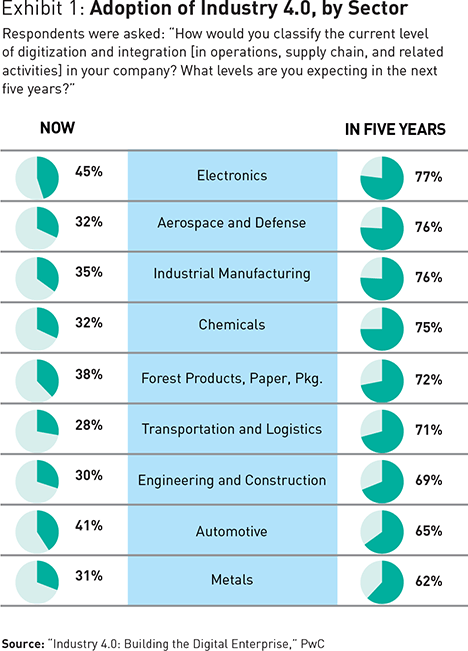
Three aspects of digitization form the heart of an Industry 4.0 approach.
• The full digitization of a company’s operations
• The redesign of products and services
• Closer interaction with customers
Making Industry 4.0 work requires major shifts in organizational practices and structures. These shifts include new forms of IT architecture and data management, new approaches to regulatory and tax compliance, new organizational structures, and — most importantly — a new digitally oriented culture, which must embrace data analytics as a core enterprise capability.
Klaus Schwab put it in his recent book The Fourth Industrial Revolution (World Economic Forum, 2016), “Contrary to the previous industrial revolutions, this one is evolving at an exponential rather than linear pace.… It is not only changing the ‘what’ and the ‘how’ of doing things, but also ‘who’ we are.”
This great integrating force is gaining strength at a time of political fragmentation — when many governments are considering making international trade more difficult. It may indeed become harder to move people and products across some national borders. But Industry 4.0 could overcome those barriers by enabling companies to transfer just their intellectual property, including their software, while letting each nation maintain its own manufacturing networks.
+++++++++++++++++++++++++++
more on the Internet of Things in this IMS blog
https://blog.stcloudstate.edu/ims?s=internet+of+things
also Digital Learning
https://blog.stcloudstate.edu/ims/2017/03/28/digital-learning/
7 Blogging Tools for Teachers Compared and Ranked – Updated for 2017
http://www.freetech4teachers.com/2017/02/7-blogging-tools-for-teachers-compared.html
here as a Google Doc
1. Blogger – It’s free and easy to set-up. It can be integrated into your Google Apps for Education account which means that you and your students can use the same usernames and passwords that they use in all other Google tools. You can make your blog private (up to 100 members invited by email). The drawback to it is that a lot of school filters flag it as “social media” and block it on those grounds.
1a. Edublogs – Probably the best option for elementary school and middle school use. Blogs and individual blog posts can be made private, password-protected, or public. You can create and manage your students’ accounts. The latest version of Edublogs allows all users to include videos in blog posts. Outstanding customer support.
2. Weebly for Education – It’s free to have up to 40 students in your account. You can manage your students’ accounts. You can have students contribute to a group blog and or let them manage their own individual blogs.
3. SeeSaw.me – SeeSaw was originally launched as a digital portfolio tool. The addition of a blogging component was made in January 2016. The blogging component of SeeSaw allows you to import and display your students’ digital artifacts publicly or privately. There is not much you can do with SeeSaw in terms of customization of layout and color scheme.
4. WordPress.org – If you have the technical accumen or the time to learn it (it’s not that hard), self-hosting a blog that runs on WordPress software will give you the ultimate in control and flexibility. You will be able to create and manage student accounts, have a nearly infinite variety of customizations, and you’ll be able to move your blog from server to server whenever you want to. That said, you will have to pay for hosting (or convince your school to give you server space) and you will be responsible for maintaining security updates and backing-up your blog regularly.
5. Kidblog – Allows you to manage your students’ accounts. Requires you to pay for a subscription in order to get the features that you really want. Those features include embedding videos and other media from third party sites. Powered by WordPress software.
6. WordPress.com – It’s easy to use and is free, but with some serious limitations at the free level. The free version displays advertising on your blog which you cannot control. The free version also doesn’t allow embedding content from many third-party sites.
++++++++++++++
more on blogging in this IMS blog
https://blog.stcloudstate.edu/ims?s=blog