Oct
2017
effective presentations and AR
SORRY, POWERPOINT: THE SLIDE DECK OF THE FUTURE WILL BE IN AR
+++++++++++++++++++
more on effective presentations in this IMS blog
https://blog.stcloudstate.edu/ims?s=effective+presentations
Digital Literacy for St. Cloud State University
+++++++++++++++++++
more on effective presentations in this IMS blog
https://blog.stcloudstate.edu/ims?s=effective+presentations
http://www.makeitmech.com/2017/08/how-to-give-effective-presentation.html
https://plus.google.com/101419367635742293475
+++++++++++++++++++++
more on effective presentations in this IMS blog
https://blog.stcloudstate.edu/ims?s=effective+presentation
Plan
———–
————————————
More on presentations in this IMS blog:
free image sources:
https://blog.stcloudstate.edu/ims/2014/06/01/social-media-and-presentations-free-image-sources/
Presentation tools for teachers:
https://blog.stcloudstate.edu/ims/2014/07/09/2014-best-educational-web-sites/
Basics of design:
https://blog.stcloudstate.edu/ims/2013/01/22/basics-of-design/
https://www.chronicle.com/newsletter/teaching/2020-08-13
worked together to analyze scientific information and visually represent it in a way that demonstrated their understanding.
When he tested his students, the scores among those who had created videos and visualizations were about 25 percent higher than those who had done traditional note-taking summaries.
++++++++++++++
more on effective presentations in this IMS blog
https://blog.stcloudstate.edu/ims?s=presentations

+++++++++++++++++++
More on effective presentations in this IMS blog
https://blog.stcloudstate.edu/ims?s=effective+presentations
 faculty camp “effective presentation”
faculty camp “effective presentation”Do you have a presentation you are proud of and sure it impacts your teaching and your students’ learning? Come and share with us your experience in delivering effective presentations.
When: Oct 19, 2-3PM in Miller Center 205 (Professional Development Room)
Who can attend: everyone from experts to novices
Why attend: 1. we deliver the basics of effective presentations 2. We support your ideas and experience in producing effective presentations 3. We provide on-the-spot clinic to improve your presentations 4. We continue support your improvement of presentations
What to do (plan): 1. Bring your presentation[s] you would like to work on 2. Outline the expertise in presentations you feel most confident about 3. Outline the areas you feel a need for help
How to do (plan): 1. Attend the camp 2. Vote your best medium to receive information and support (e.g. SCSU blog, Facebook page, Twitter hashtag (e.g. #SCSUpresent)
Plan for the 1 hour camp:
1. 5 min intro of participants (networking)
2. 5 min intro to the topic:
Here is the Kahoot based on your suggestions:
https://play.kahoot.it/#/k/b948aa1c-89ed-4e4b-b715-480719f7da5b
we will not have time for more Kahoots, but here several more just in case
https://play.kahoot.it/#/k/249dc625-b4a9-4b88-95d3-b47582f64314
https://play.kahoot.it/#/k/ba24d16a-8d62-481d-a629-68b8e94b6900
https://play.kahoot.it/#/k/f00f4817-0ba4-4d56-9d19-33e6260a760b
3. 10-15 min to discuss the basics of effective presentation as per the Kahoot and let faculty pitch in with their ideas
4. Rest of the time, break into groups and start helping each other hands-on with our presentations
or
we can continue with providing information about resources:
e.g.
visuals:
and Flickr + Creative Commons license
5. 5 min before the end:
– decide on a platform for future continuous collaboration:
SCSU blog, Facebook page, Twitter hashtag (e.g. #SCSUpresent)
– inform participants about other related possibilities:
http://blog.stcloudstate.edu/blendedonline/
and
http://blog.stcloudstate.edu/coursecapture/
and let them submit evaluation:
http://tinyurl.com/feedbackIMS
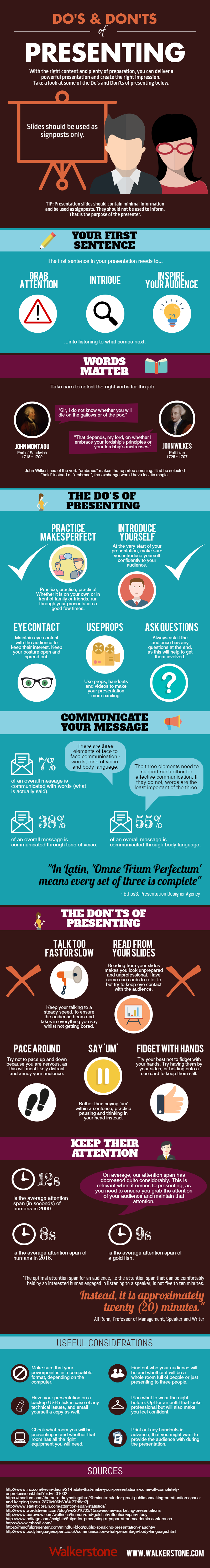
+++++++++++++++++
more on effective presentations in this IMS blog
https://blog.stcloudstate.edu/ims?s=effective+presentations
prezi for concepts
Example: SCSU EDAD process for dissertation Chapter 2
++++++++++++++++++++
more on effective presentations in this IMS blog
https://blog.stcloudstate.edu/ims?s=effective+presentations
my note:
Avoid using infographics for purposes, which toodoo can serve.
Infographics are for about visualization of stats, not just visualization.
#FindTheRightTool
By Vicki E. Phillips
As instructors, we are constantly looking for new ways to capture our students’ attention and increase their participation in our classes, especially in the online modalities. We spend countless hours crafting weekly announcements for classes and then inevitably receive multiple emails from our students asking the very same questions that we so carefully and completely answered in those very same announcements! The question remains, how do we get them to read our posts?
It was precisely that problem I was trying to solve when I came across several articles touting the benefits of comics in higher education classrooms. I knew I couldn’t create an entire comic book, but I wondered if I could create a content-related cartoon that would not only capture students’ attention and maybe make them laugh, but also interest them enough that they would read the entire announcement or post. In doing so, I would be freed from responding to dozens of emails asking the same questions outlined in the announcements and students could focus on the homework.
A quick Internet search led me to a plethora of free “click and drag” cartoon making software applications to try. I started posting my own cartoons on characters, themes, etc. on the weekly literature we were studying in my upper division American and Contemporary World Literature classes, as well as to offer reminders or a few words of encouragement. Here’s an example of one I posted during week 7 of the semester when students can become discouraged with their assignment load: http://www.toondoo.com/cartoon/10115361
After a positive response, I decided to provide my online students the opportunity to try their hand at cartoon creation. I created a rubric and a set of instructions for an easy to use, free program that I had used, and I opened up the “cartoon challenge” to the students. The results were nothing short of amazing—what intrigued me the most was the time and effort they took with their cartoons. Not only did they create cartoons on the story we were reading, but they also wrote additional posts explaining their ideas for the creation, discussing why they chose a particular scene, and identifying those elements pertinent to the points they were making. These posts tended to receive many more substantial comments from their peers than the traditional discussion board posts, indicating they were being read more.
When students in my face-to-face course heard about the cartoons, they asked to try this approach as well. Their cartoons, shared in class via the overhead projector, led to some of the most engaging and interesting discussions I have ever had in the residential literature classes as students explained how they came up with the elements they chose, and why they picked a certain scene from the reading. The positive student feedback has been instrumental in my continuing to offer this option in both my online and face-to-face classes.
How does one get started in making these cartoons? The good news is you do not have to be an artist to make a cartoon! There are free programs with templates, clip art, and all the elements you would need to click and drag into place all those wonderful ideas you have simmering in your brain. My favorite to use is ToonDoo, available at http://toondoo.com. I like it because there are literally hundreds of elements, a search bar, and it lets me customize what I want to say in the dialog bubbles. It is very user friendly, even for those of us with limited artistic ability.
The whole experience has been overwhelmingly positive for me, and judging from the feedback received, for the students as well. It has also reminded me of one of my teaching goals, which is to incorporate more activities which would fall under assimilating and creating aspects of Bloom’s Taxonomy (Bloom’s Revised Taxonomy, 2001). If that is your goal as well, then try inserting a cartoon in those weekly announcements and ask for feedback from your students—I think you’ll be pleasantly surprised!
References:
Armstrong, Patricia (n.d.) Bloom’s Taxonomy, Vanderbilt University, Center for Teaching. Retrieved from https://cft.vanderbilt.edu/guides-sub-pages/blooms-taxonomy/#2001
Pappas, Christopher (2014) The 5 Best Free Cartoon Making Programs for Teachers. Retrieved from: https://elearningindustry.com/the-5-best-free-cartoon-making-tools-for-teachers
Vicki E. Phillips is an assistant professor of English and Literature at Rasmussen College, Ocala, Fla.
++++++++++++++++++++++
cartoons for historians and history teaching / learning:
http://www.historycomics.net/
http://www.readingwithpictures.org/
http://www.freetech4teachers.com/2016/10/10-ideas-for-using-comics-in-your.html
++++++++++++++
more on effective presentations in this IMS blog
https://blog.stcloudstate.edu/ims?s=presentations
more on create infographics in this IMS blog:
https://blog.stcloudstate.edu/ims/2014/04/09/infographics-how-to-create-them/