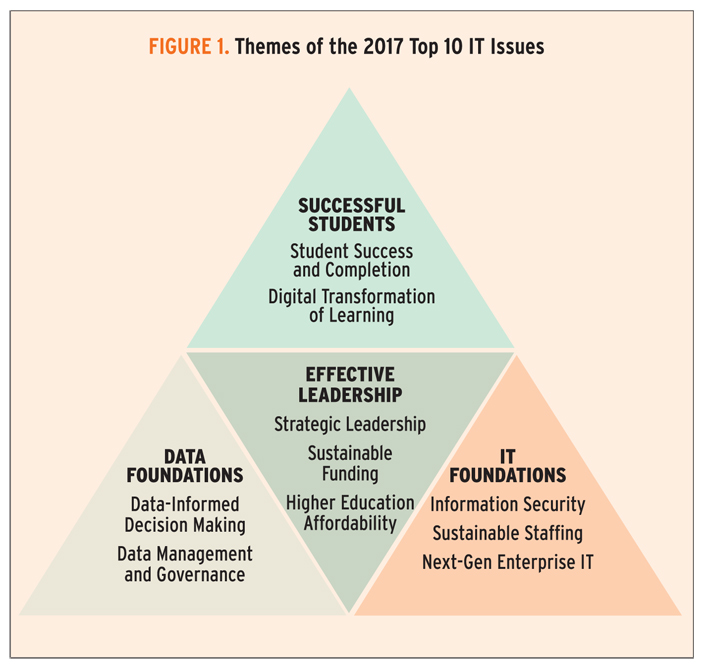mobile apps for libraries
Apps for Librarians: Empower Your Users with Mobile App Literacy eCourse
Nicole Hennig
Item Number: 1541-9076 Publisher: ALA Editions Price: $250.00
Estimated Hours of Learning: 28
Certificate of Completion available upon request
Learning outcomes
After participating in this eCourse, you will:
- Gain experience using some of the best apps available and understand how they enable learning
- Learn how to evaluate and review mobile apps
- Learn how tablets complement laptops, and how their capabilities are creating new learning opportunities
- Learn how apps are being used by people with special needs, and where to find additional resources for learning more
- Receive guidance for creating your own app guides, offering workshops, and advising colleagues
In this 5-week eCourse, you’ll learn about the most useful apps available on tablet and mobile devices and how they can be applied in your library to create the best learning experiences for your patrons and students.
Mobile apps are empowering for people of all ages and abilities. Contrary to the popular idea that apps are only useful for “consumption,” the best apps are being used effectively as tools to enable learning and knowledge creation. In this eCourse, Nicole Hennig will show you how to incorporate apps as learning tools at your library.
eCourse Outline
Week 1 – E-Reading
The Apps
- Book reading
- Magazine reading
- Apps for Reading PDFs, web pages, and news feeds
- Individual book apps
Readings & Discussion
- Readings about e-reading & future of the book
- Your thoughts on the readings (discussion forum)
- Optional app review assignment
Week 2 – Productivity & Writing
The Apps
- Productivity
- Cloud storage, passwords, to do lists, notes
- Handwriting, speech recognition, scanning, barcodes
- Writing & Presenting
- Word processing, spreadsheets, slides
- More presentation apps
Readings & Discussion
- Readings about security, writing, mobile apps in academia
- Your thoughts on the readings (discussion forum)
- Optional app review assignment
Week 3 – Reference
The Apps
- Dictionaries, encyclopedias
- Unit converters, maps, languages
- Specialized reference apps
- Subscription databases & citations
Readings & Discussion
- Readings about jailbreaking, platforms, & mobile web
- Apple’s iOS Human Interface Guidelines
- Your thoughts on the readings (discussion forum)
- Optional app review assignment
Week 4 – Multimedia
The Apps
- Art viewing
- Art creation
- Photography and photo editing
- Music listening
- Music creation
- Video viewing and editing
Readings & Discussion
- Readings about technology & children
- Your thoughts on the readings (discussion forum)
- Optional app review assignment
Week 5 – Accessibility & More
Accessibility features of mobile devices
Readings & Discussion
- Readings about assistive technology
- Your thoughts on the readings (discussion forum)
Idea generation assignment
- Ideas for using apps in library programs & services
- Apps that wow
How this eCourse Works
The eCourse begins on June 5, 2017. Your participation will require approximately five to six hours a week, at times that fit your schedule. All activities take place on the website, and you will be expected to:
- Read, listen to or view online content
- Post to online discussion boards
- Complete weekly assignments or activities
Instructor Nicole Hennig will monitor discussion boards regularly during the five-week period, lead group discussions, and will also answer individual questions. All interaction will take place on the eCourse site, which will be available 24 hours a day, 7 days a week. It’s recommended that students log into the site on the first day of class or within a few days for an overview of the content and to begin the first lesson.
+++++++++++++
more on mobile apps in this IMS blog
https://blog.stcloudstate.edu/ims?s=mobile+apps