Archive of ‘Digital literacy’ category
Join us in Savannah this November for our conference, Microcredentials and Digital Badges in Higher Education,
Micro-credentials and Badges in Higher Education
and learn the strategies and processes that other institutions have used to develop digital badge initiatives and programs. You’ll learn the different ways that badges can add value to the learner experience, key considerations for developing badges, and how to effectively connect learners to industry.
Your instructor panel for this event is an impressive lineup of experienced speakers, all from higher ed themselves, who have been immersed in this work and have likely seen and overcome the same challenges you have. Come ready to learn from the experts.
+++++++++
more on microcredentialing in this IMS blog
https://blog.stcloudstate.edu/ims?s=microcredentialing
New Book Helps Teachers Unlock Secrets of Virtual and Augmented Reality With Lessons, Apps, and Strategies for the Classroom
New Book Helps Teachers Unlock Secrets of Virtual and Augmented Reality With Lessons, Apps, and Strategies for the Classroom
the International Society for Technology in Education to publish a book, titled Learning Transported: Augmented, Virtual and Mixed Reality for All Classrooms, to offer practical insights, lesson plans, and classroom examples so educators can make the most of these experiential worlds.
Definition
Augmented reality superimposes a digital layer on the world around us, often activated by scanning a trigger image or via GPS (think Pokemon Go!). Virtual reality takes users away from the real world, fully immersing students in a digital experience that replaces reality. Mixed reality takes augmented a step further by allowing the digital and real worlds to interact and the digital components to change based on the user’s environment.
Virtual Shapes
DEVICES: iOS, Android, Chromebook, PC, COURSE: Geometry, GRADES: 2-5, 60 minutes
Storytelling
DEVICES: iOS, Android, COURSE: English Language Arts, Speaking and Listening, GRADES: K-1
Augmented and Virtual Reality with EON
DEVICES: iOS, Android, COURSE: Earth and Space Science, GRADE: 4, 45 minutes
Scavenger Hunting as a Classroom Activity
The app offers teachers a unique way to create a scavenger hunt by designing AR messages and leaving them in specific places for students to “discover.”
Waypoint App
The Waypoint App also allows for creation of educational scavenger hunts using augmented reality. Educators can easily add questions that address lesson objectives, set specific locations where the questions are hidden, and then have students hunt for questions by following the map. The hunt is easily shared with students on a variety of platforms, including text messaging and email.
Breakout EDU
Breakout EDU has become a popular game in education. Driven by creativity, teamwork, and problem-solving, the game provides a fun learning experience as it challenges students to compete in solving puzzles. The game centers on a series of questions; each solved question unlocks the next part of the activity. Students work in groups, competing against other groups to open all the locks first.
Key Issues in Teaching and Learning
https://www.educause.edu/eli/initiatives/key-issues-in-teaching-and-learning
A roster of results since 2011 is here.

1. Academic Transformation
2. Accessibility and UDL
3. Faculty Development
4. Privacy and Security
5. Digital and Information Literacies
https://cdn.nmc.org/media/2017-nmc-strategic-brief-digital-literacy-in-higher-education-II.pdf
Three Models of Digital Literacy: Universal, Creative, Literacy Across Disciplines
United States digital literacy frameworks tend to focus on educational policy details and personal empowerment, the latter encouraging learners to become more effective students, better creators, smarter information consumers, and more influential members of their community.
National policies are vitally important in European digital literacy work, unsurprising for a continent well populated with nation-states and struggling to redefine itself, while still trying to grow economies in the wake of the 2008 financial crisis and subsequent financial pressures
African digital literacy is more business-oriented.
Middle Eastern nations offer yet another variation, with a strong focus on media literacy. As with other regions, this can be a response to countries with strong state influence or control over local media. It can also represent a drive to produce more locally-sourced content, as opposed to consuming material from abroad, which may elicit criticism of neocolonialism or religious challenges.
p. 14 Digital literacy for Humanities: What does it mean to be digitally literate in history, literature, or philosophy? Creativity in these disciplines often involves textuality, given the large role writing plays in them, as, for example, in the Folger Shakespeare Library’s instructor’s guide. In the digital realm, this can include web-based writing through social media, along with the creation of multimedia projects through posters, presentations, and video. Information literacy remains a key part of digital literacy in the humanities. The digital humanities movement has not seen much connection with digital literacy, unfortunately, but their alignment seems likely, given the turn toward using digital technologies to explore humanities questions. That development could then foster a spread of other technologies and approaches to the rest of the humanities, including mapping, data visualization, text mining, web-based digital archives, and “distant reading” (working with very large bodies of texts). The digital humanities’ emphasis on making projects may also increase
Digital Literacy for Business: Digital literacy in this world is focused on manipulation of data, from spreadsheets to more advanced modeling software, leading up to degrees in management information systems. Management classes unsurprisingly focus on how to organize people working on and with digital tools.
Digital Literacy for Computer Science: Naturally, coding appears as a central competency within this discipline. Other aspects of the digital world feature prominently, including hardware and network architecture. Some courses housed within the computer science discipline offer a deeper examination of the impact of computing on society and politics, along with how to use digital tools. Media production plays a minor role here, beyond publications (posters, videos), as many institutions assign multimedia to other departments. Looking forward to a future when automation has become both more widespread and powerful, developing artificial intelligence projects will potentially play a role in computer science literacy.
6. Integrated Planning and Advising Systems for Student Success (iPASS)
7. Instructional Design
8. Online and Blended Learning
In traditional instruction, students’ first contact with new ideas happens in class, usually through direct instruction from the professor; after exposure to the basics, students are turned out of the classroom to tackle the most difficult tasks in learning — those that involve application, analysis, synthesis, and creativity — in their individual spaces. Flipped learning reverses this, by moving first contact with new concepts to the individual space and using the newly-expanded time in class for students to pursue difficult, higher-level tasks together, with the instructor as a guide.
Let’s take a look at some of the myths about flipped learning and try to find the facts.
Myth: Flipped learning is predicated on recording videos for students to watch before class.
Fact: Flipped learning does not require video. Although many real-life implementations of flipped learning use video, there’s nothing that says video must be used. In fact, one of the earliest instances of flipped learning — Eric Mazur’s peer instruction concept, used in Harvard physics classes — uses no video but rather an online text outfitted with social annotation software. And one of the most successful public instances of flipped learning, an edX course on numerical methods designed by Lorena Barba of George Washington University, uses precisely one video. Video is simply not necessary for flipped learning, and many alternatives to video can lead to effective flipped learning environments [http://rtalbert.org/flipped-learning-without-video/].
Myth: Flipped learning replaces face-to-face teaching.
Fact: Flipped learning optimizes face-to-face teaching. Flipped learning may (but does not always) replace lectures in class, but this is not to say that it replaces teaching. Teaching and “telling” are not the same thing.
Myth: Flipped learning has no evidence to back up its effectiveness.
Fact: Flipped learning research is growing at an exponential pace and has been since at least 2014. That research — 131 peer-reviewed articles in the first half of 2017 alone — includes results from primary, secondary, and postsecondary education in nearly every discipline, most showing significant improvements in student learning, motivation, and critical thinking skills.
Myth: Flipped learning is a fad.
Fact: Flipped learning has been with us in the form defined here for nearly 20 years.
Myth: People have been doing flipped learning for centuries.
Fact: Flipped learning is not just a rebranding of old techniques. The basic concept of students doing individually active work to encounter new ideas that are then built upon in class is almost as old as the university itself. So flipped learning is, in a real sense, a modern means of returning higher education to its roots. Even so, flipped learning is different from these time-honored techniques.
Myth: Students and professors prefer lecture over flipped learning.
Fact: Students and professors embrace flipped learning once they understand the benefits. It’s true that professors often enjoy their lectures, and students often enjoy being lectured to. But the question is not who “enjoys” what, but rather what helps students learn the best.They know what the research says about the effectiveness of active learning
Assertion: Flipped learning provides a platform for implementing active learning in a way that works powerfully for students.
9. Evaluating Technology-based Instructional Innovations
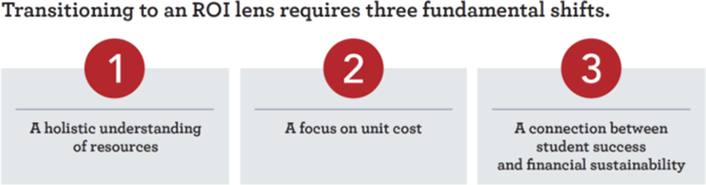
What is the total cost of my innovation, including both new spending and the use of existing resources?
What’s the unit I should measure that connects cost with a change in performance?
How might the expected change in student performance also support a more sustainable financial model?
The Exposure Approach: we don’t provide a way for participants to determine if they learned anything new or now have the confidence or competence to apply what they learned.
The Exemplar Approach: from ‘show and tell’ for adults to show, tell, do and learn.
The Tutorial Approach: Getting a group that can meet at the same time and place can be challenging. That is why many faculty report a preference for self-paced professional development.build in simple self-assessment checks. We can add prompts that invite people to engage in some sort of follow up activity with a colleague. We can also add an elective option for faculty in a tutorial to actually create or do something with what they learned and then submit it for direct or narrative feedback.
The Course Approach: a non-credit format, these have the benefits of a more structured and lengthy learning experience, even if they are just three to five-week short courses that meet online or in-person once every week or two.involve badges, portfolios, peer assessment, self-assessment, or one-on-one feedback from a facilitator
The Academy Approach: like the course approach, is one that tends to be a deeper and more extended experience. People might gather in a cohort over a year or longer.Assessment through coaching and mentoring, the use of portfolios, peer feedback and much more can be easily incorporated to add a rich assessment element to such longer-term professional development programs.
The Mentoring Approach: The mentors often don’t set specific learning goals with the mentee. Instead, it is often a set of structured meetings, but also someone to whom mentees can turn with questions and tips along the way.
The Coaching Approach: A mentor tends to be a broader type of relationship with a person.A coaching relationship tends to be more focused upon specific goals, tasks or outcomes.
The Peer Approach:This can be done on a 1:1 basis or in small groups, where those who are teaching the same courses are able to compare notes on curricula and teaching models. They might give each other feedback on how to teach certain concepts, how to write syllabi, how to handle certain teaching and learning challenges, and much more. Faculty might sit in on each other’s courses, observe, and give feedback afterward.
The Self-Directed Approach:a self-assessment strategy such as setting goals and creating simple checklists and rubrics to monitor our progress. Or, we invite feedback from colleagues, often in a narrative and/or informal format. We might also create a portfolio of our work, or engage in some sort of learning journal that documents our thoughts, experiments, experiences, and learning along the way.
The Buffet Approach:
10. Open Education
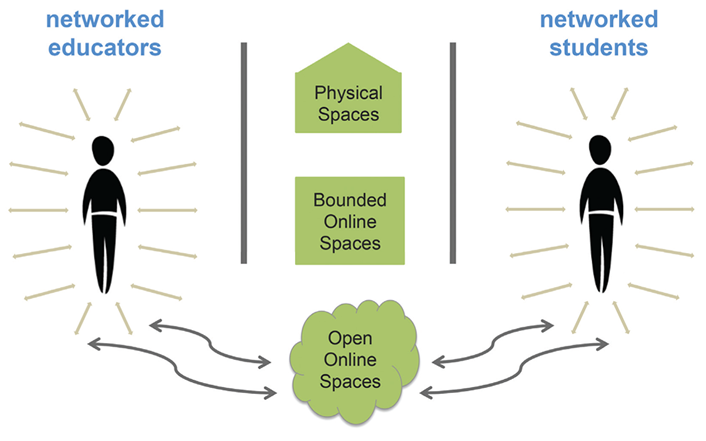
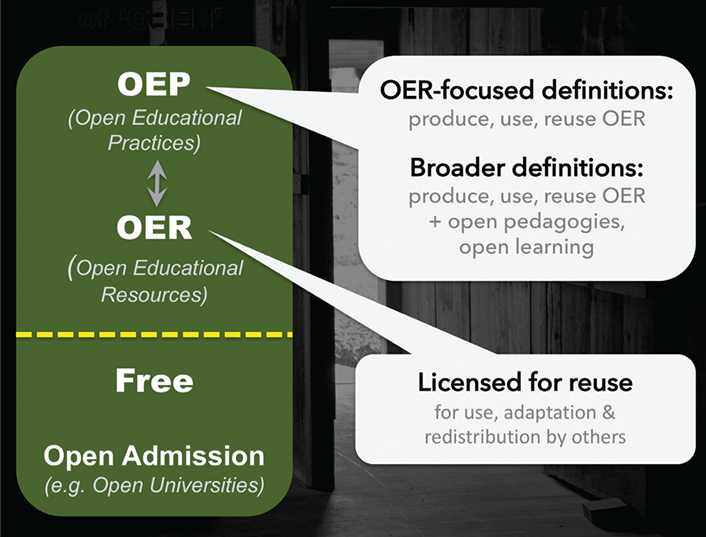
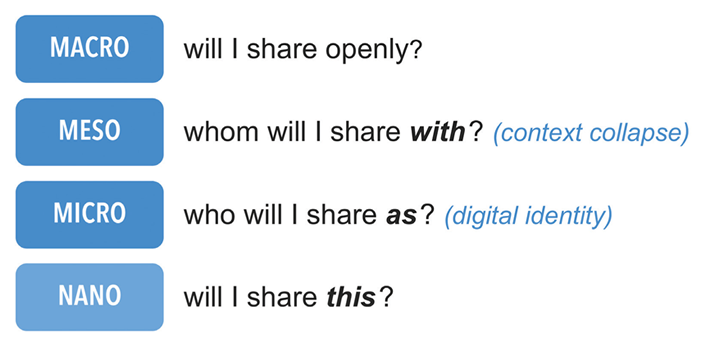
11. Learning Analytics
12. Adaptive Teaching and Learning
13. Working with Emerging Technology
In 2014, administrators at Central Piedmont Community College (CPCC) in Charlotte, North Carolina, began talks with members of the North Carolina State Board of Community Colleges and North Carolina Community College System (NCCCS) leadership about starting a CBE program.
Building on an existing project at CPCC for identifying the elements of a digital learning environment (DLE), which was itself influenced by the EDUCAUSE publication The Next Generation Digital Learning Environment: A Report on Research,1 the committee reached consensus on a DLE concept and a shared lexicon: the “Digital Learning Environment Operational Definitions,
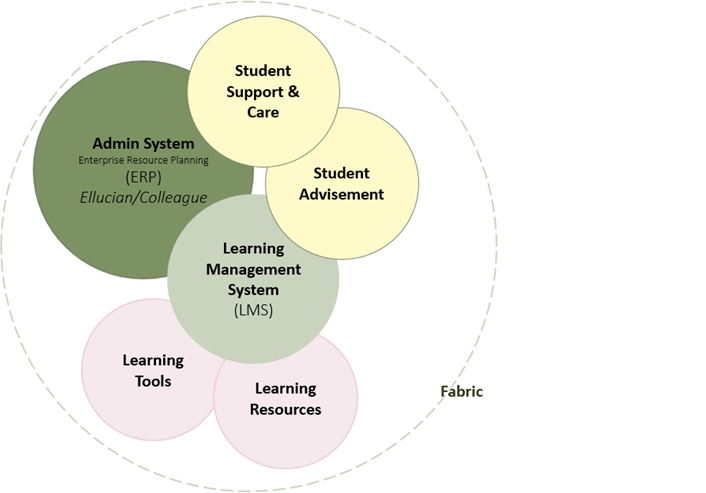
Watkins, S. C. (2009). The Young and the Digital: What the Migration to Social-network Sites, Games, and Anytime, Anywhere Media Means for Our Future. Beacon Press.
Book review
The young and the digital: What migration to social-networking sites, games, and anytime, anywhere media means for our future, by S. Craig Watkins
http://journal.transformativeworks.org/index.php/twc/article/view/357/227
p. 1 Digital Migration: young people’s historic move to the online world
p. 8 broadband adoption in 2005-6. p. 9 before broadband, Internet was more textual then visual. p. 11 broadband more then just expand technical capabilities paved the way for profund behavioral shifts and social transformation
Broadband did not create radically new online activities. But expand a relatively small collection of early adopting technophiles into a massive but highly differentiated public of netizens, world builders, blogger, gamers, social networkers, content creators
p. 19 Social Media 101 what schools are learning about themselves and young technology users.
p. 20 DOPA (the Delete Online Predators Act), p. 21 brought the elimination of most interactive web applications from public schools and libraries. Social-Web enthusiasts strongly opposed DOPA. ALA also.
p. 24 MacArthur Foundation’s white paper: Living and Learning with New Media”
p. 30 NTIA National Telecommunications and Information Administration
p. 36 mother allowed her teenage daughter to use Facebook. The one caveat: the mother would be able to access her daughter’s profile. A common practice. A mother of a fifteen year old boy who recently started using FB occasionally looks at his page. 2007 Pew writes that “41% of today’s teens believe that their parents monitor them after they’ve gone online.” This is not unusual.
p. 41 schools cannot punish for what happened at home. But what about what happened online? Referring to social media: when kids get into disagreements via FB, it often spills over into the schools.
p. 44 sexting.
p. 47 the very well connected: friending, bonding and community in the digital age
p. 52 Malcolm Wiley and Stuart Rice 1933 argued that technology such as the automobile and telephone hastened the unraveling of the social fabric of the American life.
p. 72 phatic exchanges. Vetere, Howward and Gibbs. Brief but sencere. Katz James E and Mark Aakhus call “perpetual contact.”
p. 75 Digital Gates
How race and class distinctions are shaping the digital world
dana boyd 2007 article “Viewing American Class Divisions through FB and MySpace.”
p. 77 Hargittai Facebook is more white then MySpace.
p. 99 television and social network sites represent two fundamentally different kinds of mediated experiences. Whereas television is about watching and consuming, SNS are primarily about doing and sharing.
p. 100 Paul Eastwick and Wendi Gardner There.com – the virtual world may not prove to be a perfect utopian gateway from the real world.
p. 103 We Play: the allure of social games, synthetic worlds and secnd lives.
p. 106 a growing number of young men are turning to interactive entertainment like games rather than television and movies as their first source for leisure and a desired choice for social interaction with their friends.
p. 131 heavy users of virtual worlds differ from the 68% of young people, who believe that online-only relationships can be as fulfilling as off-line relationships. Synthetic world users are much more likely to believe that online relationships can be just as fulfilling as off-line relationships.
p. 133 Hooked Rethinking the Internet addition debate
p. 134 valid mental disorder. Journal of American Psychiatry 2007 – Internet Addiction Disorder (IAD) for DSM-IV. P. 136 some of the problems researchers
+++++++++++++
more about youth teenagers and social media in this IMS blog
https://blog.stcloudstate.edu/ims/2018/10/08/media-literacy-backfire/
Why Blockchain is Hard
Jimmy Song Bitcoin Educator, Developer and Entrepreneur/PGP Fingerprint: C1D7 97BE 7D10 5291 228C D70C
https://medium.com/@jimmysong/why-blockchain-is-hard-60416ea4c5c
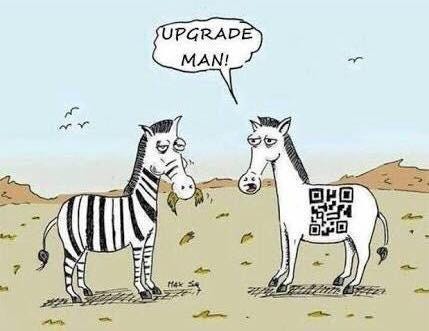
What is a blockchain?
The main thing distinguishing a blockchain from a normal database is that there are specific rules about how to put data into the database. That is, it cannot conflict with some other data that’s already in the database (consistent), it’s append-only (immutable), and the data itself is locked to an owner (ownable), it’s replicable and available. Finally, everyone agrees on what the state of the things in the database are (canonical) without a central party (decentralized).
It is this last point that really is the holy grail of blockchain. Decentralization is very attractive because it implies there is no single point of failure.
The Cost of Blockchains
- Development is stricter and slower
- Incentive structures are difficult to design
- Maintenance is very costly
- Users are sovereign
- All upgrades are voluntary
- Scaling is really hard
Centralization is a lot easier
Like it or not, the word “blockchain” has taken on a life of its own. Very few people actually understand what it is, but want to appear hip so use these words as a way to sound more intelligent. Just like “cloud” means someone else’s computer and “AI” means a tweaked algorithm, “blockchain” in this context means a slow, expensive database.“blockchain” is really just a way to get rid of the heavy apparatus of government regulation. This is overselling what blockchain can do. Blockchain doesn’t magically take away human conflict.
So what is blockchain good for?
Most industries require new features or upgrades and the freedom to change and expand as necessary. Given that blockchains are hard to upgrade, hard to change and hard to scale, most industries don’t have much use for a blockchain. a lot of companies looking to use the blockchain are not really wanting a blockchain at all, but rather IT upgrades to their particular industry. This is all well and good, but using the word “blockchain” to get there is dishonest and overselling its capability.
+++++++++++
more on blockchain in this IMS blgo
https://blog.stcloudstate.edu/ims?s=blockchain
How to Craft Useful, Student-Centered Social Media Policies
By Tanner Higgin  08/09/18
08/09/18
https://thejournal.com/articles/2018/08/09/how-to-craft-useful-student-centered-social-media-policies.aspx
Whether your school or district has officially adopted social media or not, conversations are happening in and around your school on everything from Facebook to Snapchat. Schools must reckon with this reality and commit to supporting thoughtful and critical social media use among students, teachers and administrators. If not, schools and classrooms risk everything from digital distraction to privacy violations.
Key Elements to Include in a Social Media Policy
- Create parent opt-out forms that specifically address social media use.Avoid blanket opt-outs that generalize all technology or obfuscate how specific social media platforms will be used. (See this example by the World Privacy Forum as a starting point.)
- Use these opt-out forms as a way to have more substantive conversations with parents about what you’re doing and why.
- Describe what platforms are being used, where, when and how.
- Avoid making the consequences of opt-out selections punitive (e.g., student participation in sports, theater, yearbook, etc.).
- Establish baseline guidelines for protecting and respecting student privacy.
- Prohibit the sharing of student faces.
- Restrict location sharing: Train teachers and students on how to turn off geolocation features/location services on devices as well as in specific apps.
- Minimize information shared in teacher’s social media profiles: Advise teachers to list only grade level and subject in their public profiles and not to include specific school or district information.
- Make social media use transparent to students: Have teachers explain their social media plan, and find out how students feel about it.
- Most important: As with any technology, attach social media use to clearly articulated goals for student learning. Emphasize in your guidelines that teachers should audit any potential use of social media in terms of student-centered pedagogy: (1) Does it forward student learning in a way impossible through other means? and (2) Is using social media in my best interests or in my students’?
Moving from Policy to Practice.
Social media policies, like policies in general, are meant to mitigate the risk and liability of institutions rather than guide and support sound pedagogy and student learning. They serve a valuable purpose, but not one that impacts classrooms. So how do we make these policies more relevant to classrooms?
First, it forces policy to get distilled into what impacts classroom instruction and administration. Second, social media changes monthly, and it’s much easier to update a faculty handbook than a policy document. Third, it allows you to align social media issues with other aspects of teaching (assessment, parent communication, etc.) versus separating it out in its own section.
++++++++++
more on social media in education in this IMS blog
https://blog.stcloudstate.edu/ims?s=social+media+education
more on social media policies in this IMS blog
https://blog.stcloudstate.edu/ims?s=social+media+policies
7 Things You Should Know About Technology Procurement for Accessibility
Wednesday, October 10, 2018
Lori Kressin Kyle Shachmut Christian Vinten-Johansen Sue Cullen
https://library.educause.edu/resources/2018/10/7-things-you-should-know-about-technology-procurement-for-accessibility
ELI Educause : Technology Procurement for Accessibility PDF document
Despite general agreement among institutional leaders that they are obligated to provide accessible technology, efforts at many colleges and universities to fulfil that promise are often ad hoc, incomplete, or not fully implemented. Including accessibility requirements or guidance in institutional policies and practices for how technology is procured is one way for colleges and universities to demonstrate a commitment to ensuring equal access to information, programs, and activities and to comply with applicable legal requirements.
Due to decentralized purchasing and contracting practices, as well as the growing ecosystem of easy-to-deploy learning apps, applications and services are often deployed with little or no oversight from an accessibility perspective.
George Mason University, the university counsel, purchasing office, libraries, and IT services are collaborating to establish purchasing guidelines that ensure all IT purchases are reviewed for accessibility and conform to explicit standards and guidelines. The California State University system has developed system-wide vendor accessibility requirements, as well as an Equally Effective Alternate Access Plan (EEAAP) to address accessibility barriers while the product development team addresses remediation of those barriers (which are outlined in a product Accessibility Roadmap). Penn State University updated its policy for accessibility of electronic and information technology to reflect evolving standards and new best practices. The University of Washington uses a step-by-step checklist, including suggested language for contracts, to help users across campus ensure accessibility compliance in technology acquisitions. The University of Wisconsin–Madison tells stakeholders that they “must consider accessibility early and throughout the process as one of the criteria for [technology] acquisition.” As part of a process of “growing a culture of access,” Wichita State University has developed an in-depth Foundations of Accessibility course for staff and a technology audit rubric, among other tools
Consistent adherence to accessibility policies for technology purchases can be challenging because some technologies might need to be deployed even though they are not fully accessible.
Campus policies allowing decentralized technology purchases can create gray areas where buyers may be uncertain about—or may not even be aware of—their responsibilities to ensure that such purchases comply with institutional accessibility policies.
Changes in pedagogic practice to ensure broader adoption of accessible technology are tangible demonstrations of that enhanced awareness. Broader adoption of the principles of Universal Design for Learning may stimulate more institutions to be intentional about policies that ensure accessible technology purchases.
Bryan and Special Guest Nate Otto,
Director of the Badgr Platform at Concentric Sky
An interactive discussion on badges and micro-credentials
|
|
 |
Bryan Alexander, special guest Nate Otto, and the Future Trends Forum Community will discuss badges and micro-credentials at present, their future and the challenges they face. Nate is the Director of Open Badges Projects at Concentric Sky, where he leads development of the Badgr platform for issuing and managing verifiable digital credentials. Nate’s background in political sciences also informs his work on open standards with a focus on building and maintaining tech ecosystems resistant to monopolies.
|
|
|
notes from the webinar
Nate Otto Concentration Sky @ottonomy https://badgr.com/
A Beginner’s Guide To Open Badges, https://elearningindustry.com/guide-to-open-badges-beginners
Mozilla discontinue and switch to Badgr platform. free accounts to Badgr. current integration of Mozilla backpack with other platforms such as Moddle will be preserved. Backpack solution, or issue badges.
Steve Taylor: Moodle is one of the platforms integrated with Backpack.
Xapi infrastructure. super messaging protocol https://xapi.com/ . Ryan Harrell question. Nate response, great fit for badging. Badgr Pathways https://badgr.com/en-us/badgr-pathway.html
Ryan Harrell
This is an extremely useful conversation. We’re working on building a dedicated micro-credentialing platform at our University specifically to provide continuing education material based on the material we are already creating in our various programs.
Open badges extensions for education test course. Two extensions: one describes assessment which goes to a particular badge. Second extension allows the issues to describe. Published extensions. Badgr implemented the assessment extensions: the Digital Promise project –
https://digitalpromise.org/.
hurdles to prevent adoption of badges: 1. still not easy enough to start issuing badges, design principles. get ambitious what to do with badges but no ability to start the assessment process. how badges will be awarded. starting small is the way, simple tools, google forms, to help decide what to do. 2. how do we understand the achievements of badges
Three Things Teachers Need to Spot—and Stop—Plagiarism
my note: I firmly disagree with the corporate push to mechanize plagiarism. Plagiarism is about teaching both faculty and students, and this industry, under the same cover is trying to make a profit by mechanizing, not teaching about plagiarism.
https://www.edsurge.com/news/2018-10-08-three-things-teachers-need-to-spot-and-stop-plagiarism
According to the International Center for Academic Integrity, 58% of more than 70,000 students surveyed say they have plagiarized someone else’s ideas in their writing.
Plagiarism-detection software can address the most pressing needs of classroom educators faced with assessing students’ written work. Here’s how:
1. Teachers Need More Time
The Challenge: The larger the class is, and the more students that are in it, the longer it takes to review each written assignment—checking grammar, style, originality of ideas, etc. This is especially important when screening for plagiarism.
My note: this is NOT true. If the teacher is still lingering in the old habits of lecturing, this could be true. However, when a teacher gets into the habit of reviewing papers, s/he can detect as soon as in the first several paragraphs the discrepancies due to copy and paste of other work versus the student’s work.
In addition, if the teacher applies group work in her/his class, s/he can organize students to proofread each other’s work, thus teaching them actively about plagiarism, punctuation etc.
2. Evidence Must Be Reliable
The Challenge: When identifying plagiarism, teachers need to be confident in their assessment. Accusing students of academic dishonesty is a weighty claim; it can lead to their suspension or even expulsion from school.
My note: another myth perpetuated by industry searching for profit. Instead of looking at the process of plagiarism as punitive action, an educator will look at it as education and prevention. Prevention of plagiarism will never be successful, if the focus as in this article is on “suspension,” “expulsion,” etc. The goal of the teacher is NOT to catch the student, but to work with the student and understand the complexity of plagiarism.
3. Tools Must Be Easy to Use
My note: right, the goal is to make the teacher think as less as possible.
My note: PlagiarismCheck is the same as TurnitIn and all other tools, which seek profit, not education. Considering that plagiarism is a moving target (https://blog.stcloudstate.edu/ims/2016/01/10/plagiarism-or-collaboration/) and it is a concept first and secondly an action, the attempt to extract profits from the mechanization of this process is no less corrupt then the attempt to focus on profit (of education) rather then on education (itself)
=+++++=========+
more on plagiarism in this IMS blog
https://blog.stcloudstate.edu/ims?s=plagiarism
Midpoint Reflection
https://canvas.instructure.com/courses/1288387/assignments/8024238?module_item_id=16052093
While it may take time to do this reflection, it can have many important benefits: 1) research shows that reflecting on experiences creates an environment in which insights and creativity can flourish; 2) taking a moment to consider the positive experiences (and to learn from the challenging ones) generates positive emotions which can benefit everyone during highly stressful moments in the semester; and 3) your experiences in narrative form provide insights to the committee beyond what is possible through surveys. This helps us to tailor the program in the future.
Here are a few questions/topics you should consider in your reflection:
- How well is the program working for you so far?
I was not able to collaborate last year, but this year it has been perfect match with my ID2ID buddy Aura Lippincott. It is just marvelous to work with same-minded and driven person
- What have you accomplished so far?
We are well underway with one of our two projects – the VRrelax one the project each of us is teaming up with faculty and staff from our universities. We plan to roll out the test at the end of this month (October), do the research in November and compare notes and results in December. The project aims to establish if VR delivered by Oculus Go may have positive impact on stress reduction for students.
Our second project, the Open Learning one is also gathering speed; we intend to have a research topic determined by the end of the month, while we are gathering resources at the time being.
- What else do you need to do? Describe the progress you have made toward meeting your program goals.
Each of us is in a daily contact with faculty and staff, searching for the right people to build a team. By mid September, we were able to start forming the research questions with the team and establish responsibilities and deadlines. We keep track of the progress via Google Docs: https://docs.google.com/document/d/1kOgqC7vUaBtOEDaB6ZF-ayEyVw2yBmB0fHXWrrcFkB4/edit and https://docs.google.com/document/d/1huFe1bPE08ha9acDLTsDkCz0blaxQ2bKKSxg97woGIY/edit
- What obstacles have you faced that you did not anticipate?
I have difficulty to pinpoint obstacles, because with a determined ID2ID partner and team members, all obstacles start to seem minuscules. We had discussions about the video content of the VR session, or the frequency of the testing and some of these issues is impossible to reconcile for two teams on different campuses, but again, they do not seem crucial when the team is driven by conviction to finish the research
- What are your plans for working through them? What are your plans for the rest of the program? Many of you may have chosen to focus on one or more of the ELI Key Issues. If so, briefly summarize and reflect upon your discussions of these key issues.
In regard of the ELI Key issues
https://er.educause.edu/blogs/2018/1/presenting-the-eli-key-issues-for-2018
I see our work falling neatly under: digital and information literacy. The work through ID2ID seems as a intake of fresh air, since digital and information literacy is not considered in the stagnant 90-ish interpretation, as myopically imposed in the library where i work. Our project aims to assert digital literacy as understood by Educause.
To some degree, our work also falls under the ELI issue of “learning space design.” While we advocate for virtual learning spaces, as well as under the ELI issue “academic transformation and faculty development.” Both XR and open learning are ambitious trends, which inadvertently can meet resistance with their novelty and lack of track in former traditional methods of teaching and learning.

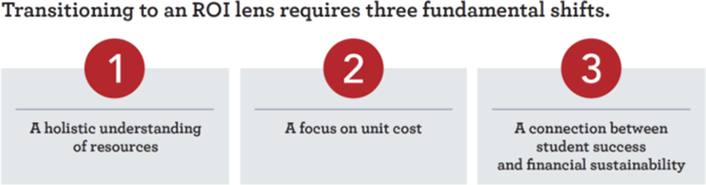
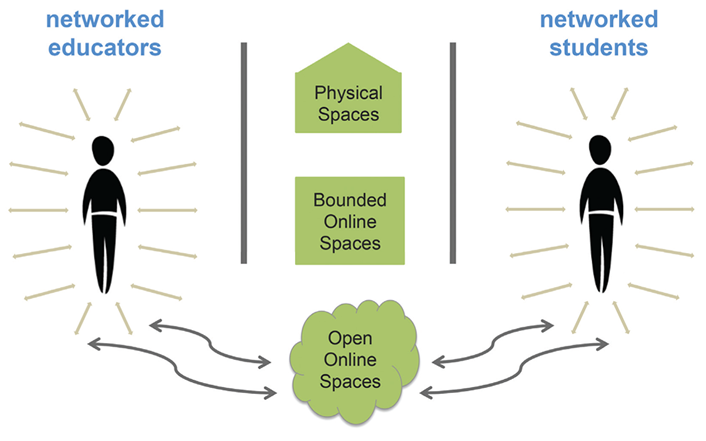
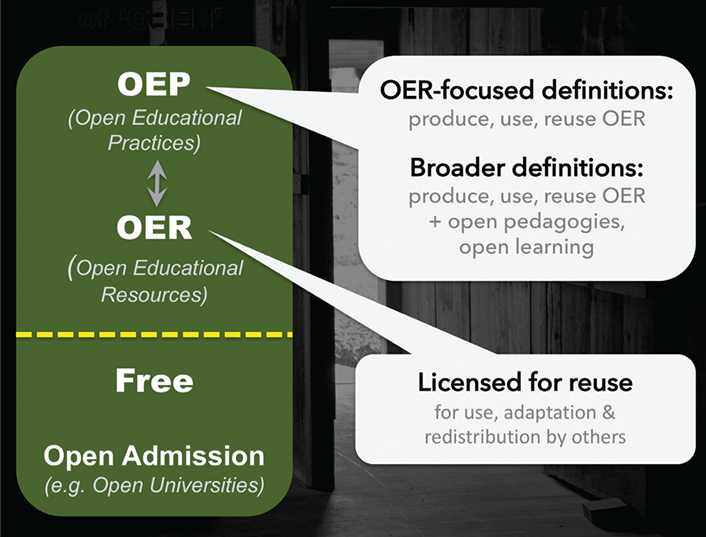
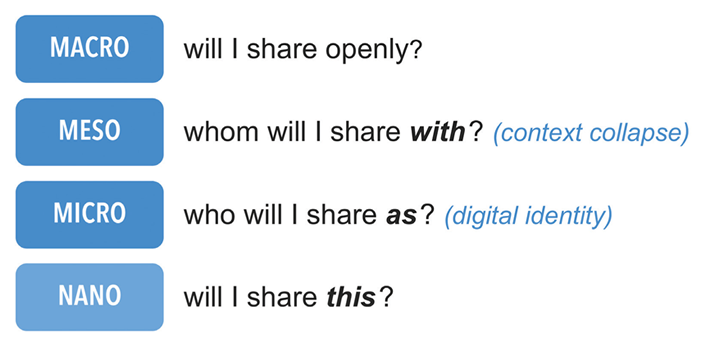
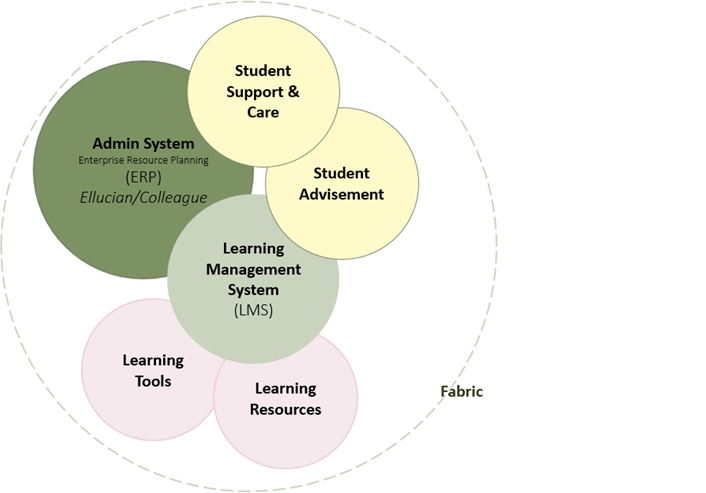
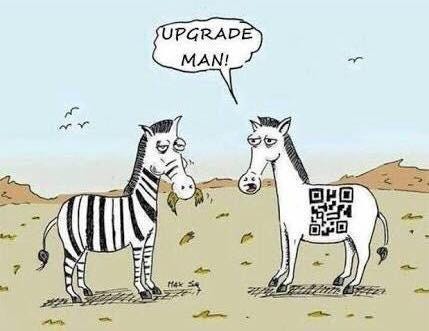
 08/09/18
08/09/18