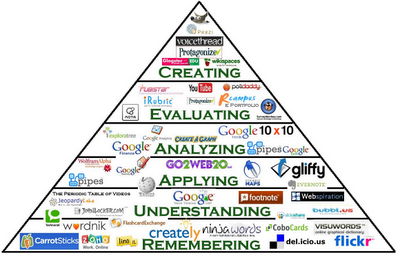Archive of ‘teaching’ category
http://www.kqed.org/assets/pdf/news/MindShift-GuidetoDigitalGamesandLearning.pdf
http://blogs.kqed.org/mindshift/2014/11/the-mindshift-guide-to-digital-games-and-learning
ey ideas in game-based learning, pedagogy, implementation, and assessment. This guide makes sense of the available research and provides suggestions for practical use.
http://www.instituteofplay.org/
http://www.rundesroom.com/2011/07/never-work-harder-than-your-students.html
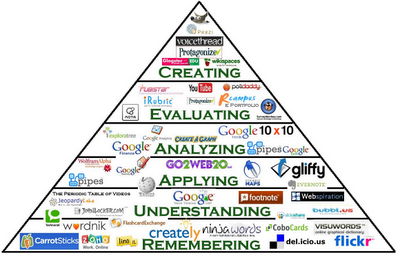
1) Start Where Your Students Are …
2) Know Where Your Students Are Going …
3) Expect Students To Get To Their Goals
4) Support Students Along The Way
http://www.transl8it.com – (English to text lingo conversion – I blogged about this last night – see my post below).
Google Translate – Language translation – spells it (correctly and phonetically), and says it.
Skype – great for author conferences, social studies (talk to people in other countries), keep a student connected who has been absent, or is away on a trip.
https://posterous.com/ – easy way to create your own blog through your email – great for setting up a class blog to keep students / parents informed.
5) Use Feedback
edmodo.com – It’s almost like a kind of facebook – but you can set it up for your classroom – post questions, reading clubs, etc. and give feedback to students as they answer questions.
ed.voicethread.com
https://docs.google.com – Students can use this for their writing assignments, and not worry about bringing files back and forth to school. Teachers have access to the page to make corrections / give feedback throughout the writing process.
6) Focus on Quality Rather Than Quantity
edu.glogster.com – I’ve set up an account with glogster so we can make multi-media posters next year. I can so see myself using this with science / social studies.
http://www.animoto.com/education – A site for making movies and slideshows.
photopeach.com/education – Another site for making movies and slideshows.
http://www.jaycut.com – Yet another site for making movies and slideshows – this one looks like it has a few more features (like slow-motion).
blabberize.com – Bring your still pictures to life by making them talk – I can so see myself using this next year with my SMARTboard lessons! Wouldn’t it be cool to make a fraction talk and explain how to do a concept during a math lesson?!?
http://www.wikispaces.com – I am definitely going to investigate this one further. I’d like to make a wiki for one of my science units next year – assigning students a different part or concept, and then putting it all together. We could even print off the pages later and turn them into our own reference book.
livebinder.com – A lot of the teachers at the webinar talked about how they would use this resource to set up student portfolios … hmmmmm … intriguing.
epubbud.com – Students can create their own ebooks (which other people can access) and display them on a shelf (similar in looks to shelfari). A great way to publish their writing, and make the writing process more authentic for them.
http://www.prezi.com – Another multi-media site great for presentations. Use as an introduction to a new unit, or have students create their own presentations for a certain topic.
7) Never Work Harder Than Your Students
http://gazette.teachers.net/gazette/wordpress/hal-portner/standards-assessments-rubrics/
Standards
Communicating Students convey information, describe process, and express ideas in accurate, engaging, and understandable ways.
Researching Students identify and access a variety of resources through which they retrieve and organize data they have determined to be authentic and potentially relevant to their task.
Thinking Critically Students use structured methods to weigh the relevance and impact of their decisions and actions against desired outcomes and adjust accordingly.
Thinking Creatively Students comprehend and employ principles of creative and productive problem solving to understand and mitigate real-world problems.
Keep in mind, however, that standards don’t prepare students for anything. They are a framework of expectations and educational objectives. Without the organization and processes to achieve them, they are worthless.
Student Assessment
Significance An instructionally useful assessment measures students’ attainment of a worthwhile curricular aim—for instance, a high-level cognitive skill or a substantial body of important knowledge.
Teachability An instructionally useful assessment measures something teachable. Teachability means that most teachers, if they deliver reasonably effective instruction aimed at the assessment’s targets, can get most of their students to master what the test measures.
Describability A useful assessment provides or is directly based on sufficiently clear descriptions of the skills and knowledge it measures so that teachers can design properly focused instructional activities.
Reportability An instructionally useful assessment yields results at a specific enough level to inform teachers about the effectiveness of the instruction they provide.
Nonintrusiveness In clear recognition that testing time takes away from teaching time, an instructionally useful assessment shouldn’t take too long to administer—it should not intrude excessively on instructional activities.
Performance Assessment
Rubrics
http://teacherswithapps.com/10-design-questions-marzano-will-improve-teaching/
In The Art and Science of Teaching: A Comprehensive Framework for Effective Instruction, author Robert J. Marzano presents a model for ensuring quality teaching that balances the necessity of research-based data with the equally vital need to understand the strengths and weaknesses of individual students.
the basis of the ten design questions are to be used by teachers to plan effective units and lessons as well as execute them. Remember what works well with one child may not with another.
1.What will I do to establish and communicate learning goals, track student progress, and celebrate success?
2. What will I do to help students effectively interact with new knowledge?
3. What will I do to help students practice and deepen their understanding of new knowledge?
4. What will I do to help students generate and test hypotheses about new knowledge?
5. What will I do to engage students?
6. What will I do to establish or maintain classroom rules and procedures?
7. What will I do to recognize and acknowledge adherence and lack of adherence to classroom rules and procedures?
8. What will I do to establish and maintain effective relationships with students?
9. What will I do to communicate high expectations for all students?
10. What will I do to develop effective lessons organized into a cohesive unit?
http://www.takepart.com/photos/funny-memes-teachers-education/next-gallery
My fav:

http://mobile.edweek.org/c.jsp?DISPATCHED=true&cid=25983841&item=http%3A%2F%2Fblogs.edweek.org%2Fedweek%2Ffinding_common_ground%2F2014%2F09%2Fmotivating_students_with_effective_feedback_and_clarity.html
Questions Guiding Effective Feedback
(1) What is my goal?
(2) Where am I presently in relationship to my goal?
(3) What next steps do I need to take in order to reach my goal?
http://www.pinterest.com/pin/122441683594280773

Wearable Technology: How Teachers Could Use it with Students – See more at: http://www.tabletsforschools.org.uk/wearable-technology-how-teachers-could-use-it-with-students/#sthash.d7njCEYD.dpuf

5 Effective Questions You Should Be Able to Ask Your Students ~ Educational Technology and Mobile Learning
- What do you think?
- Why do you think that ?
- How do know this?
- Can you tell me more?
- What questions do you still have?

How Open Badges Could Really Work In Education
http://www.edudemic.com/open-badges-in-education/
Higher education institutions are abuzz with the concept of Open Badges. The concept was presented to SCSU CETL some two years ago, but it remained mute on the SCSU campus. Part of the presentation to the SCSU CETL included the assertion that “Some advocates have suggested that badges representing learning and skills acquired outside the classroom, or even in Massive Open Online Courses (MOOCs), will soon supplant diplomas and course credits.”
“For higher education institutions interested in keeping pace, establishing a digital ecosystem around badges to recognize college learning, skill development and achievement is less a threat and more an opportunity. Used properly, Open Badge systems help motivate, connect, articulate and make transparent the learning that happens inside and outside classrooms during a student’s college years.”
Educational programs that use learning design to attach badges to educational experiences according to defined outcomes can streamline credit recognition.
The badge ecosystem isn’t just a web-enabled transcript, CV, and work portfolio rolled together. It’s also a way to structure the process of education itself. Students will be able to customize learning goals within the larger curricular framework, integrate continuing peer and faculty feedback about their progress toward achieving those goals, and tailor the way badges and the metadata within them are displayed to the outside world.