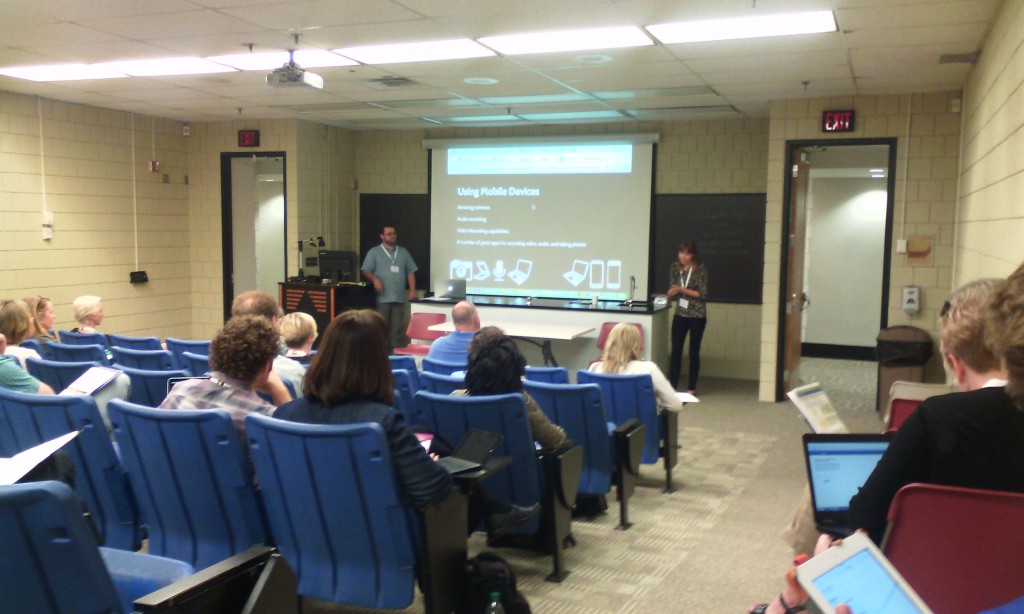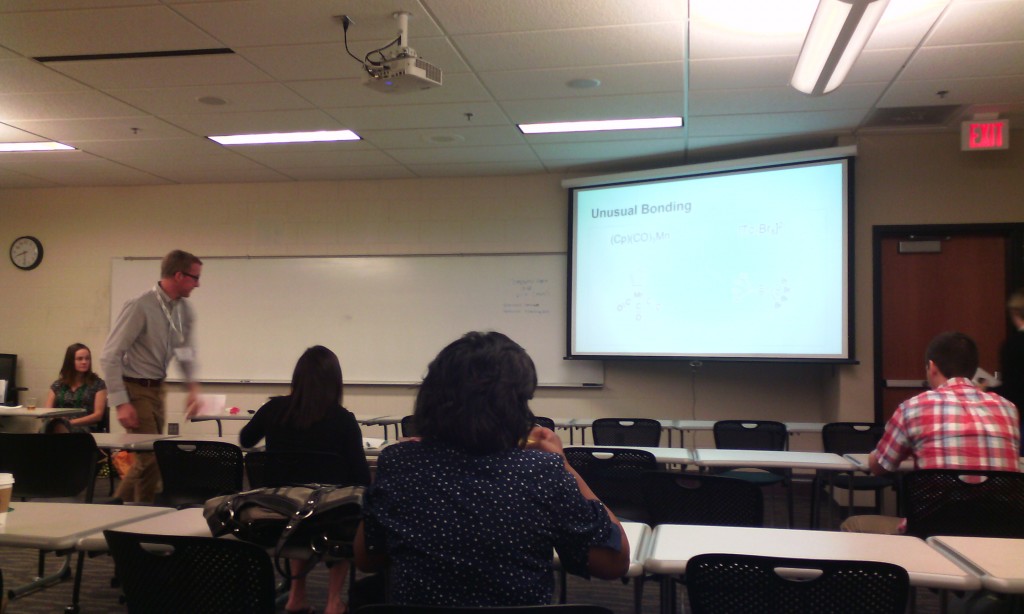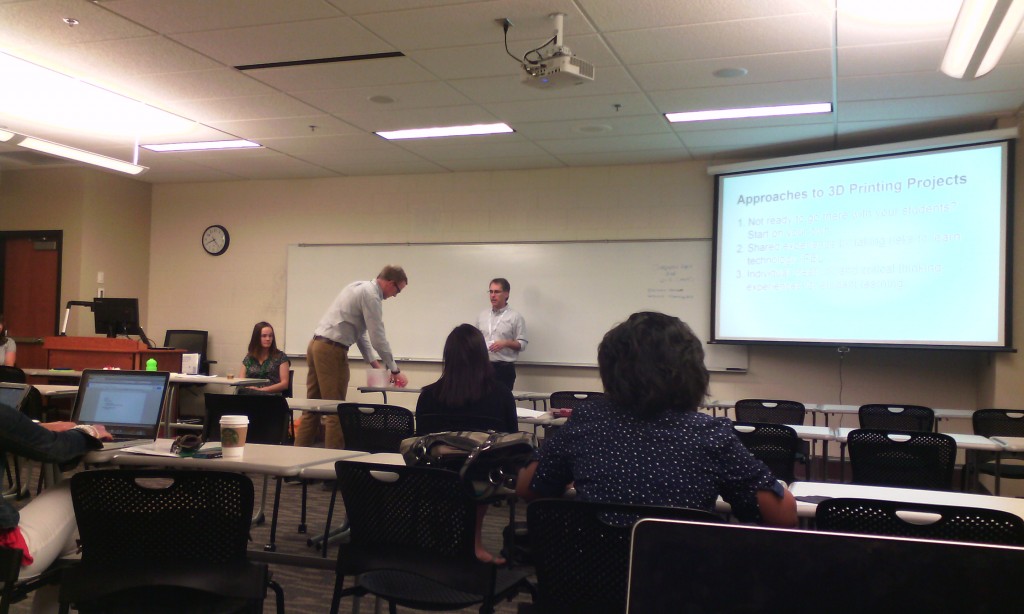W5: Want Media Coverage? Add Press Room to Your Website
9:00 a.m. – 12:00 p.m.
Kathy Dempsey, Editor, Marketing Library Services newsletter Owner, Libraries Are Essential consultancy
Library marketers crave media attention and coverage, but most don’t know how to get it. The first step is having a Press Room as part of your library’s website. This workshop, led by a member of the media who’s also a library marketing expert, shows you how to build a Press Room that works. It includes how your library benefits from having an online Press Room, even if you don’t have a marketing department; where it belongs in your website hierarchy; what content members of the press expect to find there; SEO basics and PR tactics to lead reporters to your online Press Room; why building relationships with the media is vital; how press coverage affects your library’s usage, funding, brand recognition, and position in the community. Help ensure positive coverage by adding this strategic tool to your website.
W8: Video: Hands-On Learning & Practice
9:00 a.m. – 12:00 p.m.
In this half-day workshop, a former advertising executive and trainer of strategic storytelling in marketing shares secrets on how to create video that has an impact on your community. Join her to shoot, edit, and polish a video while gathering tips, techniques, and strategies to create your own video-a medium which grabs communities in exciting new ways!
W10: Implementing an Internet of Things Infrastructure & Apps
9:00 a.m. – 12:00 p.m.
May Chang, Assistant Director, LibraryTechnology, East Carolina University
The Internet of Things (IoT) is becoming widespread in academia as well as industry. It refers to connecting smart objects with built-in unique identifiers and sensors to communicate with each other autonomously. This enables actionable insights and ultimately makes the environment around us smarter. This workshop looks at how libraries can incorporate the IoT and reviews different aspects of developing an IoT infrastructure and creating your own application. It is based on four layers of IoT application architecture: the physical layer, the communications layer, application and services layer, and data analytics. Speakers discuss the potentials and challenges of IoT applications, including the footprint of IoT applications, i.e., a high volume of sensory data, the tools and methods for data analytics. As a case study, they focus on location-aware applications using iBeacons and smartphone sensors to show how all the IoT elements work together. Gain a better understanding of the usefulness of IoT in libraries, learn the main elements and underlying technologies of IoT applications, and understand the difference between a wide range of IoT devices, protocols and technologies to choose the right ones for your IoT application. Get budget and resource estimates and more. Come with a basic understanding of JavaScript/ HTML5/ CSS and your laptop for hands-on development practice. An instruction document will be provided for the attendees to prepare their system before the workshop.
W15: Tech Trends for Libraries in 2017 & Beyond
1:00 p.m. – 4:00 p.m.
David Lee King, Digital Services Director, Topeka & Shawnee County Public Library and Publisher, davidleeking.com
Technology has changed the face of libraries and is continuing to change how we work and how we deliver services to customers. This workshop introduces emerging technology trends and shows how those trends are reshaping library services. Examples are provided of how to incorporate these evolving trends into libraries. Attendees learn what trends to look for, find out the difference between a technology trend and a fad, and get ideas on how their library can respond to technology as it emerges.
W16: UX Design for Broader Discovery
1:00 p.m. – 4:00 p.m.
Amy Luedtke, Senior Librarian, Information Programs and Services, Hennepin County Library
While patrons have embraced using online technology to access their public library, most of these interactions are limited to borrowing transactions. If libraries are to be truly relevant in the digital world, we need to nudge patrons out of the well-worn pattern of log-in/transact /log-out and find ways to get them to linger long enough to discover the richness the library has to offer beyond borrowing items, while offering them opportunities to add their own voice to the library’s online community. This workshop explores design patterns and techniques for introducing content to patrons at appropriate moments in their learned workflows. It considers how to encourage patrons to add their voice to the library community and overcome concerns about privacy and security. It shares research and experience from BiblioCommons and Hennepin County Public Library’s efforts and looks at analogs from other domains. Workshop participants will be asked to participate actively in a hands-on session to solve a specific design challenge in teams.
My note: Ha. Even the public library understands that service goes beyond “borrowing items” and must have “patrons to add their voice.” Only in the academic library, prevails the opinion that librarians are those omnipotent and all-knowing lecturing types.
B103: Website Redesign: Techniques & Tools
1:15 p.m. – 2:00 p.m.
Dana Haugh, Web Services Librarian, Stony Brook University
Roy Degler, Associate Professor, Digital Library Services, Digital Resources and Discovery Services, Oklahoma State University
Join three web experts to learn about tips, tools, and techniques for taking the pain out of website redesigns. Haugh provides advice on the visual design of your next site and shows some examples of library web redesigns. Degler takes a look at why many libraries are using popular, free, CSS-based frameworks such as Bootstrap; explains how the grid layout works; and shows how the built-in responsive design layouts can deliver a site that works on desktop, smartphones, and tablets. Often the biggest challenge in redesign isn’t the visual design, content management system or coding. It’s the people and politics. Everyone thinks they know what the library website should look like, but no two people—let alone groups—can ever agree. How do you move ahead with a library redesign when you’re facing conflicting demands from the administration, co-workers, users, and stakeholders? Mitchell tackles this challenge head on and points out the weapons that we have at hand—from data to documentation; and discusses how to wield those weapons effectively to win (almost) any fight in order to build a great website. Grab lots of insights and ideas from this experienced panel.
C102: Digital Literacy & Coding Program Models
11:15 a.m. – 12:00 p.m.
Karen Walker, E-Services & Digital Access Manager, Jacksonville Public Library
Brandy McNeil, Associate Director – Tech Education & Training, The New York Public Library
Steven Deolus, Technology Training Program Coordinator, TechConnect (Technology Training Program Department), The New York Public Library
This session looks at how one library created a technology class and programming model that spans a 21-branch, 844-square-mile library system. It discusses mobile classrooms and how Chromebooks, MacBooks, tablets, and other equipment are used to create “classrooms” throughout the system. It shares how the library is focusing on members and programming for the community, for instance, the development of Spanish language, 50+ and immigrant/refugee programming. It looks at developing new programs and instructors using the 3D model from printer to pens, from tablets to coding, from core expertise to everyone. NYPL speakers discuss how coding is the new black! They discuss how to launch a coding program at your library, how to expand the age range of current coding programs, how to promote events related to your program to gain participants, how to get staff buy-in, how to educate staff, and how to create partnerships with some of the biggest names in the game. The NYPL Tech- Connect program will help you plan out all your needs to take your existing or non-existing coding programs further.
My note: one more proof that digital literacy is not “information literacy dressed in the new verbal cloth” of “digital literacy,” but entails way more topics, skills and knowledge. Information Literacy is a 1990s concept. Time to upgrade to 2016 concepts and recognize that digital literacy requires skills beyond handling information. Moreover, information today is way more complex then the skills being taught, since information from social media is more complex then information from news media and it entails technology skills, which one does not have to preside upon for handling news media
E104: From Textbook to Activism: Engaging Students in Social Issues They Care About
2:15 p.m. – 3:00 p.m.
Anna Gray, Social Studies Teacher, Eureka High School, Eureka, Mo.
recent collaborative effort between a high school social studies teacher and a school librarian transformed a “same-old” unit on social movements in the 20th century into a dynamic study of effective social activism—and how students can become effective activists. Using both primary and secondary resources, students learned to analyze social issues, then to identify the type of activism that proved effective for those issues. Next, students selected social situations important to them, analyzed the changes they sought to effect, and determined a means of activism to effect that change in practical—and often surprising—ways. The project’s design and implementation is straightforward and replicable. This session provides concrete steps to follow, specific patterns for locating learning resources, and reproducible forms that educators can carry back to their own campuses.
B202: Managing Tech & Innovation
11:45 a.m. – 12:30 p.m.
Jen Baum Sevec, Senior Metadata and Acquisitions Librarian, Library Of Congress
Brett Williams, Systems & Liaison Librarian, University of Toronto Mississauga
Sevec offers leaders at any level the opportunity to up their game by learning current management strategies for technology and innovation. Library leaders and constituents engage in the nearly constant interplay of enabling technology and innovations to explore a wealth of information and greater depth of data in the Information Age. A framework for managing this interplay is provided as well as an understanding of the dynamic lifecycle inherent in technological innovations and constituent demands. Williams provides an introduction to Wardley Value Chain Mapping, an innovative IT planning processes discussed by Simon Wardley on his blog Bits and Pieces. He shares specific examples of how this tool can be used by systems librarians, library administrators, and library IT decision makers.
B203: Finding Your Social Media Voice
1:45 p.m. – 2:30 p.m.
Kirsten Mentzer, Technology Specialist, Northern Virginia Community College’s Medical Education Campus
Alexandra Radocchia Zealand, Web Editor, New Media Developer and Video Producer, Web Team, Arlington Public Library PLA, VLA, ALA, LLAMA
Lennea R. Bower, Program Specialist, Virtual Services, Montgomery County Public Libraries
This session provides an in-depth look at how to speak in social media. Each institution and organization’s social media accounts has a personality. How you say something is just as important as what you say and why you say it. Your voice on social media says a lot to your followers. If done well, your tone will help to attract and keep an audience. The wrong kind of voice will turn people away. Finding the right voice can be difficult and involves a lot of trial and error. Speakers provide tips for finding the right voice and presenting the best personality for your intended followers. Social media is no longer the “new kid on the block,” and the panel highlights the best ways to communicate content, being real, tone, and more. They showcase what kinds of tones can be used and how to find the “real voice” for your accounts, why those voices are (or are not) successful for those accounts; and how to make your chosen voice sustainable and consistent across your accounts.
C203: Migrating & Developing With Drupal
1:45 p.m. – 2:30 p.m.
June Yang, Senior Librarian, International Monetary Fund
Elizabeth Zoby, Information Specialist, PAE, National Institute of Corrections (NIC)
Billy Mathews, Web Developer, PAE, National Institute of Corrections (NIC)
Migrating to a new ILS system is not easy, and it is even more challenging when faced with a very tight deadline. Presenters share the recent experience of migrating from SirsiDynix Symphony to Alma within 5 months: what worked, what didn’t, lessons learned, and what to prepare in advance of the migration. They also share some insight about post migration work related to data cleanup, workflows review, etc. Zoby and Mathews share their development of the NIC micro-sites using Drupal, an open-source content management software, to create dynamic websites that make accessing material easy and user-friendly. Instead of having to download and shift through large PDF documents, users can access the content on easily searchable websites which can be edited by authorized users. See how the NIC Information Center is using these sites to help customers and the public access information in innovative ways.
D202: Funding Opps for Digital Library Initiatives
11:45 a.m. – 12:30 p.m.
Trevor Owens, Digital Archivist, Office of Strategic Initiatives, Library Of Congress
Nicole Ferraiolo, Program Officer, Scholarly Resources, Council on Library & Information Resources
Joel Wurl, Senior Program Officer, National Endowment for the Humanities
Discovering and deciphering guidelines for grant programs is a daunting and challenging process. This session provides an opportunity to directly hear from and ask questions about grant opportunities for digital libraries’ initiatives to program officers from different government and private funders. Following brief overviews of the relevant funding opportunities at their organizations, panelists discuss the kinds of projects that best fit their specific programs. Get suggestions on how to develop a competitive proposal and insights on the application and review process. Panelists consider themes and trends from the digital library projects that have received funding, such as digitization, open educational resources, linked data, crowdsourcing, open access publishing, emulation and virtualization, and data visualization. By bringing together representatives from different funders, this session offers a unique opportunity to connect directly with program officers and identify new opportunities and approaches for funding.
A301: Augmented Reality & Learning
10:45 a.m. – 11:30 a.m.
Ashley Todd-Diaz, Head, Special Collections & University Archives, Towson University
Earl Givens, Head, Systems & Technology, Catawba College
Art Gutierrez, Head, Technical Services, Emporia State University
Just when you thought the battle of augmented reality (AR) was over with Pokémon GO, libraries across the nation have been exploring additional AR options in order to meet the needs of the mobile learners walking through their doors. With the use of free AR software, four individuals team up to become the ultimate masters of AR. Hear from a panel of closely networked professionals, each with a unique story of embedding AR into specific library services directed for higher education. These stories range from embedding AR with liaison departments to incorporating AR into information literacy sessions (both online and face-to-face).
A304: Multimodal Learning: From Textbooks to Playlists
2:45 p.m. – 3:30 p.m.
Colleges, universities, and libraries are considering adding video making, or visual literacy, as a core skill. Preparing individuals for a highly visual communication landscape requires critical thinking to offset consumerism as well as multimodal learning and cognitive skills. Researching, creating, and sharing video playlists are important ways to create personalized learning pathways and promote continuous learning. Explore a number of case studies that demonstrate the positive learning outcomes of multimodal learning in academic and corporate settings and discover how to create playlists that can be annotated, edited, and shared across teams.
B304: Raspberry Pi
2:45 p.m. – 3:30 p.m.
Raspberry Pi is an inexpensive computing tool that is ideal for new projects within libraries. It’s a powerful single board computer that plays high-definition video, yet it’s only the size of a credit card. The Raspberry Pi 3 was released in February of 2016, and the built-in networking options make it an exciting fit for library applications. Learn how Raspberry Pi can be used as a people counter, a dedicated OPAC, a social media tool, and more.
D302: Upping Our “Gamification”: Speaking Millennials’ Language
11:45 a.m. – 12:30 p.m.
David Folmar, Emerging Technology Librarian, Main Branch, Richmond Public Library Author, Game It Up! Using Gamification to Incentivize Your Library
Be tech-smart and culture-savvy by using game-design thinking and gaming activities to connect with current users in a fun way and draw in new ones. Hear from a library communicator who literally wrote the book on this topic. Online games are incredibly popular; libraries, book apps, and learning institutions are leveraging this to bring in new audiences and engage with existing ones in new ways. Why are they doing this, what is the benefit, and how do you make it work to promote your library? Get the answers here!
D303: Library Story in Video
1:45 p.m. – 2:30 p.m.
Video is a powerful, emotional storytelling medium that plays well in social media, and its use is still fast-growing. Video can spread your library’s story, and you can do it without hiring an expensive pro. A tech-savvy info pro shares basic video facts, along with her favorite tools, tips, and techniques that almost anyone can use for creating short, compelling videos to promote library services, staffers, and resources.
My note: my mouth ran dry to repeat this to the SCSU library. In vain. 1. make a low-cost social-media type of movie of 30 sec each week/month. 2. post on a prominent place on the library web page. 3. Have web form harvest info from patrons on the issu[s] reflected in the video 4. mirror video on the social media 5. aim as ultimate goal patrons (students, faculty, staff) furbishing the video footage instead of library staff
Why is it soooo difficult to comprehend?
E302: Zero to Maker: Invention Literacy & Mobile Memory Lab
11:45 a.m. – 12:30 p.m.
Colleen Dearborn, Adult Services Librarian, Alsip-Merrionette Park Library, Alsip, Ill.
Invention literacy is not just about understanding how a thing is made or how it works; it is also the ability to use that knowledge to bring one’s own ideas into reality. China gives examples of how one public library is empowering children, teens, and adults to become “invention-literate” through its maker programming. Find out how a combination of high- and low-tech equipment, safe and accessible learning environments, and a unique community partnership is nurturing invention, creative confidence, innovation, and entrepreneurship. Sparked by the CIL 2016 Hawkins and Mears talk about personal digital archiving and the DCPL Memory Lab, Dearborn shares her library’s inexpensive journey to create a mobile memory lab program. She discusses the acquisition of equipment and technology, the demo classes, lesson plans about personal archiving, outreach to other community organizations, and providing classes on related topics, such as saving and uploading images, backing up files and using cloud storage, writing and self-publishing memoirs, conducting oral interviews with veterans and other family memories, coding and saving memories on a website, etc. Future plans include digitizing local history documents, a community website with links to these documents, as well as to our patrons’ digitized images, videos, interviews and memoirs.