Jan
2022
articulate templates
++++++++++++
more on ID in this IMS blog
https://blog.stcloudstate.edu/ims?s=instructional+design
more on Storyline in this IMS blog
https://blog.stcloudstate.edu/ims?s=articulate
Digital Literacy for St. Cloud State University
++++++++++++
more on ID in this IMS blog
https://blog.stcloudstate.edu/ims?s=instructional+design
more on Storyline in this IMS blog
https://blog.stcloudstate.edu/ims?s=articulate
https://www.emerald.com/insight/publication/doi/10.1108/9781800439061
Alexander, B. (2021), “Macroauthorities and Microliteracies: The New Terrain of Information Politics”, Grech, A. (Ed.) Media, Technology and Education in a Post-Truth Society (Digital Activism and Society: Politics, Economy And Culture In Network Communication), Emerald Publishing Limited, Bingley, pp. 29-37. https://doi.org/10.1108/978-1-80043-906-120211003
Portelli, J.P. and Oladi, S. (2021), “Post-truth Society: Toward a Dialogical Understanding of Truth”, Grech, A. (Ed.) Media, Technology and Education in a Post-Truth Society (Digital Activism and Society: Politics, Economy And Culture In Network Communication), Emerald Publishing Limited, Bingley, pp. 11-28. https://doi.org/10.1108/978-1-80043-906-120211002
Patrinos, H.A. (2021), “The Learning Challenge in the Twenty-first Century * “, Grech, A. (Ed.) Media, Technology and Education in a Post-Truth Society (Digital Activism and Society: Politics, Economy And Culture In Network Communication), Emerald Publishing Limited, Bingley, pp. 39-53. https://doi.org/10.1108/978-1-80043-906-120211004
Pauncefort, E. (2021), “Critical Literacy Is at the Heart of the Answer”, Grech, A. (Ed.) Media, Technology and Education in a Post-Truth Society (Digital Activism and Society: Politics, Economy And Culture In Network Communication), Emerald Publishing Limited, Bingley, pp. 73-94. https://doi.org/10.1108/978-1-80043-906-120211006
Balser, W.F., Diasio, S. and Kendal, T. (2021), “Societal Reorientation via Programmable Trust: A Case for Piloting New Models of Open Governance in Education”, Grech, A. (Ed.) Media, Technology and Education in a Post-Truth Society (Digital Activism and Society: Politics, Economy And Culture In Network Communication), Emerald Publishing Limited, Bingley, pp. 95-110. https://doi.org/10.1108/978-1-80043-906-120211007
This essay proposes the need to infuse open innovation (OI) and open source (OS) principles and technologies into schools as a means of tackling many of the most pervasive challenges in education, and by extension, society at large. It is argued that the principles of OI and OS, which are rooted in innovation management and software development, respectively, may be applied to the way we conceive of and approach organizational governance structures related to schooling, particularly in regard to harnessing innovation, updating management processes, and codifying new systems of trust. Whereas OI offers a novel approach to knowledge flow and the open exchange of ideas, communities rooted in OS principles breed tangible and generative effects through peer network democratization. These emergent, digitally defined networks have been proven to maximize innovation potential, expand collaboration, and enable the propagation of highly durable systems of trust and transparency, all catalytic and essential if we are to realize a future learning economy which favors equity, distributed systems, and common goods over profit, centralized decision-making, and proprietorship. It is within this framing that we articulate the core tenets of both OI and OS translationally as a means of stimulating thinking about how core principles of “openness” and the distributed technologies they enable may help to build common ground in an ever-evolving education and information ecosystem.
Sant, T. (2021), “How Can Wikipedia Save Us all?: Assuming Good Faith from all Points of View in the Age of Fake News and Post-truth”, Grech, A. (Ed.) Media, Technology and Education in a Post-Truth Society (Digital Activism and Society: Politics, Economy And Culture In Network Communication), Emerald Publishing Limited, Bingley, pp. 133-143. https://doi.org/10.1108/978-1-80043-906-120211010
Fusari, M. (2021), “The Kony 2012 Campaign: A Milestone of Visual Storytelling for Social Engagement”, Grech, A. (Ed.) Media, Technology and Education in a Post-Truth Society (Digital Activism and Society: Politics, Economy And Culture In Network Communication), Emerald Publishing Limited, Bingley, pp. 155-173. https://doi.org/10.1108/978-1-80043-906-120211012
Mallia, Ġorġ. (2021), “Post-truth Visuals, Untruth Visuals”, Grech, A. (Ed.) Media, Technology and Education in a Post-Truth Society (Digital Activism and Society: Politics, Economy And Culture In Network Communication), Emerald Publishing Limited, Bingley, pp. 175-187. https://doi.org/10.1108/978-1-80043-906-120211013
Basu, D. and Gabbay, M. (2021), “Karl Marx and the Blockchain”, Grech, A. (Ed.) Media, Technology and Education in a Post-Truth Society (Digital Activism and Society: Politics, Economy And Culture In Network Communication), Emerald Publishing Limited, Bingley, pp. 225-241. https://doi.org/10.1108/978-1-80043-906-120211016
Blockchain is often presented as a technological development; however, clearly it is not only that: the ‘Blockchain buzz’ exists in the context of current social and political developments. In this essay, we analyse blockchain technology and its social and political context from a perspective of Marxist economic theory. Since arguably the last great inflection point in society and technology was analysed by Marx in terms of labour and capital and since we seem to be experiencing a shift in the balance between these forces today, it makes sense to revisit the Marxist ideas and apply them to the current situation, to see how well they still apply and if necessary to update them for current events.
Ellul, J., Grech, A. and Pace, G.J. (2021), “Two Sides to Every Story. The Truth, Post-truth, and the Blockchain Truth”, Grech, A. (Ed.) Media, Technology and Education in a Post-Truth Society (Digital Activism and Society: Politics, Economy And Culture In Network Communication), Emerald Publishing Limited, Bingley, pp. 243-253. https://doi.org/10.1108/978-1-80043-906-120211017
One of the rallying cries of the blockchain community is that of immutability: the irreversibility of the past, the absolute truth which, once stored, remains there forever. The technology was designed with this foundational pillar in mind to ensure that changes to history are inordinately expensive and practically impossible to execute – and increasingly so, the further in the past the event which one intends to manipulate lies. This platonic view of absolute truth is in stark contrast with a world of manipulated truth, and it is not surprising that it is being revisited as a means of combating fake news. We argue that claims to the absolute nature of the blockchain are at best exaggerated, at worst misrepresented or even ‘fake news’. We discuss implicit centralised points of trust in blockchains, whether at a technological, social or governance level, and identify how these can be a threat to the ‘immutable truth’ stored within the blockchain itself. A global pandemic has unleashed an unprecedented wave of contradictory positions on anything from vaccines and face masks to ‘the new normal’. It is only natural that the pursuit of blockchain as a placebo for society’s ‘truth’ problems continues.
https://jonathan-hill.s3.eu-west-2.amazonaws.com/elhc337/story.html
https://elearningdesigner.com/storyline/360-images/index.html
https://www.linkedin.com/pulse/id-ux-lxd-differences-similarities-explained-sonia-tiwari/
LXD Learning Experience Design
UX User Experience Design
ID Instructional Design
Niels Floor‘s highly informative articles on lxd.org
Instructional Design focuses on instruction, User Experience Design focuses on the user, and Learning Experience Design focuses on the learner. This is not to say that IDs don’t care about learners, or that UX designers do not work on educational products, or that LXDs spend no time thinking about instruction or users. The difference lies in who these designers orient their process towards the most – instruction, user, learner.
history of ID at Instruction Design Central.
more about the origins of UX in this article in Career Foundary by Emily Stevens or this brief intro to HCI in Interaction Design Foundation by John Carroll. If you’re curious, learn about what Don Norman thinks of UX today.
ID as a field tends to be more scientific and organized, following academic frameworks
UX tends to be both scientific and artistic in its approach. UX designers are informed by academic theories and frameworks, but are also flexible and artistic in finding engaging, intuitive solutions to usability issues.
LXD tends to be more artistic than scientific. While LX designers care about the learning process deeply though understanding of related learning theories and cognitive processes of learners, their primary focus is on designing visually stunning, useful, and engaging learning experiences.
IDs are typically working on products such as Courses, e-learning modules, curriculum, workshops. UX designers are typically working on products such as mobile apps, websites, digital games, software. LXDs are typically working on all these things – courses, apps, AND other forms of learning experiences which could take the form of museum exhibits, summer camps, AR interactive booklets, children’s books, movies, toys and games or any other medium that can be used to generate a learning experience.
software tools are just like paintbrushes, they don’t make an artist. Some popular paintbrushes for IDs are Adobe Captivate, Articulate Storyline, Brainshark. For UX designers some popular tools are Adobe XD, Sketch, Figma, Balsamiq. For LXDs everything Adobe Creative Cloud has to offer – and many other ID/UX tools as well (depending on what the experience design needs) come in handy.
For IDs, one of the popular frameworks is ADDIE: Analyze, Design, Development, Implement, Evaluation
For UX designers, a popular framework quoted often is Design Thinking: Empathize, Define, Ideate, Prototype, Test
For LXDs, Neils floor outlines this LXD process: Question, Research, Design, Build, Test, Improve, Launch
+++++++++++++++++
more on ID instructional design in this IMS blog
https://blog.stcloudstate.edu/ims?s=instructional+design
Identifying Badges that Add Value to Your Institution
11:30 a.m. – 12:30 p.m.
Our faculty will establish a shared terminology, discuss the benefits and challenges of various badges, and explain how each type can advance the goals of your institution and best serve students. You will share your purposes for pursuing a badging initiative, identify the types of badges that could add the most value to your institution, and set goals for the conference.
Designing Quality Alternative Credentials
2:30 – 3:15 p.m.
What goes into developing, designing, assessing, and maintaining quality microcredentials? In this session, you will learn about:
Funding and Monetizing Badges
11:00 a.m. – 12:00 p.m.
Many institutions are looking into badging as a potential revenue stream during lean times. During this hour, you will learn strategies for monetization. We will also look at various fee-based and tuition-based funding models to financially operationalize microcredentialing.
Marketing and Branding
1:30 – 2:15 p.m.
How do you articulate the value proposition of badges to internal and external stakeholders? During this session you will learn how to brand and market your microcredentials. You will study badge images and stacking considerations that will help you create the best design for your circumstances.
Jeff currently serves as a program manager for digital credentials initiatives at IMS Global Learning Consortium. Jeff leads projects and programs related to digital badges, comprehensive learner records, and the interoperability of learning technologies. Jeff is also co-chair of the EDUCAUSE Microcredentials and Badges Constituent Group.
+++++++++++++
More on microcredentials in this IMS blog
https://blog.stcloudstate.edu/ims?s=microcredentials
https://www.facebook.com/groups/onlinelearningcollective/permalink/603803423583693/
Anyone in here teach instructional design that can recommend a textbook that teaches ADDIE or SAM but is inclusive and has an emphasis on instruction being culturally responsive or culturally sustaining?
https://community.articulate.com/articles/an-introduction-to-sam-for-instructional-designers
The ADDIE model of instructional design is probably the most well-known approach for crafting learning solutions. ADDIE stands for Analyze, Design, Development, Implement, and Evaluate. But ADDIE isn’t the only game in town these days. One popular alternative to ADDIE is SAM, which stands for Successive Approximation Model.
Created by Allen Interactions, SAM offers an instructional design approach consisting of repeated small steps, or iterations, that are intended to address some of the most common instructional design pain points, like meeting timelines, staying on budget, and collaborating with Subject Matter Experts
++++++++++++
more on ADDIE in this IMS blog
https://blog.stcloudstate.edu/ims?s=addie+model
Wednesday, March 13th, from 12:00 – 3:00 pm US Pacific Daylight Time (click https://www.timeanddate.com/worldclock/fixedtime.html?msg=Library+2.019+ID&iso=20190313T12&p1=283&ah=3 to see in your local time zone).
Here are the links to the recordings of the sessions:
https://www.library20.com/page/recordings-id (you must be logged in)
This is a free event, thanks to our founding conference sponsor: School of Information at San José State University.
ATTENDING: We will send links for attending the conference a day or two before the event.
If you have friends or colleagues that wish to attend, this is a free event and we encourage you to share our information widely. However, please send them to the conference registration page (https://www.library20.com/instructionaldesign) rather than giving them the above link directly as it will allow us to track participation.
https://www.library20.com/instructionaldesign
#library2019 #libraryid
Dana Bryant
Sandy Hirsch, SJSU School of Information.
Steven Bell, John Shank – integrating ID into practice. blended librarianship.
critical mass of librarians doing ID and libraries hiring IDs.
Michael Flierl
Assistant Professor of Library Science, Purdue University
Dana Bryant
Lead Instructional Technologist for Academic Technology Services, Woodruff Library, at Emory University
Lindsay O’Neill
Faculty, California State University, Fullerton’s Master of Science in Instructional Design and Technology Program
Ste
Asso
https://www.library20.com/page/library-2-0-schedule-gmt-4
What is ID: ID create an environment conductive to students’ success. Thoughtful and applied design. Making faculty and instructors’ life easier. Allow faculty to do what they do best.
Lindsey: solving the instructional problem with the tools at hand.
go-to ed tech? What is the hot tech right now?
Lindsey: H5P (open source) CC – licensed, Moodle, WordPress, build online tutorials for free (Isolde), Norway, well based, VR tours. Will H5P become paid? Michael: cell phones Dana: Emory VoiceThread. From the chat: Articulate365 (pricy), Kahoot, Peardeck, Yellowdig, vidgrid, Adobe Spark, Adobe POst, padlet, Groupme instead of Canvas, Vyond, Coggle, wakelet, Phinx
Suggestions for librarians who want to build ID skills. Dana: connect with the regional community if no ID on campus. Community of practice. Using ID tools, speakers outside of campus. Lindsey: teaching myself what is most interesting to me. what technologies are important. Find a learning community. Michael: repeat the others
keep up to date on ID theory and practices: Dana – ELI, OLC (Online Learning Consortium). ELearning Heroes. Lindsay: corporate word. Michael: POD
the one-shot instruction: what is the approach (q/n from the chat); Dana – ID as a services. person dedicated following up with people requested either ID class or training, open the line of communication. summative evaluation type of activity since we are failing to evaluate how well students absorbed the information. LIndsey: one-shot for basics (e.g. freshman), build scaffold program, reserved the one shot for meeting with librarians, for hands-on. Michael: work with faculty member and rewrite a program, build assessment rather then only deliver
areas of impact: subject matter librarians, working with faculty to use of the library resources, new faculty drawn in info and if not follow up, Canvas support. Michael: librarians and ID working directly with faculty rewriting their curricula, measure it, demonstrating library need, 3000 students – correlation. document the lib contribution to student learning directly, the teaching-learning culture change. using info and data in more authentic ways. Lindsey: disconnect the way librarian teach vs faculty teach. Coordination scaffolding.
q/n from the chat. easily. how can non ID librarian can easily implement ID type:
Lindsey: new to ID? Google. Jargon and Acronyms. re framing how you see ed technology. technology as something to get the job done. no need to get fancy.
Dana: same as Lindsey. But also learning theories and learning outcomes. From ID perspective: what they will come out with by the end of the session. action words.
Michael: mindset. what students want to learn, before what I will teach. backward design – understanding by design. UDL. Grab a friend and talk through.
Tara
ed tech is not getting job done:
clickers for attendance is horrible idea.
from the chat:
https://www.byui.edu/outcomes-and-assessment-old/the-basics/step-1-articulate-outcomes/dee-finks-taxonomy-of-significant-learning
Association of Talent Development
Christy Tucker’s blog – Experiencing E-Learning
https://e-learning.zeef.com/tracy.parish
https://www.lib.umich.edu/blogs/tiny-studies/using-pilot-study-test-and-assess-new-instruction-model
I had a really interesting role in grad school where we lived in the land between tech support and pedagogical / design support.
From Rajesh Kumar Das to All panelists and other attendees: (02:38 PM)
Good to hear from mike about affective learning. In this case, could you please focus what kind of technique is approprite for what, i.e. Didactic instruction, a low-complexity teaching technique such as a “Quiz Bowl”, or Jigsaw Method as high-complexity strategy, or both.
From Hailey W. to All panelists and other attendees: (02:36 PM)
As an ID librarian and the campus LMS administrator I struggle with getting them to see that other side of my role. That I’m not just “tech support”. Anyone else? Een jsut not being tech support?
From Vickie Kline to All panelists and other attendees: (02:44 PM)
As a librarian not formally trained in ID, I think a good entry point for exploring is Universal Design for Learning. We also need to pay attention to creating accessibility materials…
From Heather Quintero to All panelists and other attendees: (02:45 PM)
I always start with ADDIE… I am formally trained in ID and am an IT trainer for librarians. ADDIE is a framework for every class I make for both live and online classes. Don’t disregard ADDIE.
From Allison Rand to All panelists and other attendees: (02:47 PM)
The Wiggins and McTighe is a great book!
From Shane to All panelists and other attendees: (02:48 PM)
++SLIS open-source course on Instructional Design for Library Instruction
From Wendy to All panelists and other attendees: (02:49 PM)
Char Booth’s USER is also a very good model
https://web.mit.edu/jbelcher/www/TEALref/Crouch_Mazur.pdf
From Roberta (Robin) Sullivan to All panelists and other attendees: (02:53 PM)
@Rachel, Peggy, Shane – an open source course is available. Check out the SUNY’s Quality by Design (QbD): Strategies for Effective Teaching and Quality Course Design at: http://suny.edu/qbd This course is available as a facilitated version at least once each semester and as a self-paced non-facilitated version in Blackboard’s CourseSites. After completing the course requirements you can earn a Digital Badge to show your accomplishment.
From Naomi Toftness to All panelists and other attendees: (02:55 PM)
Just heard the terms “deliberate innovation” vs. “desperate innovation” that totally speaks to my situation with wanting to adopt the new cool tech
++++++++++++++++++++++
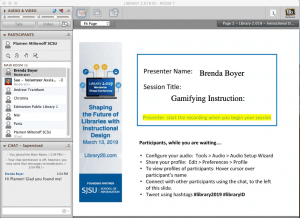 SESSION LINK – https://sas.ell
SESSION LINK – https://sas.ell
Session Title: Gamifying Instruction: Breakouts and Badges!
Your Name and Title: Dr. Brenda Boyer, Librarian & Instructor
Your Library, School, or Organization Name: Kutztown Sr. High School, Rutgers University
Your Twitter Handle (@name): @bsboyer
Name(s) of Co-Presenter(s)
Area of the World from Which You Will Present: Kutztown, PA
Language in Which You Will Present: English
Target Audience: Instructional Design Librarians
Short Session Description: Build engagement for your online library instruction using LMS features, Breakout boxes, and digital badges.
Session Strand (use the “tag”): {Session Strand (use the “tag”):}
Full Session Description: It’s time to amp up your library instruction! Gamifying instruction in research skills such as database usage, advanced searching, & more can increase engagement and drive independent learning for students of all ages. This session will describe how learning management system (LMS) features can be combined with digital microcredential
Lin
Other Websites / URLs Associated with Your Session:
Your Bio: Dr. Brenda Boyer is a librarian and instructional designer. She has developed online instruction for secondary learners in the Kutztown (PA) School District, as well as for graduate and professional development learners at Wilson College and Rutgers University. She designed and instructs the Rutgers graduate course, Learning Theory, Inquiry, & Instructional Design, and is a frequent presenter at AASL, Internet@School
Emai
notes from Brenda’s session:
are we getting the job done, is our instruction sticking, what evidence we do have?
differentiate: who is ready to do what” at what skill level? how to bring everybody up to speed?
3 elements of Digital Gamification: leverage LMS (set game levels); how digital badges are paired 3. using digital breakout boxes to push challenge, skills
each chat as prerequisite for the next. prerequisite in LMS. Each game level is module. completed with a quizz. if they pass the quiz, opens challenge.1. what is page (facts about a tool to learn about[ what the tool does, feature, etc.) 2. suppe rshort video tour (3 min max), talk about something unique 3. quick quiz (max 5 q/s from the intro page and video). pass the quiz (100 %) to unlock the challenge level. 4. challenge level. digital breakout box embedded in the LMS. breakout using Google Forms. various locks (words, letter, numbers)
Badges why?
Breakout Boxes
++++++++++++++++++++++
SESSION LINK – https://sas.ell
Session Title: Improving Library Tutorials: The Multimedia Design Principles
Your Name and Title: Darlene Aguilar, Instructional Design Librarian
Your Library, School, or Organization Name: Loyola Marymount University
Your Twitter Handle (@name): @DarleneA_ID
Nam
Area of the World from Which You Will Present: Los Angeles, CA
Language in Which You Will Present: English
Target Audience: Reference and Instruction Librarians, Instructional Designers, Tutorial developers, Academic Librarians
Short Session Description: This session will review Mayer’s (2001) Multimedia Design Principles to help improve instructional modules, tutorials, and videos.
Session Strand (use the “tag”): {Session Strand (use the “tag”):}
Full Session Description: Librarians are creating more online modules, videos, and tutorials to teach information literacy skills. Whether designing instruction online or in-person, research-based instructional methods are required and learning Mayer’s Multimedia Design Principles is the best place to start. In this session, I will review essential prior-knowledge on image types and working memory. I will then show learners how to minimize cognitive overload using these 12 principles: multimedia, spatial contiguity, temporal contiguity, coherence, modality, redundancy, individual differences, signaling, pacing, concepts first, personalization
Link to Conference Site Session Proposal (full URL with http://): https://www.lib
Other Websites / URLs Associated with Your Session: https://linkedi
Your Bio: Darlene Aguilar is an Instructional Design Librarian at Loyola Marymount University where she designs and develops video tutorials and online modules on information literacy and library related topics. Additionally, she provides “best practices” training in instructional design to other LMU librarians. She graduated from the University of Southern California with a Master’s in Education for Learning Design and Technology and previously worked at LAUSD for 7 years. She strives to remove learning barriers that are embedded in instruction and curriculum and make learning accessible to all learners.
Email: darlene.aguilar
notes from Darlene Aguilar session: spacial contiguity, temporal contiguity. Modality: animation + narration better then animation + text, redundancy: animation and narration then animation + narration + text
at a session on the umbrella concept of “mixed reality” (abbreviated XR) here Thursday, attendees had some questions for the panel’s VR/AR/XR evangelists: Can these tools help students learn? Can institutions with limited budgets pull off ambitious projects? Can skeptical faculty members be convinced to experiment with unfamiliar technology?
All four — one each from Florida International University, Hamilton College, Syracuse University and Yale University — have just finished the first year of a joint research project commissioned by Educause and sponsored by Hewlett-Packard to investigate the potential for immersive technology to supplement and even transform classroom experiences.
Campus of the Future” report, written by Jeffrey Pomerantz
Yale has landed on a “hub model” for project development — instructors propose projects and partner with students with technological capabilities to tap into a centralized pool of equipment and funding. (My note: this is what I suggest in my Chapter 2 of Arnheim, Eliot & Rose (2012) Lib Guides)
Several panelists said they had already been getting started on mixed reality initiatives prior to the infusion of support from Educause and HP, which helped them settle on a direction
While 3-D printing might seem to lend itself more naturally to the hard sciences, Yale’s humanities departments have cottoned to the technology as a portal to answering tough philosophical questions.
institutions would be better served forgoing an early investment in hardware and instead gravitating toward free online products like Unity, Organon and You by Sharecare, all of which allow users to create 3-D experiences from their desktop computers.
+++++++++
Campus of the Future” report, written by Jeffrey Pomerantz
https://library.educause.edu/~/media/files/library/2018/8/ers1805.pdf?la=en
XR technologies encompassing 3D simulations, modeling, and production.
This project sought to identify
p. 5 Extended reality (XR) technologies, which encompass virtual reality (VR) and augmented reality (AR), are already having a dramatic impact on pedagogy in higher education. XR is a general term that covers a wide range of technologies along a continuum, with the real world at one end and fully immersive simulations at the other.
p. 6The Campus of the Future project was an exploratory evaluation of 3D technologies for instruction and research in higher education: VR, AR, 3D scanning, and 3D printing. The project sought to identify interesting and novel uses of 3D technology
p. 7 HP would provide the hardware, and EDUCAUSE would provide the methodological expertise to conduct an evaluation research project investigating the potential uses of 3D technologies in higher education learning and research.
The institutions that participated in the Campus of the Future project were selected because they were already on the cutting edge of integrating 3D technology into pedagogy. These institutions were therefore not representative, nor were they intended to be representative, of the state of higher education in the United States. These institutions were selected precisely because they already had a set of use cases for 3D technology available for study
p. 9 At some institutions, the group participating in the project was an academic unit (e.g., the Newhouse School of Communications at Syracuse University; the Graduate School of Education at Harvard University). At these institutions, the 3D technology provided by HP was deployed for use more or less exclusively by students and faculty affiliated with the particular academic unit.
p. 10 definitions
there is not universal agreement on the definitions of these
terms or on the scope of these technologies. Also, all of these technologies
currently exist in an active marketplace and, as in many rapidly changing markets, there is a tendency for companies to invent neologisms around 3D technology.
A 3D scanner is not a single device but rather a combination of hardware and
software. There are generally two pieces of hardware: a laser scanner and a digital
camera. The laser scanner bounces laser beams off the surface of an object to
determine its shape and contours.
p. 11 definitions
Virtual reality means that the wearer is completely immersed in a computer
simulation. Several types of VR headsets are currently available, but all involve
a lightweight helmet with a display in front of the eyes (see figure 2). In some
cases, this display may simply be a smartphone (e.g., Google Cardboard); in other
cases, two displays—one for each eye—are integrated into the headset (e.g., HTC
Vive). Most commercially available VR rigs also include handheld controllers
that enable the user to interact with the simulation by moving the controllers
in space and clicking on finger triggers or buttons.
p. 12 definitions
Augmented reality provides an “overlay” of some type over the real world through
the use of a headset or even a smartphone.
In an active technology marketplace, there is a tendency for new terms to be
invented rapidly and for existing terms to be used loosely. This is currently
happening in the VR and AR market space. The HP VR rig and the HTC Vive
unit are marketed as being immersive, meaning that the user is fully immersed in
a simulation—virtual reality. Many currently available AR headsets, however, are
marketed not as AR but rather as MR (mixed reality). These MR headsets have a
display in front of the eyes as well as a pair of front-mounted cameras; they are
therefore capable of supporting both VR and AR functionality.
p. 13 Implementation
Technical difficulties.
Technical issues can generally be divided into two broad categories: hardware
problems and software problems. There is, of course, a common third category:
human error.
p. 15 the technology learning curve
The well-known diffusion of innovations theoretical framework articulates five
adopter categories: innovators, early adopters, early majority, late majority, and
laggards. Everett M. Rogers, Diffusion of Innovations, 5th ed. (New York: Simon and Schuster, 2003).
It is also likely that staff in the campus IT unit or center for teaching and learning already know who (at least some of) these individuals are, since such faculty members are likely to already have had contact with these campus units.
Students may of course also be innovators and early adopters, and in fact
several participating institutions found that some of the most creative uses of 3D technology arose from student projects
p. 30 Zeynep Tufekci, in her book Twitter and Tear Gas
definition: There is no necessary distinction between AR and VR; indeed, much research
on the subject is based on a conception of a “virtuality continuum” from entirely
real to entirely virtual, where AR lies somewhere between those ends of the
spectrum. Paul Milgram and Fumio Kishino, “A Taxonomy of Mixed Reality Visual Displays,” IEICE Transactions on Information Systems, vol. E77-D, no. 12 (1994); Steve Mann, “Through the Glass, Lightly,” IEEE Technology and Society Magazine 31, no. 3 (2012): 10–14.
For the future of 3D technology in higher education to be realized, that
technology must become as much a part of higher education as any technology:
the learning management system (LMS), the projector, the classroom. New
technologies and practices generally enter institutions of higher education as
initiatives. Several active learning classroom initiatives are currently under
way,36 for example, as well as a multi-institution open educational resources
(OER) degree initiative.37
p. 32 Storytelling
Some scholars have argued that all human communication
is based on storytelling;41 certainly advertisers have long recognized that
storytelling makes for effective persuasion,42 and a growing body of research
shows that narrative is effective for teaching even topics that are not generally
thought of as having a natural story, for example, in the sciences.43
p. 33 accessibility
The experience of Gallaudet University highlights one of the most important
areas for development in 3D technology: accessibility for users with disabilities.
p. 34 instructional design
For that to be the case, 3D technologies must be incorporated into the
instructional design process for building and redesigning courses. And for that
to be the case, it is necessary for faculty and instructional designers to be familiar
with the capabilities of 3D technologies. And for that to be the case, it may
not be necessary but would certainly be helpful for instructional designers to
collaborate closely with the staff in campus IT units who support and maintain
this hardware.
Every institution of higher
education has a slightly different organizational structure, of course, but these
two campus units are often siloed. This siloing may lead to considerable friction
in conducting the most basic organizational tasks, such as setting up meetings
and apportioning responsibilities for shared tasks. Nevertheless, IT units and
centers for teaching and learning are almost compelled to collaborate in order
to support faculty who want to integrate 3D technology into their teaching. It
is necessary to bring the instructional design expertise of a center for teaching
and learning to bear on integrating 3D technology into an instructor’s teaching (My note: and where does this place SCSU?) Therefore,
one of the most critical areas in which IT units and centers for teaching and
learning can collaborate is in assisting instructors to develop this integration
and to develop learning objects that use 3D technology. p. 35 For 3D technology to really gain traction in higher education, it will need to be easier for instructors to deploy without such a large support team.
p. 35 Sites such as Thingiverse, Sketchfab, and Google Poly are libraries of freely
available, user-created 3D models.
ClassVR is a tool that enables the simultaneous delivery of a simulation to
multiple headsets, though the simulation itself may still be single-user.
p. 37 data management:
An institutional repository is a collection of an institution’s intellectual output, often consisting of preprint journal articles and conference papers and the data sets behind them.49 An
institutional repository is often maintained by either the library or a partnership
between the library and the campus IT unit. An institutional repository therefore has the advantage of the long-term curatorial approach of librarianship combined with the systematic backup management of the IT unit. (My note: leaves me wonder where does this put SCSU)
Sharing data sets is critical for collaboration and increasingly the default for
scholarship. Data is as much a product of scholarship as publications, and there
is a growing sentiment among scholars that it should therefore be made public.50
++++++++
more on VR in this IMS blog
https://blog.stcloudstate.edu/ims?s=virtual+reality+definition
By Tanner Higgin 
Whether your school or district has officially adopted social media or not, conversations are happening in and around your school on everything from Facebook to Snapchat. Schools must reckon with this reality and commit to supporting thoughtful and critical social media use among students, teachers and administrators. If not, schools and classrooms risk everything from digital distraction to privacy violations.
Social media policies, like policies in general, are meant to mitigate the risk and liability of institutions rather than guide and support sound pedagogy and student learning. They serve a valuable purpose, but not one that impacts classrooms. So how do we make these policies more relevant to classrooms?
First, it forces policy to get distilled into what impacts classroom instruction and administration. Second, social media changes monthly, and it’s much easier to update a faculty handbook than a policy document. Third, it allows you to align social media issues with other aspects of teaching (assessment, parent communication, etc.) versus separating it out in its own section.
++++++++++
more on social media in education in this IMS blog
https://blog.stcloudstate.edu/ims?s=social+media+education
more on social media policies in this IMS blog
https://blog.stcloudstate.edu/ims?s=social+media+policies
Wednesday, 11/21/2018 – Wednesday, 12/12/2018
Looking for a beginner’s crash course in game making software and process? Games can be an excellent teaching resource, and game development is easier than ever. Whether you’re looking to develop your own teaching resources or run a game-making program for users, this course will give you the information you need to choose the most appropriate software development tool, structure your project, and accomplish your goals. Plain language, appropriate for absolute beginners, and practical illustrative examples will be used. Participants will receive practical basic exercises they can complete in open source software, as well as guides to advanced educational resources and available tutorials.
This is a blended format web course:
The course will be delivered as 4 separate live webinar lectures, one per week on Wednesday November 21 and then repeating Wednesdays, November 28, December 5 and December 12 at Noon Central time. You do not have to attend the live lectures in order to participate. The webinars will be recorded and distributed through the web course platform for asynchronous participation. The web course space will also contain the exercises and discussions for the course.
Learning Outcomes
Who Should Attend
Library staff looking to develop educational games or run game making programs for users (including tween or teen users).
Instructors
Ruby Warren believes in the power of play, and that learning is a lot more effective when it’s interactive. She is the User Experience Librarian at the University of Manitoba Libraries, where she recently completed a research leave focused on educational game prototype development, and has been playing games from around the time she developed object permanence.
<Cost
Moodle and Webinar login info will be sent to registrants the week prior to the start date.
Register here, courses are listed by date and you need to log in.
+++++++++++
more on games and libraries in this IMS blog
https://blog.stcloudstate.edu/ims?s=games+library