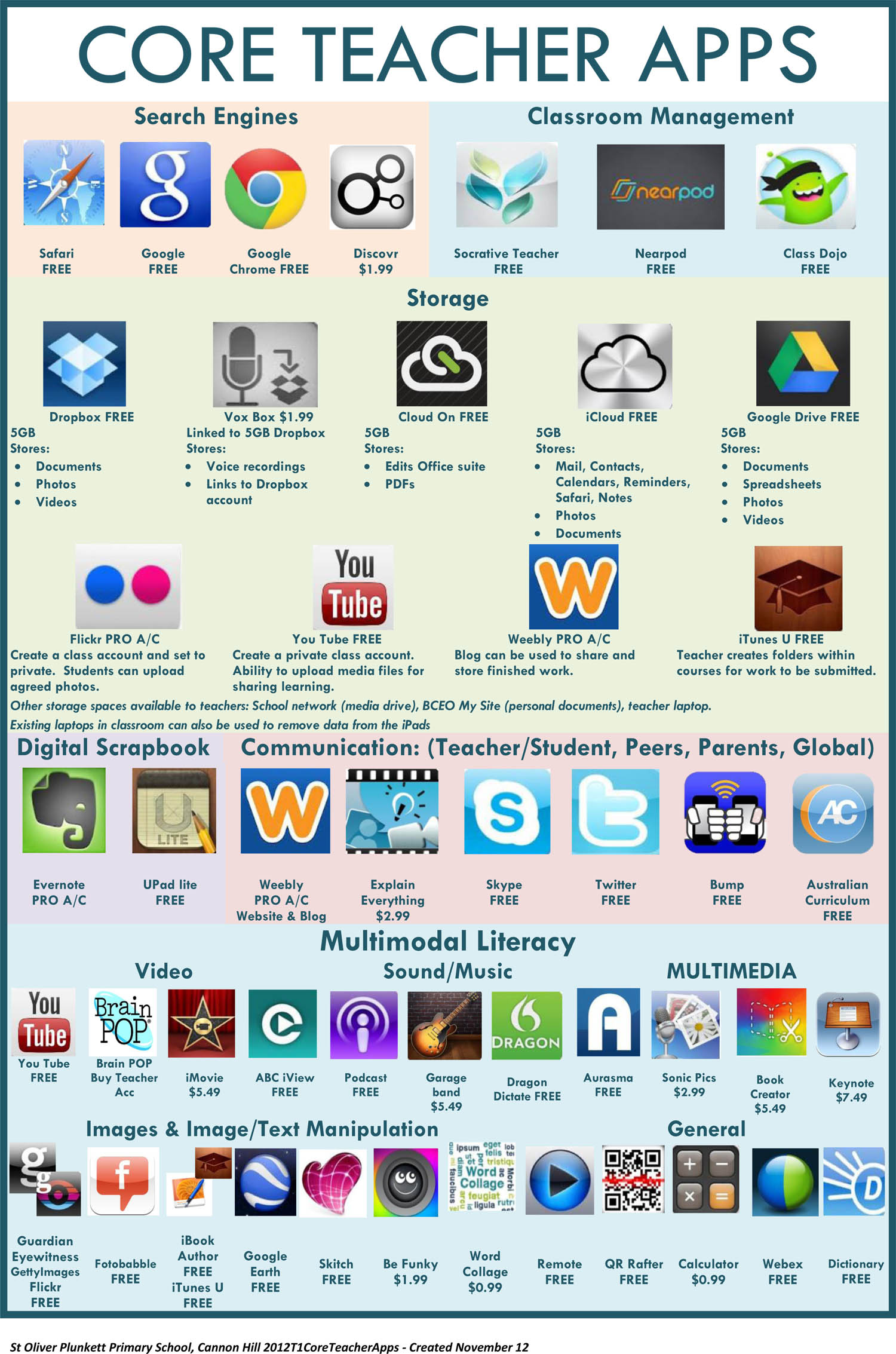May
2014
The Teacher’s Guide To Twitter
The Teacher’s Guide To Twitter
http://www.edudemic.com/guides/guide-to-twitter/
Create, Don’t Just Consume
Connect and Network
Share Your Resources
Guide To Education-Oriented Twitter Hashtags

http://edudemic.com/wp-content/uploads/2012/10/education-twitter-hashtags-730×1805.jpg
Getting Connected
With these tips and tools, you’ll be able to get connected with the people that matter most to you on Twitter.
- Follow experts: Get useful information from other experts in your field.
- Twitterholic: With Twitterholic, you’ll be able to find the most popular users on Twitter.
- Make friends with your competition: It may seem counterintuitive, but connecting with your competition can help keep you in the know and well networked.
- Twitter Fan Wiki: Find a directory and more in this wiki.
- Don’t follow too many new people at once: Follow too many people without reciprocation, and you’ll come off as a spammer.
- TwitterPacks: Check out this tool to locate people according to their interest group.
- WeFollow: Find people by industry or hobby using WeFollow.
- Follow back: When you discover new followers, be sure to follow them back if they are interesting or offer value to you.
- Keep your follow ratio balanced: Follow too many people without being followed back, and you will seem spammy, but if you have lots of followers that you don’t follow back, you’ll come off as snobby.
- Localtweeps: You can use this tool to filter tweets by zip code.
- Participate in Twitter events: Be a part of #followfriday, #musicmonday, and similar events to be a part of the community.
- Geofollow: Search for others in your location with this site.
- Twitterel: With Twitterel, you can find users with common interests.
- Twinfluence: Use Twinfluence to discover users with good reach, velocity, and social capital.
- Twellow: Use Twellow to find Twitter users based on category.
- Twitter Snipe: Twitter Snipe will auto follow users based on your niche.
- Talk to people about their interests: Show that you’re human by discussing things that are important to others.
- Follow your followers’ followers: Check out the follow lists of people you find interesting and connect with them.
- Be patient: Amassing Twitter followers doesn’t happen overnight. Be patient, and you’ll build a group of valuable followers.
Search
Put Twitter’s massive amounts of information to work by using these search tips and tools.
- Twitority: This search engine offers results based on Twitter users with authority.
- TwitterLocal: Search for tweets around a specific area with the help of this tool.
- Use keyword tricks: Take advantage of the advanced search option on Twitter.
- Use quotation marks: If you’re looking for a specific term, put it in quotation marks to get better results.
- Twithority: With Twithority, you’ll find Twitter search results with authority.
- Use hashtags: If you come across a useful hashtag, click on it to see what else you’ll find.
- Subscribe: Keep up with useful keywords and hashtags by setting up an RSS subscription for them.
- Pay attention to trends: Stay on top of the latest in your field by seeking out and participating in trending topics. For instance, students enrolled in political science degree programs may want to follow trending topics related to upcoming local and state elections.
- Retweetist: Retweetist shares popular trends, topics, and people using retweets on Twitter.
- Tweet Volume: With this tool, you can find out if your keywords are popular on Twitter or not.
- Tweetmeme: Check out Tweetmeme to learn about retweeting stats for articles on Twitter.
- Twitt(url)y: Find out about hot news with this tool that sorts URLs by how frequently they are mentioned in tweets.
- Twackle: With this aggregator, you’ll be able to find news and more in a single destination.
- Twitter Sniffer for Brands: Twitter Sniffer makes it easy for you to keep track of conversations about you on Twitter.
- Twuoted: Find popular quotes with this site that follows the #quote hashtag.
- Tweet Scan: Follow Twitter conversations by keyword and category using Tweet Scan.
- Monitter: Stay on top of 3 keywords at once with this keyword search tool.
- Pay attention to timing: Monitor the most popular hours for your Twitter followers, then concentrate your most important messages in those hours for more effective tweeting.
Organization
With these tips and tools, you can keep all of your information on Twitter well organized.
- Use a tool to manage Twitter: Don’t let your research get lost-use a tool to organize everything.
- Tweetdeck: Make use of this tool to organize tweets from various groups into easy to manage categories.
- Don’t try to read everything: You will be on Twitter all day and all night if you try to read every single tweet from your followers-just drop in when you can.
- My Tweeple: This tool will help you organize the people you’re following.
- Tweetree: See your Twitter stream in a tree with organized conversations using Tweetree.
- Make good use of alert tools: Make sure you’re not missing good conversations by setting up alerts that will tell you when friends and other Twitter users discuss keywords you’re interested in.
- Tweet Clouds: Analyze your keyword usage with this tool.
- Twitterator: Monitor groups of people while staying organized with the help of this script.
Authority Building
Follow these tips and use these tools in order to establish yourself as an authority in your field.
- Own your brand: Even if you don’t want to use your real name on Twitter, at least claim it so that no one else can use it against you.
- Be retweetable: Share tweets that others will want to retweet.
- Use popular tweets as blog posts: If you share a site or bit of information that turns out to be very popular, use it as a jumping off point for a blog post.
- Use your real name as your Twitter name: Be more personal and authoritative by using your real name.
- Respond: Don’t just sit in your ivory tower-talk back to the people who want to engage with you.
- Share your credentials: Let people know why you’re an expert in your field.
- Shake things up: Offer a good variety in your stream of links, blog posts, retweets, responses, and questions.
- Just don’t spam: Don’t do it-no one likes it, and it won’t be tolerated.
- Share information: Gain a reputation as an expert by sharing helpful links, resources, and more.
- Be sincere: Be honest and considerate in your tweets and replies.
- Find out authoritative keywords: See which keywords the authorities in your niche are using.
- Discuss what’s hot: Share your opinions and resources on what’s currently moving on Twitter.
- Don’t go crazy with links: Avoid using your Twitter account just to post links to your blog.
- Point out interesting information: Don’t just talk about yourself, discuss what’s happening in your field.
- Follow authorative accounts: Populate your Twitter neighborhood with people who have authority.
- Promote your Twitter URL: Share your Twitter name on your email, blog, Facebook, and other locations online so people can find you.
- Slow down: Don’t clog up your followers’ Twitter screens-keep your Tweets relevant and interesting, not inane and constant.
- Don’t always talk about yourself: Talk about more than just your own agenda.
- Be helpful: Spread goodwill by answering questions, introducing others, and offering recommendations.
- Reply to others: Get involved with the people you follow and engage in the Twitter conversation with replies.
- Show your personality: Show off the person behind the brand on Twitter.
- Use keywords: Use keywords that are important to your field to attract followers.
Getting Value
Follow these tips to make sure you’re getting value out of your Twitter experience.
- Networking: Meet offline with others in your field to get great value out of Twitter.
- Be useful: Give advice, resources, and more.
- Fill out your bio: Make sure people know where to go to find more information about you.
- Use Twitter on your blog: Keep your blog updated up to the minute with Twitter.
- Stop abuse in its tracks: Use Twitter to find out who is badmouthing you, and use action to stop it.
- Connect with complementary businesses: Find value in Twitter by getting connected with others that can support your business or niche.
- Enjoy ambient knowledge: With Twitter, you’ll be able to stay on top of news in your field around the clock.
- Listen: Just listen, and you’ll find interesting and useful information.
- Promote events: Use Twitter to promote live and virtual events like seminars, sales, and more.
- Ask for help: Get instant feedback by asking for help on Twitter.
- Meet your customers: Use Twitter as a way to interact with your customers, whether through the service or in real life.
- Listen to your critics: Find out what people are saying about you, then respond to it and act on it.
How To Connect With Students On Twitter
- Don’t require that students follow your account.
- Commit to posting at regular intervals.
- Vary the time of day of the posts.
- Post links to content that is user friendly.
- Know your audience’s interests.
- Don’t just retweet, generate original links.
- Suggest people, organizations or magazines to follow.
- Be personal.
- … yet avoid the overly personal comments.
Twitter Rules Every Teacher Should Know
Rule #3
If you’re adding the Twitter logo to some marketing materials, here’s how to properly format it all. Same goes if you’re just adding in the Twitter Bird to other materials. Useful to know.
Rule #4
Always capitalize the T in Twitter and Tweet. Seriously. That’s a little-known rule that basically everyone doesn’t follow but it’s worth trying to remember!
A Useful Twitter Cheat Sheet

Twitter Tips For Students and Teachers
See Also: A Visual Guide To Twitter For Beginners
- Actually complete your bio. You’ll get more mileage out of your Twitter account if you actually create a profile that says something about you, offering potential followers information about your interests, professional or otherwise.
- Learn the basics. Learn the basic terminology for Twitter and the major functions it can perform by doing a little reading on helpful social media blogs beforehand. You’ll thank yourself later.
- Get some style. Before you send out your first tweet, decide what kind of tweeter you want to be. The London School of Economics and Political Science offers up three major styles here so you can learn more about the subject.
- Learn from others. One of the best ways to learn how to use Twitter is to spend some time seeing how others have set up and been using their accounts. Luckily, there are tons of other academics on Twitter to learn from.
- Don’t be mean. The Internet is full of people who are all too happy to say some pretty harsh things, but just because they’re incredibly tactless doesn’t mean you have to be. Never say anything on Twitter you wouldn’t want people to find out about, or wouldn’t say in any other situation. If people are hassling you, ignore them and move on.
- Announce that you’ll be joining a hashtag chat or conference. If you’re going to be tweeting more than usual, let your followers know in advance so they can choose to tune out if they’re not interested in your live tweeting or chatting.
- Actually respond in a reasonable amount of time. If someone asks you a question or directs a tweet your way, respond as soon as you can, just like with email or any other digital communication, especially if you’re using Twitter in your courses.
- Be gracious and say thank you. A little bit of gratitude goes a long way on Twitter. If someone helps you out or shares your research, don’t forget to say thanks.
- Make mistakes. No one is perfect, and if you’re new to Twitter you’re probably going to have a few gaffes along the way as you learn the ropes. That’s OK! Don’t let it slow your enthusiasm for using the social site.
- Start your own hashtag chat. Twitter chats have exploded in popularity in recent months, so get in on the trend while the getting’s good. Start your own chat on an academic topic, or chime in on other bigger existing chats for a chance to network.
- Find and use some hashtags. You’ll make it easier for others to find your tweets if you add a few relevant hashtags here and there.
- Do ‘Follow Friday’. Every Friday, Twitter explodes with suggestions on who to follow. Offer up your own and you may just end up in someone else’s suggestions.
- Share the stuff you’re reading. Reading a story on a site like Edudemic? Found an amazing article in pop-science about your research field? Share it! If it’s interesting, it’ll probably get retweeted and passed around, and you might just interest a student or two to boot.
- Reach out and connect with someone. Not everyone you connect with on Twitter has to be in your field or even in academia. In fact, you might enrich your research and your professional life by reaching out to other fields and professions.
- Do some backchannel talks. Whether you have students post to Twitter during class or ask them to share comments during a presentation, these backchannel talks can help facilitate conversation and provide a record of a shared learning experience.
- Create your own classroom hashtag. One way to keep classroom tweets organized is by having a shared hashtag that all students use. Just make sure no one else is using it!
- Connect Twitter to Moodle or Blackboard. You can help push students to interact using Twitter by adding a Twitter widget to your Blackboard or Moodle site for the class. Follow the instructions here to get started.
- Don’t mandate your students follow you on Twitter. Don’t force students to follow you on Twitter unless it’s part of the course. Let them decide to follow or not.
- Be happy (see #5 above). You don’t have to be super serious on Twitter to earn students’ respect. In fact, loosening up could just help improve your rapport with your students.
- Live-tweet a conference or event (see #6). Share your conference-going experience by tweeting updates about it throughout the day to your followers.
- Share some of your lesson plans. Educators and academics can come together to share and collaborate on lesson plans quite easily using Twitter.
- Collaborate with other teachers / parents / students. If you find you have similar interests with another academic, use Twitter to work together on research ideas, classroom solutions, and other topics.
- Collaborate with other classrooms in your school, district, or another country.Why work alone when you can connect with other college classrooms? That’s just what many college classes are doing these days.
- Host reading discussions. Holding a reading discussion over Twitter gives everyone a chance to chime in, even shy students who might not otherwise speak up.
- Actually use Twitter for writing assignments. Want to teach your students the art of brevity? Assign them poetry or prose to be written on Twitter.
The Teacher’s Guide To Twitter Hashtags
Are you looking to figure out exactly which Twitter hashtag is the right one to follow? There’s no shortage of options and it can feel overwhelming. Sure, there’s the popular #edchat and #edtech hashtags most of us follow. But what about the more focused tags that you’re missing out on?
|
#edapp |
educational apps |
| #elearn | I’d suggest using this rather than the longer #elearning |
| #flipchat | chat platform for flipped classroom educators. See here. |
| #flipclass | platform for those interested in the flipped classroom. |
| #flippedclassroom | Obsolete. Use the shorter #flipclass. All about the flipped classroom |
| #gbl | game-based learning |
| #globalclassroom | Good for finding global collaboration / connections, sharing #globaled practice. Official chats run monthly over 3 days. Click here for schedule |
| #ipadchat | name speaks for itself. See here. |