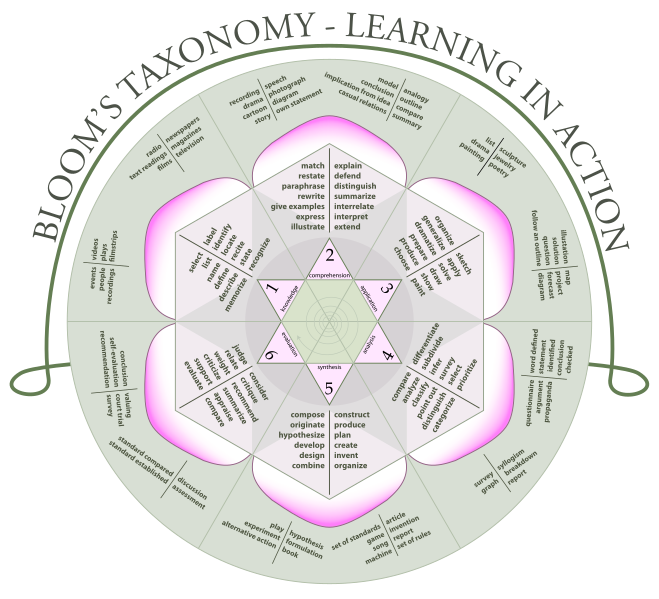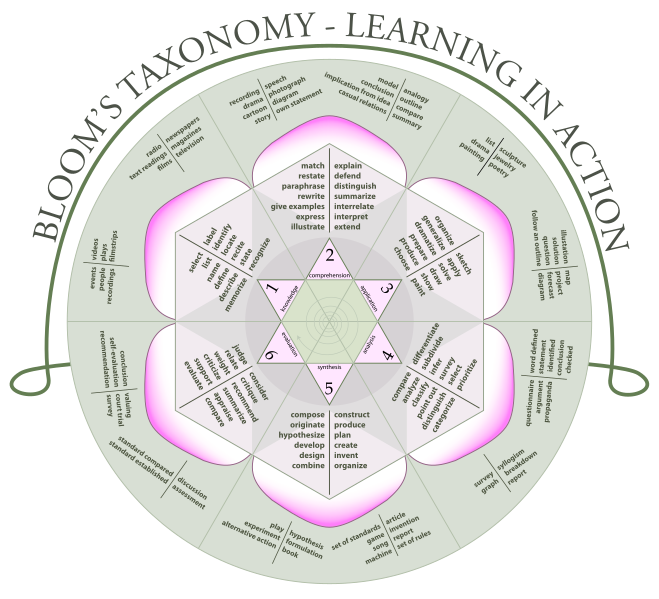MN e-learning Summit – July 30-31, 2014
Summit Schedule and Session
University of Northwestern – St. Paul 3003 Snelling Avenue North St. Paul, MN 5
Plamen Miltenoff will be presenting
“Social Media in Education: Best Practices for Learning/Teaching, Communication and Administration” http://sched.co/1rQpi0z
#mnsummit2014
How blended learning will change teaching
http://dailygenius.com/blended-learning-will-change-teaching/
Like the other responders, I am concerned with the “sustainable higher pay” part on the bottom of the infographic, otherwise, well outlined.

The blog entry title initially was:
Constructivism: Lecture versus project-based learning
Actually, the article is about both lecture and group work finding a niche in the complex process of teaching and learning.
Excellent points, ideas and discussion in and under a recently published article:
Anyone Still Listening? Educators Consider Killing the Lecture
http://blogs.kqed.org/mindshift/2013/07/anyone-still-listening-educators-consider-killing-the-lecture/
“Professors do not engage students enough, if at all, when trying to innovate the classroom. It’s shocking how out of touch they can be, just because they didn’t take the time to hear their students’ perspectives.”
The article and the excellent comments underneath the article do not address the possibility of cultural differences. E.g., when article cites the German research, it fails to acknowledge that the US culture is pronouncedly individualistic, whereas other societies are more collective. For more information pls consider:
Ernst, C. T. (2004). Richard E. Nisbett. The Geography of Thought: How Asians and Westerners Think Differently … and Why. Personnel Psychology, (2), 504.
Nisbett, R. E. (2009). Intelligence and how to get it : why schools and cultures count / Richard E. Nisbett. New York : W.W. Norton & Co., c2009.
The article generalizes, since another omission is the subject-oriented character of the learning process: there are subjects, where lecture might be more prevalent and there are some where project learning, peer instruction and project-based learning might be more applicable.
The Epic BYOD Toolchest (51 Tools You Can Use Now)
http://www.edutopia.org/blog/the-epic-byod-toolchest-vicki-davis
Formative Assessment
Screencasting and Capturing What Happens in Class
Content-Sharing Platforms
- Sophia: Nudged along by my friend Todd Nesloney, I use Sophia for my computer applications instruction and am very pleased with the results.
- Haiku Learning: This is the full content management system that I’m trying to get our school to adopt. It’s multiplatform and robust, which makes it a great fit for our BYOD environment.
There are many other apps like Moodle, Canvas, and Coursesites. The point is that you should have one in a BYOD environment.
Assessment Aids
All three of these apps — Quick Key, Grade Ninja, and WISE — are available on iTunes and Google Play, but there are more.
Electronic Note Taking
Expression
Students need multiple ways to share and express themselves, particularly verbally and with pictures. This is part of transliteracy.
Cloud Syncing
Graphic Design and Infographics
Color Selection
Presentations
Blogging
Written Expression
Link Sharing
More (from the blog section)
5 Tips for eLearning Voice Recording
http://elearningindustry.com/5-tips-for-elearning-voice-recording
These are the top 5 frequent e-Learning voice recording situations that I’ve come across:
- A.C.R.O.N.Y.M.S.
Is this pronounced A-C-R-O-N-Y-M-S or ‘acronyms’? Is it read as letters or read as a word? A lot of scripts do have acronyms related to company or industry jargon. Define this in the script to avoid confusion and save re-records! You can use ALL CAPS but that may not be enough. Periods or dashes between letters (A-C-R-O-N-Y-M-S) generally indicate the word to be read as individual letters. But to be safe, put explanation notes in the margin or at the top of the script defining correct pronunciation, to reduce risk.
- Audio file – technical specifications
If you hire a voice talent to record for you, usually you ask for either mp3 or wav audio files back from her. But are you also specifying the bit rate? 16 bit resolution is the gold standard. If you get 24 bit, your audio may sound garbled but only after it’s embedded into your program. Save time and trouble upfront by stating your audio tech specs!
- Attitude or Point Of View
What kind of attitude do you want to hear in the voice recording? Think about the end listener. What will peak their interest and attentiveness more? By taking the small amount of time to define the “who is talking” and “to whom”, you can help the person recording to provide a POV (point of view) with the right attitude. Plus, it’s a great way to provide impact and underscore the project for the client. This is a gem – often unused! For example, is this a co-worker talking to her peers or (differently) is she showing a new person the ropes? Is this an SME (subject matter expert) sharing expert information? To whom – Top management or research engineers? If your project is required information, like an annual safety review or similar, it can often be very dry material. Taking a couple minutes to think about the role of who delivers such information can energize dry material. Some more general examples of attitude can be: Strong and Authoritative. Caring and Conversational. Casual like a co-worker. Blue collar vs white collar.
- Proximity
Another gem of a different color! A voice recording can be done further or closer to the microphone. We call that ‘proximity’. This can change or impact the way a listener responds. Compare whispering vs talking at a cubicle vs presenting to a room of people. Changing ‘proximity’ can create poignant moments that listeners will notice. Let your clients know about this technique as well. Used sparingly = high impact!
- Script Writing flow – or Writing with listening in mind
After all the information is written, review the script for a flow of words that, when read aloud, are easy to comprehend and will engage the listener. This may be hard to find time for, depending on your client’s budget – but it is one of those quality elements that can win you a client’s loyalty. When I see a line or two in a script that I think can be phrased to flow more conversationally, I might offer it as an alternate.
Highlighting Isn’t Helping You Remember Anything, and Four More Surprising Facts About Learning
http://nymag.com/scienceofus/2014/06/highlighting-wont-help-you-remember-anything.html
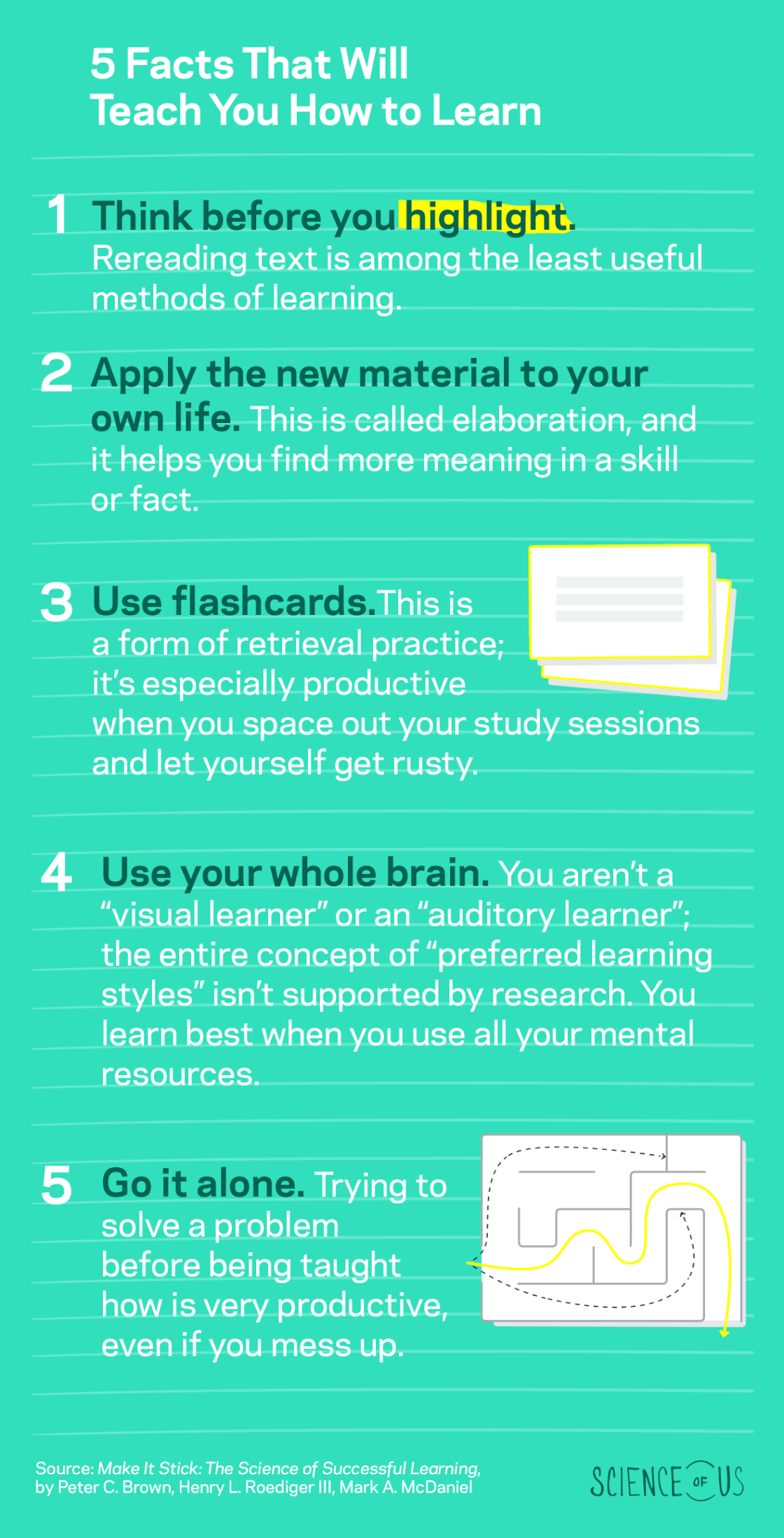
Blended Learning: Resource Roundup
http://www.edutopia.org/blended-learning-resources
4 Tips for Getting to Know the Blended Instructional Model
http://www.edutopia.org/blog/getting-to-know-blended-learning-victor-small
Tip #1: Kids Aren’t as Tech Savvy as You Think
Tip #2: Be Wary of Online Textbooks and Online Classes
Tip #3: PowerPoint is for Planning Lessons, Not Delivering Lectures
Tip #4: Get Your Students to Communicate with Each Other
International Conference ICT for Language Learning
http://conference.pixel-online.net/ICT4LL/
Virtual Presentations available at:
http://conference.pixel-online.net/ICT4LL2013/virtual_presentations.php
Understanding and learning outcomes
http://www.gardnercampbell.net/blog1/?p=2239
Students will … students will … students will … students will. (Meantime the students’ will becomes defined for them, or ignored, or crushed.) Each of the above statements assume a linear, non-paradoxical, cleanly defined world.
For it turns out that two of the words we must never, ever use are “understand” and “appreciate.” These are vague words, we are told. Instead, we must use specific words like “describe,” “formulate,” “evaluate,” “identify,” and so forth.