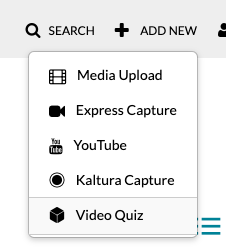In a business context, upskilling refers to how we teach employees new skills. When we talk about upskilling at All Campus, we’re thinking about the bigger picture. On a large scale, upskilling refers to students and employees putting heightened emphasis on rapid career and practical skill development.
Just as online learning made it possible to go to school from anywhere, the growing market for graduate, non-credit and professional certificate programs will push flexibility even further.
For students, shorter non-credit courses and certificate programs provide more opportunities to develop skills and advance their knowledge in smaller blocks of time and lower cost.
According to Strada Education, 65% of the U.S. workforce does not have a four-year degree and, as more people question the value of degree programs in general, micro-credentials and other alternative education options are bound to generate long-term momentum.
+++++++++++++
more on upskilling in this blog
https://blog.stcloudstate.edu/ims?s=upskilling