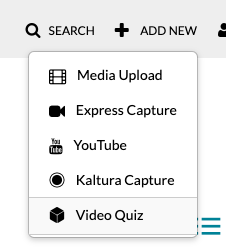Searching for "video lecture"
https://www.chronicle.com/article/when-this-is-all-over-keep-recording-your-lectures
“Passively watching a recording is not as good as being an active participant in class, so these videos are a supplement, not a substitute. I’ll keep posting the videos as long as you keep coming to class.”
My note: I wonder if the instructor uses the “VideoQuiz” option in MediaSpace/Kaltura and place questions at important places of the h/er video lecture recording and thus make the experience more engaging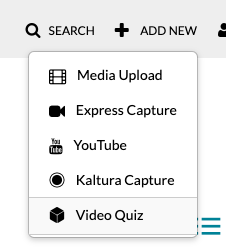
+++++++++++
more on vodcast in this IMS blog
https://blog.stcloudstate.edu/ims?s=vodcast
more on lecture capture in this IMS blog
https://blog.stcloudstate.edu/ims?s=video+lecture
8 Tips for Lecture Capture on a Shoestring
By Dian Schaffhauser 05/17/17
https://campustechnology.com/articles/2017/05/17/8-tips-for-lecture-capture-on-a-shoestring.aspx
Whether you’re flipping your courses, creating videos to help your students understand specific concepts or recording lectures for exam review, these tips can help you optimize your production setup on a tight budget.
1) Speak Into the Microphone
2) Reconsider Whether You Want to be a Talking Head
3) Keep Your Recording Device Steady
4) Avoid Using the Camera Built Into Your Laptop
“online video platforms,”
TechSmith Relay, Panopto, Tegrity and Kaltura
6) Forget About Editing Your Videos
7) Remember Accessibility
Record your video and upload it to YouTube. YouTube will apply its machine transcription to the audio as a starting point. Then you can download the captions into your caption editor and improve on the captions from there. Afterward, you can delete the video from YouTube and add it to your institution’s platform.
+++++++++++++
lecture capture in this IMS blog
https://blog.stcloudstate.edu/ims?s=lecture+capture
14 Video Tools for Social Media
use to create screencasts, montages and slideshows.
Mari Smith December 7, 2015
http://www.socialmediaexaminer.com/14-video-tools-for-social-media-marketers
Facebook gives priority to native videos (as opposed to video links to external sources) to encourage this type of content. Videos that are directly uploaded to Facebook perform better and provide a better experience. They receive 30% more video views than videos posted from other websites, and have images up to 11 times larger in the news feed.
Screencasts / Lecture Capture
- Camtasia Studio
- ScreenFlow (Apple/Mac)
- Snagit
- TechSmith Fuse works with Camtasia Studio and Snagit. Capture the images and videos on your mobile device and send them to your desktop to use in your videos.
- Reflector by Squirrels allows you to do wireless mirroring, so you can display your smartphone screen (Android or iOS) on your desktop.
Slideshows
Video Montages on Desktop and Mobile Apps
- Animoto
- Magisto is a free app that automatically turns your everyday videos and photos into movies
- Adobe Voice. The app is available only for iPad
Mobile video capture
- Flipagram. You can record voice narration, choose from Flipagram’s music or upload 15 seconds of music you already have on your mobile device.
- Diptic app is another video tool for making collages that has a newly added animation feature, which works with transitions
- Boomerang is a new app from Instagram that takes a burst of photographs and stitches them together into a 1-second video and loops it forward and backward. It’s not an animated GIF, but it’s designed to look like one.
More about lecture capture in this blog: https://blog.stcloudstate.edu/ims/?s=capture&submit=Search
More about video in this blog: https://blog.stcloudstate.edu/ims/?s=video&submit=Search
More about effective presentations and slideshows in this blog: https://blog.stcloudstate.edu/ims/?s=presentations&submit=Search
From the Blended and Online Learning discussion list:
We’re working on a grant program at my unit to improve these lec-capture courses. One of the ways is to train faculty:
- We’ve seen that these courses have very little student engagement, especially for online students for whom this is the main medium of instruction. It’s challenging for the instructors to keep the online student in mind as they teach their lec-capture class. This is not surprising, since they’re essentially being asked to teach 2 different audiences simultaneously – in class and online. However, given that this is not going to change in the near future for us, we’ve begun exploring ways to train faculty to do a better job given the constraints. Below are some ideas:
- We are in the process of creating a sort of “checklist” to address things that can be done before, during, and after the class and ways of streamlining the process.
- BEFORE
- Make faculty familiar with the technology – do tours of rooms, tutorials, short workshops, etc.
- Syllabus, Schedule and instructional materials are prepared before the semester begins.
- Learning objectives, outcomes, and assessments are aligned and made transparent to the students.
- Design pedagogy that is inclusive – for e.g., move discussions online, create groups that include in-class and online students, use language that directly addresses online students, etc.
- DURING & at the END
- Review a sampling of videos at the beginning, middle, and end by ourselves and then with the faculty and provide them feedback on the good, the bad, and the ugly – very discreetly. 🙂 It’s going to be a sort of a joint reflection on the class. We believe if we do this a few times with the faculty, they’ll get the message and will make greater effort to include the online student in their instruction. And doing it 3 times will also make visible the changes and progress they make (or not)
- We also plan to survey the students at the beginning, middle, and at the end of the semester and share the results with the faculty.
Chunking of videos includes preplanning and post production tasks. Faculty can be trained to script their lectures more, create lecture based on “topics” to make chunking and tagging easier. Need to focus on end user experience (online student).
These are some of the ideas. We plan to start implementing them this summer. I’ll share with you our progress. 🙂
Rema
———————————————————–
Rema Nilakanta, Ph.D.
Director of Design & Delivery|
Engineering-LAS Online Learning
1328 Howe Hall
515-294-9259 (office)
515-294-6184 (fax)
http://www.elo.iastate.edu
—————————-
On Wed, Jan 27, 2016 at 8:48 AM, Nilakanta, Rema [ELO] <rema@iastate.edu> wrote:
Good Morning!
Thank you all for filling out the survey on the use of lecture capture in higher education. I appreciate your time and interest in this subject.
Attached are the results. I’ve also provided an overview below. The main purpose of this survey was to get an overall idea of how lecture capture is used in HE. I was just curious to see if the way we use it is pretty much similar at other institutions. The finding was inconclusive. My next step is to dig a little deeper – perhaps repurpose this survey for faculty and students. The final goal is to improve these courses – make them as pedagogically sound as possible, given that this technology is here to stay at our campus, at least for the near future. It will certainly require designing faculty training, but I would also like to explore innovative and efficient ways of chunking lecture videos pre and post production.
Let me know if you have any questions or need further information.
Rema
OVERVIEW OF “USE OF LECTURE CAPTURE IN HE” SURVEY RESULTS & FINDINGS
By Rema Nilakanta
rema@iastate.edu
I’ve listed some of the findings that impressed me. They do not follow the order of the questions in the survey. For details, please view the attached report.
Just a quick note – There were 39 respondents, but not all responded to every question. The respondents included instructional and IT support staff and administrators at all levels generally from 4-year public and private universities.
FINDINGS & THEMES
- Echo 365 and Panopto are the most frequently used lecture capture systems, but Adobe Connect also has several users.
- The computer screen and the instructor feed are most commonly captured (89% and 79%, respectively). However, some also capture the document camera, the whiteboard, and the graphics pen tablet (53%, 39%, and 32%, respectively).
- Almost every one (97%) report that they support their recordings with additional course materials in an LMS, while many also use web conferencing to deliver lectures and hold office hours. A sizeable portion of respondents also use online textbooks and publisher sites in their course delivery. Only 18% use lecture capture as the primary means of course delivery.
- The majority of respondents use full class recordings of an hour or more, while around half also use short segments of 20 minutes or less.
- The majority of the respondents seem to indicate a campus wide use of lecture capture for different purposes:
o review of in-class lectures
o training and advising
o student presentations (students use the technology to create their presentations/demos/assignments)
o live streaming of seminars and on-site hosting of conferences for remote students and audiences.
- Size of the support units ranged from 1 person to 150+ people spread across campus.
- Similarly, there was a wide range for the number of courses that used lecture capture – as few as 1-2 to a 1000 and more, if one takes into account non-traditional uses.
- Although the numbers show that a majority (77%) provide full IT support for their lecture capture systems, a closer look at the comments indicates there is a general tendency toward making faculty more self reliant by providing them support when requested, or providing them with fully equipped and automated rooms, personal capture solutions and/or training.
- Majority seemed satisfied with the lecture capture setup, so did the students. However, it seemed that the knowledge about student satisfaction was more anecdotal than formal. Other observations include:
o For people satisfied with the setup, there were quite a few users of Echo 360 and Panopto.
o Panopto seemed to rise above the rest for its promptness and quality of service. Mediasite got mixed response.
o There seems to be an awareness of the need to get the lectures captioned.
o Along with automated lecture capture technology, there seems to be a rise in old ways of doing things – manual (human) recording of events continues and seems preferable, especially in the face of rising costs of lecture capture technology.
- The top 5 challenges concerning faculty support can be summarized as follows:
o Training faculty to use the technology – turn on the mic, no recording of white board, do not change settings, take time to learn the technology.
o Funding and support
o Ensuring best practices
o Captioning
o IP concerns
- Efforts to address these challenges were related to:
OPERATIONS
– Keep mic on all the time
– Use of media asset management systems, like Kaltura (MediaSite)
– Admins trained to check settings for rooms
– Disable download of recordings as default setting (addressed IP concerns)
TRAINING
– Create user groups around technologies
– Promote communication among instructors using a particular room
– Training of faculty by instructional design teams on the use of technology and best practices
here is more on lecture capture in this IMS blog:
https://blog.stcloudstate.edu/ims/?s=lecture+capture&submit=Search
[technology] MnSCU Special Interest Group – New October Webinar – Leveraging MnSCU MediaSpace Through Integration With Cloud-based Lecture Capture
Join us next Tuesday, October 27th from 12:00 PM to 1:00 PM, for a special SIG Series webinar: Leveraging MnSCU MediaSpace Through Integration With Cloud-based Lecture Capture
Are you looking for a more affordable and sustainable way to capture classroom lectures? Or perhaps that is not even an option due to the on-going costs. Riverland recently replaced its Echo360 system by paring AV-to-IP encoders/decoders with a centrally located array of capture devices, which are integrated with MnSCU MediaSpace. This eliminates the need for a dedicated capture device in each room, as well as the on-going licensing costs of proprietary lecture capture systems. Join us as J.C. Turner shows us how the system works and how you can add this to your campus.
J.C. Turner, Ph.D., is the Director of Instructional Technology and Intellectual Property at Riverland Community College. He has more than 25 years of experience in higher ed, including 15 years of university teaching experience at the graduate and undergraduate levels in electronic media, information and telecommunications, video production, and multimedia authoring. He oversees the library and Office of Instructional Technology, and serves as Riverland’s intellectual property officer and Quality Matters coordinator.
Register for the webinar at http://www.eventbrite.com/o/minnesota-online-quality-initiative-7290950883. Please forward this invitation to others on your campus who might be interested.
Pls consider our previous IMS blog entries on screen capture:
https://blog.stcloudstate.edu/ims/2013/10/24/whiteboard-screencasting-apps-please-enter-your-choices-and-suggestions/
https://blog.stcloudstate.edu/ims/2013/05/11/moocow-massive-open-online-course-or-whatever-to-explore-john-seners-book-the-seven-futures-of-american-education-improving-learning-teaching-in-a-screen-captured-world/
https://blog.stcloudstate.edu/ims/2013/05/10/subtitles-screencast-coursecapture/
https://blog.stcloudstate.edu/ims/2014/03/18/resources-available-at-scsu-for-lecture-capture/
https://blog.stcloudstate.edu/ims/2013/03/29/fraps-real-time-video-capture-and-benchmarking/
5 Options for Creating Screen Capture Images and Videos – Including on Chromebooks
http://www.freetech4teachers.com/2013/12/15-options-for-creating-screen-capture.html#.U1kvSBDih8E
TechSmith Snagit is a screen capture tool from the producers of the popular screencasting tools Jing and Camtasia. TechSmith Snagit is a Chrome app and extensions that allows you to capture all or part of screen then draw and write on your screen capture. The Snagit Chrome extension is what allows you to capture your screen. The Snagit Chrome app allows you to save your screen captures in your Google Drive account. You do have to install both the extension and the app for Snagit to work correctly
 Vessenger, producers of a group messaging system, offers a free program for capturing and annotating images on your computer screen. The free program, called Snaplr, is available for Windows and Mac. With Snaplr installed you can capture all or part of your screen. Snaplr’s annotation tools include text boxes, highlighting, and free-hand drawing tools. When you’ve finished creating your annotated screen capture you can save it as a PNG file or attach it to an email message in Outlook.
Vessenger, producers of a group messaging system, offers a free program for capturing and annotating images on your computer screen. The free program, called Snaplr, is available for Windows and Mac. With Snaplr installed you can capture all or part of your screen. Snaplr’s annotation tools include text boxes, highlighting, and free-hand drawing tools. When you’ve finished creating your annotated screen capture you can save it as a PNG file or attach it to an email message in Outlook.
 Using the print screen key on your PC or “command+shift+4” on your Mac are easy ways to create a screen capture. But if you want do more and draw or annotate on that screen capture, give Snaggy a try. Snaggy is a web-based tool for drawing on, annotating, and sharing screen captures. To draw or write on your screen capture just paste your screen capture image into Snaggy. Snaggy offers tools for highlighting a section of your screen capture, typing on it, and drawing free-hand on your image. You can also use Snaggy to crop your image. When you’re ready to share your screen capture, Snaggy assigns is a custom url that you can Tweet, email, or post anywhere you like. Snaggy lets you save your edited screen captures to your computer too.
Using the print screen key on your PC or “command+shift+4” on your Mac are easy ways to create a screen capture. But if you want do more and draw or annotate on that screen capture, give Snaggy a try. Snaggy is a web-based tool for drawing on, annotating, and sharing screen captures. To draw or write on your screen capture just paste your screen capture image into Snaggy. Snaggy offers tools for highlighting a section of your screen capture, typing on it, and drawing free-hand on your image. You can also use Snaggy to crop your image. When you’re ready to share your screen capture, Snaggy assigns is a custom url that you can Tweet, email, or post anywhere you like. Snaggy lets you save your edited screen captures to your computer too.

Monosnap is a free screen capture tool for Mac and Windows. Monosnap is advertising that they will soon offer it for Android and iOS too. To get started download Monosnap. Once installed you can use Monosnap to capture a portion or all of your screen. One neat option is to capture your screen after a ten second delay. After capturing your screen you can draw on your image, type on it, or highlight portions of the screen capture image. You can save your screen captures on your computer or upload them to a free Monosnap account.

Szoter is a free online tool for annotating images that are stored on your computer. You can also use Szoter to capture and annotate screenshots. You can use Szoter on the web or download the Adobe Air version of it to run on your desktop. Either way you can upload images, draw on those images, and type on those images. When you’re done annotating and drawing on your images you can save them to your local computer or share them online through your favorite social networks. Szoter can also be used to capture your screen and create annotated screen captures.

Explain and Send is a free Chrome extension that I have just installed in my browser. The extension allows me to quickly select all or a portion of my screen, draw on it, type on it, and share it. The extension installs in seconds and if you have synchronization enabled (click here to learn how) it will be available to you on all of the computers that you use. After you have created your screen capture you can share it via email, Twitter, or Facebook.
 Pixlr offers a large set of image creation and editing tools. One of the tools that can be quite handy is Pixlr Grabber. Pixlr Grabber is Pixlr’s screen capture tool. Pixlr Grabber is available as an extension for Chrome or Firefox. Using Pixlr Grabber you can capture your screen, crop the screen image, and print what you like. You can also send the image to Pixlr Editor for further editing options.
Pixlr offers a large set of image creation and editing tools. One of the tools that can be quite handy is Pixlr Grabber. Pixlr Grabber is Pixlr’s screen capture tool. Pixlr Grabber is available as an extension for Chrome or Firefox. Using Pixlr Grabber you can capture your screen, crop the screen image, and print what you like. You can also send the image to Pixlr Editor for further editing options.
 Screenr is a very simple, easy-to-use tool for creating screencast videos. You do not need to register in order to use Screenr, but if you want to save your recordings you do need a Twitter account. Screenr uses your Twitter ID to save your recording and publish it to Twitter (you can opt not to publish to Twitter). The recordings you make using Screenr can also be published to YouTube or you can download your recordings.
Screenr is a very simple, easy-to-use tool for creating screencast videos. You do not need to register in order to use Screenr, but if you want to save your recordings you do need a Twitter account. Screenr uses your Twitter ID to save your recording and publish it to Twitter (you can opt not to publish to Twitter). The recordings you make using Screenr can also be published to YouTube or you can download your recordings.
 Screencast-O-Matic is a web-based screencast creation tool similar to Screen Castle. Screencast-O-Matic allows you to specify how much of your screen that you want to record. Screencast-O-Matic gives you up to fifteen minutes of recording time per video. If you want to include a webcam view of yourself talking you can do that too. To do that enable your webcam and then when you record a small video of you will appear in the corner of your finished video.
Screencast-O-Matic is a web-based screencast creation tool similar to Screen Castle. Screencast-O-Matic allows you to specify how much of your screen that you want to record. Screencast-O-Matic gives you up to fifteen minutes of recording time per video. If you want to include a webcam view of yourself talking you can do that too. To do that enable your webcam and then when you record a small video of you will appear in the corner of your finished video.
 Quick Screen Share is a free screen sharing service from the makers of Screencast-o-matic. To use Quick Screen Cast just go to their website, select share your screen, and enter your name. Quick Screen Share will then provide you with a URL to share with the person with whom you are screen sharing. When that person opens the link you he or she will be able to see your screen. Quick Screen Share doesn’t require you to install anything (assuming you have Java installed) or require you to register for the service.
Quick Screen Share is a free screen sharing service from the makers of Screencast-o-matic. To use Quick Screen Cast just go to their website, select share your screen, and enter your name. Quick Screen Share will then provide you with a URL to share with the person with whom you are screen sharing. When that person opens the link you he or she will be able to see your screen. Quick Screen Share doesn’t require you to install anything (assuming you have Java installed) or require you to register for the service.

The tool that I use most often of creating annotated screen capture images is Jing. Jing enables you to take a picture of part of your screen or all of your screen. Once you’ve captured the area you want in your picture, you can type on it, draw arrows on it, and highlight sections of text within it. To use Jing you must download and install the free software for your Mac or PC. Once it’s installed, launch it and it runs in the background until you need it. You’ll know that Jing is ready for you to use because you will notice an orange ball in one of the top corners of your screen. It takes up very little screen real estate and is ready to use whenever you need it. You can also use Jing to record a video of your screen. Simply select the area of your screen that you would like to show, click the record button and begin talking. Jing will capture everything you say and do for up to five minutes.

Awesome Screenshot is a great Chrome, Firefox, and Safari browser extension for capturing, annotating, and sharing screenshots. Once you’ve installed Awesome Screenshot you can simply activate it from your browser to capture a page or region on a page, draw boxes, draw lines, blur out information, and add text to your screenshot. When you’re satisfied with your screenshot you can save it locally or share it via the url provided by Awesome Screenshot.

Bounce is a neat application that not only allows you to make annotated screen captures of websites but also allows you to instantly share those screen captures with others. To use Bounce go to their website then type in the url of any website you like and click “Bounce.” Bounce will then create an image of that website on which you can draw boxes and annotate those boxes. You can create as many boxes and notes as you like. When you’re done creating notes, Bounce will provide you with a unique url for your screen captures that you can share with others. If you create a Bounce account (optional) you and other Bounce users can annotate the same screen capture.
Capturing and Annotating Your iPad’s Screen
To capture whatever you’re currently viewing on your iPad’s screen simultaneously press the on/off switch and the center “home” button. Your screen capture will be saved to your iPad’s camera roll. After creating my screen capture I like to use Skitch for iPad to draw and type on the image. Using the latest version of Skitch for iPad you can register for an Evernote account and then your images will automatically be saved in Evernote. You can download Skitch for iPad here.
Capturing and Annotating Your Android Device’s Screen
If you want to capture your screen on an Android device that is running Android 4.0 or higher you can do so by holding the “volume down” and “power” button at the same time. Then you can share those images to another service to mark them up. Just like on my iPad, on my Android tablets I like to use Skitch to draw on images. Click here to download Skitch for Android.
Optimal Video Length for Student Engagement
https://www.edx.org/blog/optimal-video-length-student/1239
The take-home message for instructors is that, to maximize student engagement, they should work with instructional designers and video producers to break up their lectures into small, bite-sized pieces.
Burdick, A. (2012). Digital humanities . Cambridge, MA: MIT Press.
https://mnpals-scs.primo.exlibrisgroup.com/discovery/fulldisplay?docid=alma990078472690104318&context=L&vid=01MNPALS_SCS:SCS&search_scope=MyInst_and_CI&tab=Everything&lang=en
digital humanities is born f the encounter between traditional humanities and computational methods.
p. 5. From Humanism to Humanities
While the foundations of of humanistic inquiry and the liberal arts can be traced back in the west to the medieval trivium and quadrivium, the modern and human sciences are rooted in the Renaissance shift from a medieval, church dominated, theocratic world view to be human centered one period the gradual transformation of early humanism into the disciplines that make up the humanities today Was profoundly shaped by the editorial practices involved in the recovery of the corpus of works from classical antiquity
P. 6. The shift from humanism to the institution only sanctioned disciplinary practices and protocols that we associate with the humanities today is best described as a gradual process of subdivision and specialization.
P. 7. Text-based disciplines in studies (classics, literature, philosophy, the history of ideas) make up, from the very start, the core of both the humanities and the great books curricular instituted in the 1920s and 1930s.
P. 10. Transmedia modes of argumentation
In the 21st-century, we communicate in media significantly more varied, extensible, and multiplicative then linear text. From scalable databases to information visualizations, from video lectures to multi-user virtual platforms serious content and rigorous argumentation take shape across multiple platforms in media. The best digital humanities pedagogy and research projects train students both in “reading “and “writing “this emergent rhetoric and in understanding how the reshape and three model humanistic knowledge. This means developing critically informed literacy expensive enough to include graphic design visual narrative time based media, and the development of interfaces (Rather then the rote acceptance of them as off-the-shelf products).
P. 11. The visual becomes ever more fundamental to the digital humanities, in ways that compliment, enhance, and sometimes are in pension with the textual.
There is no either/or, no simple interchangeability between language and the visual, no strict sub ordination of the one to the other. Words are themselves visual but other kinds of visual constructs do different things. The question is how to use each to its best effect into device meaningful interpret wing links, to use Theodor Nelson’s ludic neologism.
P. 11. The suite of expressive forms now encompasses the use of sound, motion graphics, animation, screen capture, video, audio, and the appropriation and into remix sink of code it underlines game engines. This expanded range of communicative tools requires those who are engaged in digital humanities world to familiarize themselves with issues, discussions, and debates in design fields, especially communication and interaction design. Like their print predecessors, form at the convention center screen environments can become naturalized all too quickly, with the results that the thinking that informed they were designed goes unperceived.
p. 13.
For digital humanists, design is a creative practice harnessing cultural, social, economic, and technological constraints in order to bring systems and objects into the world. Design in dialogue with research is simply a picnic, but when used to pose in frame questions about knowledge, design becomes an intellectual method. Digital humanities is a production based in Denver in which theoretical issues get tested in the design of implementations and implementations or loci after your radical reflection and elaboration.
Did you thaw humanists have much to learn from communication and media design about how to juxtapose and integrate words and images create hire he is of reading, Forge pathways of understanding, deployed grades in templates to best effect, and develop navigational schemata that guide in produce meaningful interactions.
P. 15. The field of digital digital humanities me see the emergence of polymaths who can “ do it all” : Who can research, write, shoot, edit, code, model, design, network, and dialogue with users. But there is also ample room for specialization and, particularly, for collaboration.
P. 16. Computational activities in digital humanities.
The foundational layer, computation, relies on principles that are, on the surface, at odds with humanistic methods.
P. 17. The second level involves processing in a way that conform to computational capacities, and this were explored in the first generation of digital scholarship and stylometrics, concordance development, and indexing.
P. 17.
Duration, analysis, editing, modeling.
Duration, analysis, editing, and modeling comprise fundamental activities at the core of digital humanities. Involving archives, collections, repositories, and other aggregations of materials, duration is the selection and organization of materials in an interpretive framework, argument, or exhibit.
P. 18. Analysis refers to the processing of text or data: statistical and quantitative methods of analysis have brought close readings of texts (stylometrics and genre analysis, correlation, comparisons of versions for alter attribution or usage patterns ) into dialogue with distant reading (The crunching cuff large quantities of information across the corpus of textual data or its metadata).
Edit think has been revived with the advent of digital media and the web and to continue to be an integral activity in textual as well as time based formats.
P. 18. Model link highlights the notion of content models- shapes of argument expressed in information structures in their design he digital project is always an expression of assumptions about knowledge: usually domain specific knowledge given an explicit form by the model in which it is designed.
P. 19. Each of these areas of activity- cure ration, analysis, editing, and modeling is supported by the basic building blocks of digital activity. But they also depend upon networks and infrastructure that are cultural and institutional as well as technical. Servers, software, and systems administration are key elements of any project design.
P. 30. Digital media are not more “evolved” have them print media nor are books obsolete; but the multiplicity of media in the very processes of mediation entry mediation in the formation of cultural knowledge and humanistic inquiry required close attention. Tug link between distant and clothes, macro and micro, and surface in depth becomes the norm. Here, we focus on the importance of visualization to the digital humanities before moving on to other, though often related, genre and methods such as
Locative investigation, thick mapping, animated archives, database documentaries, platform studies, and emerging practices like cultural analytics, data mining and humanities gaming.
P. 35. Fluid texture out what he refers to the mutability of texts in the variants and versions Whether these are produced through Authorial changes, anything, transcription, translation, or print production
Cultural Analytics, aggregation, and data mining.
The field of cultural Analytics has emerged over the past few years, utilizing tools of high-end computational analysis and data visualization today sect large-scale coach data sets. Cultural Analytic does Not analyze cultural artifacts, but operates on the level of digital models of this materials in aggregate. Again, the point is not to pit “close” hermeneutic reading against “distant” data mapping, but rather to appreciate the synergistic possibilities and tensions that exist between a hyper localized, deep analysis and a microcosmic view
p. 42.
Data mining is a term that covers a host of picnics for analyzing digital material by “parameterizing” some feature of information and extract in it. This means that any element of a file or collection of files that can be given explicit specifications, or parameters, can be extracted from those files for analysis.
Understanding the rehtoric of graphics is another essential skill, therefore, in working at a skill where individual objects are lost in the mass of processed information and data. To date, much humanities data mining has merely involved counting. Much more sophisticated statistical methods and use of probability will be needed for humanists to absorb the lessons of the social sciences into their methods
P. 42. Visualization and data design
Currently, visualization in the humanities uses techniques drawn largely from the social sciences, Business applications, and the natural sciences, all of which require self-conscious criticality in their adoption. Such visual displays including graphs and charts, may present themselves is subjective or even unmediated views of reality, rather then is rhetorical constructs.
+++++++++++++++++++++++++++
Warwick, C., Terras, M., & Nyhan, J. (2012). Digital humanities in practice . London: Facet Publishing in association with UCL Centre for Digital Humanities.
https://mnpals-scs.primo.exlibrisgroup.com/discovery/fulldisplay?docid=alma990078423690104318&context=L&vid=01MNPALS_SCS:SCS&search_scope=MyInst_and_CI&tab=Everything&lang=en
Introduction to Statistical Modelling (bibliography)
These are the books available at the SCSU library with their call #s:
Graybill, F. A. (1961). An introduction to linear statistical models. New York: McGraw-Hill. HA29 .G75
Dobson, A. J. (1983). Introduction to statistical modelling. London ; New York: Chapman and Hall. QA276 .D59 1983
Janke, S. J., & Tinsley, F. (2005). Introduction to linear models and statistical inference. Hoboken, NJ: Wiley. QA279 .J36 2005
++++++++++++++++++
resources from the Internet:
visuals (quick reference to terms and issues)
consider this short video:
https://blog.stcloudstate.edu/ims/2017/07/06/misleading-graphs/
++++++++++++++
more on quantitative and qualitative research in this IMS blog
https://blog.stcloudstate.edu/ims?s=quantitative
https://blog.stcloudstate.edu/ims?s=qualitative+research
How Virtual Reality Can Deliver Real Results in The Classroom
https://www.wired.com/video/watch/how-virtual-reality-can-deliver-real-results-in-the-classroom
https://psichologyanswers.com/library/lecture/read/3924-what-is-dales-cone-of-learning-theory