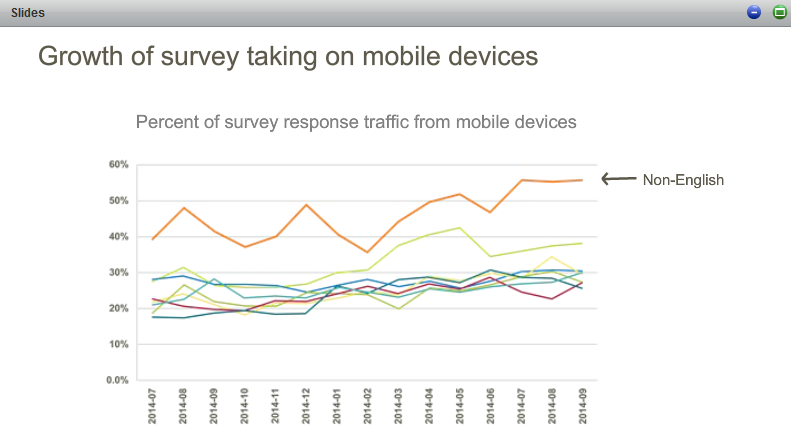Archive of ‘Digital literacy’ category
Multimedia History Stories
History in Motion – Create Multimedia History Stories
http://www.freetech4teachers.com/2015/01/history-in-motion-create-multimedia.html
History in Motion is a promising service that allows teachers and students to build multimedia history stories.
yet another cool mashup
open educational resources
A Librarian’s Guide to OER in the Maker Space
http://www.slj.com/2015/10/technology/a-librarians-guide-to-oer-in-the-maker-space
OER are teaching, learning, and research resources that reside in the public domain or have been released under an intellectual property license that permits sharing, accessing, repurposing—including for commercial purposes—and collaborating with others. They include educational materials, such as lesson plans, games, textbooks, tests, audio, and video. In addition to being free, these no-cost teaching and learning materials are available online for anyone to use, modify or share with others.This use, reuse, and remixing of instructional materials is a powerful way to gain and share knowledge. Because OER are customizable and flexible, they can be used very effectively to support students to achieve their learning goals.
OER Commons is a digital library where educators can find resources to develop, support and amplify their maker space practices. The site is searchable by subject, grade level or standard. Users can also filter results to include topics, such as activities and labs, games, videos, lesson plans, and interactive tools.
Related blog entry:
https://blog.stcloudstate.edu/ims/2016/02/22/libraries-and-learning/
mousejacked
http://www.cnet.com/uk/videos/watch-our-computer-get-mousejacked/
survey for mobiles
https://smaudience.surveymonkey.com/webinar-google-mobile-surveys.html
—
Join Mario Callegaro, Senior Survey Research Scientist at Google UK, and one of own survey research scientists, Sarah Cho, on February 24 at 10 am PT / 1 pm ET for our webinar, Market research surveys gone mobile: Optimizing for better results.
Mario Callegaro
Senior Survey Research Scientist
Quantitative Marketing Team, Google UK
Sarah Cho
Survey Research Scientist
SurveyMonkey
.My notes from the Webinar.
Surveys uncover the WHY. Big Data,
why mobile matters. tablet and smart phone penetration: around 60-80% in Europe. According to Pew In the US, 68% smartphone and 45% tablet
faster reaction but longer questionnaire completion time on smartphones = device effects
survey design device vs. survey take device – mismatch. When there is a mismatch, questions are asked.
5 strategies to handle mobile phone respondents: 1. do nothing
surveym0nkey: do all surveys have to be mobile optimized? no, so make sure you think about the context in which you are sending out
2. discourage the use of mobile phones for answering 3. optimize the web questionnaire for mobile browsers 4. mobile app
design considerations for multiple devices surveys. two “actors”: survey designer and survey platform
confounds when interpreting findings across devices: use homogeneous population (e.g students)
difference between mouse vs fingers as input devices
what about tablets: as long as flash is not used, tablet is very much the same as laptop/desktop. phablets (iPhone growth of the screen)
mobile survey design tips (Sarah)
multiple choice: ok to use, but keep wording short, format response vertically instead of horizontally.
open-ended q type: hard to type (but no word on voice recognition???)
logo
multimedia: images, clarity, video, avoid (bandwidth constrains), use Youtube, so every device can play it, versus Flash, Java Script etc
testing and length: as usual
URL: as short as possible. consider QR code
libraries and learning
How Libraries Fit in the Future of Learning
http://www.edtechmagazine.com/k12/article/2016/01/how-libraries-fit-future-learning
Amy Brown, M.Ed. is a K-12 education strategist for CDW·G. January 20, 2016
According to the New Media Consortium’s Horizon Report: 2015 K-12 Edition, schools all over the nation have begun promoting content creation over content consumption.
When evaluating equipment, administrators need to consider how it will work with the space.
More about school media places and the future for information media in academia:
https://blog.stcloudstate.edu/ims/?s=library&submit=Search
related IMS blog entry: https://blog.stcloudstate.edu/ims/2016/02/24/open-educational-resources/
teachers don’t use technology
11 Reasons why teachers don’t use technology
Lack of training
Training teachers to keep up technological change needs to be constant and if possible self directed so teachers can get the training they need to achieve the goals they want to achieve.
Wrong kind of training – Technical rather than pedagogical
Training needs to be delivered by pedagogical experts who can give teachers hands on experience of using technology to learn.
Wrong kind of training – Not relevant to teaching context
Training examples need to be applied to the materials and content that teachers actually need and have to teach as part of their syllabus.
Wrong trainer
Training needs to be balanced with a critical eye so that teachers also understand the pitfalls, problems and limitations that accompany the use of technology.
Wrong tech
Schools need to be wary edtech hardware vendors. The lifetime of most edtech hardware tends to be pretty short and like mobile phones, the new model can make previous models look tired and old fashioned very quickly.
Lack of syllabus integration
Technology can’t be an add on or extra work. It has to be integrated into and help them with the material they have to cover in the classroom with their students.
Lack of consultation
Teachers need to be part of the selection and procurement process to ensure that they are getting the technology they want and need.
Lack of support at the chalkface
Tech support needs to be delivered in a way that serves and supports the teachers rather than the other way around. Teachers do need to be trained in how to articulate and describe teach problems with accuracy.
Lack of infrastructure
Before investing in classroom hardware schools need to make sure they have sufficient connectivity infrastructure to support the modes of use that teachers will apply with it.
Unrealistic expectations
Technology needs to be applied with an understanding of how it can enable a transformation in students’ pedagogical experience and teachers’ pedagogical practices.
Unnecessary
In many cases teachers see the technology as a hindrance or unnecessary to achieving their aims and in some cases this may be correct.
rate ur technology
UNC Gives Professors a Way to Rate Classroom Technologies Across Campuses
writing prompts
PicLits – Inspire Creative Stories Through Pictures
http://www.freetech4teachers.com/2016/02/piclits-inspire-creative-stories.html
PicLits is a site for finding creative writing prompts. PicLits aims to provide inspiration for writing short stories. PicLits tries to reach this goal by providing users with images upon which they can build their writing.
More on effective ways to present your work in this blog: https://blog.stcloudstate.edu/ims/?s=effective+presentation&submit=Search
7 Good Sources of Writing Prompts
http://www.freetech4teachers.com/2015/10/7-good-sources-of-writing-prompts.html
Things to Think About
StoryToolz
Write About This
Make Beliefs Comix
Something to Write About
Toasted Cheese
Scholastic Story Starters
Apricot
what is computer education
Should Computer Education Cover More Than Just Coding?
“We now need to train everybody to understand the basics of computer science,” she says, “and I don’t equate it to just coding. I equate it to principles of thinking.”
There are ways of approaching problems, for example, or of structuring data, that help students program more effectively and more thoughtfully.
more on coding in this IMS blog: