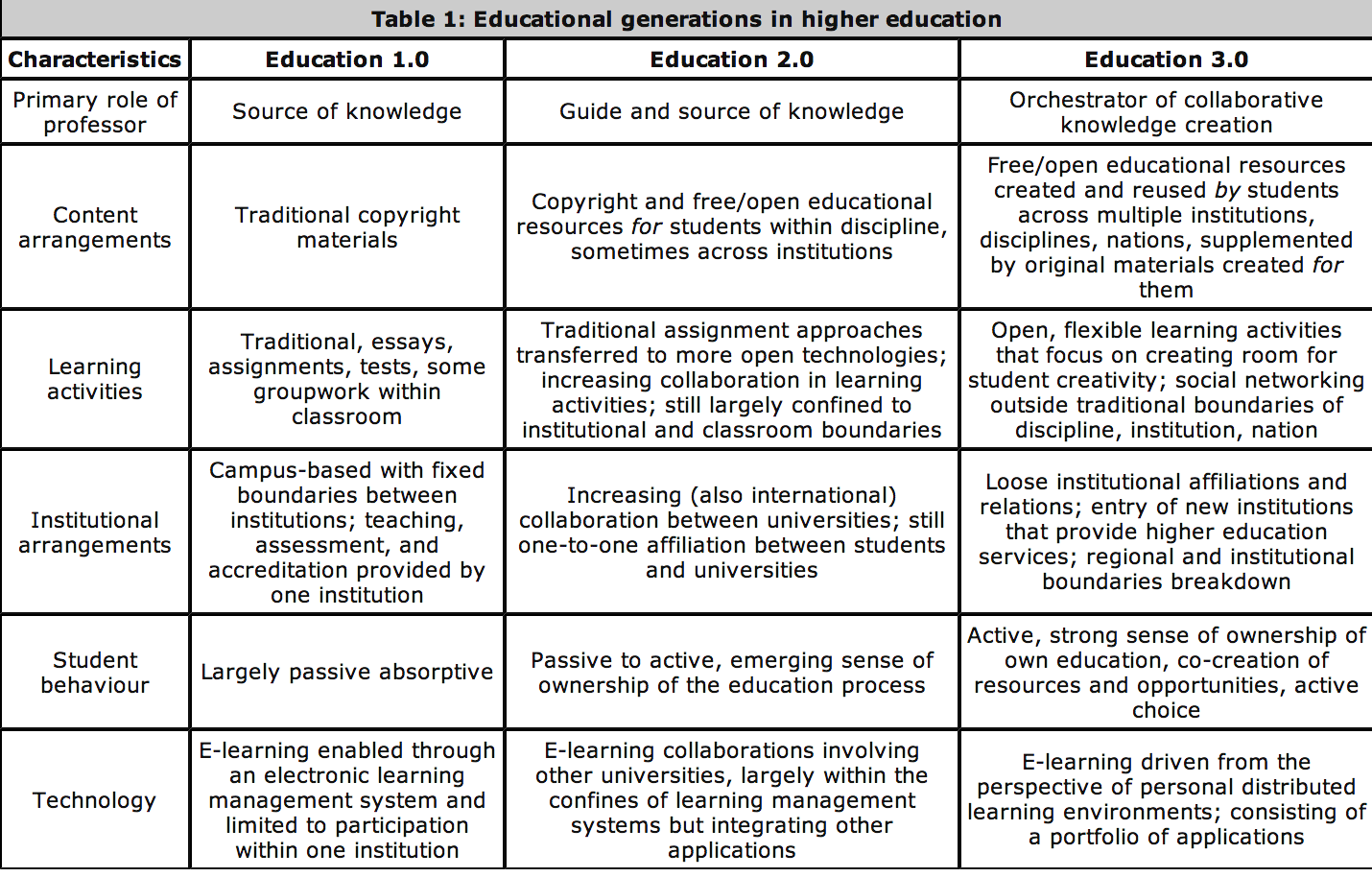Good day everyone,
The rising prominence of mobile devices in education and our private lives prompts us to revisit the “tablets” group of 2012/2013. Back then LRS and ITS faculty and staff, who were given iPads and Android tablets, met monthly to share ideas and experience.
With Dean Vargas’s support we plan to reconvene this group. We recognize that many more of us now have mobile devices, including tablets and smart phones, so we invite anyone who has a mobile device (not only a tablet and not only using iOS or Android, but any mobile device or operating system) to meet with us and:
a. share experience and knowledge,
b. seek answers to questions and/or
c. brainstorm and develop ideas as to how we can use these tools more effectively at work and in our private lives.
The group is initially christened as SMUG (smart mobile users’ group, not for our attitude, but for fun). We expect the group to create its own personality and name.
Please contact us if you’re interested. Please have the Doodle poll https://doodle.com/2uaytxbth728sa9b for the initial meeting.
Thanks,
Tom Hergert and Plamen Miltenoff
Q:
Hi all,
Please excuse duplication but I’m trying to get this to as many people as possible.
There are two courses in the M1/M2 years in our medical college that are extraordinarily large. In many schools it’s called the “Doctoring” course. Our university uses Blackboard as our LMS, but as there is no real search mechanism in Blackboard, the content is hard to organize and locate. I’ve been trying to think of good options for this type of course and have come up with iTunesU and Moodle with search installed and turned on.
Do any of you have other options you might recommend?
Thanks,
Max~~~~~~~~~~~~~~~~~~~~~~
Max Anderson, MLIS
Instructional Designer, Undergraduate Medical Education
UIC College of Medicine
150 College of Medicine West
1819 W. Polk St. (M/C 785)
Chicago, IL 60612-7332
Phone: 312-996-5898
Fax: 312-413-3410
UGME Website: http://chicago.medicine.uic.edu/ugme
A:
On Wed, Mar 26, 2014 at 10:57 PM, matinga ragatz <matingaragatz@gmail.com> wrote:
@Max
Google Course Builder is free but you do need a bit of html/coding knowledge to get things looking right.
Post an update when you find your solution!
Cheers!!
==============================
Docebo? It is really daunting for online teaching, got me frustrated, but very good for your needs. Or you could Just put them on GDrive in folders and link them to any website (or LMS) that has an embedded discussion forum (G Groups, any LMS Discussion forum).
———–
Ammar Merhbi
Edtech and TESOL, M.A.
Educational Technology Specialist and Head of English Department
Google Apps and Moodle Administrator (http://www.learn.djis.edu.sa )
PD Specialist
Q: I have assigned six quizzes, but would like the one with the lowest grade to be dropped for the final grading of the quizzes. How do I do that?
A: Make sure that the quizzes are under a grade category and condition the grade category to exclude the quizz with the lowest score.
D2L Update
This update will include information on D2L Version 10.3 upgrade, testing for the upgrade, and D2L tools.
D2L will be upgraded to version 10.3 (includes version 10.2 as well) on May 30 beginning at 10 p.m. The upgrade will provide the following benefits:
· Quiz and Survey edit/create screens re-organized with new layout
· Discussion tool revamped with new navigation to improve flow
· Content tool will be the central/starting point of activity for teacher and learner
· Content navigation improvements for viewing progress
· A full listing of improvements can be viewed at community.desire2learn.com
You can review all of the planned changes in this upgrade by viewing D2L’s “Learning Environment 10.3 Features Guide” at available at the D2L Community Site. In order to do so, you need a user account to get access to D2L’s documentation. To login or create an account please visit: https://community.desire2learn.com/login/.
Select the Enrollment link to create a new account.
Once you are successfully logged into D2L’s Community Site, select the “Documentation” link on the top navigation bar to access the Desire2Learn 10.3 Resource Center. (snapshot desirable here)
You can also find the Version 10.2 Features Guide by selecting “Archives in LOR”, then Learning Suite 10.2. (snapshot desirable here)
There will be a D2L version 10.3 testing period available for faculty before the May 30th upgrade, which will start towards the end of April. Additional information will be send out regarding how to participate in this testing period.
Below are two documents on the current tools, features, or permissions available in D2L, or additional third party tools which can be integrated with D2L. Please review the two documents below.
Questions can be referred to D2L@stcloudstate.edu
Q: the CMS (D2L) kicked out my students in the middle of their test (quiz). How can I let them take the quiz again?
A: Please consider this two video clips:
– add students to special access
– allowing more then one quiz attempt
• Monday
Basics of HTML
• Tuesday
Basics of CSS and/or Java Script
• Wednesday
Basics of mobile apps programing
• Thursday
Basics of HTML5
• Friday
Basics of XML
Free Technology for Teachers: 5 Video Projects to Try With Your Students
http://www.freetech4teachers.com/2012/08/5-video-projects-to-try-with-your.html?m=1