translate sign language
#arvrinedu Denise, from SC, an AR app that translate sign language into spoken English https://t.co/ejeF8wjE2D
— Denise Wright (@DenisecWright) May 2, 2019
Digital Literacy for St. Cloud State University
#arvrinedu Denise, from SC, an AR app that translate sign language into spoken English https://t.co/ejeF8wjE2D
— Denise Wright (@DenisecWright) May 2, 2019
| 2019 Realities360 Conference and Expo San Jose, USA 25 – 27 June 2019 EXPLORE AR AND VR IN YOUR WORK Augmented and virtual reality technologies are the latest buzz in the training and education sector. 2019 Realities360 Conference and Expo is the event for you to explore this tech, and get started building and implementing your AR/VR strategy. You won’t want to miss it. Learn more: http://elgd.co/r19e-conal SESSIONS TO BUILD YOUR STRATEGY The 2019 Realities360 program delivers over 50 sessions covering the critical topics that will help you develop new skills, strategies, and expertise within the AR/VR world. Plus, in several sessions you’ll build the knowledge and skills directly with hands-on learning experiences. Here are some essential sessions you’ll need to attend: Explore the entire lineup: http://elgd.co/r19e-sessions |
++++++++++++
more on AR in this IMS blog
https://blog.stcloudstate.edu/ims?s=augmented+reality
+++++++++++
more on Labster in this iMS blog
https://blog.stcloudstate.edu/ims?s=labster
++++++++++++
more on VR in this IMS blog
https://blog.stcloudstate.edu/ims?s=virtual+reality



If you are using Premiere CC: 1. File/New/Sequence. 2. Ctrl M is the shortcut to export (M is for media)
other issues:
audio. Audio synchronization during the digitization is off. Solution: possible solution is the last of this thread : https://forums.adobe.com/thread/2217377
open in in QT Pro copy an segment then past it into a new QT file and save. It then plays normally in Adobe products.
old Apple desktops. needed to be rebuild and reformatted.
Apple burner issues. issues with Premiere license (bigger organization, bigger bureaucracy – keep the licenses within the library, not with IT or the business department)
old VCRs – one of the VCRs was recording bad audio signal
old VHS tapes: the signal jump makes the digital recording stop, thus requiring a constant attendance of the digitization, instead of letting it be digitized and working on something else
Upon upload to MediaSpace,
the person who is uploading the digitized VHS movies can “Add Collaborator”
The collaborator can be “co-editor” and / or “co-publisher”
Thus, at the moment, Tom Hegert has been designated to a digitized VHS video as Co-:Publisher and Rhonda Huisman as “Co-Editor.”
Please DO log in into MediaSpace with your STAR ID and confirm that you can locate the video and you can, respectively edit its metadata.
If you can edit the video, this means that the proposed system will work, since the Library can follow the same pattern to “distribute” the videos to the instructors, who these videos are used by; and, respectively these instructors can further control the distribution of the videos in their classes.
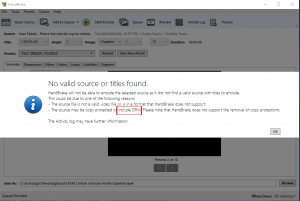 to bypass this Handbreak issue, we use DVD Decrypter before we run the file through Handbreak
to bypass this Handbreak issue, we use DVD Decrypter before we run the file through HandbreakFrom: “Lanska, Jeremiah K” <Jeremiah.Lanska@ridgewater.edu>
Date: Tuesday, September 11, 2018 at 10:03 AM
I use a software on a MAC called MacX DVD Video Converter Pro.
https://www.macxdvd.com/
I convert videos to MP4 with this and it just works for just about any DVD. Then upload them to MediaSpace.
Jer Lanska Media Services Ridgewater College Jeremiah.lanska@ridgewater.edu 320-234-8575
From: “Docken, Marti L” <Marti.Docken@saintpaul.edu>
Date: Tuesday, September 11, 2018 at 8:17 AM
Good morning Plamen. Here at Saint Paul College, we are asked to get permission from owner when we are looking at making any alterations to a video, tape, etc. This is true of adding closed captioning as well. The attached are forms given by Minnesota State which they may have an updated form.
Thank you and have a wonderful day.
Marti Docken Instructional Technology Specialist 651.846.1339 marti.docken@saintpaul.edu
Permission Request Form to Add Closed Caption-288flgx
Memo Closed Captioning Copyright FINAL 10 03 2011-1065jox
From: Geri Wilson
Sent: Friday, September 14, 2018 3:23 PM
What I do with DVDs is give a warning to the faculty that the MediaSpace link with the captions I’ve created should not be widely shared and should be treated as if it were still a DVD that can be shown in the classroom, but not posted on D2L. Because even if we use those forms, I don’t believe it gives us the right to use the video in a broader way. However, a safer approach might be to burn a new DVD with captions, so that it’s still in the same format that can’t be misused as easily.
Just my 2 cents. Geri
From: “Hunter, Gary B” <Gary.Hunter@minnstate.edu>
Date: Friday, September 14, 2018 at 2:55 PM
To: Plamen Miltenoff_old <pmiltenoff@stcloudstate.edu>
Subject: RE: Process of ripping DVD video to mount it on MediaSpace
I’ll assume the contents of the DVDs are movies/films unless I hear otherwise from you. There’s a lot we need to consider from a copyright perspective. Let me know a day and time that we can touch base via a phone call. Next week my schedule is flexible, so let me know what day and time work for you. Until we speak, here’s some of the information related to making copies of copyrighted works for nonprofit teaching purposes.
There are two sections of the Copyright Act that authorize “copying” of copyrighted works for nonprofit educational purposes. It doesn’t matter if the copyrighted works are being copied from DVDs, CDs, flash drives, a computer’s hard drive, etc., the same sections of the Copyright Act apply.
Under the TEACH Act, nonprofit educational institutions are only permitted to make a digital copy of reasonable and limited portions of dramatic copyrighted works. Movies and films are usually dramatic works. Most people in higher education interpret “reasonable and limited portions” to mean something less than the whole and not the entire movie/film. There are several guidance documents on the TEACH Act on the IP Tools & Forms webpage that go into greater detail as to what is reasonable and limited portions. Unfortunately, this section only authorizes the copying of part of the movie/film and not the entire thing.
We also have to consider whether or not the movies/films were purchased with “personal use” rights or “public performance” rights. Or if an educational license or some similar type of license gives us permission to make copies or publicly perform the movie/film. More layers of the onion that need peeled back to address the copyright concerns.
++++++++++++++
 Burning (Archiving)
Burning (Archiving)
Question about the process of archiving the CDs and DVDs after burning. What is the best way to archive the digitized material? Store the CD and DVDs? Keep them in the “cloud?”
Question about the management of working files: 1. Premiere digitizes the original hi-quality file in .mov format and it is in GB. The export is in .mp4 format and it is in MB. Is it worth to store the GB-size .mov format and for how long, considering that the working station has a limited HDD of 200GB
we decided to export two types of files using Adobe Premiere: a) a low end .MP4 file about several hundred megabites, which respectively is uploaded in SCSU Media Space (AKA Kaltura) and b) one high-end (better quality) one the realm of several GBs, which was the archived copy
We placed a request for two 2TB HDD with the library dean and 10TB file space with the SCSU IT department. Idea being to have the files for MediaSpace readily available on the hardrives, if we have to make them available to faculty and the high-end files being stored on the SCSU file server.
++++++++++++++++++
Nov. 2019: transfer of accounts. The generic SCSULibraryVideo account is discontinued because of the August 2019 transition to the minnstate.edu. Agreed to host the accumulated digitized videos under the private account of one of the team members, who will be assigning the other members and the requesting faculty as co-editors.
++++++++++++++++++
2. correspondence among Greg J, Tom H and Plamen
From: Greg <gsjorgensen@stcloudstate.edu>
Date: Friday, November 17, 2017 at 11:32 AM
To: Plamen Miltenoff <pmiltenoff@stcloudstate.edu>
Subject: RE: Question Kaltura
Plamen,
Channels are not required using this workflow. Just the collaboration change.
–g–
From: Miltenoff, Plamen
Sent: Friday, November 17, 2017 11:31 AM
To: Jorgensen, Greg S. <gsjorgensen@stcloudstate.edu>; Hergert, Thomas R. <trhergert@stcloudstate.edu>
Subject: Question Kaltura
Greg,
About the channel:
Do I create one channel (videos)?
It seems to be a better idea to create separate channels for each of faculty, who’s videotapes are digitized.
Your take?
p
From: Greg <gsjorgensen@stcloudstate.edu>
Date: Friday, November 17, 2017 at 11:28 AM
To: Plamen Miltenoff <pmiltenoff@stcloudstate.edu>, Thomas Hergert <trhergert@stcloudstate.edu>
Subject: RE: Supplemental Account Request Status
Plamen,
You can now sign in here: https://scsu.mediaspace.kaltura.com/ with SCSULibraryVideo as the user and whatever password you selected.
Upload a video.
Click the edit button:
Choose the collaboration ‘tab’:
Add a collaborator:
Just type in part of their name:
Add them as co-editor and co-publisher.
******* any user you wish to collaborate with, will need to first sign in to mediaspace in order to provision their account.**** After they have signed in, you will be able to add them as collaborator.
Once they’ve been added, they will have access to the video in their MedisSpace account.
Like so:
From the My Media area:
Click ‘Filters’:
Then choose either media I can publish, or media I can edit:
If you want to simply change ownership to the requestor (for video available only to a single person), just choose change media owner on the collaboration tab.
The process above will allow for any number of collaborators, in a fashion similar to ‘on reserve’.
–g–
From: Miltenoff, Plamen
Sent: Friday, November 17, 2017 11:19 AM
To: Jorgensen, Greg S. <gsjorgensen@stcloudstate.edu>; Hergert, Thomas R. <trhergert@stcloudstate.edu>
Subject: FW: Supplemental Account Request Status
Tom,
I submitted the request to Greg with the “SCSULibraryVideo” name
Greg, I submitted, Tom, Rachel W and Rhonda H (and you) as “owners.”
Pls, if possible, do not assigned to Tom ownership rights yet and add him later on.
I also received your approval, so I am starting to work on it
Txs
p
—————-
From: Husky Tech <huskytech@stcloudstate.edu>
Date: Friday, November 17, 2017 at 11:16 AM
To: Plamen Miltenoff <pmiltenoff@stcloudstate.edu>
Subject: Supplemental Account Request Status
Plamen,
This message confirms your request for a new Supplemental Account with the requested username of SCSULibraryVideo. Please allow 2-3 business days for processing. You will be notified by email when your request is approved or denied. You may also check the status of your request by returning to the Supplemental Accounts Maintenance site.
Thank you for your request and please contact us with questions or concerns.
HuskyTech
720 4th Avenue South
St. Cloud, MN 56301
(320) 308-7000
HuskyTech@stcloudstate.edu
From: “Jorgensen, Greg S.” <gsjorgensen@stcloudstate.edu>
Date: Friday, November 17, 2017 at 11:11 AM
To: “Miltenoff, Plamen” <pmiltenoff@stcloudstate.edu>, Tom Hergert <trhergert@stcloudstate.edu>
Subject: RE: Kaltura’s account for the library
Plamen, (or Tom)
Go here and request one: https://huskynet.stcloudstate.edu/myHuskyNet/supplemental-acct.asp
Once you’ve done that, just let me know the name of the account. (LibraryVideoDrop, SCSULibraryVideo, etc….)
I’ll then add it to the Mediaspace access list.
If there’s already an account to which you have access, we can use that, too. Remember, though, credentials will be shared at least between the two of you.
–g–
From: Miltenoff, Plamen
Sent: Friday, November 17, 2017 11:08 AM
To: Jorgensen, Greg S. <gsjorgensen@stcloudstate.edu>; Hergert, Thomas R. <trhergert@stcloudstate.edu>
Subject: Re: Kaltura’s account for the library
Well, that is a good question. Do we need a “STAR ID” type of account for the library?
If so, who will be the person to talk to. After Diane Schmitt, I do not know who to ask
Tom, can you ask the library dean’s office for any “generic” account?
Greg, for the time being, is it possible to have me as the “owner” of that account? Would that conflict with my current Kaltura account/content?
Can I participate for this project with my student account (as you helpled me several weeks ago restore it for D2L usage)?
p
—————-
Plamen Miltenoff, Ph.D., MLIS
Professor
320-308-3072
http://web.stcloudstate.edu/pmiltenoff/faculty/
Knowledge is built from active engagement with conflicting and confounding ideas that challenge older, pre-existing knowledge (Piaget, 1952).
From: Greg <gsjorgensen@stcloudstate.edu>
Date: Friday, November 17, 2017 at 11:04 AM
To: Thomas Hergert <trhergert@stcloudstate.edu>, Plamen Miltenoff <pmiltenoff@stcloudstate.edu>
Subject: RE: Kaltura’s account for the library
Tom – I think we can accommodate that, too….
I like Plamen’s idea of a test.
Plamen – is there a library dept supplemental account we should also use as part of the test?
–g–
From: Hergert, Thomas R.
Sent: Friday, November 17, 2017 10:50 AM
To: Jorgensen, Greg S. <gsjorgensen@stcloudstate.edu>; Miltenoff, Plamen <pmiltenoff@stcloudstate.edu>
Subject: Re: Kaltura’s account for the library
Yes, except that there may be needs for multiple faculty to access the files. Think of it as analogous to DVDs on reserve or even in the general collection.
Tom
From: “Jorgensen, Greg S.” <gsjorgensen@stcloudstate.edu>
Date: Friday, November 17, 2017 at 10:29 AM
To: Tom Hergert <trhergert@stcloudstate.edu>, “Miltenoff, Plamen” <pmiltenoff@stcloudstate.edu>
Subject: RE: Kaltura’s account for the library
Hmmm…..
Would this be the process:
–g–
From: Hergert, Thomas R.
Sent: Friday, November 17, 2017 10:24 AM
To: Jorgensen, Greg S. <gsjorgensen@stcloudstate.edu>; Miltenoff, Plamen <pmiltenoff@stcloudstate.edu>
Subject: Re: Kaltura’s account for the library
Send someone the link, probably allow downloads by faculty, absolutely stream via MediaSpace
Tom
From: “Jorgensen, Greg S.” <gsjorgensen@stcloudstate.edu>
Date: Friday, November 17, 2017 at 10:22 AM
To: Tom Hergert <trhergert@stcloudstate.edu>, “Miltenoff, Plamen” <pmiltenoff@stcloudstate.edu>
Subject: RE: Kaltura’s account for the library
Share, as in send someone the link? Or share, as in, let others upload/download from the location?
Do these things need to stream from the location (as in Mediaspace), or is this more of a file drop?
–g–
From: Hergert, Thomas R.
Sent: Friday, November 17, 2017 9:19 AM
To: Jorgensen, Greg S. <gsjorgensen@stcloudstate.edu>; Miltenoff, Plamen <pmiltenoff@stcloudstate.edu>
Subject: Re: Kaltura’s account for the library
I think we’re hoping for an account from which we can share Library resources such as the digitized versions of VHS tapes that Plamen and I are creating. As I understand it, a closed channel is probably not the best answer. We need a common repository that can have open access to SCSU Kaltura users.
Tom
From: “Jorgensen, Greg S.” <gsjorgensen@stcloudstate.edu>
Date: Thursday, November 16, 2017 at 2:03 PM
To: “Miltenoff, Plamen” <pmiltenoff@stcloudstate.edu>
Cc: Tom Hergert <trhergert@stcloudstate.edu>
Subject: RE: Kaltura’s account for the library
A single account can’t really be shared in the way you’re asking, but we can easily add a dept. supplemental account to Mediaspace. I just need the name of the account.
Depending on what you intend, maybe a closed channel? Create a closed channel and add individuals as needed?
–g–
From: Miltenoff, Plamen
Sent: Thursday, November 16, 2017 11:41 AM
To: Jorgensen, Greg S. <gsjorgensen@stcloudstate.edu>
Cc: Hergert, Thomas R. <trhergert@stcloudstate.edu>
Subject: Kaltura’s account for the library
Greg,
Can you help me create a MediaSpace account for the library use.
How can it be tight up to the STAR ID login specifications?
Is it possible, let’s say Tom and I to use our STAR ID to login into such account?
Any info is welcome…
Plamen
++++++++++++
3. correspondence on the LITA listserv regarding “best practices for in house digital conversion”
From: <lita-l-request@lists.ala.org> on behalf of Sharona Ginsberg <lita-l@lists.ala.org>
Reply-To: “lita-l@lists.ala.org” <lita-l@lists.ala.org>
Date: Tuesday, November 21, 2017 at 10:07 AM
To: “lita-l@lists.ala.org” <lita-l@lists.ala.org>
Subject: Re: [lita-l] best practices for in house digital conversion
I’m at an academic rather than public library, but you can see what we offer for digital conversion here: https://www.oswego.edu/library/digital-conversion. We’ve been generally happy with our equipment, and I especially think the Elgato Video Capture device (VHS to digital) is a good tool.
– Sharona
From: <lita-l-request@lists.ala.org> on behalf of Molly Schwartz <mschwartz@metro.org>
Reply-To: “lita-l@lists.ala.org” <lita-l@lists.ala.org>
Date: Tuesday, November 21, 2017 at 10:03 AM
To: “lita-l@lists.ala.org” <lita-l@lists.ala.org>
Subject: Re: [lita-l] best practices for in house digital conversion
Hi Stew,
We are not a public library, but we did recently set up an AV media transfer rack here in METRO’s studio in partnership with the XFR Collective. There is a full list of the media formats we can transfer here on our website, as well as a lot more great information in the documentation.
I would also definitely recommend DCPL’s Memory Lab and the project to build a Memory Lab Network, which is more applicable to public libraries.
best,
Molly
On Tue, Nov 21, 2017 at 10:49 AM, Stewart Wilson <SWilson@onlib.org> wrote:
Hi all,
I know there is a lot of information already out here, but is anyone up for a conversation about media conversion technologies for public library patrons?
I’m interested in best practices and recommended technologies or guides that you use in your system.
Anything that converts projector slides, 35mm, VHS, photographs, cassette, etc.
We are building a new PC for this and 3D rendering, so any recommendations for things like soundcards or video capture cards are also useful.
Thanks for your help; this group is the best.
Stew Wilson
Paralibrarian for Network Administration and Technology
Community Library of Dewitt & Jamesville
315 446 3578
To maximize your use of LITA-L or to unsubscribe, see http://www.ala.org/lita/involve/email
—
Molly C. Schwartz
Studio Manager
http://metro.org/services/599studio
212-228-7132
++++++++
more on digitizing in this IMS blog
https://blog.stcloudstate.edu/ims?s=digitizing
http://www.freetech4teachers.com/2016/06/three-interesting-studies-on-virtual.html
Construct3D: a virtual reality application for mathematics and geometry education.
On the usability and likeability of virtual reality games for education: The case of VR-ENGAGE.
By Sri Ravipati 05/16/17
https://campustechnology.com/articles/2017/05/16/6-vr-trends-to-watch-in-education.aspx
VR devices are expected to increase 85 percent by 2020, with gaming and educational applications driving most of that growth.
Maya Georgieva, an ed tech strategist, author and speaker with more than 15 years of experience in higher education and global education. Georgieva is co-founder of Digital Bodies, a consulting group that provides news and analysis of VR, AR and wearables in education
Emory Craig, currently the director of e-learning at the College of New Rochelle,
six areas with promising developments for educators.
1) More Affordable Headsets
the Oculus Rift or HTC Vive, which I really like, you’re talking close to $2,000 per setup. the 2017 SXSWedu conference,
Microsoft has been collaborating with its partners, such as HP, Acer, Dell and Lenovo, to develop VR headsets that will work with lower-end desktops. Later this year, the companies will debut headsets for $299, “which is much more affordable compared to HoloLens
many Kickstarter crowdfunding efforts are bound to make high-end headsets more accessible for teaching.
the NOLO project. The NOLO system is meant for mobile VR headsets and gives users that “6 degrees of freedom” (or 6 DoF) motion tracking that is currently only found in high-end headsets.
2) Hand Controllers That Will Bring Increased Interactivity
Google Daydream Samsung has also implemented its own hand controller for Gear VR
Microsoft new motion controllers at Microsoft Build
zSpace, with their stylus and AR glasses, continue to develop their immersive applications
3) Easy-to-Use Content Creation Platforms
Game engines like Unity and Unreal are often a starting point for creating simulations.
Labster, which creates virtual chemistry labs — will become important in specialized subjects
ThingLink, for example, recently introduced a school-specific editor for creating 360-degree and VR content. Lifeliqe, Aurasma and Adobe are also working on more interactive tools.
5) 360-Degree Cameras
6) Social VR Spaces
AltspaceVR h uses avatars and supports multiplayer sessions that allow for socialization and user interaction.
Facebook has been continuing to develop its own VR platform, Facebook Spaces, which is in beta and will be out later this year. LectureVR is a similar platform on the horizon.
+++++++++++++++
more on augmented reality in this IMS blog
https://blog.stcloudstate.edu/ims?s=augmented
By Sri Ravipati 04/13/17
In February, Google added WebVR to Chrome on Daydream-ready phones (like Pixel and ZenFone). The WebVR standard allows users to view virtual reality (VR) experiences in a browser like Chrome by simply tapping a link and putting on a compatible headset. Yesterday, the company revealed it added support for Google Cardboard and launched a new homepage for web-based VR experiments.
WebVR support on Chrome for Oculus Rift and HTC Vive is “coming soon.”
+++++++++++++++
more on Google Cardboard in this IMS blog
https://blog.stcloudstate.edu/ims?s=cardboard