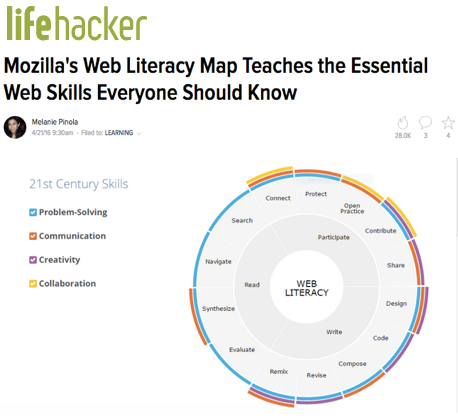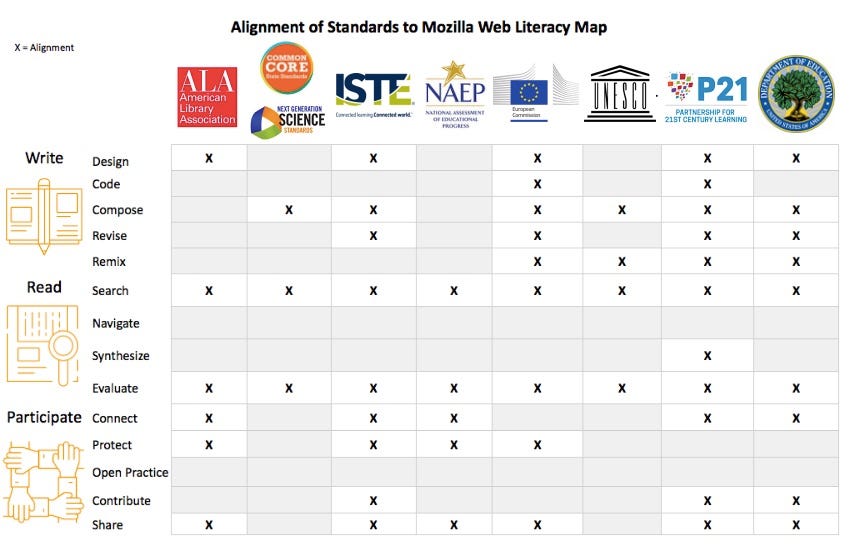Searching for "makerspaces library"
Library 2.017: Makerspaces
organized in partnership with Heather Moorefield-Lang, who will serve as moderator for the opening panel and as the closing keynote speaker: “There has been a lot of talk about makerspaces in libraries over the past four years. If you are unsure what makerspaces are, think of them as creative locations for tinkering, collaborating, problem solving, and creating in a library or educational space. No matter how many maker learning spaces you may visit, you will quickly notice no two are the same. Each librarian and makerspace delivers their own brand of service to their individual community. Attendees will investigate how librarians with makerspaces can create new partnerships and collaborative efforts in and with their communities, offering further services and methods to meet patron needs.”
Joining Heather for the opening hour will be: Dr. June Abbas, PhD, a Professor in the School of Library and Information Studies (SLIS) at the University of Oklahoma, Norman campus; Leanne Bowler, Associate Professor at the University of Pittsburgh; Kristin Fontichiaro, clinical associate professor at the University of Michigan School Information; Kyungwon Koh, assistant professor at the University of Oklahoma School of Library and Information Studies.
++++++++++++++++
more on Makerspaces and libraries in this IMS blog
https://blog.stcloudstate.edu/ims?s=makerspaces
Wednesday, December 14, 2017, 1:00pm – 2:30pm, EST
The movement to help support the “maker” culture in libraries has grown and and is creating vibrant groups centered around the library in many communities. Beyond purchasing equipment and the tools necessary to produce objects, what does the library need to do to support these innovation spaces? How do traditional library services and information management support these communities and new tools? This session will explore how some of the most successful makerspaces were created and how they incorporate traditional library services. During this session, speakers from three institutions that have implemented makerspaces will discuss how they integrate traditional services into their maker initiatives. Here’s what they will be talking about:
++++++++++++++++++++++++
https://blog.stcloudstate.edu/ims?s=makerspaces+library
Library Makerspaces: From Dream to Reality
Instructor: Melissa Robinson
Dates: April 6 to May 1st, 2015
Credits: 1.5 CEUs
Price: $175
http://libraryjuiceacademy.com/114-makerspaces.php
Designing a makerspace for your library is an ambitious project that requires significant staff time and energy. The economic, educational and inspirational rewards for your community and your library, however, will make it all worthwhile. This class will make the task of starting a makerspace less daunting by taking librarians step by step through the planning process. Using readings, online resources, discussions and hands-on exercises, participants will create a plan to bring a makerspace or maker activities to their libraries. Topics covered will include tools, programs, space, funding, partnerships and community outreach. This is a unique opportunity to learn in depth about one public library’s experience creating a fully-functioning makerspace, while also exploring other models for engaging libraries in the maker movement.
Melissa S. Robinson is the Senior Branch Librarian at the Peabody Institute Library’s West Branch in Peabody, Massachusetts. Melissa has over twelve years of experience in public libraries. She has a BA in political science from Merrimack College, a graduate certificate in Women in Politics and Public Policy from the University of Massachusetts Boston and a MLIS from Southern Connecticut State University. She is the co-author of Transforming Libraries, Building Communities (Scarecrow Press, 2013).
Read an interview with Melissa about this class:
http://libraryjuiceacademy.com/news/?p=733
Course Structure
This is an online class that is taught asynchronously, meaning that participants do the work on their own time as their schedules allow. The class does not meet together at any particular times, although the instructor may set up optional sychronous chat sessions. Instruction includes readings and assignments in one-week segments. Class participation is in an online forum environment.
Payment Info
You can register in this course through the first week of instruction. The “Register” button on the website goes to our credit card payment gateway, which may be used with personal or institutional credit cards. (Be sure to use the appropriate billing address). If your institution wants to pay using a purchase order, please contact us to make arrangements.
==============================
Making, Collaboration, and Community: fostering lifelong learning and innovation in a library makerspace
Tuesday, April 7, 2015 10AM-11:30AM PDT
Registration link: http://www.cla-net.org/?855
Travis Good will share insights garnered from having visited different makerspaces and Maker Faires across the country. He will explain why “making” is fundamentally important, what its affecting and why libraries are natural place to house makerspaces. Uyen Tran will discuss how without funding, she was able to turn a study room with two 3D printers into a simple makerspace that is funded and supported by the community. She will also provide strategies for working with community partners to provide free and innovative maker programs and creating a low cost/no cost library maker environment. Resources and programming ideas will also be provided for libraries with varying budgets and staffing. Upon completing this webinar, every attendee should be able to start implementing “maker” programs at their library.
-
A Librarian’s Guide to Makerspaces: 16 Resources
http://oedb.org/ilibrarian/a-librarians-guide-to-makerspaces/
Clustered in co-operative workshops called “makerspaces” or “hack(er)spaces,” makers build physical stuff.
- From Stacks to Hacks: Makerspaces and LibraryBox
Space for Creation, Not Just Consumption
- Making Things in Academic Libraries
essentially it’s a place for folks to make things, perhaps writing and illustrating a zine, using the open source Arduino computing platform to program a robot, screenprinting, or creating model houses with a 3D printer. Makerspaces often include tools and equipment that are too expensive or specialized for most people to have in their homes, as well as provide a gathering place for like-minded hobbyists to create and collaborate.”
“Kids gather to make Lego robots; teens create digital music, movies, and games with computers and mixers; and students engineer new projects while adults create prototypes for small business products with laser cutters and 3D printers. Many libraries across the US have developed makerspaces—places to create, build, and craft—and they are experiencing increased visits and demand as a result. For public libraries, they are places to promote community engagement. For academic libraries, they are places where students and faculty feel welcome to do classwork and research.”
- There is a lot on Pinterest on MakerSpaces for Public Libs, but not much for Academic libraries.
- Lib school at Madison had a course on how to do it http://www.slis.wisc.edu/continueed-Makerspace.htm
- Policies, agreement form, reservation form: https://www.valdosta.edu/academics/library/depts/circulation/makerspace.php
- Budgeting http://www.njstatelib.org/NJLibraryMakerspaces
Top Tech Trends – 2013 Annual
http://www.ala.org/lita/node/723
Trends
- DIY Library eBook Platforms
- Digital Rights Management
- Discovery and rights determination
- MOOCs, flipped classrooms, and gamification fatigue
- Linked data
- Makerspaces
- Data collection and data mining
Washington district latest to eliminate librarians
Amelia Harper April 18, 2019
https://www.educationdive.com/news/washington-district-latest-to-eliminate-librarians/552914/
As school districts prioritize their budget needs for the coming year, there is a temptation to cut school librarian positions or reduce them to part-time status as some school districts are doing. The decision in SPS also comes as President Donald Trump, for a third time, has proposed to cut federal funding for the Institute for Museum and Library Services, which provides grants to both public and school libraries.
Research supports the impact that school librarians make on academic achievement, especially with regard to reading and writing scores. For instance, a Pennsylvania study cited in the Spokesman-Review article notes that 1.6% fewer students tested at the below basic level in reading when they had access to full-time librarians. The difference was even greater for minority students and those with disabilities, averaging at about a 5% improvement for those populations. Other research also supports the academic benefit of school librarians and demonstrates how they contribute to learning gains.
But modern school librarians offer so much more. They also teach digital literacy and digital citizenship in a day of easy access to misleading information and fake news. Many oversee makerspaces in libraries and learning centers that have been updated to meet a host of student needs. And they support teachers and administrators by researching information, helping with lesson plans, culling websites to create links that provide the most relevant information, and assisting with technology needs.
++++++++++
more on school librarians in this IMS blog
https://blog.stcloudstate.edu/ims?s=school+librarian
http://www.us4bg.org/areas/education/
Proposal |Project Title
The 21st Century Skills of the Academic Librarian in Bulgaria
Applicant:
Plamen Miltenoff, PhD, MLIS, http://web.stcloudstate.edu/pmiltenoff/faculty/
My experience and connections with the library organizations and professionals from Moldova, Bulgaria and Austria, as well as my 17+ years working at the St. Cloud State University library provides me with an opportunity for comparison and, consequently, proposal for collaborative practices with Bulgarian academic librarians.
Project Duration: one year
Problem Identification: Through the years, my work with faculty and librarians from Shoumen University (http://shu-bg.net/ ), Plovdiv University (https://uni-plovdiv.bg/), New Bulgarian University (https://nbu.bg/), the American University (https://www.aubg.edu/) and Sofia University (https://www.uni-sofia.bg/) helped me identify differences and similarities in the work of the Bulgarian educational institutions and academia from abroad.
The role of the academic librarian in the educational process is different/limited in Bulgaria compared to the United States. During a collaboration on gamifying library instruction (http://web.stcloudstate.edu/pmiltenoff/bi/), the NBU librarians demonstrated their propensity to shift their campus role close to the campus role of American librarians, yet in general the Bulgarian library guild remains traditional in their view of their responsibilities toward the educational process on campus.
Project Objectives:
This proposal aims regular discussions among professionals from Bulgarian and American (possibly other nations) librarians to determine the framework regarding librarian’s responsibilities. Are academic librarians faculty members or staff? Do they have teaching or service (or both) responsibilities? What are 20th century academic librarians’ responsibilities are to be preserved? Updated? What are the 21st century responsibilities to be gained? What is the relationship between academic librarians and faculty? What is expected from an academic librarians to ensure learning happens? To benefit faculty’s teaching?
A comparison of academic library structures, job descriptions, models and discourses can lead to deep[er] analysis of existing structures and possible reorganizations to improve the role of the library in particular and the efficiency of the educational institution in general.
Comparisons of topics and syllabi: multiliteraices as successor of information literacy? Is the academic library the hub for technological innovations (e.g makerspaces, 3D printing, virtual reality/augmented reality) and if not, what is the academic library role in the process?
Other relevant topics / issues are expected to transpire during such discourse.
Project Description:
The project is organized in collaboration of synchronous and asynchronous character during the span of one academic year. Three synchronous sessions each semester (six sessions for the entire semester) will provide a forum through e-conferencing tools (e.g. Adobe Connect, WebEx, Skype, Google Hangout etc.) for live discussions and planning. Weekly asynchronous dialog through social media (e.g. blog, Facebook Group, Google Group etc.) will provide the platform/ hub/ forum daily/detailed preparation for the monthly synchronous meetings.
Most valuable feedback through the weekly asynchronous discussions will be voted by participants and three best weekly contributions will be awarded badges. At the end of the academic year, the three contributors with largest collection of badges will be awarded cost for registration fee, travel and lodging to an important European conference regarding libraries and education.
The experience and lessons from the process will be summed up, published and presented at local (Bulgarian), regional (Balkans) and international (European, U.S.) educational conferences and events. Similar cross-cultural experiences and studies will be research and comparison and future collaboration will be sought.
Impact:
- The use of synchronous tools will provide technological and didactical practice for academic librarians; an experience they later can apply in their service to the campus community.
- Same with the asynchronous tools / social media
- The practice and experience of using social media for institutional purposes can help librarians figure out pertinent outreach to the recent and incoming students (Millennials and Gen Y)
- The use of social media will provide transparency and participatory governing of the process.
Sustainability:
The lessons from such endeavor aim to bring closer collaboration and understanding between academic librarians and campus faculty. Such collaboration can be measured, as well as impact of improved teaching and improved learning. The measurements should convince university administration to further support the continues process of cross-cultural collaboration between academic librarians.
NMC/CoSN Horizon Report 2017 K–12 Edition
p. 16 Growing Focus on Measuring Learning
p. 18 Redesigning Learning Spaces
Biophilic Design for Schools : The innate tendency in human beings to focus on life and lifelike processes is biophilia
p. 20 Coding as a Literacy
p. 24
Significant Challenges Impeding Technology Adoption in K–12 Education
Improving Digital Literacy.
Schools are charged with developing students’ digital citizenship, ensuring mastery of responsible and appropriate technology use, including online etiquette and digital rights and responsibilities in blended and online learning settings. Due to the multitude of elements comprising digital literacy, it is a challenge for schools to implement a comprehensive and cohesive approach to embedding it in curricula.
Rethinking the Roles of Teachers.
Pre-service teacher training programs are also challenged to equip educators with digital and social–emotional competencies, such as the ability to analyze and use student data, amid other professional requirements to ensure classroom readiness.
p. 28 Improving Digital Literacy
Digital literacy spans across subjects and grades, taking a school-wide effort to embed it in curricula. This can ensure that students are empowered to adapt in a quickly changing world
Education Overview: Digital Literacy Has to Encompass More Than Social Use
What Web Literacy Skills are Missing from Learning Standards? Are current learning standards addressing the essential web literacy skills everyone should know?https://medium.com/read-write-participate/what-essential-web-skills-are-missing-from-current-learning-standards-66e1b6e99c72
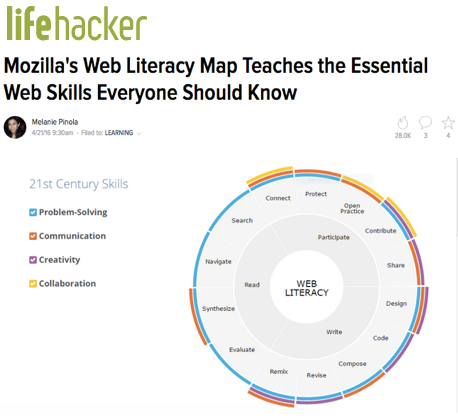
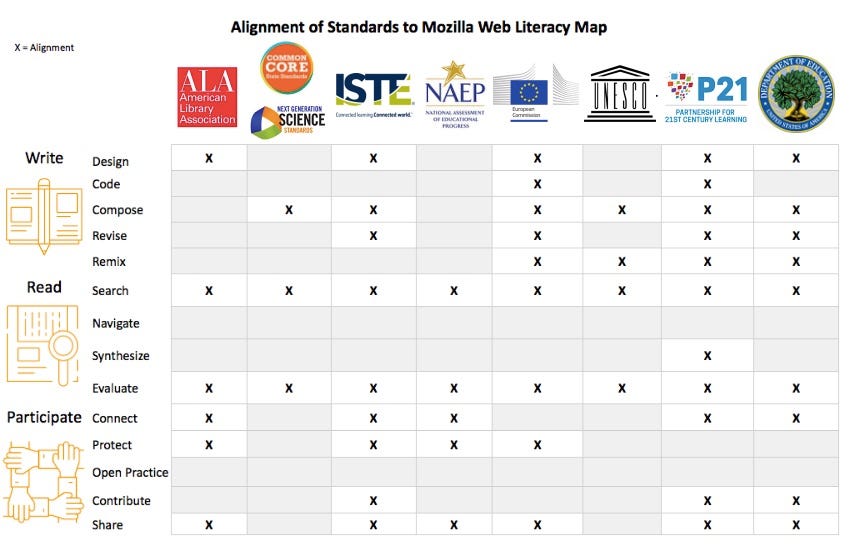
The American Library Association (ALA) defines digital literacy as “the ability to use information and communication technologies to find, evaluate, create, and communicate or share information, requiring both cognitive and technical skills.” While the ALA’s definition does align to some of the skills in “Participate”, it does not specifically mention the skills related to the “Open Practice.”
The library community’s digital and information literacy standards do not specifically include the coding, revision and remixing of digital content as skills required for creating digital information. Most digital content created for the web is “dynamic,” rather than fixed, and coding and remixing skills are needed to create new content and refresh or repurpose existing content. Leaving out these critical skills ignores the fact that library professionals need to be able to build and contribute online content to the ever-changing Internet.
p. 30 Rethinking the Roles of Teachers
Teachers implementing new games and software learn alongside students, which requires
a degree of risk on the teacher’s part as they try new methods and learn what works
p. 32 Teaching Computational Thinking
p. 36 Sustaining Innovation through Leadership Changes
shift the role of teachers from depositors of knowledge to mentors working alongside students;
p. 38 Important Developments in Educational Technology for K–12 Education
Consumer technologies are tools created for recreational and professional purposes and were not designed, at least initially, for educational use — though they may serve well as learning aids and be quite adaptable for use in schools.
Drones > Real-Time Communication Tools > Robotics > Wearable Technology
Digital strategies are not so much technologies as they are ways of using devices and software to enrich teaching and learning, whether inside or outside the classroom.
> Games and Gamification > Location Intelligence > Makerspaces > Preservation and Conservation Technologies
Enabling technologies are those technologies that have the potential to transform what we expect of our devices and tools. The link to learning in this category is less easy to make, but this group of technologies is where substantive technological innovation begins to be visible. Enabling technologies expand the reach of our tools, making them more capable and useful
Affective Computing > Analytics Technologies > Artificial Intelligence > Dynamic Spectrum and TV White Spaces > Electrovibration > Flexible Displays > Mesh Networks > Mobile Broadband > Natural User Interfaces > Near Field Communication > Next Generation Batteries > Open Hardware > Software-Defined Networking > Speech-to-Speech Translation > Virtual Assistants > Wireless Powe
Internet technologies include techniques and essential infrastructure that help to make the technologies underlying how we interact with the network more transparent, less obtrusive, and easier to use.
Bibliometrics and Citation Technologies > Blockchain > Digital Scholarship Technologies > Internet of Things > Syndication Tools
Learning technologies include both tools and resources developed expressly for the education sector, as well as pathways of development that may include tools adapted from other purposes that are matched with strategies to make them useful for learning.
Adaptive Learning Technologies > Microlearning Technologies > Mobile Learning > Online Learning > Virtual and Remote Laboratories
Social media technologies could have been subsumed under the consumer technology category, but they have become so ever-present and so widely used in every part of society that they have been elevated to their own category.
Crowdsourcing > Online Identity > Social Networks > Virtual Worlds
Visualization technologies run the gamut from simple infographics to complex forms of visual data analysis
3D Printing > GIS/Mapping > Information Visualization > Mixed Reality > Virtual Reality
p. 46 Virtual Reality
p. 48 AI
p. 50 IoT
7 Things You Should Know About Developments in Instructional Design
http://www.educause.edu/library/resources/7-things-you-should-know-about-developments-instructional-design
Please read the entire EducCause article here: eli7120
discussion of IMS with faculty:
- pedagogical theories
- learning outcome
- design activities
- students’ multimedia assignments, which lead to online resources
- collaboration with other departments for the students projects
- moving the class to online environment (even if kept hybrid)
What is it?
the complexity of the learning environment is turning instructional design into a more dynamic activity, responding to changing educational models and expectations. Flipped classrooms, makerspaces, and competency-based learning are changing how instructors work with students, how students work with course content, and how mastery is verified. Mobile computing, cloud computing, and data-rich repositories have altered ideas about where and how learning takes place.
How does it work?
One consequence of these changes is that designers can find themselves filling a variety of roles. Today’s instructional designer might work with subject-matter experts, coders, graphic designers, and others. Moreover, the work of an instructional designer increasingly continues throughout the duration of a course rather than taking place upfront.
Who’s doing it?
The responsibility for designing instruction traditionally fell to the instructor of a course, and in many cases it continues to do so. Given the expanding role and landscape of technology—as well as the growing body of knowledge about learning and about educational activities and assessments— dedicated instructional designers are increasingly common and often take a stronger role.
Why is it significant?
The focus on student-centered learning, for example, has spurred the creation of complex integrated learning environments that comprise multiple instructional modules. Competency-based learning allows students to progress at their own pace and finish assignments, courses, and degree plans as time and skills permit. Data provided by analytics systems can help instructional designers predict which pedagogical approaches might be most effective and tailor learning experiences accordingly. The use of mobile learning continues to grow, enabling new kinds of learning experiences.
What are the downsides?
Given the range of competencies needed for the position, finding and hiring instructional designers who fit well into particular institutional cultures can be challenging to the extent that instructors hand over greater amounts of the design process to instructional designers, some of those instructors will feel that they are giving up control, which, in some cases, might appear to be simply the latest threat to faculty authority and autonomy. My note: and this is why SCSU Academic Technology is lead by faculty not IT staff.
Where is it going?
In some contexts, instructional designers might work more directly with students, teaching them lifelong learning skills. Students might begin coursework by choosing from a menu of options, creating their own path through content, making choices about learning options, being more hands-on, and selecting best approaches for demonstrating mastery. Educational models that feature adaptive and personalized learning will increasingly be a focus of instructional design. My note: SCSU CETL does not understand instructional design tendencies AT ALL. Instead of grooming faculty to assume the the leadership role and fill out the demand for instructional design, it isolates and downgrades (keeping traditional and old-fashioned) instructional design to basic tasks of technicalities done by IT staff.
What are the implications for teaching and learning?
By helping align educational activities with a growing understanding of the conditions,
tools, and techniques that enable better learning, instructional designers can help higher education take full advantage of new and emerging models of education. Instructional
designers bring a cross-disciplinary approach to their work, showing faculty how learning activities used in particular subject areas might be effective in others. In this way, instructional
designers can cultivate a measure of consistency across courses and disciplines in how educational strategies and techniques are incorporated. Designers can also facilitate the
creation of inclusive learning environments that offer choices to students with varying strengths and preferences.
More on instructional design in this IMS blog:
https://blog.stcloudstate.edu/ims/2014/10/13/instructional-design/
From: Almond, Emily [mailto:ealmond@georgialibraries.org]
Sent: Tuesday, February 10, 2015 6:28 AM
To: lita-l@lists.ala.org
Subject: [lita-l] Re: Re: 3D printing in libraries
Hi guys, we have 21 3D printers in public libraries in GA and we created this resource page to help our libs decide what works for them: http://galibtech.org/?page_id=1052
Also, our system administrator Daniel Zeiger, had these thoughts:
UP mini if you want something cheap and plug and play. ~$600 dollars and doesn’t need much maintenance but its build plate is fairly small (this can be a good thing if you don’t want prints that can run all night).
For a little more you can grab the UP plus 2/Afinia H480 which gives you a larger build plate and allows you to see the print from any angle while printing. The plus 2 also self levels which takes a huge step out of the printing process.
If you want something that requires a bit more maintenance but also gives you much more control over your printer and settings (and a larger build plate) I would go for the FlashForge Creator Pro or the Ultimaker 2. Both of these offer superior print quality and control, but require more tinkering and knowledge to print successfully.
Emily Almond
Director, IT
Georgia Public Library Service
On Feb 6, 2015, at 12:09 PM, Amy Jiang <ajiang@laverne.edu> wrote:
Ajiang@laverne.edu
On Feb 6, 2015, at 8:21 AM, cherie bronkar <cheriebr35@yahoo via <dmarc_fix@lists.ala.org> wrote:
cbronkar@kent.edu
Cherie
On Friday, February 6, 2015 11:12 AM, Janet Ann Crum <Janet.Crum@nau.edu> wrote:
Great idea! I’d be happy to help with that.
Janet
Sent from my iPhone
On Feb 6, 2015, at 9:05 AM, Cindi Blyberg <cindiann@gmail.com> wrote:
Hey all!
Is there interest in forming a LITA Interest Group around 3D printing or Makerspaces?
More information about IGs can be found here:
http://www.ala.org/lita/about/manual/litamanualsection6
and the petition to form one is here:
http://www.ala.org/lita/sites/ala.org.lita/files/content/about/manual/forms/E5-IGpetition%20renewa.pdf
Other groups have collected signatures via Google doc, but some have been formed during the middle of a conference.
Have fun! 🙂
On Thu, Feb 5, 2015 at 6:30 PM, Matt Beckstrom <MBeckstrom@lclibrary.org> wrote:
I may not be able to recommend any particular 3D printer model, but I can recommend a service that we use that makes offering 3D printers to my patrons really easy. We use an online system called Skyforge from a company called Element Robot (https://skyforge.co/home/). This system facilitates the uploading of 3d plans, the payment of them, and printing them to the printer. It really is a time saver for me and my staff.
If you have any questions, please let me know.
Matt Beckstrom
mbeckstrom@lclibrary.org
Systems Librarian
Lewis & Clark Library
120 S Last Chance Gulch
Helena, MT 59601
http://www.lclibrary.org
(406) 447-1690 x111
>>> John Fitzgibbon <jfitzgibbon@Galwaylibrary.ie> 2/5/2015 3:55 AM >>>
Hi,
We are interested in providing access to 3D printers in our largest library. Our hope is to make the printer available to children between the ages of ten and fifteen so that they would gain experience in designing and creating three dimensional artifacts.
I am not sure if there is a 3D printer that is that user friendly. Is it feasible to provide this service to this target audience? What is the best 3D printer to use?
I would appreciate any advice.
Regards
John
John Fitzgibbon
Executive Librarian
w: http://www.galwaylibrary.ie
Previous IMS posts on 3d printing:
https://blog.stcloudstate.edu/ims/?s=3d+printing