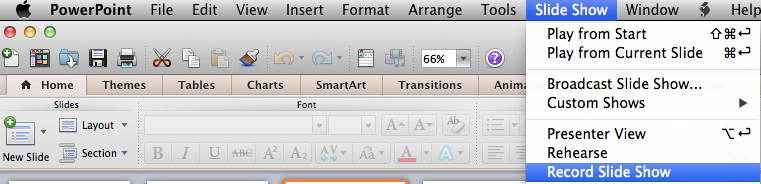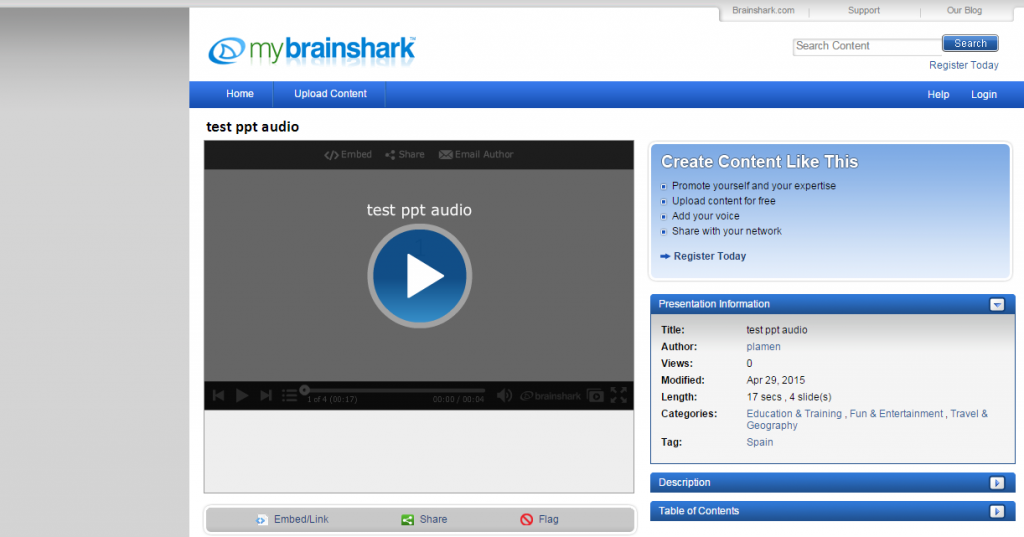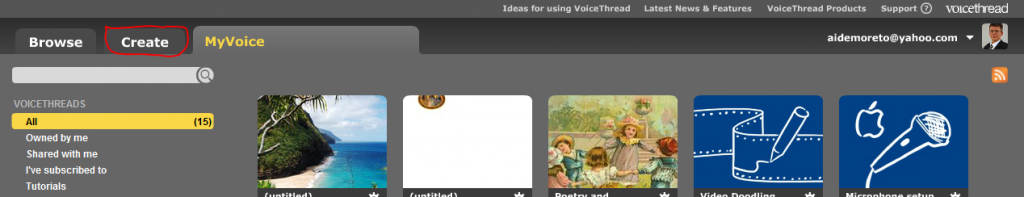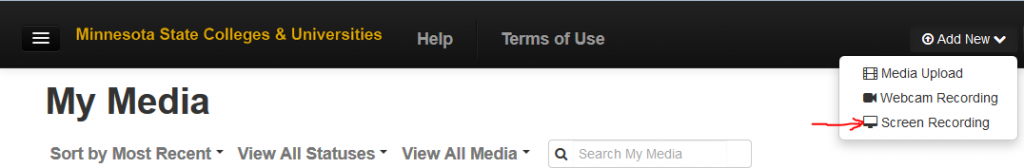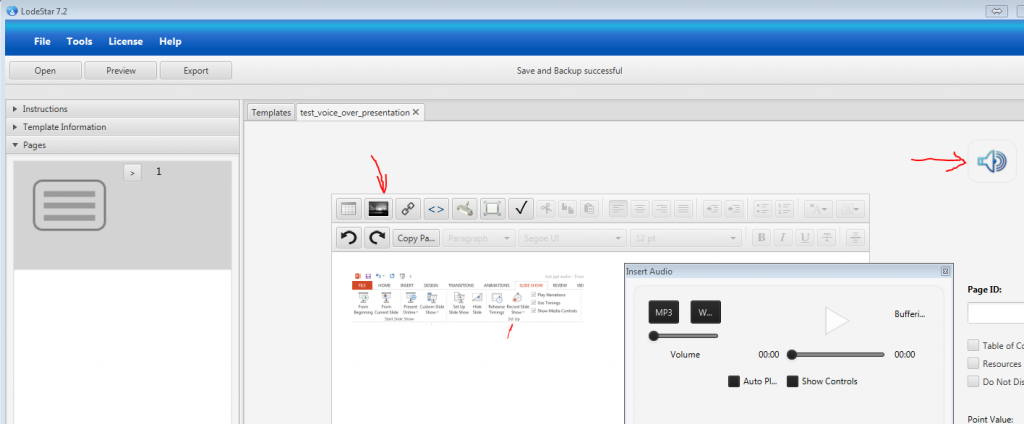Crompton, Muilenburg and Berge’s definition for m-learning is “learning across multiple contexts, through social and content interactions, using personal electronic devices.”
The “context”in this definition encompasses m-learnng that is formalself-directed, and spontaneous learning, as well as learning that is context aware and context neutral.
therefore, m-learning can occur inside or outside the classroom, participating in a formal lesson on a mobile device; it can be self-directed, as a person determines his or her own approach to satisfy a learning goal; or spontaneous learning, as a person can use the devices to look up something that has just prompted an interest (Crompton, 2013, p. 83). (Gaming article Tallinn)Constructivist Learnings in the 1980s – Following Piage’s (1929), Brunner’s (1996) and Jonassen’s (1999) educational philosophies, constructivists proffer that knowledge acquisition develops through interactions with the environment. (p. 85). The computer was no longer a conduit for the presentation of information: it was a tool for the active manipulation of that information” (Naismith, Lonsdale, Vavoula, & Sharples, 2004, p. 12)Constructionist Learning in the 1980s – Constructionism differed from constructivism as Papert (1980) posited an additional component to constructivism: students learned best when they were actively involved in constructing social objects. The tutee position. Teaching the computer to perform tasks.Problem-Based learning in the 1990s – In the PBL, students often worked in small groups of five or six to pool knowledge and resources to solve problems. Launched the sociocultural revolution, focusing on learning in out of school contexts and the acquisition of knowledge through social interaction
Socio-Constructivist Learning in the 1990s. SCL believe that social and individual processes are independent in the co-construction of knowledge (Sullivan-Palinscar, 1998; Vygotsky, 1978).
96-97). Keegan (2002) believed that e-learning was distance learning, which has been converted to e-learning through the use of technologies such as the WWW. Which electronic media and tools constituted e-learning: e.g., did it matter if the learning took place through a networked technology, or was it simply learning with an electronic device?
99-100. Traxler (2011) described five ways in which m-learning offers new learning opportunities: 1. Contingent learning, allowing learners to respond and react to the environment and changing experiences; 2. Situated learning, in which learning takes place in the surroundings applicable to the learning; 3. Authentic learning;
Diel, W. (2013). M-Learning as a subfield of open and distance education. In: Berge and Muilenburg (Eds.). Handbook of Mobile Learning.
- 15) Historical context in relation to the field of distance education (embedded librarian)
- 16 definition of independent study (workshop on mlearning and distance education
- 17. Theory of transactional distance (Moore)
Cochrane, T. (2013). A Summary and Critique of M-Learning Research and Practice. In: Berge and Muilenburg (Eds.). Handbook of Mobile Learning.
( Galin class, workshop)
P 24
According to Cook and Sharples (2010) the development of M learning research has been characterized by three general faces a focus upon Devices Focus on learning outside the classroom He focus on the mobility of the learner
- 25
Baby I am learning studies focus upon content delivery for small screen devices and the PDA capabilities of mobile devices rather than leveraging the potential of mobile devices for collaborative learning as recommended by hope Joyner Mill Road and sharp P. 26 Large scale am learning project Several larger am learning projects have tended to focus on specific groups of learners rather than developing pedagogical strategies for the integration of am mlearning with him tertiary education in general
27
m learning research funding
In comparison am learning research projects in countries with smaller population sizes such as Australia and New Zealand are typiclly funded on a shoe string budget
28
M-learning research methodologies
I am learning research has been predominantly characterized by short term case studies focused upon The implementation of rapidly changing technologies with early adopters but with little evaluation reflection or emphasis on mainstream tertiary-education integration
p. 29 identifying the gaps in M learning research
lack of explicit underlying pedagogical theory Lack of transferable design frameworks
Cochrane, T. (2011).Proceedings ascilite 2011 Hobart:Full Paper 250 mLearning: Why? What? Where? How? http://www.ascilite.org/conferences/hobart11/downloads/papers/Cochrane-full.pdf
(Exploring mobile learning success factors http://files.eric.ed.gov/fulltext/EJ893351.pdf
https://prezi.com/kr94rajmvk9u/mlearning/
https://thomcochrane.wikispaces.com/MLearning+Praxis
Pachler, N., Bachmair, B., and Cook, J. (2013). A Sociocultural Ecological Frame for Mobile Learning. In: Berge and Muilenburg (Eds.). Handbook of Mobile Learning.
(Tom video studio)
35 a line of argumentation that defines mobile devices such as mobile phones as cultural resources. Mobile cultural resources emerge within what we call a “bile complex‘, which consist of specifics structures, agency and cultural practices.
36 pedagogy looks for learning in the context of identify formation of learners within a wider societal context However at the beginning of the twentieth first century and economy oriented service function of learning driven by targets and international comparisons has started to occupy education systems and schools within them Dunning 2000 describes the lengthy transformation process from natural assets Land unskilled labor to tangible assets machinery to intangible created assets such as knowledge and information of all kinds Araya and Peters 2010 describe the development of the last 20 years in terms of faces from the post industrial economy to d information economy to the digital economy to the knowledge economy to the creative economy Cultural ecology can refer to the debate about natural resources we argue for a critical debate about the new cultural resources namely mobile devices and the services for us the focus must not be on the exploitation of mobile devices and services for learning but instead on the assimilation of learning with mobiles in informal contacts of everyday life into formal education
37
Ecology comes into being is there exists a reciprocity between perceiver and environment translated to M learning processes this means that there is a reciprocity between the mobile devices in the activity context of everyday life and the formal learning
45
Rather than focusing on the acquisition of knowledge in relation to externally defined notions of relevance increasingly in a market-oriented system individual faces the challenge of shape his/her knowledge out of his/her own sense of his/her world information is material which is selected by individuals to be transformed by them into knowledge to solve a problem in the life world
Crompton, H. (2013). A Sociocultural Ecological Frame for Mobile Learning. In: Berge and Muilenburg (Eds.). Handbook of Mobile Learning.
p. 47 As philosophies and practice move toward learner-centered pedagogies, technology in a parallel move, is now able to provide new affordances to the learner, such as learning that is personalized, contextualized, and unrestricted by temporal and spatial constrains.
The necessity for m-learning to have a theory of its own, describing exactly what makes m-learning unique from conventional, tethered electronic learning and traditional learning.
48 . Definition and devices. Four central constructs. Learning pedagogies, technological devices, context and social interactions.
“learning across multiple contexts, through social and content interactions, using personal electronic devices.”
It is difficult, and ill advisable, to determine specifically which devices should be included in a definition of m-learning, as technologies are constantly being invented or redesigned. (my note against the notion that since D2L is a MnSCU mandated tool, it must be the one and only). One should consider m-learning as the utilization of electronic devices that are easily transported and used anytime and anywhere.
49 e-learning does not have to be networked learning: therefore, e-learnng activities could be used in the classroom setting, as the often are.
Why m-learning needs a different theory beyond e-learning. Conventional e-learning is tethered, in that students are anchored to one place while learning. What sets m-learning apart from conventional e-learning is the very lack of those special and temporal constrains; learning has portability, ubiquitous access and social connectivity.
50 dominant terms for m-learning should include spontaneous, intimate, situated, connected, informal, and personal, whereas conventional e-learning should include the terms computer, multimedia, interactive, hyperlinked, and media-rich environment.
51 Criteria for M-Learning
second consideration is that one must be cognizant of the substantial amount of learning taking place beyond the academic and workplace setting.
52 proposed theories
Activity theory: Vygotsky and Engestroem
Conversation theory: Pask 1975, cybernetic and dialectic framework for how knowledge is constructed. Laurillard (2007) although conversation is common for all forms of learning, m-learning can build in more opportunities for students to have ownership and control over what they are learning through digitally facilitated, location-specific activities.
53 multiple theories;
54 Context is central construct of mobile learning. Traxler (2011) described the role of context in m-learning as “context in the wider context”, as the notion of context becomes progressively richer. This theme fits with Nasimith et al situated theory, which describes the m-learning activities promoting authentic context and culture.
55. Connectivity
unlike e-learning, the learner is not anchored to a set place. it links to Vygotsky’s sociocultural approach.
Learning happens within various social groups and locations, providing a diverse range of connected learning experiences. furthermore, connectivity is without temporal restraints, such as the schedules of educators.
55. Time
m-larning as “learning dispersed in time”
55. personalization
my note student-centered learning
Moura, A., Carvalho, A. (2013). Framework For Mobile Learning Integration Into Educational Contexts. In: Berge and Muilenburg (Eds.). Handbook of Mobile Learning.
p. 58 framework is based on constructivist approach, Activity theory, and the attention, relevance and confidence satisfaction (ARCS) model http://www.arcsmodel.com/#!
http://torreytrust.com/images/ITH_Trust.pdf
to set a didacticmodel that can be applied to m-learning requires looking at the characteristics of specific devi
https://www.researchgate.net/profile/Nadire_Cavus/publication/235912545_Basic_elements_and_characteristics_of_mobile_learning/links/02e7e526c1c0647142000000.pdf
https://eleed.campussource.de/archive/9/3704