Promote Teacher Leadership
7 Qualities That Promote Teacher Leadership in Schools
http://ww2.kqed.org/mindshift/2016/03/16/7-qualities-that-promote-teacher-leadership-in-schools
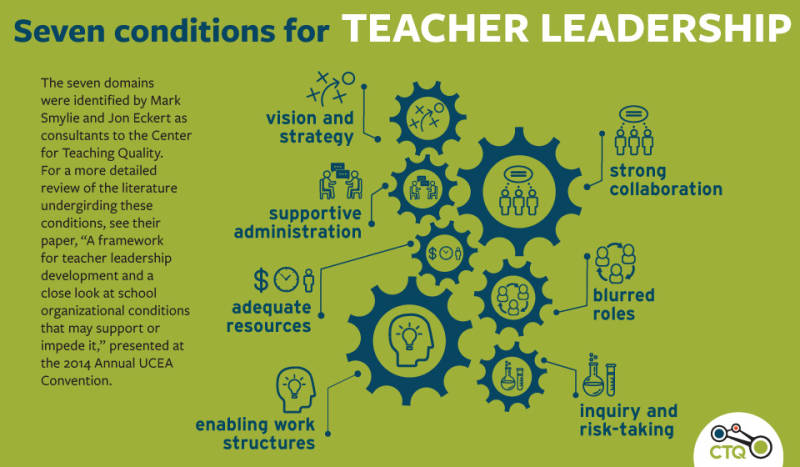
Digital Literacy for St. Cloud State University
http://ww2.kqed.org/mindshift/2016/03/16/7-qualities-that-promote-teacher-leadership-in-schools
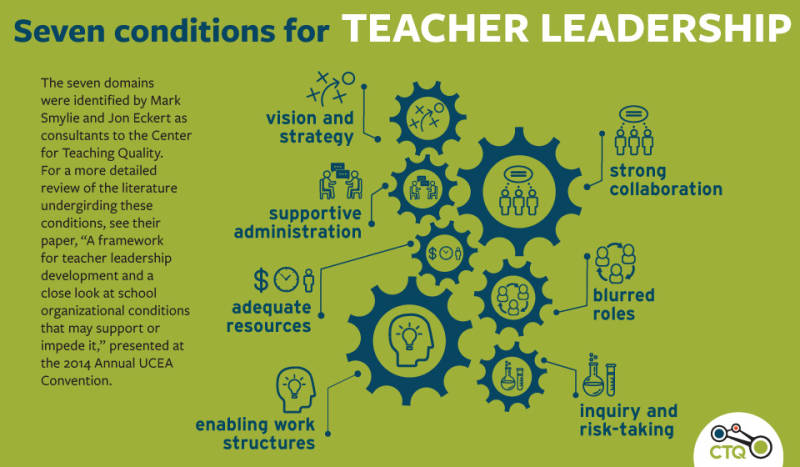
https://www.linkedin.com/groups/138953/138953-6110069177630932993
Join us on Wednesday, March 9, 2016 10:00 AM – 11:00 AM EST for another great E-Learning 2.0 webinar.
Register here: http://bit.ly/1Scfhdi
In this webinar, you’ll learn about how some businesses are turning to a new breed of training product called LearnBolt to meet their in the moment training needs. LearnBolt is a Learning Development and Delivery System(LDDS) that makes it quick and easy to collect and curate content, organize it, and then immediately push it to the learners all through mobile devices. There will be a live demonstration of the application and discussion on how to make your training development and delivery a more dynamic and fluid process to meet the needs of todays evolving learners.
Key Topics discussed:
• Rapid training development and delivery
• SME Knowledge Mining
• Cloud-based Content Management Systems
• Bite-sized training chunks
• Mobile push learning
Presenter: Steve Albanese
Steve is Founder and CEO of LearnBolt. With over 20 years of building EdTech products and service based businesses, Steve brings valuable experience in training/learning methodologies, production processes, and a deep knowledge of the latest technology and transition trends.
Register Here: http://bit.ly/1Scfhdi
More on use of badges in this blog:
The 2015 Innovating Pedagogy Report proposes ten innovations that explore ways of teaching, learning, and assessment for an interactive, engaged world.
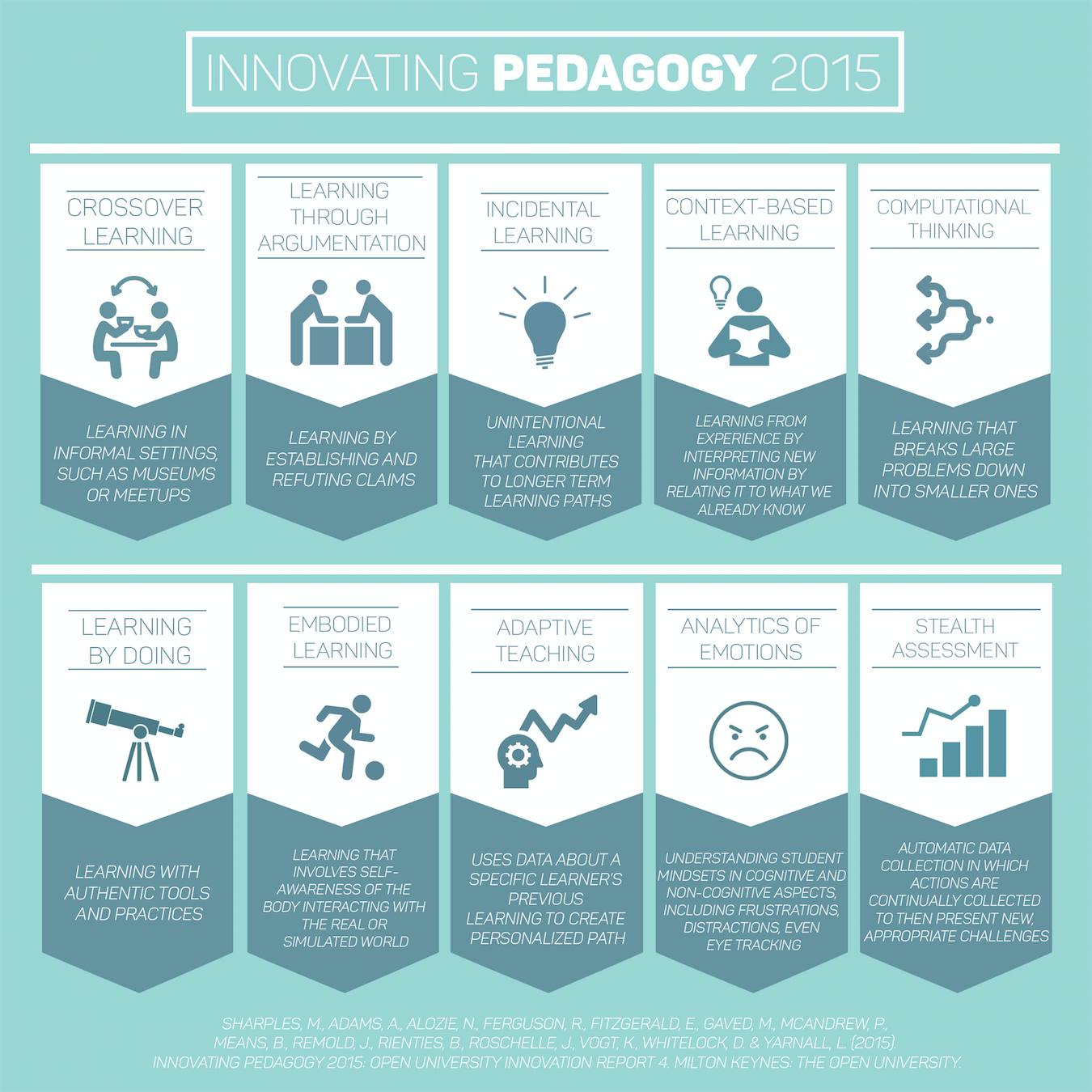
Here are five different ways to apply the same rubric in your classroom.
1. A Rubric for Thinking (Invention Activity)
2. A Rubric for Peer Feedback (Drafting Activity)
3. A Rubric for Teacher Feedback (Revision Activity)
4. A Rubric for Mini-Lessons (Data Indicate a Teachable Moment)
5. A Rubric for Making Grades Visible (Student Investment in Grading)
How often have we heard that students believe grades to be arbitrary or capricious? Repeated use of a single rubric is good for both students and instructors. Switching roles between author and editor results in students’ increased familiarity with the process and the components of good writing. Over the course of the semester, students will synthesize the rubric’s components into effective communication. The instructor, too, will shift from “sage on the stage” to “guide on the side,” answering fewer questions (and answering the same question fewer times). In other words, students will gain greater independence as writers and thinkers. And this is good for all of us.
For more detailed information, go to the full version of the article: http://www.facultyfocus.com/articles/effective-teaching-strategies/rubrics-an-undervalued-teaching-tool/
More on rubrics in this blog
https://blog.stcloudstate.edu/ims/?s=rubrics&submit=Search
Luther Rotto
For what it’s worth, here’s something I used ‘long ago’ on rubrics:
http://web.stcloudstate.edu/LRotto/im4-522/assignments/rubrics.htm
Links to information about rubrics:
Creating Rubrics
The folks at TeacherVision.com weigh in on rubrics.
http://www.teachervision.com/lesson-plans/lesson-4521.html
How to create a Rubric
The Chicago Public Schools page on writing rubrics from scratch
http://intranet.cps.k12.il.us/Assessments/Ideas_and_Rubrics/Create_Rubric/create_rubric.html
The Rubric Bank
The Chicago Schools again with a list of rubrics for various subject areas
http://intranet.cps.k12.il.us/Assessments/Ideas_and_Rubrics/Rubric_Bank/rubric_bank.html
Rubrics Resources – Westfield (MA) Public Schools
A links page to many other sources about using rubrics to improve instruction.
http://www.k12.westfield.ma.us:591/technology/pdev/rubric_resources.htm
Kathy Schrock’s Guide for Educators – Assessment Rubrics
Kathy Schrock’s links listing for rubrics – examples and about them
http://school.discovery.com/schrockguide/assess.html
Rubric How-To’s – MidLink’s Teacher Resource Room
Caroline McCullen’s (a multimedia teacher) page about rubrics with links to other sources on the topic
http://www.ncsu.edu/midlink/rubrics/
Rubrics by Bernie Dodge
The Master details how rubrics and WebQuests dovetail nicely.
http://webquest.sdsu.edu/rubrics/weblessons.htm
RubiStar site
An example of a web-based tool that can generate rubrics at the click of a button.
http://rubistar.4teachers.org/index.shtml
TeAch-nology.com’s Teacher Rubric Makers
Yet another example of a web-based tool that promises to generate rubrics.
http://www.teach-nology.com/web_tools/rubrics
| Location | Call Number | Status |
| St. Cloud State University MC Main Collection – 2nd floor | D421 .H582 1994 |
http://www.nybooks.com/articles/2003/11/20/the-last-romantic/
http://librev.com/index.php/scribbbles-essays-publisher/2921-2016-02-15-09-21-11
http://www.freetech4teachers.com/2016/02/7-tools-for-creating-multimedia-quizzes.html
You can download the chart here or find the Google Docs version here.
Video Tutorials
Riddle – https://www.youtube.com/watch?v=IawWhrykKp0
TinyTap – https://www.youtube.com/watch?v=-S-rGBdv-bE, https://www.youtube.com/playlist?list=PL4kNQUtOflk-qvjAThJW9SiiwMlkkRfm_
Zaption – https://www.youtube.com/watch?v=LghSQjBE1cs
EduCanon – https://www.youtube.com/watch?v=7IVFK7V2nzI
EDpuzzle – https://www.youtube.com/watch?v=FGjP7QrNo7U, https://www.youtube.com/watch?v=SOcKBo-4hpg
Blubbr – https://youtu.be/FSxkQdB_RuE
Google Forms – https://www.youtube.com/watch?v=xUL9j30NYkc, https://www.youtube.com/watch?v=hFZx-zOK46Q,
http://www.magnapubs.com/2016-teaching-professor-technology-conference/index.html
The Teaching Professor Technology Conference will include sessions on:
How to Register Online: http://www.magnapubs.com/2016-teaching-professor-technology-conference/ Email: support@magnapubs.com Phone: 800-433-0499 (US & Canada) or 608-246-3590 (Int’l)
https://www.zaption.com/listing/56264c26fa05601015404314 (scroll down to the right to enlarge to full screen)