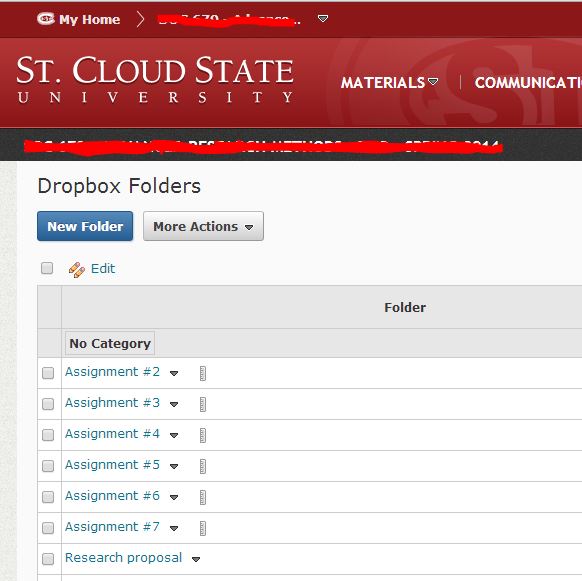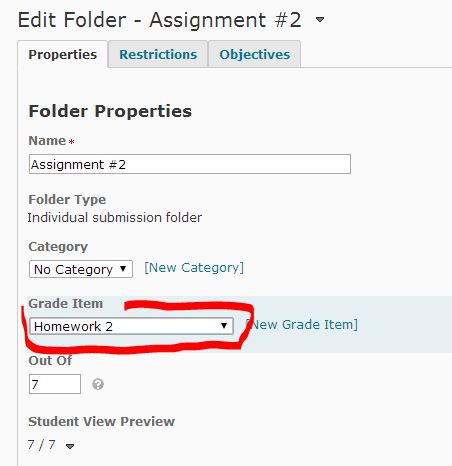Pls consider additional sources on the bottom of this entry
to associate your dropbox folder with a grading items, go to your dropbox module
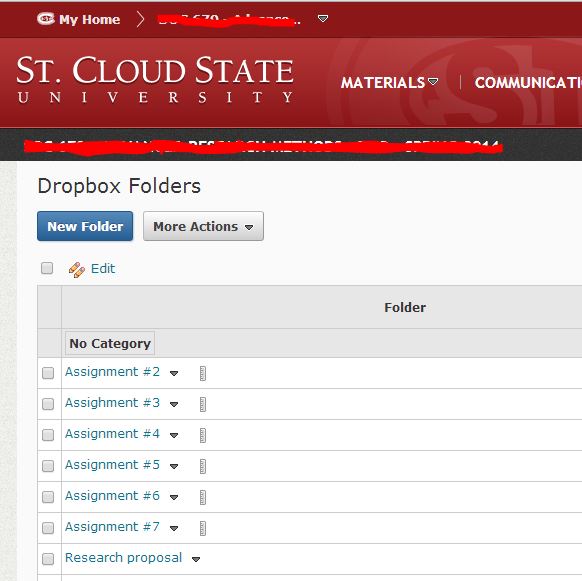
select the dropbox folder and click on edit folder

scroll down and choose the grading times, which needs to be associated with that folder.
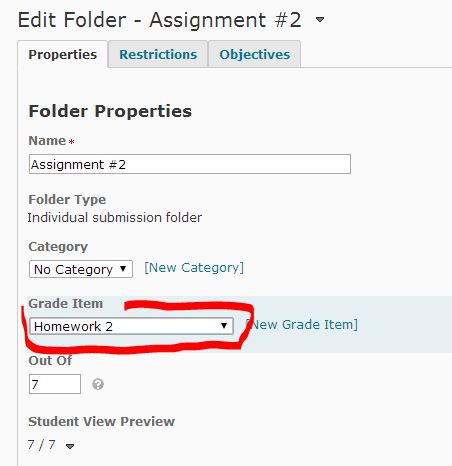
Additional resources:
http://www.youtube.com/watch?v=_U_gz-Nep2I
Grading a D2L Dropbox with a Rubric http://www.youtube.com/watch?v=VP-_RNiRV-k
D2L Dropbox: Creating a Dropbox Folder
http://www.youtube.com/watch?v=TW7n6NJqLOs
Cloud-based: http://www.webresizer.com/resizer/
Gimp
http://www.gimp.org/ (need to download)
Inkscape
https://inkscape.org/en/
PicsArt
http://picsart.com/ (http://www.scoop.it/t/digital-delights-image-editing/p/3996987384/2013/02/14/picsart-powerful-image-editor-app)
Pixlr Editor
https://pixlr.com/editor/
Per MnSCU System Office:
As we continue on with the purge schedule of retaining the previous two years of courses, we will send reminders prior to these dates:
July 1, 2014 purging will begin on these semester courses: Spring 2012 (ISRS YRTR 20125)
October 1, 2014 purging will begin on these semester courses: Summer 2012 (ISRS YRTR 20131)
February 1, 2015 purging will begin on these semester courses: Fall 2012 (ISRS YRTR 20133)
Further questions and inquiries? Please address to:
d2L@stcloudstate.edu
Follow us on Twitter: @scsutechinstruc #d2l
Follow the IMS blog: https://blog.stcloudstate.edu/ims
Follow us on Facebook: https://www.facebook.com/InforMediaServices
Per MnSCU System Office:
The D2L email queue completed sending all pending messages Friday evening (Feb 7)and since that time the email has been processing on schedule, with no excessive backlogs. We continue to monitor the queue and will keep you informed of the status.
Further questions and inquiries? Please address to:
d2L@stcloudstate.edu
Follow us on Twitter: @scsutechinstruc #d2l
Follow the IMS blog: https://blog.stcloudstate.edu/ims
VideoNotes (http://www.videonot.es/) is a free web tool that allows students to take notes on a video they are watching. The notes are synchronized with the video being watched. The good thing about VideoNotes is that it is integrated into Google Drive which means that students will be able to save their notes directly to their Drive account and access, edit, and work on them anytime they want. All the notes are time-stamped.