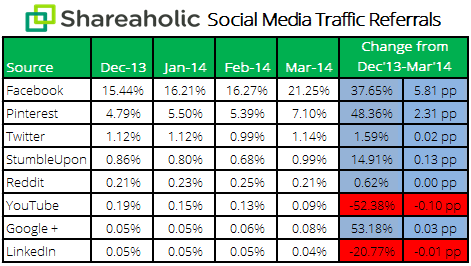Posts Tagged ‘pinterest’
ad inventory space within shopping centers across the country
ARIA Network, 360° AR platform
Augmented reality experiences and ambient digital overlays are becoming increasingly more central to the retail industry’s future hopes, as well as the next-generation consumer journey. Companies like Google, Pinterest and Snap are focusing on the technology and producing immersive marketing solutions and features for consumers and brands around AR offerings.
digital adventures
a tool that will allow students to collaboratively create an “exhibit” at the end of an online class.
https://www.facebook.com/groups/onlinelearningcollective/permalink/579247622705940/
I’m looking for a tool that will allow students to collaboratively create an “exhibit” at the end of an online class. Each student will be responsible for curating a selection of objects (art, photographs, music clips, and text quotes) with short explanations that we’ll put together in an exhibit on our class topic. I’ve thought of various formats—including possibly TimelineJS (I’m a historian)—but I wanted to see if anyone else had experience with this kind of assignment and recommendations of tools. My students have different levels of technology access and literacy, so my priority is simplicity and ease of use. Thank you very much for any suggestions you might have!
+++++++++++++++++
more on virtual tours in this IMS blog
https://blog.stcloudstate.edu/ims?s=virtual+tour
Rethinking Social Media to Organize Information and Communities eCourse
Tired of hearing all the reasons why you should be using Twitter, Facebook, LinkedIn, and other popular social media tools? Perhaps it’s time to explore social media tools in a supportive and engaging environment with a keen eye toward using those tools more effectively in your work.
Join us and social media guru and innovator Paul Signorelli in this four-week, highly-interactive eCourse as he explores a variety of social media tools in terms of how they can be used to organize information and communities. Together, you will survey and use a variety of social media tools, such as Delicious, Diigo, Facebook, Goodreads, Google Hangouts, LibraryThing, Pinterest, Twitter, and more! You will also explore how social media tools can be used to organize and disseminate information and how they can be used to foster and sustain communities of learning.
After participating in this eCourse, you will have an:
- Awareness of how social media tools can be used to support the work you do with colleagues and other community stakeholders in fostering engagement through onsite and online communities
- Increased ability to identify, explore, and foster the use of social media tools that support you and those you serve
- Increased ability to use a variety of social media tools effectively in your day-to-day work
Part 1: Using Social Media Tools to Organize and Provide Access to Information
Delicious, Diigo, Goodreads, LibraryThing, and other tagging sites
Part 2: Organizing, Marketing, and Running Programs
Facebook, Pinterest, and other tools for engagement
Part 3: Expanding and Analyzing Community Impact
Twitter, Storify, and other microblogging resources
Part 4: Sustaining Engagement with Community Partners
Coordinating your presence and interactions across a variety of social media tools
trainer-instructional designer-presenter-consultant. Much of his work involves fostering community and collaboration face-to-face and online through libraries, other learning organizations, and large-scale community-based projects including San Francisco’s Hidden Garden Steps project, which has its origins in a conversation that took place within a local branch library. He remains active on New Media Consortium Horizon Report advisory boards/expert panels, in the Association for Talent Development (ATD–formerly the American Society for Training & Development), and with the American Library Association; adores blended learning; and remains a firm advocate of developing sustainable onsite and online community partnerships that meet all partners’ needs. He is co-author of Workplace Learning & Leadership with Lori Reed and author of the upcoming Change the World Using Social Media (Rowman & Littlefield, Autumn 2018).
++++++++++++
more on social media in libraries
https://blog.stcloudstate.edu/ims?s=social+media+library
Howard, H. A. (2018). Academic Libraries on Social Media: Finding the Students and the Information They Want.
Information Technology and Libraries,
37(1), 8–18.
https://doi.org/10.6017/ital.v37i1.10160
In his book Tell Everyone: Why We Share and Why It Matters, Alfred Hermida states, “People are not hooked on YouTube, Twitter or Facebook but on each other. Tools and services come and go; what is constant is our human urge to share.”1 Libraries are places of connection, where people connect with information, technologies, ideas, and each other. As such, libraries look for ways to increase this connection through communication.
Academic libraries have been slow to accept social media as a venue for either promoting their services or academic purposes. A 2007 study of 126 academic librarians found that only 12 percent of those surveyed “identified academic potential or possible benefits” of Facebook while 54 percent saw absolutely no value in social media.2 However, the mission of academic libraries has shifted in the last decade from being a repository of knowledge to being a conduit for information literacy; new roles include being a catalyst for on-campus collaboration and a facilitator for scholarly publication within contemporary academic librarianship.3 Academic librarians have responded to this change, with many now believing that “social media, which empowers libraries to connect with and engage its diverse stakeholder groups, has a vital role to play in moving academic libraries beyond their traditional borders and helping them engage new stakeholder groups.”4
The project focused on three research questions:
1. What social media platforms are students using?
2. What social media platforms do students want the library to use?
3. What kind of content do students want from the library on each of these platforms?
survey using the web-based Qualtrics
The social media platforms included were Facebook, Flickr, G+, Instagram, LinkedIn, Pinterest, Qzone, Renren, Snapchat, Tumblr, Twitter, YouTube, and Yik Yak
The second survey also lasted for three weeks starting in mid-April of the spring 2017 semester. As a participation incentive, students who completed the initial survey and the second survey had an opportunity to enter a drawing for a $25 Visa gift card.

we intend to develop better communication channels, a clear social media presence, and a more cohesive message across the Purdue libraries. Under the direction of our new director of strategic communication, a social media committee was formed with representatives from each of the libraries to contribute content for social media. The committee will consider expanding the Purdue Libraries’ social media presence to communication channels where students have said they are and would like us to be.
http://www.tandf.co.uk/journals/access/white-paper-social-media.pdf
#tfsocialmedia
Social media objectives:
- promotion
- collection management tool
- Outreach
- teaching and learning
Opportunities and challenges
- opportunity to build a sense of community between the library and its users
- the variability of skills across library staff for using social media effectively, striking the right tone between professional and personal, coordinating activities across the institution to avoid duplication
- maintaining visibility for the library brand and copyright issues relating to hosting library resources on social media sites
Policies and management:
- Librarians are divided on the benefits of introducing formalized social media policies and plans. About a third of libraries responding to the Taylor & Francis survey had a policy in place, but over 40% had no plans to introduce one
- Some believe that representing the library as a professional function with a
consistent tone is the priority, while others believe that a more human approach is important, with individual staff free to bring their own ideas and personalities to social media activities.
Effectiveness and assessment:
- difficult to prove return on effort and that the time required to do this was a major barrier to more comprehensive analysis of impact
- framework for evaluation, so it is likely that assessment against commonly agreed metrics will become an increasingly important part of social media activity within the library in the near future
Current Social Media Practices:
- In a study from the mid 2000s (Cantrell and Havens1 ), most library directors in the US when questioned about social media said they did not think that libraries had a role in social networking
- A more recent study from 2012 (Kai-Wah Chu and Du4) shows how use of social media by the library has now become mainstream. In this survey of libraries in Asia, North America and Europe, 71% were found to be using social media tools with a further 13% saying they planned to use them
Advantages of using social media
n Financially the costs of using social media are perceived to be low;
n It requires little training;
n It promotes library services and disseminates news quickly, delivering this information more directly to library users;
n It increases engagement and interactions with library users;
n It helps gather feedback to enhance user services;
n The promotion of library holdings via social media can help increase usage of content;
n It enhances communication both within the library and with other departments;
n It can be used for outreach activities through onward sharing, well beyond the institution itself, helping build connections and reputation more broadly
Social Media Objectives: graph on page 8 of the PDF document:
A To promote events
B To promote library services
C To promote resources/collections at the library
D To update on library refurbishments
E To promote new acquisitions
F To promote library guides, exhibition guides
G To connect with new students joining the university
H To engage with the academic community
I To connect with the wider community beyond the university e.g. the town in which the institution is based
J To connect with distance learners
K As a customer services tool- complaints, suggestions, enquiries, feedback
L To highlight subject specific information
M To connect with potential students
N As a teaching tool to promote information literacy, technology and writing tips (not library based)
O To promote courses
P As a research tool to locate official documents and studies
From UK-based focus group: “The library is a programme, not just a building.”
Channel preferences: Graph on page 10 of the PDF document
SOCIAL MEDIA USES Table on p 13 of the PDF document
Twitter n Distribute library news and information
n Provide customer service
n Build connections with researchers
n Build connections with other librarians and institutions
Facebook n Distribute library news and information
n More social and less formal than Twitter – share photographs and run competitions
n Arrange events including tracking RSVPs and sending event updates
n Engagement with students
Pinterest n Promote general library collections, digital and archive special collections and information literacy
n Set up of online repositories for students to pin researched references as part of
collaborative group work
n Display book titles to save time browsing and promote new titles
n Provide an arena for students and course leaders to pin reviewed and recommended reading
for a particular topic
n Develop communities with other online libraries
YouTube n Streaming film collections
n Instructional ‘how to’ videos teaching information literacy skills and how to use library
services and resources
There are also a number of other social media products that are being used by librarians that reflect regional
preferences and the need for the specific functions offered by niche applications.
Collection usage and discovery: Graph on p. 15
Teaching and learning
From US-based librarian interview: “The trend in education now is to create environments that foster collaborative learning. Faculty have ditched textbooks and course management systems in exchange for a Facebook page for their class, or a wiki, or a blog. These online environments are fun; students already know how to use them and are more motivated to comment, discuss and share in these environments than a dry CMS.”
Social media policies and management, p. 18
73% of respondents stating that they believed more roles dedicated to social media would appear in the library in the future.
Effectiveness of social media
From UK focus group: “We keep track of something particularly successful, then we redo the campaign 6 months later.”
From US focus group: “We have very few interactions with anyone on our Twitter feed.”
“Twitter is definitely the best platform, because we hashtag all of our posts with the keyword
of the publication, and so for the academic audience, once they click it’s going to pull up all
of the similar publications under that topic.
Promoting library social media channels
From UK focus group:
“We retweet each other to encourage new followers.” My note: Suggested by me regarding SCSU_Library for Twitter and Pinterest and SCSUTechinstruct but “considered” (in local lingo, slow death of the idea)
30 Little-Known Features of the Social Media Sites You Use Every Day
http://blog.bufferapp.com/little-known-features-facebook-twitter-instagram
5 Little-Known Facebook Features
1. Save links to read for later
2. Follow rather than friend
3. Manage Your “Posts to Page”
4. Reorder your page sections
5. Fast advanced stats for any page post
Assorted useful features
Receive email from your Facebook email address.
Download everything you’ve ever done on Facebook.
Check your “other” messages.
Pin a post to the top of your page.
Feature your page owners and liked pages.
Secret emoji. Here are fun tips for Facebook secret emoji.
- (y) = thumbs-up ‘like’ symbol
- (^^^) = a great white shark
- :|] = a robot
- :poop: = well, you know
- <(“) = a penguin
- :Putnam: = the head of former Facebook engineer, Chris Putnam who left the company in 2010
5 Little-Known Twitter Features
1. Create a collection of tweets
2. Tag people in your photos
3. Create a Twitter photo collage
4. Manage Twitter via SMS
- D [username] + message – sends that person a Direct Message that goes to their device, and saves in their web archive.
- SET LOCATION [place name] – updates the location field in your profile. Example: set location San Francisco
- GET [username] – retrieves the latest Twitter update posted by that person. You can also use g [username] to get a user’s latest Tweet. Examples: get goldman or g goldman.
- FOLLOW [username]: allows you to start following a specific user, as well as receive SMS notifications. Example:FOLLOW jerry
5. Mute Feature
5 Little-Known Google+ Features
1. Run a poll in G+
2. Save posts to empty circles for future reference
3. Share your circles with others
4. Create a photo slideshow that links to your avatar
When someone clicks on your profile picture from your profile page, they’ll see an entire photo album of pictures. You can control what appears in this photo album.
In the Photos menu, scroll or search for the Profile Photos collection. Then add, edit, and arrange the photos in this set.
5. Use a GIF as your profile pic or cover photo
This one’s super simple: Just upload it!
5 Little-Known LinkedIn Features
1. Download a list of your connections
2. Display media files on your profile
3. Message someone you’re not connected with
4. Save a job search
5. Create a tickler file with LinkedIn Relationship notes
5 Little-Known Pinterest Features
1. Set up a secret board
2. Rearrange the order of your boards
3. View all the latest pins from your website (or others)
4. Customize your cover images
5. Pin with a friend
5 Little-Known Instagram Features
1. Where to view Instagram photos online
2. Save an image
3. Add a border to your image
4. How to make a collage
https://itunes.apple.com/us/app/pic-jointer-picture-collage/id509987785?mt=8
https://itunes.apple.com/us/app/split-pic-photo-editor-clone/id570748340?mt=8
http://www.socialmediaexaminer.com/instagram-photo-and-video-apps/
5. How to repost an Instagram photo
Conclusion
Which of these little-known features did you know already?
Which of your favorite hidden gems would you like to share?
3 Things You Didn’t Know You Can Do on Pinterest
http://www.socialmediatoday.com/node/231631
Tag People in Comments
Pinterest may not be the most popular when it comes to direct communication between consumers and brands, but it is still worth your time to respond to and engage with your audience. When responding to a comment or commenting on a Pin yourself, Pinterest allows you to tag a user (as long as you’re following them). Of course this feature is not new or unique, but on Pinterest it’s not as commonly used.
Use Hashtags for Exclusivity
Pinterest does not support hashtags the way it once did, which means they are still clickable, but search results will include other pins. Those pins will have the same words in their description, link address or file name. To make the most of hashtags on Pinterest, the best approach would be to make one that is unique. Whether it’s for a campaign or exclusive promotion, Pinterest hashtags are best for exclusivity – if you’re more interested in SEO, keywords are the way to go.
Pinterest Source Tool
With Pinterest’s Source Tool, you can easily see what people are pinning from your website and from your competitor’s (or any website for that matter). All you have to do is type in http://www.pinterest.com/source/WEBSITE _DOMAIN_HERE and a list of pins will show up. This tool can help provide some basic insight into popular products and (my note) information
Facebook’s referral traffic share grew over 37% in Q1 2014, Pinterest was up 48%, Twitter increased only 1%
http://thenextweb.com/facebook/2014/04/21/facebooks-referral-traffic-share-grew-37-q1-2014-pinterest-48-twitter-increased-1/
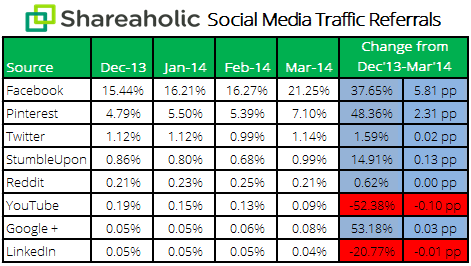
Once again, the real winner here is Facebook, Pinterest may be able to challenge it soon though, as it is now driving just over a third of the traffic Facebook is.
In addtion to this blog (https://blog.stcloudstate.edu/ims)
and Twitter: @scsutechinstruc
please follow us and let us follow you regrading relevant information in the world of educational technology:
Pinterest
http://www.pinterest.com/scsutechnology/
Instagram:
http://instagram.com/scsutechinstruct
YouTube
http://www.youtube.com/channel/UC_UMIE5r6YB8KzTF5nZJFyA
Google +
https://plus.google.com/u/0/115966710162153290760/
101 Social Media Hacks: Magic Tips for Social Media Tools and Technology
http://www.razorsocial.com/social-media-tools-and-technology-tips/