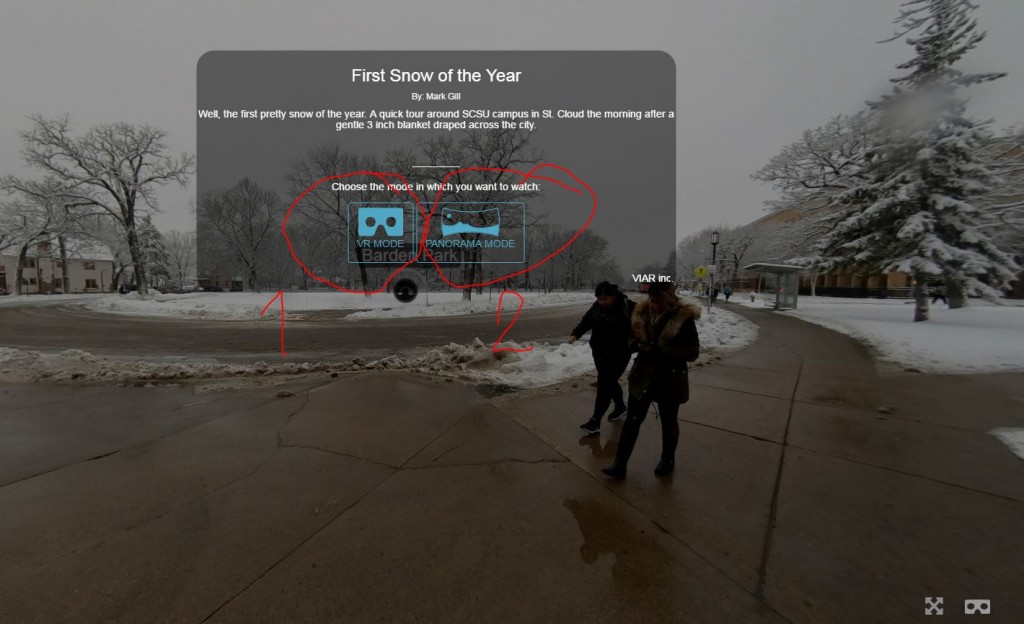IMS Instruction Sessions Spring 2016
Where is MC 205? Per campus map, Miller Center 205 is on the second floor, direction computer lab, right-handside, pass the counter with printers on both sides. Please use this virtual reality direction map to find the room (use Google Chrome and activate QuickTime plugin).
please have a link to a PDF copy print out instruction sessions spring 2016
Dreamweaver: 4 Mondays – 10-10:45AM . Jan 18, 25, Feb 1, 8 ; location MC 205. attendees cap is 5
Keywords: web development, web design, Adobe Dreamweaver
Description: Adobe Dreamweaver CC is the default web development tool on campus. In four consecutive weeks, learn the basics of Dreamweaver, web development, web design and maintaining web pages on the Web. Site map and site structure. HTML and HTML5 basics, basics of CSS, page properties, text editing, hyperlinks and images, tables, forms.
Remote participation through desktopsharing at http://scsuconnect.stcloudstate.edu/ims upon registration and specific request
Photoshop: 4 Tuesdays – – 10-10:45AM . Jan 19, 26, Feb 2, 9 ; location MC 205. attendees cap is 5
Keywords: image processing, image editing, visual literacy, Adobe Photoshop
Description: In four 45 min sessions, learn the basics of image editing. A comprehensive understanding of Adobe Photoshop and its essential tools. Design and edit, adjusting images for the Internet and print outs. Learn image formats, compressions, layers. Retouching, repairing and correcting photos
Remote participation through desktopsharing at http://scsuconnect.stcloudstate.edu/ims upon registration and specific request
Social Media in Education 9:30-10:15 AM. Feb 3, 10, 17, 24. location MC 205. attendees cap is 15
Keywords: social media, social media in education, social media and learning, social media and teaching, social media and communication, Facebook, Twitter, Instagram, LinkedIn, YouTube, Diigo, Delicious, Evernote, SideVibe, Pinterest, Vine, Snapchat, Google+, Zotero, Mendeley, blogs, wikis, podcasts, visuals, text
Description: In four 45 min sessions, structure your approach to social media and assess how to use in teaching and learning. What is social media and how to use it. How to discriminate between personal and professional use of social media. Amidst 180 most popular social media tools, acquire a robust structure to cluster them and orient yourself quick and easy, which tools fit best your teaching materials and methods to enable learning and communication with your students. Visuals versus text and how to combine them for effective communication and teaching. Policies, engagement of students. Expanding and improving research and organization of your research through social media and networking toward your research through social media.
Remote participation through desktopsharing at http://scsuconnect.stcloudstate.edu/ims upon registration and specific request
Cheating: what, why and how to avoid: Jan 28, 10-10:45AM . location MC 205. attendees cap is 15
Keywords: cheating, academic dishonesty, academic integrity, plagiarism.
Description: in 45 minutes we can start a conversation about identification of cheating practices and determination of what plagiarism is, considering generational differences, the evolution of the Internet. Identifying of “cheating” can provide robust boundaries for understanding students’ behavior and identifying practices and methods to alleviate such behavior, including change of teaching methods and practices.
Remote participation through desktopsharing at http://scsuconnect.stcloudstate.edu/ims upon registration and specific request
10 basics steps to start social media. March 16, 11-11:45AM location MC 205. attendees cap is 15
Keywords: social media, social media in education, social media and learning, social media and teaching, social media and communication, Facebook, Twitter, Instagram, LinkedIn, YouTube, Diigo, Delicious, Evernote, SideVibe, Pinterest, Vine, Snapchat, Google+, Zotero, Mendeley, blogs, wikis, podcasts, visuals, text
Description: introduction to social media and its use for personal and professional purposes. Ideas and scenarios of using different social media tools in education. Hands-on exercises for using social media in teaching.
Remote participation through desktopsharing at http://scsuconnect.stcloudstate.edu/ims upon registration and specific request
Games and Gamification in Education. Feb 24 2-2:45PM, March 25, 10-10:45AM, April 14, 2-2:45PM MC 205, attendees cap is 5
Keywords: play, games, serious games, game-based learning, gaming, gamification.
Description: Gaming and Gamification is one of the most pronounced trends in education as per the New Horizon Report. Besides the increase of participation and enthusiasm, it increases learning. Introduction to gaming and gamification by establishing definitions, learning to distinguish gaming and gamification and learning the basics of gaming and gamification in the teaching process. Hands-on exercises for introducing gaming practices in the teaching and learning process and gamifying the existing syllabi.
Remote participation through desktopsharing at http://scsuconnect.stcloudstate.edu/ims upon registration and specific request
Teaching Online. Jan. 29. 10-10:45AM. Feb 18, 2-2:45PM, March 30, 3-3:45 PM MC 205. attendees cap is 5.
Keywords: online teaching, mobile teaching, distance education, distributive learning, hybrid learning, hybrid teaching, blended learning
Description: this 45 min session is aimed to help you transition your F2F teaching to hybrid and online teaching. Learn about synchronous and asynchronous modes of teaching and communication to structure and organize your class materials and methods for better delivery. Hands-on exercises for improving content delivery, class discussions and communications among instructor and students.
Remote participation through desktopsharing at http://scsuconnect.stcloudstate.edu/ims upon registration and specific request
Effective Presentations. Jan 28, 2-2:45PM. MC 205. attendees cap is 10
Keywords: presentations, PowerPoint, alternatives to PowerPoint, presentation design, presentation essentials, Prezi, SlideShare, LodeStar, Zentation, Zoho, Powtoon, Zaption, Thinglink, Haiku, Kahoot, Storify, EdPuzzle, PollDaddy, Evernote, Mammoth, SideVibe, Paddlet, Remind, Death by PowerPoint, visual literacy, media literacy, digital literacy, visuals
Description: https://blog.stcloudstate.edu/ims/2016/01/07/effective-presentations/ . These four 45 minute sessions are aimed to introduce and orient faculty, staff and students to the opulence of alternatives to PowerPoint and revisit the basics of well-tailored presentation. Hands-on exercises for improving the structure and delivery of presentation as well as the choice of presentation tools.
Remote participation through desktopsharing at http://scsuconnect.stcloudstate.edu/ims upon registration and specific request
Death by PowerPoint. Feb 26, 10-10:45PM. MC 205. attendees cap is 10
Keywords: presentations, PowerPoint, alternatives to PowerPoint, presentation design, presentation essentials, Death by PowerPoint, visual literacy, media literacy, digital literacy, visuals.
Description: https://blog.stcloudstate.edu/ims/2016/01/07/effective-presentations/ . This 45 minute session is aimed to introduce and orient faculty, staff and students to the basics of PowerPoint and revisit the basics of a well-tailored presentation. Hands-on exercises for improving the structure and delivery of presentation as well as the choice of presentation tools.
Remote participation through desktopsharing at http://scsuconnect.stcloudstate.edu/ims upon registration and specific request
Contemplative Computing or Disconnect: How to Bring Balance in Your Life by Managing well Your Technology. Feb 17. 2-2:45PM. MC 205. attendees cap is 10
Keywords: disconnect, Sherry Turkle, contemplative computing, mediation, contemplative practices, balance, technology stress
Description: this 45 min session introduces faculty, staff and students to the idea of regulating the use of technology in a meaningful way. Hands-on exercises and sharing good practices on balancing the use of technology in daily life.
Remote participation through desktopsharing at http://scsuconnect.stcloudstate.edu/ims upon registration and specific request
Videos in the classroom: fast and easy. Jan 28, 10-10:45PM. MC 205. attendees cap is 5.
Keywords: video, video editing, video manipulation, visual literacy, digital literacy, MovieMaker, iMovie, Instagram, Vine, YouTube, Kaltura
Description: this 45 min session is an orientation to the resources available for delivery of visual materials in the classroom. Hands-on experience of different basics tools on different computer platforms.
Remote participation through desktopsharing at http://scsuconnect.stcloudstate.edu/ims upon registration and specific request
Voice Over presentations: solutions. Feb 4, 10-10:45PM. MC 205. attendees cap is 5.
Keywords: PowerPoint, VoiceThread, LodeStar, MediaSpace (Kaltura), audio editing, narration
Description: https://blog.stcloudstate.edu/ims/2015/04/28/voice-over-presentation-solutions/ . This 45 min session is a short hands-on introduction to the tools available at MnSCU intuitions and free third-party applications for delivery of narrative attached to presentations.
Remote participation through desktopsharing at http://scsuconnect.stcloudstate.edu/ims upon registration and specific request
Infographics: make your projects, presentations and research credible through presentable data. Feb 10, 2-2:45PM. March 29, 10-10:45AM, MC 205. attendees cap is 10
Keywords: Piktochart, Infogr, Visualy, statistics, visual literacy, digital literacy
Description: https://blog.stcloudstate.edu/ims/2014/04/09/infographics-how-to-create-them/. This 45 min session is an orientation to the world of infographics. Short introduction to the basics of statistics and their importance in presenting a research and idea. Hands-on exercise using one of the 3 popular infographic tools.