SCSU library digitizing VHS tapes
- plan
- hardware and software
- digitizing process
- archiving process
- issues
- correspondence among Greg J, Tom H and Plamen
- correspondence on the LITA listserv regarding “best practices for in house digital conversion”
- Plan
- collecting (Identifying VHS to digitize)
- clearing (Digitize or not digitize?):
- duplicates (Checking collection for content in other formats)
- establishing if DVD can be purchased (Availability for sale new)
- clearing copyrights etc. (Copyright / fair use review )
- Digitizing the tapes
- Adobe Premiere CC
- Capture
- metadata

- this why metadata was entered in the post-processed MP4 file using the VLC player
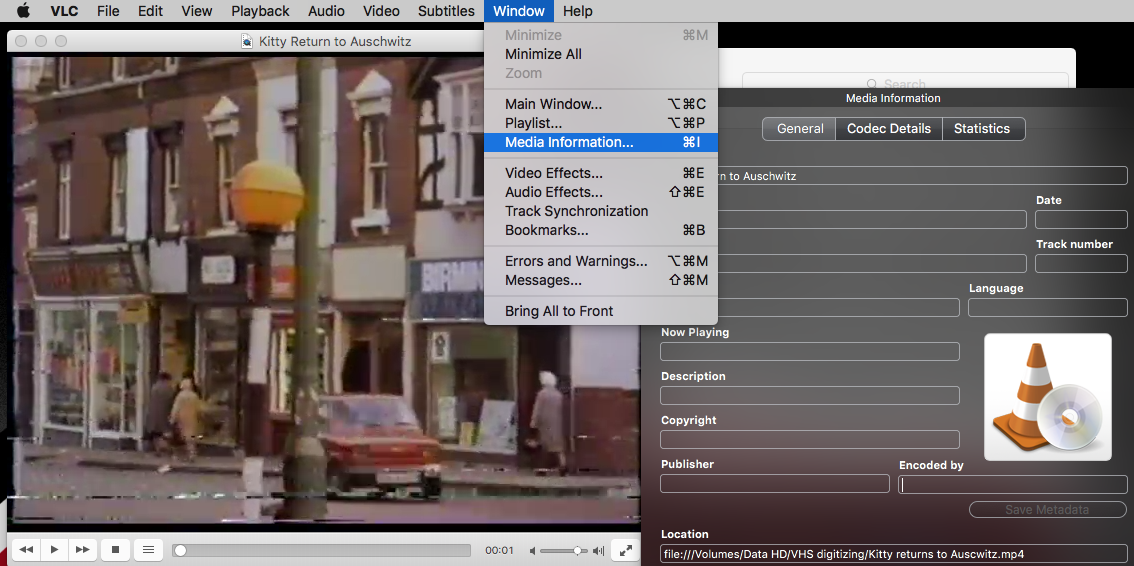
- export
H.264 . / iPAD 480p 29.9 fps
Shortcuts:
If you are using Premiere CC: 1. File/New/Sequence. 2. Ctrl M is the shortcut to export (M is for media)
Issues
the two Apple/Macs will deliver error messages with both the export to the MP4 format and for burning the CDs and DVDs.
e.g.
- other issues
regular restart required for new capture
error messages e.g.
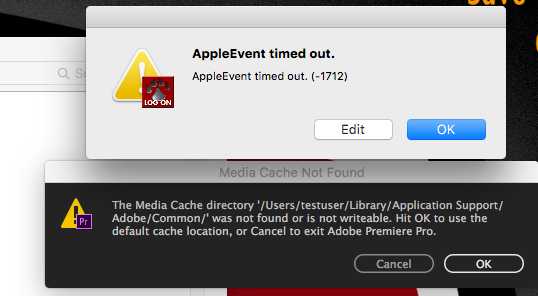
other issues:
audio. Audio synchronization during the digitization is off. Solution: possible solution is the last of this thread : https://forums.adobe.com/thread/2217377
open in in QT Pro copy an segment then past it into a new QT file and save. It then plays normally in Adobe products.
old Apple desktops. needed to be rebuild and reformatted.
Apple burner issues. issues with Premiere license (bigger organization, bigger bureaucracy – keep the licenses within the library, not with IT or the business department)
old VCRs – one of the VCRs was recording bad audio signal
old VHS tapes: the signal jump makes the digital recording stop, thus requiring a constant attendance of the digitization, instead of letting it be digitized and working on something else
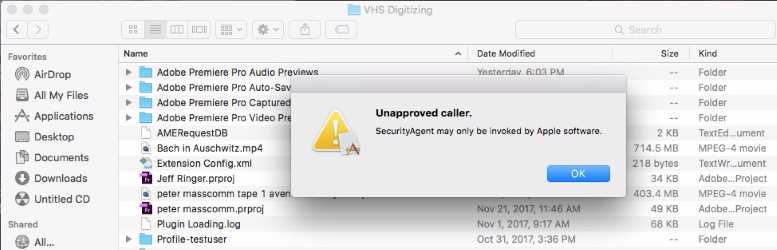
Upon upload to MediaSpace,

the person who is uploading the digitized VHS movies can “Add Collaborator”

The collaborator can be “co-editor” and / or “co-publisher”


Thus, at the moment, Tom Hegert has been designated to a digitized VHS video as Co-:Publisher and Rhonda Huisman as “Co-Editor.”
Please DO log in into MediaSpace with your STAR ID and confirm that you can locate the video and you can, respectively edit its metadata.
If you can edit the video, this means that the proposed system will work, since the Library can follow the same pattern to “distribute” the videos to the instructors, who these videos are used by; and, respectively these instructors can further control the distribution of the videos in their classes.
- issues:
sharing the videos from the generic Library account for MediaSpace to the MediaSPace account of the faculty who had requested the digitization either through sending the link to the video or publish in channel (we called our channel “digitized VHS”)

- issue: ripping off content from DVD.
Faculty (mostly teaching online / hybrid courses) want to place teaching material from DVD to MediaSpace. Most DVDs are DRM protected.
Handbreak (https://handbrake.fr/) does not allow ripping DRM-ed DVDs.
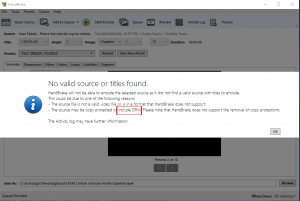 to bypass this Handbreak issue, we use DVD Decrypter before we run the file through Handbreak
to bypass this Handbreak issue, we use DVD Decrypter before we run the file through Handbreak
Solutions:
From: “Lanska, Jeremiah K” <Jeremiah.Lanska@ridgewater.edu>
Date: Tuesday, September 11, 2018 at 10:03 AM
I use a software on a MAC called MacX DVD Video Converter Pro.
https://www.macxdvd.com/
I convert videos to MP4 with this and it just works for just about any DVD. Then upload them to MediaSpace.
Jer Lanska Media Services Ridgewater College Jeremiah.lanska@ridgewater.edu 320-234-8575
From: “Docken, Marti L” <Marti.Docken@saintpaul.edu>
Date: Tuesday, September 11, 2018 at 8:17 AM
Good morning Plamen. Here at Saint Paul College, we are asked to get permission from owner when we are looking at making any alterations to a video, tape, etc. This is true of adding closed captioning as well. The attached are forms given by Minnesota State which they may have an updated form.
Thank you and have a wonderful day.
Marti Docken Instructional Technology Specialist 651.846.1339 marti.docken@saintpaul.edu
Permission Request Form to Add Closed Caption-288flgx
Memo Closed Captioning Copyright FINAL 10 03 2011-1065jox
From: Geri Wilson
Sent: Friday, September 14, 2018 3:23 PM
What I do with DVDs is give a warning to the faculty that the MediaSpace link with the captions I’ve created should not be widely shared and should be treated as if it were still a DVD that can be shown in the classroom, but not posted on D2L. Because even if we use those forms, I don’t believe it gives us the right to use the video in a broader way. However, a safer approach might be to burn a new DVD with captions, so that it’s still in the same format that can’t be misused as easily.
Just my 2 cents. Geri
From: “Hunter, Gary B” <Gary.Hunter@minnstate.edu>
Date: Friday, September 14, 2018 at 2:55 PM
To: Plamen Miltenoff_old <pmiltenoff@stcloudstate.edu>
Subject: RE: Process of ripping DVD video to mount it on MediaSpace
I’ll assume the contents of the DVDs are movies/films unless I hear otherwise from you. There’s a lot we need to consider from a copyright perspective. Let me know a day and time that we can touch base via a phone call. Next week my schedule is flexible, so let me know what day and time work for you. Until we speak, here’s some of the information related to making copies of copyrighted works for nonprofit teaching purposes.
There are two sections of the Copyright Act that authorize “copying” of copyrighted works for nonprofit educational purposes. It doesn’t matter if the copyrighted works are being copied from DVDs, CDs, flash drives, a computer’s hard drive, etc., the same sections of the Copyright Act apply.
- Section 110(2), also known as the TEACH Act, allows nonprofit educational institutions to make a digital copy of a nondramatic copyrighted work and save it to a server for online and hybrid teaching. I have a TEACH Act checklist on the IP Tools & Forms webpage at http://www.minnstate.edu/system/asa/academicaffairs/policy/copyright/forms.html. The checklist identifies the few things that may not be copied under this section of the Copyright Act. If an instructor meets the various requirements on the checklist, than you can make a digital copy of the entire nondramatic copyrighted work and save it to MediaSpace. For nondramatic works, all MinnState instructors should be able to complete the TEACH Act checklist successfully, so I wouldn’t request a completed checklist from them.
Under the TEACH Act, nonprofit educational institutions are only permitted to make a digital copy of reasonable and limited portions of dramatic copyrighted works. Movies and films are usually dramatic works. Most people in higher education interpret “reasonable and limited portions” to mean something less than the whole and not the entire movie/film. There are several guidance documents on the TEACH Act on the IP Tools & Forms webpage that go into greater detail as to what is reasonable and limited portions. Unfortunately, this section only authorizes the copying of part of the movie/film and not the entire thing.
- Section 107 Fair Use of the Copyright Act is the second section that permits copying of copyrighted works for nonprofit educational purposes. Fair Use is used more than any other section to make copies of copyrighted works for nonprofit educational purposes. An instructor needs to complete a fair Use Checklist showing the proposed copying is authorized by fair use. An instructor who completes a Fair Use Checklist that ends up being 50/50 or more in support of fair use for their proposed copying of a copyrighted work, should be able to make the digital copy. Fair Use has some nuances in it for unique situations. Let’s set up a phone call to further discuss them. There is also a flow chart that may helpful at http://www.minnstate.edu/system/asa/academicaffairs/policy/copyright/docs/Flow%20Chart-Using%20video%20in%20Online%20-%20D2L%20Courses.pdf.
We also have to consider whether or not the movies/films were purchased with “personal use” rights or “public performance” rights. Or if an educational license or some similar type of license gives us permission to make copies or publicly perform the movie/film. More layers of the onion that need peeled back to address the copyright concerns.
++++++++++++++
- Issue: confidentiality
All digitized material is backedup on DVDs, whether faculty wants a DVD or not.
Some video content is confidential (e.g. interviews with patients) and faculty does not want any extra copies, but the DVD submitted to them. How do we archive / do we archive the content then?
 Burning (Archiving)
Burning (Archiving)
- where to store the burned DVDs? their shelf life is 12 years.
- DVD’s must be labeled with soft tip perm marker, not labels. labels glue ages quickly.
- all our desktops are outdated (5+ years and older). We used two Apple/Macs. OS El Captain, Version 10.11.6, 2.5 Gxz Intel Core i5. 8GB memory, 1333 MHz DDR3, Graphic Card AMD Radeon HD 6750 MD 512 MB
Question about the process of archiving the CDs and DVDs after burning. What is the best way to archive the digitized material? Store the CD and DVDs? Keep them in the “cloud?”
Question about the management of working files: 1. Premiere digitizes the original hi-quality file in .mov format and it is in GB. The export is in .mp4 format and it is in MB. Is it worth to store the GB-size .mov format and for how long, considering that the working station has a limited HDD of 200GB
we decided to export two types of files using Adobe Premiere: a) a low end .MP4 file about several hundred megabites, which respectively is uploaded in SCSU Media Space (AKA Kaltura) and b) one high-end (better quality) one the realm of several GBs, which was the archived copy

We placed a request for two 2TB HDD with the library dean and 10TB file space with the SCSU IT department. Idea being to have the files for MediaSpace readily available on the hardrives, if we have to make them available to faculty and the high-end files being stored on the SCSU file server.
++++++++++++++++++
Nov. 2019: transfer of accounts. The generic SCSULibraryVideo account is discontinued because of the August 2019 transition to the minnstate.edu. Agreed to host the accumulated digitized videos under the private account of one of the team members, who will be assigning the other members and the requesting faculty as co-editors.
++++++++++++++++++
2. correspondence among Greg J, Tom H and Plamen
email correspondence Greg, Tom, Plamen regarding Kaltura account:
From: Greg <gsjorgensen@stcloudstate.edu>
Date: Friday, November 17, 2017 at 11:32 AM
To: Plamen Miltenoff <pmiltenoff@stcloudstate.edu>
Subject: RE: Question Kaltura
Plamen,
Channels are not required using this workflow. Just the collaboration change.
–g–
From: Miltenoff, Plamen
Sent: Friday, November 17, 2017 11:31 AM
To: Jorgensen, Greg S. <gsjorgensen@stcloudstate.edu>; Hergert, Thomas R. <trhergert@stcloudstate.edu>
Subject: Question Kaltura
Greg,
About the channel:
Do I create one channel (videos)?
It seems to be a better idea to create separate channels for each of faculty, who’s videotapes are digitized.
Your take?
p
From: Greg <gsjorgensen@stcloudstate.edu>
Date: Friday, November 17, 2017 at 11:28 AM
To: Plamen Miltenoff <pmiltenoff@stcloudstate.edu>, Thomas Hergert <trhergert@stcloudstate.edu>
Subject: RE: Supplemental Account Request Status
Plamen,
You can now sign in here: https://scsu.mediaspace.kaltura.com/ with SCSULibraryVideo as the user and whatever password you selected.
Upload a video.
Click the edit button:
Choose the collaboration ‘tab’:
Add a collaborator:
Just type in part of their name:
Add them as co-editor and co-publisher.
******* any user you wish to collaborate with, will need to first sign in to mediaspace in order to provision their account.**** After they have signed in, you will be able to add them as collaborator.
Once they’ve been added, they will have access to the video in their MedisSpace account.
Like so:
From the My Media area:
Click ‘Filters’:
Then choose either media I can publish, or media I can edit:
If you want to simply change ownership to the requestor (for video available only to a single person), just choose change media owner on the collaboration tab.
The process above will allow for any number of collaborators, in a fashion similar to ‘on reserve’.
–g–
From: Miltenoff, Plamen
Sent: Friday, November 17, 2017 11:19 AM
To: Jorgensen, Greg S. <gsjorgensen@stcloudstate.edu>; Hergert, Thomas R. <trhergert@stcloudstate.edu>
Subject: FW: Supplemental Account Request Status
Tom,
I submitted the request to Greg with the “SCSULibraryVideo” name
Greg, I submitted, Tom, Rachel W and Rhonda H (and you) as “owners.”
Pls, if possible, do not assigned to Tom ownership rights yet and add him later on.
I also received your approval, so I am starting to work on it
Txs
p
—————-
From: Husky Tech <huskytech@stcloudstate.edu>
Date: Friday, November 17, 2017 at 11:16 AM
To: Plamen Miltenoff <pmiltenoff@stcloudstate.edu>
Subject: Supplemental Account Request Status
Plamen,
This message confirms your request for a new Supplemental Account with the requested username of SCSULibraryVideo. Please allow 2-3 business days for processing. You will be notified by email when your request is approved or denied. You may also check the status of your request by returning to the Supplemental Accounts Maintenance site.
Thank you for your request and please contact us with questions or concerns.
HuskyTech
720 4th Avenue South
St. Cloud, MN 56301
(320) 308-7000
HuskyTech@stcloudstate.edu
From: “Jorgensen, Greg S.” <gsjorgensen@stcloudstate.edu>
Date: Friday, November 17, 2017 at 11:11 AM
To: “Miltenoff, Plamen” <pmiltenoff@stcloudstate.edu>, Tom Hergert <trhergert@stcloudstate.edu>
Subject: RE: Kaltura’s account for the library
Plamen, (or Tom)
Go here and request one: https://huskynet.stcloudstate.edu/myHuskyNet/supplemental-acct.asp
Once you’ve done that, just let me know the name of the account. (LibraryVideoDrop, SCSULibraryVideo, etc….)
I’ll then add it to the Mediaspace access list.
If there’s already an account to which you have access, we can use that, too. Remember, though, credentials will be shared at least between the two of you.
–g–
From: Miltenoff, Plamen
Sent: Friday, November 17, 2017 11:08 AM
To: Jorgensen, Greg S. <gsjorgensen@stcloudstate.edu>; Hergert, Thomas R. <trhergert@stcloudstate.edu>
Subject: Re: Kaltura’s account for the library
Well, that is a good question. Do we need a “STAR ID” type of account for the library?
If so, who will be the person to talk to. After Diane Schmitt, I do not know who to ask
Tom, can you ask the library dean’s office for any “generic” account?
Greg, for the time being, is it possible to have me as the “owner” of that account? Would that conflict with my current Kaltura account/content?
Can I participate for this project with my student account (as you helpled me several weeks ago restore it for D2L usage)?
p
—————-
Plamen Miltenoff, Ph.D., MLIS
Professor
320-308-3072
pmiltenoff@stcloudstate.edu
http://web.stcloudstate.edu/pmiltenoff/faculty/
Knowledge is built from active engagement with conflicting and confounding ideas that challenge older, pre-existing knowledge (Piaget, 1952).
From: Greg <gsjorgensen@stcloudstate.edu>
Date: Friday, November 17, 2017 at 11:04 AM
To: Thomas Hergert <trhergert@stcloudstate.edu>, Plamen Miltenoff <pmiltenoff@stcloudstate.edu>
Subject: RE: Kaltura’s account for the library
Tom – I think we can accommodate that, too….
I like Plamen’s idea of a test.
Plamen – is there a library dept supplemental account we should also use as part of the test?
–g–
From: Hergert, Thomas R.
Sent: Friday, November 17, 2017 10:50 AM
To: Jorgensen, Greg S. <gsjorgensen@stcloudstate.edu>; Miltenoff, Plamen <pmiltenoff@stcloudstate.edu>
Subject: Re: Kaltura’s account for the library
Yes, except that there may be needs for multiple faculty to access the files. Think of it as analogous to DVDs on reserve or even in the general collection.
Tom
From: “Jorgensen, Greg S.” <gsjorgensen@stcloudstate.edu>
Date: Friday, November 17, 2017 at 10:29 AM
To: Tom Hergert <trhergert@stcloudstate.edu>, “Miltenoff, Plamen” <pmiltenoff@stcloudstate.edu>
Subject: RE: Kaltura’s account for the library
Hmmm…..
Would this be the process:
- VHS digitized
- File placed in Mediaspace (SCSULibrary supplemental acct, for example, would be the ‘owner’/uploader)
- Link sent to original faculty requestor for review of file (if it was edited/correct edits made, CC burned in for open captions, etc…)
- Ownership transfer to requesting faculty so they can share link/embed, etc… as they need.
–g–
From: Hergert, Thomas R.
Sent: Friday, November 17, 2017 10:24 AM
To: Jorgensen, Greg S. <gsjorgensen@stcloudstate.edu>; Miltenoff, Plamen <pmiltenoff@stcloudstate.edu>
Subject: Re: Kaltura’s account for the library
Send someone the link, probably allow downloads by faculty, absolutely stream via MediaSpace
Tom
From: “Jorgensen, Greg S.” <gsjorgensen@stcloudstate.edu>
Date: Friday, November 17, 2017 at 10:22 AM
To: Tom Hergert <trhergert@stcloudstate.edu>, “Miltenoff, Plamen” <pmiltenoff@stcloudstate.edu>
Subject: RE: Kaltura’s account for the library
Share, as in send someone the link? Or share, as in, let others upload/download from the location?
Do these things need to stream from the location (as in Mediaspace), or is this more of a file drop?
–g–
From: Hergert, Thomas R.
Sent: Friday, November 17, 2017 9:19 AM
To: Jorgensen, Greg S. <gsjorgensen@stcloudstate.edu>; Miltenoff, Plamen <pmiltenoff@stcloudstate.edu>
Subject: Re: Kaltura’s account for the library
I think we’re hoping for an account from which we can share Library resources such as the digitized versions of VHS tapes that Plamen and I are creating. As I understand it, a closed channel is probably not the best answer. We need a common repository that can have open access to SCSU Kaltura users.
Tom
From: “Jorgensen, Greg S.” <gsjorgensen@stcloudstate.edu>
Date: Thursday, November 16, 2017 at 2:03 PM
To: “Miltenoff, Plamen” <pmiltenoff@stcloudstate.edu>
Cc: Tom Hergert <trhergert@stcloudstate.edu>
Subject: RE: Kaltura’s account for the library
A single account can’t really be shared in the way you’re asking, but we can easily add a dept. supplemental account to Mediaspace. I just need the name of the account.
Depending on what you intend, maybe a closed channel? Create a closed channel and add individuals as needed?
–g–
From: Miltenoff, Plamen
Sent: Thursday, November 16, 2017 11:41 AM
To: Jorgensen, Greg S. <gsjorgensen@stcloudstate.edu>
Cc: Hergert, Thomas R. <trhergert@stcloudstate.edu>
Subject: Kaltura’s account for the library
Greg,
Can you help me create a MediaSpace account for the library use.
How can it be tight up to the STAR ID login specifications?
Is it possible, let’s say Tom and I to use our STAR ID to login into such account?
Any info is welcome…
Plamen
++++++++++++
3. correspondence on the LITA listserv regarding “best practices for in house digital conversion”
From: <lita-l-request@lists.ala.org> on behalf of Sharona Ginsberg <lita-l@lists.ala.org>
Reply-To: “lita-l@lists.ala.org” <lita-l@lists.ala.org>
Date: Tuesday, November 21, 2017 at 10:07 AM
To: “lita-l@lists.ala.org” <lita-l@lists.ala.org>
Subject: Re: [lita-l] best practices for in house digital conversion
I’m at an academic rather than public library, but you can see what we offer for digital conversion here: https://www.oswego.edu/library/digital-conversion. We’ve been generally happy with our equipment, and I especially think the Elgato Video Capture device (VHS to digital) is a good tool.
– Sharona
From: <lita-l-request@lists.ala.org> on behalf of Molly Schwartz <mschwartz@metro.org>
Reply-To: “lita-l@lists.ala.org” <lita-l@lists.ala.org>
Date: Tuesday, November 21, 2017 at 10:03 AM
To: “lita-l@lists.ala.org” <lita-l@lists.ala.org>
Subject: Re: [lita-l] best practices for in house digital conversion
Hi Stew,
We are not a public library, but we did recently set up an AV media transfer rack here in METRO’s studio in partnership with the XFR Collective. There is a full list of the media formats we can transfer here on our website, as well as a lot more great information in the documentation.
I would also definitely recommend DCPL’s Memory Lab and the project to build a Memory Lab Network, which is more applicable to public libraries.
best,
Molly
On Tue, Nov 21, 2017 at 10:49 AM, Stewart Wilson <SWilson@onlib.org> wrote:
Hi all,
I know there is a lot of information already out here, but is anyone up for a conversation about media conversion technologies for public library patrons?
I’m interested in best practices and recommended technologies or guides that you use in your system.
Anything that converts projector slides, 35mm, VHS, photographs, cassette, etc.
We are building a new PC for this and 3D rendering, so any recommendations for things like soundcards or video capture cards are also useful.
Thanks for your help; this group is the best.
Stew Wilson
Paralibrarian for Network Administration and Technology
Community Library of Dewitt & Jamesville
swilson@onlib.org
315 446 3578
To maximize your use of LITA-L or to unsubscribe, see http://www.ala.org/lita/involve/email
—
Molly C. Schwartz
Studio Manager
http://metro.org/services/599studio
mschwartz@metro.org
212-228-7132
+++++++++
esummit 2018 prsentation
++++++++
more on digitizing in this IMS blog
https://blog.stcloudstate.edu/ims?s=digitizing
qualifications of the embedded librarian: is there any known case for an academic library to employ as embedded librarian a specialist who has both MLIS and terminal degree in a discipline, where he works as embedded librarian.
“I also think that we need to be more welcoming to people who may not have come through a traditional education program (i.e., the M.L.S.) but who bring critical skills and new perspectives into the library.”
The Changing Roles of Academic and Research Libraries – Higher Ed Careers – HigherEdJobs. (2013). Retrieved from https://www.higheredjobs.com/HigherEdCareers/interviews.cfm?ID=632
“Embedded librarian” is understood as librarians presence in traditional classroom environments and or through LMS.
Then opinions vary: According to Kvienlid (2012), http://www.cclibinstruction.org/wp-content/uploads/2012/02/CCLI2012proceedings_Kvenild.pdf
- “Their engagement can be over two or more class sessions, even co-teaching the class in some cases. This model provides in-depth knowledge of student research projects during the research and revision process.” This is for first-year experience students.
- Embedding with project teams in Business and STEM programs involves: “in – depth participation in short – term projects, aiding the team in their searches, literature review, grant preparation, data curation, or other specialized information aspects of the project. This level of embedment requires a heavy time commitment during the length of the project, as well as subject expertise and established trust with the research team.”
-
embedding in departments as a liaison.
“They are usually closely affiliated with the departme nt (maybe even more so than with the libraries) and might be paid out of departmental funds. These librarians learn the ways and needs of their patrons in their natural environment. They often work as finders of information, organizers of information, and taxonomy creators. Embedding within departments provides in – depth knowledge of the users of library services, along with potential isolation from other librarians. It involves a high degree of specialization, co – location and shared responsibility”
best practices, new opptunities (video, screencasts, social media. Adobe Connect) , Assessment
here is Kvenild 2016 article also
Kvenild, C., Tumbleson, B. E., Burke, J. J., & Calkins, K. (2016). Embedded librarianship: questions and answers from librarians in the trenches. Library Hi Tech, 34(2), 8-11.
http://login.libproxy.stcloudstate.edu/login?qurl=http%3a%2f%2fsearch.ebscohost.com%2flogin.aspx%3fdirect%3dtrue%26db%3dllf%26AN%3d124513010%26site%3dehost-live%26scope%3dsite
utilizing technology tools; and providing information literacy and assessment. Technology tools continue to evolve and change, and most librarians can anticipate using multiple learning management systems over time. There is an ongoing need for professional development in online library instruction and assessment
+++++++++++++++++++++++++++++++
Tumbleson, B. E., & Burke, J. (. J. (2013). Embedding librarianship in learning management systems: A how-to-do-it manual for librarians. Neal-Schuman, an imprint of the American Library Association.
https://blog.stcloudstate.edu/ims/2015/05/04/lms-and-embedded-librarianship/
read in red my emphasis on excerpts from that book
++++++++++++++++++++++++++++++++++
Monroe-Gulick, A., O ’brien, M. S., & White, G. (2013). Librarians as Partners: Moving from Research Supporters to Research Partners. In Moving from Research Supporters to Research Partners. Indianapolis, IN. Retrieved from http://www.ala.org/acrl/sites/ala.org.acrl/files/content/conferences/confsandpreconfs/2013/papers/GulickOBrienWhite_Librarians.pdf
From Supporter to Partner
++++++++++++++++++++++
Andrews, C. (2014). An Examination of Embedded Librarian Ideas and Practices: A Critical Bibliography.
http://academicworks.cuny.edu/cgi/viewcontent.cgi?article=1000&context=bx_pubs
emphasis is on undergraduate. “a tremendous amount of literature published addressing library/faculty partnerships.”
“There will never be one golden rule when it comes to way in which a librarian networks with faculty on campus.”
++++++++++++++++
Bobish, G. (2011). Participation and Pedagogy: Connecting the Social Web to ACRL Learning Outcomes. Journal Of Academic Librarianship, 37(1), 54-63.
http://login.libproxy.stcloudstate.edu/login?qurl=http%3a%2f%2fsearch.ebscohost.com%2flogin.aspx%3fdirect%3dtrue%26db%3daph%26AN%3d57844282%26site%3dehost-live%26scope%3dsite
https://www.researchgate.net/publication/232382226_Participation_and_Pedagogy_Connecting_the_Social_Web_to_ACRL_Learning_Outcomes
requested through researchgate
++++++++++++++++++++++
Cahoy, E. S., & Schroeder, R. (2012). EMBEDDING AFFECTIVE LEARNING OUTCOMES IN LIBRARY INSTRUCTION. Communications In Information Literacy, 6(1), 73-90.
http://login.libproxy.stcloudstate.edu/login?qurl=http%3a%2f%2fsearch.ebscohost.com%2flogin.aspx%3fdirect%3dtrue%26db%3dllf%26AN%3d84110749%26site%3dehost-live%26scope%3dsite
attention must be paid to students’ affective, emotional needs throughout the research
process. My note: And this is exactly what comprise half of my service of. The relatively small amount of research into affective learning, as opposed to cognition, remains true to this day.
p. 78 As the 50-minute one-shot session is still the norm for library research sessions on the
majority of campuses, behavioral assessment can be problematic.
++++++++++++++++++++++++++++++
Cha, T., & Hsieh, P. (2009). A Case Study of Faculty Attitudes toward Collaboration with Librarians to Integrate Information Literacy into the Curriculum. (Chinese). Journal Of Educational Media & Library Sciences, 46(4), 441-467.
http://login.libproxy.stcloudstate.edu/login?qurl=http%3a%2f%2fsearch.ebscohost.com%2flogin.aspx%3fdirect%3dtrue%26db%3dllf%26AN%3d502982677%26site%3dehost-live%26scope%3dsite
Meanwhile, different attitudes were revealed between teaching higher order thinking skills and lower order thinking skills. Librarian Domain Knowledge, Librarian Professionalism, Curriculum Strategies, and Student Learning were identified as factorial dimensions influencing faculty-librarian collaboration.
two major concerns of “Students Learning” and “Librarian Professionalism” from faculty provide insights that understanding pedagogy, enhancing instructional skills and continuing progress in librarian professionalism will contribute to consolidating partnerships when developing course-specific IL programs.
this proves how much right I am to develop: http://web.stcloudstate.edu/pmiltenoff/bi/
++++++++++++++++++
COVONE, N., & LAMM, M. (2010). Just Be There: Campus, Department, Classroom…and Kitchen?. Public Services Quarterly, 6(2/3), 198-207. doi:10.1080/15228959.2010.498768
http://login.libproxy.stcloudstate.edu/login?qurl=http%3a%2f%2fsearch.ebscohost.com%2flogin.aspx%3fdirect%3dtrue%26db%3dkeh%26AN%3d53155456%26site%3dehost-live%26scope%3dsite
p. 199 There is also the concept of the ‘‘blended librarian’’ as described by Bell and Shank (2004) to merge the assets and abilities of a librarian with those of one versed in technology. Academic librarians are obligated and privileged to merge several strengths to meet the needs of their user population. No longer is the traditional passive role acceptable. Bell and Shank (2004) implore academic librarians ‘‘to proactively advance their integration into the teaching and learning process’’ (p. 373).
p. 200 first year experience
++++++++++++++++++++++++++++
Dewey, B. I. (2004). The Embedded Librarian: Strategic Campus Collaborations. Resource Sharing & Information Networks, 17(1-2), 5-17.
http://login.libproxy.stcloudstate.edu/login?qurl=http%3a%2f%2fsearch.ebscohost.com%2flogin.aspx%3fdirect%3dtrue%26db%3deric%26AN%3dEJ835947%26site%3dehost-live%26scope%3dsite
p. 6 the imperative for academic librarians to become embedded in the priorities of teaching, learning, and research in truly relevant ways. Embedding as an effective mode of collaboration will be explored through examples relating to the physical and virtual environment. An analysis of current approaches and next steps for the future will be addressed, with the goal of providing food for thought as librarians assess programs and activities in terms of positive collaboration and effectiveness
p. 9 new academic salon,
p. 10 the pervasive campus librarian
The fact that we are generalists and devoted to all disciplines and all sectors of the academic user community gives us a special insight on ways to advance the university and achieve its mission
this contradicts Shumaker and Talley, who assert that the embedded librarian is NOT a generalist, but specialist
p. 11 Central administrators, along with the chief academic officer, make critical funding and policy decisions affecting the library
p. 11 librarians and teaching.
In 2011, interim dean Ruth Zietlow “gave up” classes after the messy divorce with CIM. the library faculty poled itself to reveal that a significant number of the faculty does NOT want to teach.
p. 14 influencing campus virtual space
this library’s social media is imploded in its image.
++++++++++++++++++++++++++
DREWES, K., & HOFFMAN, N. (2010). Academic Embedded Librarianship: An Introduction. Public Services Quarterly, 6(2/3), 75-82. doi:10.1080/15228959.2010.498773
http://login.libproxy.stcloudstate.edu/login?qurl=http%3a%2f%2fsearch.ebscohost.com%2flogin.aspx%3fdirect%3dtrue%26db%3dkeh%26AN%3d53155443%26site%3dehost-live%26scope%3dsite
p. 75 Literature about embedded librarianship is so diverse that the definition of this term, as well as related goals and methods when embedding services and programs, can be difficult to define. What are some characteristics of an embedded program? Is embedding only achieved through an online classroom? How did embedded librarianship first begin in academic libraries?
p. 76 adopted as a term because it is a similar concept to embedded journalism.
Embedded librarian programs often locate librarians involved in the spaces of their users and colleagues, either physically or through technology, in order to become a part of their users’ culture. A librarian’s physical and metaphorical location is often what defines them as embedded.
David Shumaker and Mary Talley (see bottom of this blog entry)
Highly technical tasks, such as creating information architecture, using analytical software, and computer and network systems management were performed by less than 20% of the survey respondents. Shumaker and Talley also report embedded services are often found in tandem with specialized funding. This study also confirms embedded services are not new.
p. 77 history and evolution of the role
p. 79 methods of embedding
In North America, one would be hard-pressed to find a library that does not already electronically embed services into online reference chat, make use of Web 2.0 communication applications such as Twitter and blogs, and embed librarians and collaborators within online classrooms. These are all examples of the embedding process (Ramsay & Kinnie, 2006). The name embedded librarian in this context is a double entendre, as the insertion of widgets and multimedia files into HTML code when designing Web sites is usually called the embedding of the file.
My note: is this library actually is one that does not use Twitter and blogs in the hard-core meaning of library service
++++++++++++++++++++++++++++++
Essinger, C. c., & Ke, I. i. (2013). Outreach: What Works?. Collaborative Librarianship, 5(1), 52-58.
http://login.libproxy.stcloudstate.edu/login?qurl=http%3a%2f%2fsearch.ebscohost.com%2flogin.aspx%3fdirect%3dtrue%26db%3dllf%26AN%3d87760803%26site%3dehost-live%26scope%3dsite
Recommendations:
The authors distributed their findings at a half day workshop attended by nearly all liaisons. They made the following recommendations:
- • Personalize outreach.
- • Spend more time marketing and reaching out to departments, even though it might mean having less time for other activities.
- • Find an alternative advocate who can build your reputation through word-ofmouth if your relationship with your assigned department liaison is not fruitful.
- • Seek opportunities to meet department staff in person.
- • As much as possible, administrators should commit to keeping liaisons assignments static.
p. 57 that faculty outreach is similar to other types of relationship building: it requires time to establish trust, respect and appreciation on both sides. Even a liaison’s challenging first two years can, therefore, be viewed as productive because the relationship is developing in the background. This phenomenon also signals to library administrators the benefits of maintaining a stable workforce. Frequent changes in academic assignments and staff changes can lead to a less engaged user population, and also make the outreach assignment much more frustrating.
+++++++++++++++++
Heider, K. L. (2010). Ten Tips for Implementing a Successful Embedded Librarian Program. Public Services Quarterly, 6(2-3), 110-121.
http://login.libproxy.stcloudstate.edu/login?qurl=http%3a%2f%2fsearch.ebscohost.com%2flogin.aspx%3fdirect%3dtrue%26db%3deric%26AN%3dEJ896199%26site%3dehost-live%26scope%3dsite
embedded librarian program in the university’s College of Education and Educational Technology
p. 112 Make Sure You Have Buy-in from All Stakeholders
Include College=Department Faculty in the Interview Process
Look for the Following Qualities=Qualifications in an Embedded Librarian
Have a Physical Presence in the College=Department a Few Days Each Week
Serve as Bibliographer to College=Department
Offer Bibliographic Instruction Sessions and Guest Lectures at Main Campus, Branch Campuses, and Centers
Develop Collaborative Programs that Utilize the Library’s Resources for College=Department Improvement
#9 Offer to Teach Credit Courses for the College=Department When Department Faculty Are Not Available
#10: Publish Scholarly Works and Present at Professional Conferences with College=Department Faculty. again, Martin Lo, John Hoover,
+++++++++++++++++++
Hollister, C. V. (2008). Meeting Them where They Are: Library Instruction for Today’s Students in the World Civilizations Course. Public Services Quarterly, 4(1), 15-27.
http://login.libproxy.stcloudstate.edu/login?qurl=http%3a%2f%2fsearch.ebscohost.com%2flogin.aspx%3fdirect%3dtrue%26db%3deric%26AN%3dEJ877341%26site%3dehost-live%26scope%3dsite
history and library. My note: can you break the silo in the history department? https://blog.stcloudstate.edu/ims/2017/05/01/history-becker/
world civilizations course
Faculty come to the world civilizations enterprise from a broad range of academic disciplines and world experiences, which has a significant impact on their interpretations of world history, their selections of course materials, their teaching styles, and their expectations for students. Moreover, faculty teach the course on a rotating basis. So, there is no single model of faculty-librarian collaboration that can be applied from section to section, or even from semester to semester. Faculty have widely differing views on the role of library instruction in their sections of the course, and the extent to which library research is required for coursework. They also differ in terms of their ability or willingness to collaborate with the libraries. As a result, student access to library instruction varies from section to section.
+++++++++++++++++
Kesselman, M. A., & Watstein, S. B. (2009). Creating Opportunities: Embedded Librarians. Journal Of Library Administration, 49(3), 383-400.
http://login.libproxy.stcloudstate.edu/login?qurl=http%3a%2f%2fsearch.ebscohost.com%2flogin.aspx%3fdirect%3dtrue%26db%3dllf%26AN%3d502977425%26site%3dehost-live%26scope%3dsite
p. 384 embedded librarians in the blogosphere.
not even close to the local idea how blog must be used for library use.
p. 387 definitions
p. 389 clinical librarianship – term from the 1970s.
p. 390 Special librarians and particularly those in corporate settings tend to be more integrated within the company they serve and are often instrumental in cost-related services such as competitive intelligence, scientific, and patent research.
p. 391 Librarians Collaborating With Faculty in Scholarly Communication Activities
My note: this is what I am doing with Martin Lo and used to do with John Hoover. Attempts with the sociology department, IS department
p. 392 Role of Librarians With Multidisciplinary Collaborations
my note : my work with Mark Gill and Mark Petzhold
p. 393 social media
again, this library cannot be farther from the true meaning of Web 2.0 collaboration.
p. 396 organizational structures
Three different types of organizational structures are generally recognized—hierarchical, matrix, and flat. We suggest that each of these conventional structures promotes, to some extent, its own brand of silos—silos that inherently pose obstacles to the assumption of new roles and responsibilities. For example, we question whether the hierarchical organization structures that define many of our libraries, with their emphasis on line, lateral staff and functional relationships and the relative ranks of parts and positions or jobs, are flexible enough to support new roles and responsibilities. In contrast, matrix management offers a different type of organizational management model in which people with similar skills are pooled for work assignments. We suggest that, in contrast to hierarchical structures, matrix management allows team members to share information more readily across task boundaries and allows for specialization that can increase depth of knowledge and allow professional development and career progression to be managed. The third organizational structure mentioned—flat or horizontal organizations, refers to an organizational structure with few or no levels of intervening management between staff and managers
+++++++++++++++++
Kobzina, N. G. (2010). A Faculty—Librarian Partnership: A Unique Opportunity for Course Integration. Journal Of Library Administration, 50(4), 293-314.
http://login.libproxy.stcloudstate.edu/login?qurl=http%3a%2f%2fsearch.ebscohost.com%2flogin.aspx%3fdirect%3dtrue%26db%3dllf%26AN%3d502990477%26site%3dehost-live%26scope%3dsite
my LIB 290 is such class. and I am the only one who is teaching it online by QM standards.
Can the administration encourage Global Studies to combine efforts with my LIB 290 and offer a campus-wide class?
++++++++++++++++++++
Lange, J. j., Canuel, R. r., & Fitzgibbons, M. m. (2011). Tailoring information literacy instruction and library services for continuing education. Journal Of Information Literacy, 5(2), 66-80.
http://login.libproxy.stcloudstate.edu/login?qurl=http%3a%2f%2fsearch.ebscohost.com%2flogin.aspx%3fdirect%3dtrue%26db%3dllf%26AN%3d70044774%26site%3dehost-live%26scope%3dsite
McGill. p. 77 The McGill University Library’s system-wide liaison model emphasises a disciplinary approach, placing the impetus for outreach and service on individual librarians responsible for particular departments and user groups.
+++++++++++++++++
MCMILLEN, P., & FABBI, J. (2010). How to Be an E3 Librarian. Public Services Quarterly, 6(2/3), 174-186. doi:10.1080/15228959.2010.497454
http://login.libproxy.stcloudstate.edu/login?qurl=http%3a%2f%2fsearch.ebscohost.com%2flogin.aspx%3fdirect%3dtrue%26db%3dkeh%26AN%3d53155458%26site%3dehost-live%26scope%3dsite
ILL
++++++++++++++++++++
Meyer, N. J., & Miller, I. R. (2008). The Library as Service-Learning Partner: A Win-Win Collaboration with Students and Faculty. College & Undergraduate Libraries, 15(4), 399-413.
http://login.libproxy.stcloudstate.edu/login?qurl=http%3a%2f%2fsearch.ebscohost.com%2flogin.aspx%3fdirect%3dtrue%26db%3dllf%26AN%3d502937618%26site%3dehost-live%26scope%3dsite
ILL
I did something similar with Keith Christensen in 2012: http://bit.ly/SCSUlibGame, yet again, blocked for further consideration
+++++++++++++++++++++
Niles, P. (2011). Meeting the Needs of the 21st Century Student. Community & Junior College Libraries, 17(2), 47-51.
http://login.libproxy.stcloudstate.edu/login?qurl=http%3a%2f%2fsearch.ebscohost.com%2flogin.aspx%3fdirect%3dtrue%26db%3deric%26AN%3dEJ947074%26site%3dehost-live%26scope%3dsite
about Millennials
millennials. p. 48 my note: the losing battle of telling the millennials the value of books
librarians need to emphasize that not all information
is found on the Web and that the information found there might not be
reliable, depending on its source
p. 49 The latest technology can be used for communication. Two examples of this modernization process are making podcasts of library lectures and using instant messaging to answer reference queries. Students need Reference Librarians to assist them in focusing their research, showing them appropriate sources and how to use those sources. The change is not how the librarians serve the students but how the service is delivered. Instead of coming to the reference desk Millennial students may choose to use e-mail, cell phones to send a text message or use a chat reference service to communicate with the librarian. Students want to have 24/7 access to library resources and librarians.
my note: and yet this library still uses 90ish communication – the facebook page is just an easy to edit web page and the concept of Web 2.0 has not arrived or shaped the current communication.
p. 50 Librarians should examine how they present library instruction and ensure that students know why it is important. Further, Lancaster and Stillman state that librarians need to “incorporate some computer-based instruction for Millennials as it allows them to go at their own speed and acknowledges their ability to manage information” (2003, 231).
and, once again, talking about inducing library instruction with technology: http://web.stcloudstate.edu/pmiltenoff/bi/
+++++++++++++++++++
Oakleaf, M., & VanScoy, A. (2010). Instructional Strategies for Digital Reference: Methods to Facilitate Student Learning. Reference & User Services Quarterly, 49(4), 380-390.
http://login.libproxy.stcloudstate.edu/login?qurl=http%3a%2f%2fsearch.ebscohost.com%2flogin.aspx%3fdirect%3dtrue%26db%3dllf%26AN%3d502996462%26site%3dehost-live%26scope%3dsite
constructivism, social constructivism, active learning
they have a graph about metacognition. I wish, they had found place for metaliteracy also
p. 383. #5 Let them drive. this is EXACTLY what I am offering with:http://web.stcloudstate.edu/pmiltenoff/bi/
build their own construct
p. 386 my work with the doctoral cohorts:
In the current climate of educational accountability, reference librarians should embrace the opportunity to align reference service with the teaching and learning missions of their libraries and overarching institutions
+++++++++++++++++
Rao, S., Cameron, A., & Gaskin-Noel, S. (2009). Embedding General Education Competencies into an Online Information Literacy Course. Journal Of Library Administration, 49(1/2), 59-73.
http://login.libproxy.stcloudstate.edu/login?qurl=http%3a%2f%2fsearch.ebscohost.com%2flogin.aspx%3fdirect%3dtrue%26db%3dllf%26AN%3d502963853%26site%3dehost-live%26scope%3dsite
online programs a 3-credit junior seminar course (JRSM 301) to assess general education competencies
p. 60 The 3-credit course titled LISC 260—Using Electronic Resources for Research has existed as a required course for this overseas cohort of students since the fall of 1999. The course was initially developed as a required course to introduce the Mercy College Libraries’ resources to this cohort of overseas students. Full-time librarians teach this course as an overload.
The course lasts for 8 weeks during fall and spring semesters and is divided into eight modules with five quizzes. Summer sessions are shorter; the summer version of the course runs for 6 weeks. There is no midterm exam, final exam, project, or term paper for this course. Sixty percent of the grade is based on the quizzes and assignments and 40% on discussion and class participation.
Each quiz addresses a specific competency. We identified the modules where the five competencies would fit best. A document containing the five general education competencies (critical thinking, information literacy, quantitative reasoning, critical reading, and writing) statements
Critical Thinking Competency This competency was placed in the second module covering the topic “Developing Search Strategies” in the second week of the course. In this module, students are required to select a topic and develop logical terminologies and search strings. This task requires a great deal of critical and analytical thinking and therefore lays the groundwork for the other competencies. The quizzes and assignments for this competency involve breaking or narrowing down the topic into subtopics, comparing two topics or ideas, and similar skills. It is hoped that students will be able to adopt Boolean and other search logic in clear and precise ways in their analyses and interpretations of their topic and use the search strategies they develop for continued assignments throughout the rest of the course.
p. 61. Information Literacy Competency The information literacy competency is introduced in the fourth module in the fourth week of the course. As part of the course, students are required to learn about the Mercy College Libraries’ indexes and databases, which this module addresses (“Information Literacy,” n.d.).
Quantitative Reasoning Competency
This seminar course is a library research course with no statistics or mathematics component. Many students enrolled in the course are not mathematics or statistics majors, hence some creativity was needed to evaluate their mathematical and computational skills. Students are given this competency in the fifth module during the fifth week of the course, which deals with subject-specific sources. It was decided that, to assess this competency, a quiz analyzing data obtained in a tabular format from one of the databases subscribed to by the library would fulfill the requirement. Students are given a choice of various countries and related data, and are asked to create some comparative demographic profiles. This approach has worked well because it gives students the opportunity to focus on countries and data that interest them.
++++++++++++++++++
Abrizah, A., Inuwa, S., & Afiqah-Izzati, N. (2016). Systematic Literature Review Informing LIS Professionals on Embedding Librarianship Roles. Journal Of Academic Librarianship, 42(6), 636-643. doi:10.1016/j.acalib.2016.08.010
http://login.libproxy.stcloudstate.edu/login?qurl=http%3a%2f%2fsearch.ebscohost.com%2flogin.aspx%3fdirect%3dtrue%26db%3dlxh%26AN%3d119652419%26site%3dehost-live%26scope%3dsite
requested through research gate
+++++++++++++++++++
Summey, T. P., & Kane, C. A. (2017). Going Where They Are: Intentionally Embedding Librarians in Courses and Measuring the Impact on Student Learning. Journal Of Library & Information Services In Distance Learning, 11(1/2), 158-174. doi:10.1080/1533290X.2016.1229429
http://login.libproxy.stcloudstate.edu/login?qurl=http%3a%2f%2fsearch.ebscohost.com%2flogin.aspx%3fdirect%3dtrue%26db%3dkeh%26AN%3d121839436%26site%3dehost-live%26scope%3dsite
a pilot project utilizing a variety of methods.
p. 158 The concept of embedded librarians is not new, as it has antecedents in branch librarians of the seventies and academic departmental liaisons of the 1980s and 1990s. However, it is a way to proactively reach out to the campus community (Drewes & Hoffman, 2010).
There is not a one-size-fits-all definition for embedded librarianship. As a result, librarians in academic libraries may be embedded in their communities in a variety of ways and at varying levels from course integrated instruction to being fully embedded as a member of an academic department
p. 160 my note: the authors describe the standard use of LMS for embedded librarianship.
p. 163 they managed to fight out and ensure their efforts are “credited.” Assigning credits to embedded librarian activities can be a very tough process.
p. 165 assessment
the authors utilized a pre-module and post-module survey to assess the students’ performance using library resources. The survey also helped to determine the students’ perceived self-efficacy and confidence in using the library, its resources, and services. In addition, the researchers analyzed student responses to discussion questions, studied feedback at the end of the course in the course discussion forum, and conducted interviews with the faculty members teaching the courses (
In another study, researchers analyzed bibliographies of students in the course to identify what resources they cited in their research projects. More specifically, they analyzed the type and appropriateness of sources used by the students, their currency, and noting how deeply the students delved into their topics. They also looked at the number of references cited. The authors believed that examining the bibliographies provided an incomplete picture because it provided data on the sources selected by the students but not information on how they retrieved those sources.
p. 171 survey sample
+++++++++++++++++
Wu, L., & Thornton, J. (2017). Experience, Challenges, and Opportunities of Being Fully Embedded in a User Group. Medical Reference Services Quarterly, 36(2), 138-149. doi:10.1080/02763869.2017.1293978
http://login.libproxy.stcloudstate.edu/login?qurl=http%3a%2f%2fsearch.ebscohost.com%2flogin.aspx%3fdirect%3dtrue%26db%3dkeh%26AN%3d122763145%26site%3dehost-live%26scope%3dsite
this is somehow close to my role with the EDAD
Texas A&M University academic health sciences library integrating a librarian into the College of Pharmacy, approximately 250 miles away from the main library. preembedded and postembedded activities demonstrated the effectiveness and impact of
For this study, the fully embedded librarian is defined as one who is out of the traditional library and into an onsite setting to provide a full range of library services that enable collaboration with researchers or teaching faculty and support student learning. In this model, the embedded librarian is a team member of the RCOP rather than a service provider standing apart. The lines are not blurred as to the kind of services that should be embedded because the embedded librarian is 100% onsite. Very few reports in the literature describe fully embedded librarian models such as this. However, one similar model exists at the Arizona Health Sciences Library (AHSL), which is affiliated with the University of Arizona, where librarians relocated their permanent offices to the colleges of Nursing, Public Health, and Pharmacy. AHSL librarians spent close to 100% of their time in the colleges.
p. 144 The embedded librarian has gained recognition in the college and was appointed by the dean to serve on the Instructional Venues Ad Hoc Committee (IVC).
My note: This is what Tom Hergert and I have been advocating for years: the role of the librarian is not to find info and teach how to find info ONLY. The role of the librarian is to bring 21st century to School of Education: information literacy is only a fragment of metaliteracies. Information literacy is a 1990s priority. While it is still an important part of librarians goals, digital literacy, visual and media literacy, as well as technology literacy and pedagogical application of technology is imposed as integral part of the work of the embedded librarian.
p. 145 Challenges and Opportunities
Another challenge involved the librarian’s decision-making and effective communications skills, especially when deciding to implement library services or programs. Other challenges included speaking the client group’s language and knowing the information needs of each group—faculty, students, staff, postdocs, research assistants, and research scientists—to deliver the right information at the point of need. The following strategies were practiced to overcome these challenges: .
- A positive attitude can increase connectivity, networking, and collaboration beyond a limited space. Proactively seeking opportunities to participate and get involved in library events, instructional programs, training workshops, or committee work shortened the distance between the remote librarian and those in main campus. .
- As video conferencing tools or programs (e.g., Adobe Connnect, Webex, Skype, Google Hangout, Zoom) were the primary means for the remote at 18:19 24 August 2017 librarian to attend library meetings and teach in library instructional programs, spending some time learning to use these tools and embracing them greatly increased the librarian’s capacity to overcome the feelings of disconnection.
- The willingness to travel several times a year to the main campus to meet librarians face-to-face helped in understanding the system and in getting help that seemed complicated and difficult via remote resources (e.g., computer issues). .
- Actively listening to the faculty and students during the conversations helped understand their information needs. This served as the basis to initiate any targeted library services and programs.
Despite the challenges, the embedded librarian was presented with numerous opportunities that a traditional librarian might think impossible or difficult to experience, for example, attending RCOP department meetings or RCOP executive committee meetings to present library resources and services, serving on RCOP committees, co-teaching with faculty in RCOP credit courses, creating and grading assignments counting toward total course credits, and being given access to all RCOP course syllabi in eCampus. (the last is in essence what I am doing right now)
p. 147 Marketing Embedded Library Services
The “What’s in It for Me” (WIIFM) principle1 was a powerful technique to promote embedded library services. The essentials of WIIFM are understanding patron needs and ensuring the marketing effort or communications addressing those needs15—in other words, always telling patrons what is in it for them when promoting library services and resources. Different venues were used to practice WIIFM: .
- RCOP faculty email list was an effective way to reach out to all the faculty. An email message at the beginning of a semester to the faculty highlighted the embedded librarian’s services. During the semester, the librarian communicated with the faculty on specific resources and services addressing their needs, such as measuring their research impact at the time of their annual evaluation, sharing grant funding resources, and promoting MSL’s resources related to reuse of images. .
- Library orientations to new students and new faculty allowed the librarian to focus on who to contact for questions and help, available resources, and ways to access them. . Being a guest speaker for the monthly RCOP departmental faculty meetings provided another opportunity for the librarian to promote services and resources.
- Casual conversations with faculty, students, researchers, and postdocs in the hallway, at staff luncheons, and at RCOP events helped understand their information needs, which helped the librarian initiate MSL service projects and programs.
- The Facebook private group, created by Instructional Technology & MSL Resources @ Rangel COP, was used to announce MSL resources and services. The group currently has 256 members. The librarian is one of the group administrators who answers student questions related to library and MSL resources. (social media is my forte)
p. 148 This model would not have been successful without the strong support from MSL leadership team and the RCOP administration.
the next step would be to conduct a systematic assessment to get feedback from RCOP administrators, faculty, students, staff, postdocs, and research assistants. The integration of the library instructional program into the RCOP curriculum should be included in RCOP final course evaluations. Another future direction might be to conduct a curriculum map to get a better idea about the learning objectives of each course and to identity information literacy instruction needs across the curriculum. The curriculum mapping might also help better structure library instruction delivery to RCOP. Teaching content might be structured more purposefully and logically sequenced across the curriculum to ensure that what students have learned in one course prepares them for the next ones.
+++++++++++++++++++
Blake, L., Ballance, D., Davies, K., Gaines, J. K., Mears, K., Shipman, P., & … Burchfield, V. (2016). Patron perception and utilization of an embedded librarian program. Journal Of The Medical Library Association, 104(3), 226-230. doi:10.3163/1536-5050.104.3.008
http://login.libproxy.stcloudstate.edu/login?qurl=http%3a%2f%2fsearch.ebscohost.com%2flogin.aspx%3fdirect%3dtrue%26db%3dkeh%26AN%3d116675007%26site%3dehost-live%26scope%3dsite
The overall satisfaction with services was encouraging, but awareness of the embedded program was low, suggesting an overall need for marketing of services.
+++++++++++++++++++
Tumbleson, B. E. (2016). Collaborating in Research: Embedded Librarianship in the Learning Management System. Reference Librarian, 57(3), 224-234. doi:10.1080/02763877.2015.1134376
http://login.libproxy.stcloudstate.edu/login?qurl=http%3a%2f%2fsearch.ebscohost.com%2flogin.aspx%3fdirect%3dtrue%26db%3dkeh%26AN%3d114820440%26site%3dehost-live%26scope%3dsite
+++++++++++++++++++
O’Toole, E., Barham, R., & Monahan, J. (2016). The Impact of Physically Embedded Librarianship on Academic Departments. Portal: Libraries & The Academy, 16(3), 529-556.
http://login.libproxy.stcloudstate.edu/login?qurl=http%3a%2f%2fsearch.ebscohost.com%2flogin.aspx%3fdirect%3dtrue%26db%3dkeh%26AN%3d116715636%26site%3dehost-live%26scope%3dsite
++++++++++++++
Agrawal, P. p., & Kumar, A. (2016). Embedded Librarianship and Academic Setup: Going beyond the library stockades. International Journal Of Information Dissemination & Technology, 6(3), 170-173.
http://login.libproxy.stcloudstate.edu/login?qurl=http%3a%2f%2fsearch.ebscohost.com%2flogin.aspx%3fdirect%3dtrue%26db%3dllf%26AN%3d119763981%26site%3dehost-live%26scope%3dsite
India. p. 173 as of today, most of the users are not able to differentiate the library professional who have a bachelor degree, Masters degree and who are doctorate of the subject. My note: not in my case and this is my great advantage.
+++++++++++++++++
Madden, H., & Rasmussen, A. M. (2016). Embedded Librarianship: Einbindung von Wissenschafts- und Informationskompetenz in Schreibkurse / Ein US-amerikanisches Konzept. Bub: Forum Bibliothek Und Information, 68(4), 202-205.
http://login.libproxy.stcloudstate.edu/login?qurl=http%3a%2f%2fsearch.ebscohost.com%2flogin.aspx%3fdirect%3dtrue%26db%3dlxh%26AN%3d114671852%26site%3dehost-live%26scope%3dsite
ILL
+++++++++++++++++
Delaney, G., & Bates, J. (2015). Envisioning the Academic Library: A Reflection on Roles, Relevancy and Relationships. New Review Of Academic Librarianship, 21(1), 30-51. doi:10.1080/13614533.2014.911194
http://login.libproxy.stcloudstate.edu/login?qurl=http%3a%2f%2fsearch.ebscohost.com%2flogin.aspx%3fdirect%3dtrue%26db%3dkeh%26AN%3d101516816%26site%3dehost-live%26scope%3dsite
overview of the literature on embedded librarianship
+++++++++++++++++++
Freiburger, G., Martin, J. R., & Nuñez, A. V. (2016). An Embedded Librarian Program: Eight Years On. Medical Reference Services Quarterly, 35(4), 388-396. doi:10.1080/02763869.2016.1220756
http://login.libproxy.stcloudstate.edu/login?qurl=http%3a%2f%2fsearch.ebscohost.com%2flogin.aspx%3fdirect%3dtrue%26db%3dkeh%26AN%3d118281342%26site%3dehost-live%26scope%3dsite
close to my role with the doctoral cohorts
++++++++++++++++++++++
Wilson, G. (2015). The Process of Becoming an Embedded Curriculum Librarian in Multiple Health Sciences Programs. Medical Reference Services Quarterly, 34(4), 490-497. doi:10.1080/02763869.2015.1082386
http://login.libproxy.stcloudstate.edu/login?qurl=http%3a%2f%2fsearch.ebscohost.com%2flogin.aspx%3fdirect%3dtrue%26db%3dkeh%26AN%3d110525415%26site%3dehost-live%26scope%3dsite
ILL
+++++++++++++++++++++
Milbourn, A. a. (2013). A Big Picture Approach: Using Embedded Librarianship to Proactively Address the Need for Visual Literacy Instruction in Higher Education. Art Documentation: Bulletin Of The Art Libraries Society Of North America, 32(2), 274-283.
http://login.libproxy.stcloudstate.edu/login?qurl=http%3a%2f%2fsearch.ebscohost.com%2flogin.aspx%3fdirect%3dtrue%26db%3daft%26AN%3d92600699%26site%3dehost-live%26scope%3dsite
visual literacy – this is IMS area, which was de facto shot off by the omnipotence of “information literacy”
+++++++++++++++++
Talley, M. (2007). Success and the Embedded Librarian. https://www.sla.org/wp-content/uploads/2013/05/Success_and_the_Embedded.pdf
Shumaker, D., Talley, M. Models of Embedded Librarianship: A Research Summary. https://www.sla.org/wp-content/uploads/2013/05/Models_of_Embedded.pdf
Shumaker, D., Talley, M. (2009). Models of Embedded Librarianship. Final Report. Prepared under the Special Libraries Association Research Grant 2007. https://embeddedlibrarian.files.wordpress.com/2009/08/executivesummarymodels-of-embedded-librarianship.pdf
Shumaker, D. (2013). Embedded Librarianship: Digital World Future? http://www.infotoday.com/CIL2013/session.asp?ID=W30
slide 8: vision of embedded librarianship:
customer centric not library centric; located in their workplace not our workplace; focused on small groups not entire populations; composed of specialists, not generalists; dependent on domain knowledge not only library skills; aming an analysis and synthesis not simply delivery; in context, not out of context; built on trusted advice not service delivery
all of the above is embodied in my work with the doctoral cohorts
slide 9: why study? because traditional library service model is in decline
slide 11: broad analytical research on successful implementation is lacking
slide 20: large institutions more likely to offer specialized services
slide 21: domain knowledge through continuous learning, not always through formal degrees.
slide 39: what matters most
slide 40: strong leadership by library managers is critical (I will add here “by deans of other colleges)
+++++++++++++++++++++
bibliography:
Abrizah, A., Inuwa, S., & Afiqah-Izzati, N. (2016). Systematic Literature Review Informing LIS Professionals on Embedding Librarianship Roles. Journal Of Academic Librarianship, 42(6), 636-643. doi:10.1016/j.acalib.2016.08.010
Agrawal, P. p., & Kumar, A. (2016). Embedded Librarianship and Academic Setup: Going beyond the library stockades. International Journal Of Information Dissemination & Technology, 6(3), 170-173.
Andrews, C. R. (2014). CUNY Academic Works An Examination of Embedded Librarian Ideas and Practices: A Critical Bibliography. An Examination of Embedded Librarian Ideas and Practices: A Critical Bibliography. Codex, 3(1), 2150–86. Retrieved from http://academicworks.cuny.edu/bx_pubs
Blake, L., Ballance, D., Davies, K., Gaines, J. K., Mears, K., Shipman, P., & … Burchfield, V. (2016). Patron perception and utilization of an embedded librarian program. Journal Of The Medical Library Association, 104(3), 226-230. doi:10.3163/1536-5050.104.3.008
Bobish, G. (2011). Participation and Pedagogy: Connecting the Social Web to ACRL Learning Outcomes. Journal Of Academic Librarianship, 37(1), 54-63.
Cahoy, E. S., & Schroeder, R. (2012). EMBEDDING AFFECTIVE LEARNING OUTCOMES IN LIBRARY INSTRUCTION. Communications In Information Literacy, 6(1), 73-90.
Cha, T., & Hsieh, P. (2009). A Case Study of Faculty Attitudes toward Collaboration with Librarians to Integrate Information Literacy into the Curriculum. (Chinese). Journal Of Educational Media & Library Sciences, 46(4), 441-467.
COVONE, N., & LAMM, M. (2010). Just Be There: Campus, Department, Classroom…and Kitchen?. Public Services Quarterly, 6(2/3), 198-207. doi:10.1080/15228959.2010.498768
Delaney, G., & Bates, J. (2015). Envisioning the Academic Library: A Reflection on Roles, Relevancy and Relationships. New Review Of Academic Librarianship, 21(1), 30-51. doi:10.1080/13614533.2014.911194
Dewey, B. I. (2004). The Embedded Librarian: Strategic Campus Collaborations. Resource Sharing & Information Networks, 17(1-2), 5-17.
DREWES, K., & HOFFMAN, N. (2010). Academic Embedded Librarianship: An Introduction. Public Services Quarterly, 6(2/3), 75-82. doi:10.1080/15228959.2010.498773
Essinger, C. c., & Ke, I. i. (2013). Outreach: What Works?. Collaborative Librarianship, 5(1), 52-58.
Freiburger, G., Martin, J. R., & Nuñez, A. V. (2016). An Embedded Librarian Program: Eight Years On. Medical Reference Services Quarterly, 35(4), 388-396. doi:10.1080/02763869.2016.1220756
Heider, K. L. (2010). Ten Tips for Implementing a Successful Embedded Librarian Program. Public Services Quarterly, 6(2-3), 110-121.
Hollister, C. V. (2008). Meeting Them where They Are: Library Instruction for Today’s Students in the World Civilizations Course. Public Services Quarterly, 4(1), 15-27.
Kesselman, M. A., & Watstein, S. B. (2009). Creating Opportunities: Embedded Librarians. Journal Of Library Administration, 49(3), 383-400.
Kobzina, N. G. (2010). A Faculty—Librarian Partnership: A Unique Opportunity for Course Integration. Journal Of Library Administration, 50(4), 293-314.
Kvenild, C. (n.d.). The Future of Embedded Librarianship: Best Practices and Opportunities. Retrieved from http://www.cclibinstruction.org/wp-content/uploads/2012/02/CCLI2012proceedings_Kvenild.pdf
Lange, J. j., Canuel, R. r., & Fitzgibbons, M. m. (2011). Tailoring information literacy instruction and library services for continuing education. Journal Of Information Literacy, 5(2), 66-80.
Madden, H., & Rasmussen, A. M. (2016). Embedded Librarianship: Einbindung von Wissenschafts- und Informationskompetenz in Schreibkurse / Ein US-amerikanisches Konzept. Bub: Forum Bibliothek Und Information, 68(4), 202-205.
MCMILLEN, P., & FABBI, J. (2010). How to Be an E3 Librarian. Public Services Quarterly, 6(2/3), 174-186. doi:10.1080/15228959.2010.497454
Meyer, N. J., & Miller, I. R. (2008). The Library as Service-Learning Partner: A Win-Win Collaboration with Students and Faculty. College & Undergraduate Libraries, 15(4), 399-413.
Milbourn, A. (2013). A Big Picture Approach: Using Embedded Librarianship to Proactively Address the Need for Visual Literacy Instruction in Higher Education. Art Documentation: Bulletin Of The Art Libraries Society Of North America, 32(2), 274-283.
The Changing Roles of Academic and Research Libraries – Higher Ed Careers – HigherEdJobs. (2013). Retrieved from https://www.higheredjobs.com/HigherEdCareers/interviews.cfm?ID=632
Niles, P. (2011). Meeting the Needs of the 21st Century Student. Community & Junior College Libraries, 17(2), 47-51.
Oakleaf, M., & VanScoy, A. (2010). Instructional Strategies for Digital Reference: Methods to Facilitate Student Learning. Reference & User Services Quarterly, 49(4), 380-390.
O’Toole, E., Barham, R., & Monahan, J. (2016). The Impact of Physically Embedded Librarianship on Academic Departments. Portal: Libraries & The Academy, 16(3), 529-556.
Rao, S., Cameron, A., & Gaskin-Noel, S. (2009). Embedding General Education Competencies into an Online Information Literacy Course. Journal Of Library Administration, 49(1/2), 59-73.
Shumaker, D., Talley, M. Models of Embedded Librarianship: A Research Summary. https://www.sla.org/wp-content/uploads/2013/05/Models_of_Embedded.pdf
Shumaker, D., Talley, M. (2009). Models of Embedded Librarianship. Final Report. Prepared under the Special Libraries Association Research Grant 2007. https://embeddedlibrarian.files.wordpress.com/2009/08/executivesummarymodels-of-embedded-librarianship.pdf
Shumaker, D. (2013). Embedded Librarianship: Digital World Future? http://www.infotoday.com/CIL2013/session.asp?ID=W30
Summey, T. P., & Kane, C. A. (2017). Going Where They Are: Intentionally Embedding Librarians in Courses and Measuring the Impact on Student Learning. Journal Of Library & Information Services In Distance Learning, 11(1/2), 158-174. doi:10.1080/1533290X.2016.1229429
Talley, M. (2007). Success and the Embedded Librarian. https://www.sla.org/wp-content/uploads/2013/05/Success_and_the_Embedded.pdf
Tumbleson, B. E., & Burke, J. (John J. . (2013). Embedding librarianship in learning management systems : a how-to-do-it manual for librarians. Retrieved from http://www.worldcat.org/title/embedding-librarianship-in-learning-management-systems-a-how-to-do-it-manual-for-librarians/oclc/836261183
Tumbleson, B. E. (2016). Collaborating in Research: Embedded Librarianship in the Learning Management System. Reference Librarian, 57(3), 224-234. doi:10.1080/02763877.2015.1134376
Wilson, G. (2015). The Process of Becoming an Embedded Curriculum Librarian in Multiple Health Sciences Programs. Medical Reference Services Quarterly, 34(4), 490-497. doi:10.1080/02763869.2015.1082386
Wu, L., & Thornton, J. (2017). Experience, Challenges, and Opportunities of Being Fully Embedded in a User Group. Medical Reference Services Quarterly, 36(2), 138-149. doi:10.1080/02763869.2017.1293978
+++++++++++++++++
more about embedded librarian in this IMS blog
https://blog.stcloudstate.edu/ims?s=embedded+librarian
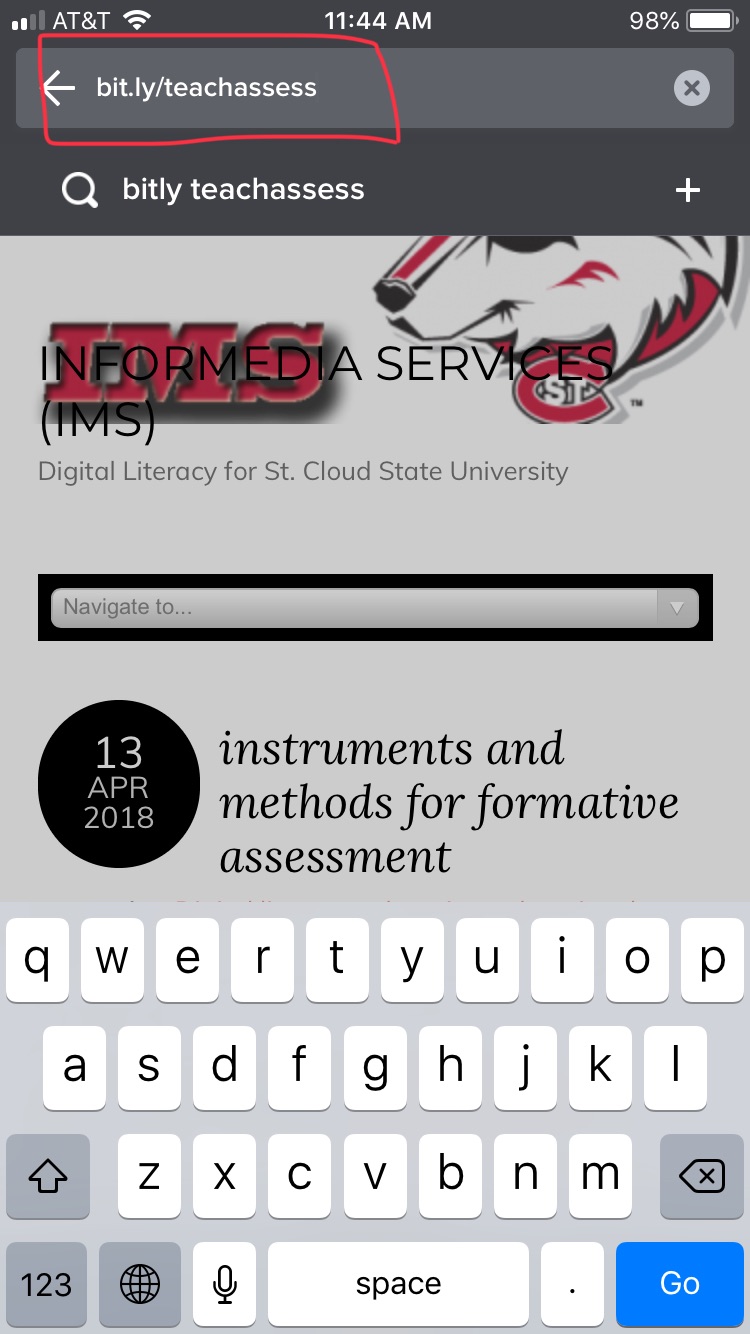
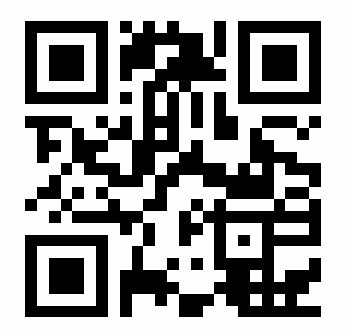






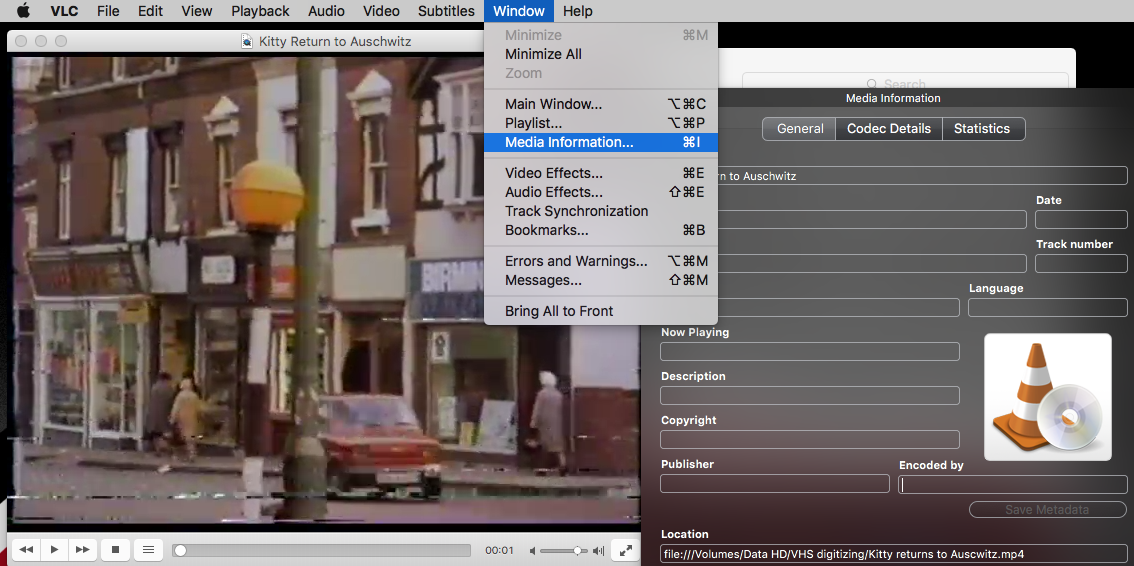
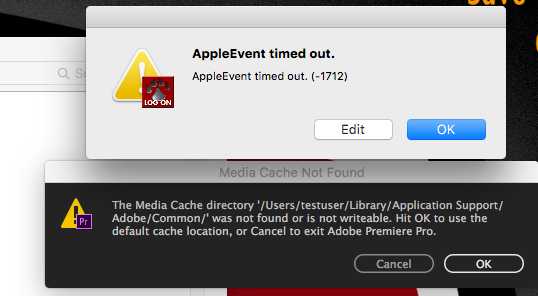
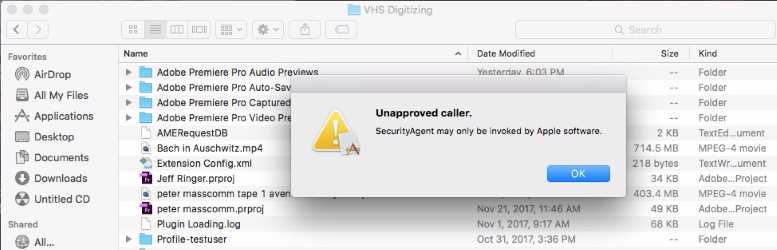





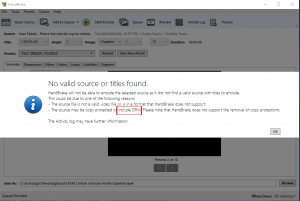
 Burning (Archiving)
Burning (Archiving)