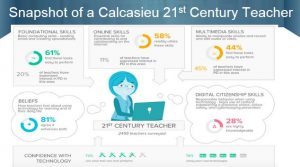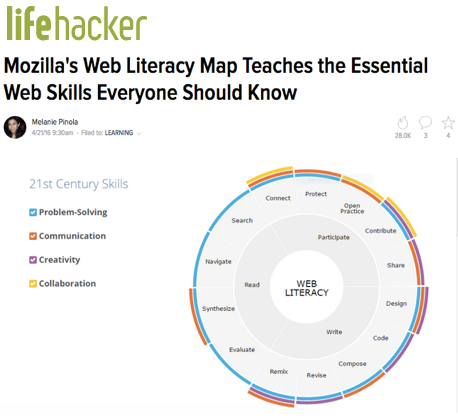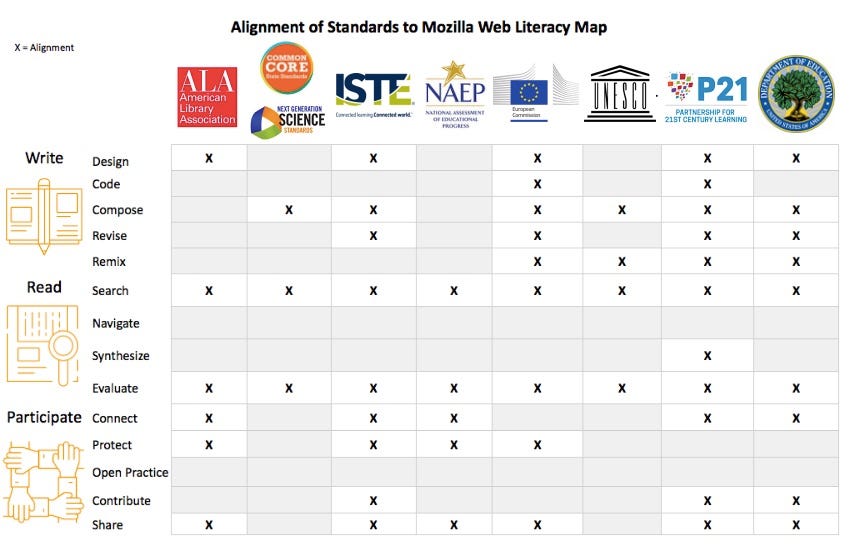Searching for "data"
https://www.eschoolnews.com/2017/09/13/8-truths-k-12-systems-management/
Consider the information they handle every day. School districts in America today are complex, sophisticated businesses, not only managing multiple applications across multiple platforms, but also managing people and equipment in the real world, like bus fleets, library systems, and cafeterias.
you will find admins working with an average of 30 onsite and online platforms. That’s 30 systems to feed with data and update. The kicker is that those systems might not be on speaking terms with each other.
Interoperability is a multi-headed issue for any IT professional, but in the K-12 education world it is especially complex. These unique complexities can be distilled down to eight truths, and may explain why vendors who have been very successful in other IT verticals never seem to meet expectations in K-12.
The Solution Cannot Be Point-to-Point
Data from many active sources is profoundly difficult to keep current, especially when considering the different protocols used for each particular point-to-point integration.
There Must Be Multiple Ways of Moving Data
A successful broker/dashboard must be able to accommodate all of these integration methods. The broker needs to support it as well as the industry’s existing standards, such as SIF and CSV.
The System Must Merge Disparate Feeds
Data comes into educational systems from a variety of feeds, including CSVs and file sharing. Handling all these feeds develops a vital function, coveted by IT professionals and system admins everywhere: a comprehensive representation of the data truth of your district.
Your Data Solution Must Be Bidirectional
Different systems don’t always talk to each other politely, and with some districts using as many as 30 applications, writing grades back to the SIS can get thorny.
We Need a Flexible Data Model
some of those free or low-cost integrations are profoundly rigid and can’t accommodate the data reality of school districts.
We Must Deal with “Dumb” End Points
In the world of district data, we are moving toward REST APIs and other unintelligent end points. There is no inherent logic in an API that tells the system how to move data. And as mentioned earlier, many legacy systems still depend on CSV’s for data.
Integration Belongs in the Cloud but Must Accommodate On-Premise Apps
know the cloud actually is an ideal setting for interoperability, especially since so many of our applications are cloud-based. It gives you maximum visibility, maximum diagnostic capability and manageability. You can manage from anywhere, anytime.
Be Multi-Tenant with Supervisory Capability
For areas where intermediate units or a Board of Cooperative Educational Standards (BOCES) provide IT services to districts, the system admins need a big picture approach. The integration platform must allow the IU or BOCES to troubleshoot, diagnose, manage, and support multiple districts in one dashboard, but only show district personnel data belonging to their organization. State education agencies also have this need.
There are several reputable companies that provide an iPaaS–in fact Gartner compared 20 of them in their 2017 Magic Quadrant for Enterprise Integration Platform as a Service. However, without a deep understanding of education data models, even these vendors may fall short, and may be expensive.
++++++++++++++
more on IT for K12 in this IMS blog
https://blog.stcloudstate.edu/ims?s=digital+literacy+edad
New Ways to Evaluate School Technologies to Save Money & Boost Efficiencies
https://event.on24.com/wcc/r/1483433/3117E1766D64897841ED782BEEFC3C83?mode=login&email=pmiltenoff@stcloudstate.edu
Please join me September 20 for a free webinar where Dr. Sheryl Abshire, CTO of Calcasieu Parish SD and a recognized leader in K-12 technology, shares her insights on the top strategies, best practices and most valuable ideas that can reduce IT departmental costs and increase efficiencies.
What: New Ways to Measure & Leverage the Value of IT
When: 09/20 @ 2:00 PM ET | 11:00 AM PT
Register Now
Listen in and learn how to:
· Use data you already collect to justify needs and resources
· Create a new value proposition for IT
· Measure the strategic use of IT in the district
· Determine if your current technology is making the difference you expected
++++++++++++++++++
My notes from the webinar:
Gartner: K12 technology ; http://www.gartner.com/technology/research/content/education.jsp
https://www.schooldude.com/ Tech support costs in K12 increased by 50% in the last four years from 14% to 21% of the technology budget. One half of the school technology leaders said that their school board understands that technology relates to district oveall goals , it is not as supportive financially. Worse, 8% felt that the school board does not believe technology is important to their district overall goals
Harvard Business Report Driving Digital Transformation. 2015 surveyed digital leaders. Driving innovation most important role breaking down internal silos
https://hbr.org/resources/pdfs/comm/RedHat/RedHatReportMay2015.pdf
- align technology with educational mission of the school district
- show value
- eliminate silos
- look for cost savings
- other investments with long-term savings
- transformational strategies
- engage community – bond issues, levies, and other funding
consortium for school networking: 10 concepts http://www.nmc.org/organization/cosn/
virtualization; data deluge; energy and green IT; complex resource tracking; consumerization and social software; unified communications; mobile and wireless; system density; mashups and portals; cloud computing
what is a quick recovery?
Action plan: 1. Focus on virtualization and green IT for immediate cost and flexibility benefits. 2. Look at storage virtualization, deduplication and thin provisioning. 3. Evaluate web social software to transform interactions 4. exploit mashups and cloud-based services to address immediate user needs. 5. link UC to collaboration and enterprise applications to support growth initiatives. 6. begin to track weak signals and subtle patterns – from everywhere.

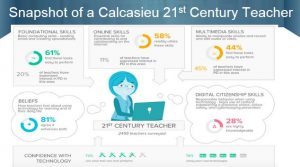
++++++++++++++++++++++
SchoolDude – Josh Green, Application Engineer, josh.green@schooldude.com
- lack of budget and staff
- managing upkeep and replacement of growing number of devices
- time
- perception gap (what we are doing)
tool: Insight
agentless network discovery mechanism. scanning of devices on the network. optimize hard software usage, improve planning and budgeting process with status reporting.
MDM (mobile device management). supports both BYOD and school devices. control app distribution across the network, supervise device usage, remotely manage device policy
Helpdesk: complete ticket to close helpdesk solution
++++++++++++++++++
Q&A time
technology facilitators: spend time at assigned schools; talk to teacher and try to figure out what teachers know about technology and then work the principal to customize workshops (PLCs) to build the skills based on their skills set. versus technology facilitator at every school. Help them grow their own.
certificate of attendance-Plamen Miltenoff
++++++++++++++++
more on digital literacy for EDAD in this IMS blog
https://blog.stcloudstate.edu/ims?s=digital+literacy+edad
Welcome to the Re-Imagining the First Year of College Project George L. Mehaffy
Vice President for Academic Leadership and Change
undertake innovations simultaneously in 4 “buckets”—1. Institutional Intentionality, 2. Curriculum, 3. Faculty and Staff, and 4. Students.
some examples of innovations in each area:
• Institutional Intentionality
* Administrative structures
* Budgeting
*Data and Data Analytics: Predictive analytics, use of data in scheduling and advising, etc.
* Collaborative, not individual. Creating opportunities for crowdsourcing, collective projects, etc.
* Creating a supporting environment for innovation * Building a culture of obligation
• Curriculum
* Personalization. Software that takes each student on a different journey
* Course Re-Design: Blended courses such as the ones we are working on. Interdisciplinary courses, gateway courses, etc.
* Pathways: Reduced choice, math alternatives, First Year Seminar, Orientation, Summer Bridge
* Degree maps
• Faculty/Staff:
* Incentives for teaching in the first year
* Research about first year outcomes
* Collaboration between academic affairs and student affairs
• Students
* Non-Cognitive Factors: belonging, mindset, etc.
* Advising: Professional, linked to data, intrusive, etc.
* Career Focus: purpose, ethnography of work, early field experiences
* Reduction in choices
++++++++++++++++++
more on first year college experience in this IMS blog
https://blog.stcloudstate.edu/ims?s=first+year
Bryan Alexander (BA) Future Trends of Sept. 7
Are you seeing enrollments change? Which technologies hold the most promise? Will your campus become politically active? What collaborations might power up teaching and learning?
- the big technological issues for the next year?
robotics? automation in education? big data / analytics?
organizational transformation. David Stone (Penn State) – centralization vs decentralization. technology is shifting everywhere, even the registrar. BA – where should be the IT department? CFO or Academic Department.
difference between undergrads and grad students and how to address. CETL join center for academic technologies.
faculty role, developing courses and materials. share these materials and make more usable. who should be maintaining these materials. life cycle, compensation for development materials. This is in essence the issues of the OER Open Education Resources initiative in MN
BA: OER and Open Access to Research has very similar models and issues. Open access scholarship both have a lot of impact on campus finances. Library and faculty budges.
Amanda Major is with Division of Digital Learning as part of Academic Affairs at UCF: Are there trends in competency-based learning, assessing quality course and programs, personalized adaptive learning, utilizing data analytics for retention and student success? BA: CBL continue to grow at state U’s and community colleges.
BA for group discussions: what are the technological changes happening this coming year, not only internally on campus, but global changes and how thy might be affecting us. Amazon Dash button, electric cars for U fleet, newer devices on campus
David Stone: students are price-sensitive. college and U can charge whatever they want and text books can raise prices.
http://hechingerreport.org/ next week
++++++++++++++++++
more on future trends in this IMS blog
https://blog.stcloudstate.edu/ims/2017/05/30/missionu-on-bryan-alexanders-future-trends/
Tobin, T. J., Mandernach, B. J., & Taylor, A. H. (2015). Evaluating Online Teaching: Implementing Best Practices (1 edition). San Francisco, CA: Jossey-Bass.
- 5 measurable faculty competencies for on line teaching:
- attend to unique challenges of distance learning
- Be familiar with unique learning needs
- Achieve mastery of course content, structure , and organization
- Respond to student inquiries
- Provide detailed feedback
- Communicate effectively
- Promote a safe learning environment
- Monitor student progress
- Communicate course goals
- Provide evidence of teaching presence.
Best practices include:
- Making interactions challenging yet supportive for students
- Asking learners to be active participants in the learning process
- Acknowledging variety on the ways that students learn best
- Providing timely and constructive feedback
Evaluation principles
- Instructor knowledge
- Method of instruction
- Instructor-student rapport
- Teaching behaviors
- Enthusiastic teaching
- Concern for teaching
- Overall
8. The American Association for higher Education 9 principle4s of Good practice for assessing student learning from 1996 hold equally in the F2F and online environments:
the assessment of student learning beings with educational values
assessment is most effective when it reflects an understanding of learning as multidimensional, integrated and revealed in performance over time
assessment works best when the programs it seeks to improve have clear, explicitly stated purposes.
Assessment requires attention to outcomes but also and equally to the experiences that lead to those outcomes.
Assessment works best when it is ongoing, not episodic
Assessment fosters wider improvement when representatives from across the educational community are involved
Assessment makes a difference when it begins with issues of use and illumines questions that people really care bout
Assessment is most likely to lead to improvements when it is part of the large set of conditions that promote change.
Through assessment, educators meet responsibilities to students and to the public.
9 most of the online teaching evaluation instruments in use today are created to evaluate content design rather than teaching practices.
29 stakeholders for the evaluation of online teaching
- faculty members with online teaching experience
- campus faculty members as a means of establishing equitable evaluation across modes of teaching
- contingent faculty members teaching online
- department or college administrators
- members of faculty unions or representative governing organizations
- administrative support specialists
- distance learning administrators
- technology specialists
- LMS administrators
- Faculty development and training specialists
- Institutional assessment and effectiveness specialists
- Students
Sample student rating q/s
University resources
Rate the effectiveness of the online library for locationg course materials
Based on your experience,
148. Checklist for Online Interactive Learning COIL
150. Quality Online Course Initiative QOCI
151 QM Rubric
154 The Online Insturctor Evaluation System OIES
163 Data Analytics: moving beyond student learning
- # of announcments posted per module
- # of contributions to the asynchronous discussion boards
- Quality of the contributions
- Timeliness of posting student grades
- Timelines of student feedback
- Quality of instructional supplements
- Quality of feedback on student work
- Frequency of logins
- 180 understanding big data
- reliability
- validity
- factor structure
187 a holistics valuation plan should include both formative evaluation, in which observations and rating are undertaken with the purposes of improving teaching and learning, and summative evaluation, in which observation and ratings are used in order to make personnel decisions, such as granting promotion and tenure, remediation, and asking contingent faculty to teach again.
195 separating teaching behaviors from content design
+++++++++++++++++
more on online teaching in this IMS blog
https://blog.stcloudstate.edu/ims?s=online+teaching
Cognitive load theory: Research that teachers really need to understand
AUGUST 2017 Centre for Education Statistics and Evaluation
Cognitive load theory is built upon two commonly accepted ideas. The first is that there is a limit to how much new information the human brain can process at one time. The second is that there are no known limits to how much stored information can be processed at one time. The aim of cognitive load research is therefore to develop instructional techniques and recommendations that fit within the characteristics of working memory, in order to maximise learning.
Explicit instruction involves teachers clearly showing students what to do and how to do it, rather than having students discover or construct information for themselves
how working memory and long-term memory process and store information
Working memory is the memory system where small amounts of information are stored for a very short duration (RAM). Long-term memory is the memory system where large amounts of information are stored semi-permanently (hard drive)
Cognitive load theory assumes that knowledge is stored in long- term memory in the form of ‘schemas’ 2 . A schema organises elements of information according to how they will be used. According to schema theory, skilled performance is developed through building ever greater numbers of increasingly complex schemas by combining elements of lower level schemas into higher level schemas. There is no limit to how complex schemas can become. An important process in schema construction is automation, whereby information can be processed automatically with minimal conscious effort. Automaticity occurs after extensive practice
Schemas provide a number of important functions that are relevant to learning. First, they provide a system for organising and storing knowledge. Second, and crucially for cognitive load theory, they reduce working memory load. This is because, although there are a limited number of elements that can be held in working memory at one time, a schema constitutes only a single element in working memory. In this way, a high level schema – with potentially infinite informational complexity – can effectively bypass the limits of working memory
Types of cognitive load
Cognitive load theory identifies three different types of cognitive load: intrinsic, extraneous and germane load
Intrinsic cognitive load relates to the inherent difficulty of the subject matter being learnt.
subject matter that is difficult for a novice may be very easy for an expert.
Extraneous cognitive load relates to how the subject matter is taught.
extraneous load is the ‘bad’ type of cognitive load, because it does not directly contribute to learning. Cognitive load theorists consider that instructional design will be most effective when it minimises extraneous load in order to free up the capacity of working memory
Germane cognitive load refers to the load imposed on the working memory by the process of learning – that is, the process of transferring information into the long-term memory through schema construction
the approach of decreasing extraneous cognitive load while increasing germane cognitive load will only be effective if the total cognitive load remains within the limits of working memory
Explicit teaching
+++++++++++++
more on educational theories in this IMS blog
https://blog.stcloudstate.edu/ims?s=educational+theories
Five Signs You Work For A Weak Manager
being a strong manager doesn’t mean being forceful or domineering
strong managers are strong enough to lead through trust, whereas weak managers have to use the force of their job titles to make people listen to them.
Can’t Ask for Help
Needs a Handy Scapegoat
Can’t Say “I Don’t Know”
Measures Everything
Can’t Say “I’m Sorry”
++++++++++++++++++
more on educational leadership in this IMS blog
https://blog.stcloudstate.edu/ims?s=educational+leadership
2016 POD Network Conference
http://podnetwork.org/content/uploads/2016-POD-Program-Final.pdf
https://guidebook.com/g/pod2016
Studying Connections between Student Well-Being,
Performance, and Active Learning
Amy Godert, Cornell University; Teresa Pettit, Cornell University
Treasure in the Sierra Madre? Digital Badges and Educational
Development
Chris Clark, University of Notre Dame; G. Alex Ambrose, University
of Notre Dame; Gwynn Mettetal, Indiana University South Bend;
David Pedersen, Embry-Riddle Aeronautical University; Roberta
(Robin) Sullivan, University of Buffalo, State University of New York
Learning and Teaching Centers: The Missing Link in Data
Analytics
Denise Drane, Northwestern University; Susanna Calkins,
Northwestern University
Identifying and Supporting the Needs of International Faculty
Deborah DeZure, Michigan State University; Cindi Leverich, Michigan
State University
Online Discussions for Engaged and Meaningful Student
Learning
Danilo M. Baylen, University of West Georgia; Cheryl Fulghum,
Haywood Community College
Why Consider Online Asynchronous Educational Development?
Christopher Price, SUNY Center for Professional Development
Online, On-Demand Faculty Professional Development for Your
Campus
Roberta (Robin) Sullivan, University at Buffalo, State University of
New York; Cherie van Putten, Binghamton University, State
University of New York; Chris Price, State University of New York
The Tools of Engagement Project (http://suny.edu/toep) is an online faculty development model that encourages instructors to explore and reflect on innovative and creative uses of freely-available online educational technologies to increase student engagement and learning. TOEP is not traditional professional development but instead provides access to resources for instructors to explore at their own pace through a set of hands-on discovery activities. TOEP facilitates a learning community where participants learn from each
other and share ideas. This poster will demonstrate how you can implement TOEP at your campus by either adopting your own version or joining the existing project.
Video Captioning 101: Establishing High Standards With
Limited Resources
Stacy Grooters, Boston College; Christina Mirshekari, Boston
College; Kimberly Humphrey, Boston College
Recent legal challenges have alerted institutions to the importance of ensuring that video content for instruction is properly captioned. However, merely meeting minimum legal standards can still fall significantly short of the best practices defined by disability rights
organizations and the principles of Universal Design for Learning. Drawing from data gathered through a year-long pilot to investigate the costs and labor required to establish “in-house” captioning support at Boston College, this hands-on session seeks to give
participants the tools and information they need to set a high bar for captioning initiatives at their own institutions.
Sessions on mindfulness
52 Cognitive Neuroscience Applications for Teaching and Learning (BoF)
53 Contemplative Practices (BoF) Facilitators: Penelope Wong, Berea College; Carl S. Moore, University of the District of Columbia
79 The Art of Mindfulness: Transforming Faculty Development by Being Present Ursula Sorensen, Utah Valley University
93 Impacting Learning through Understanding of Work Life Balance Deanna Arbuckle, Walden University
113 Classroom Mindfulness Practices to Increase Attention, Creativity, and Deep Engagement Michael Sweet, Northeastern University
132 Measuring the Impacts of Mindfulness Practices in the Classroom Kelsey Bitting, Northeastern University; Michael Sweet, Northeastern University
+++++++++
more on POD conferences in this IMS blog
https://blog.stcloudstate.edu/ims?s=pod+conference
Sea Prayer, a new virtual reality experience
Painted with Google Tilt Brush and written by Khaled Hosseini,
Sea Prayer
NMC/CoSN Horizon Report 2017 K–12 Edition
p. 16 Growing Focus on Measuring Learning
p. 18 Redesigning Learning Spaces
Biophilic Design for Schools : The innate tendency in human beings to focus on life and lifelike processes is biophilia
p. 20 Coding as a Literacy
p. 24
Significant Challenges Impeding Technology Adoption in K–12 Education
Improving Digital Literacy.
Schools are charged with developing students’ digital citizenship, ensuring mastery of responsible and appropriate technology use, including online etiquette and digital rights and responsibilities in blended and online learning settings. Due to the multitude of elements comprising digital literacy, it is a challenge for schools to implement a comprehensive and cohesive approach to embedding it in curricula.
Rethinking the Roles of Teachers.
Pre-service teacher training programs are also challenged to equip educators with digital and social–emotional competencies, such as the ability to analyze and use student data, amid other professional requirements to ensure classroom readiness.
p. 28 Improving Digital Literacy
Digital literacy spans across subjects and grades, taking a school-wide effort to embed it in curricula. This can ensure that students are empowered to adapt in a quickly changing world
Education Overview: Digital Literacy Has to Encompass More Than Social Use
What Web Literacy Skills are Missing from Learning Standards? Are current learning standards addressing the essential web literacy skills everyone should know?https://medium.com/read-write-participate/what-essential-web-skills-are-missing-from-current-learning-standards-66e1b6e99c72
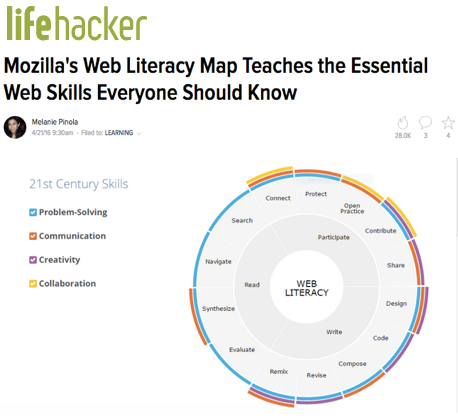
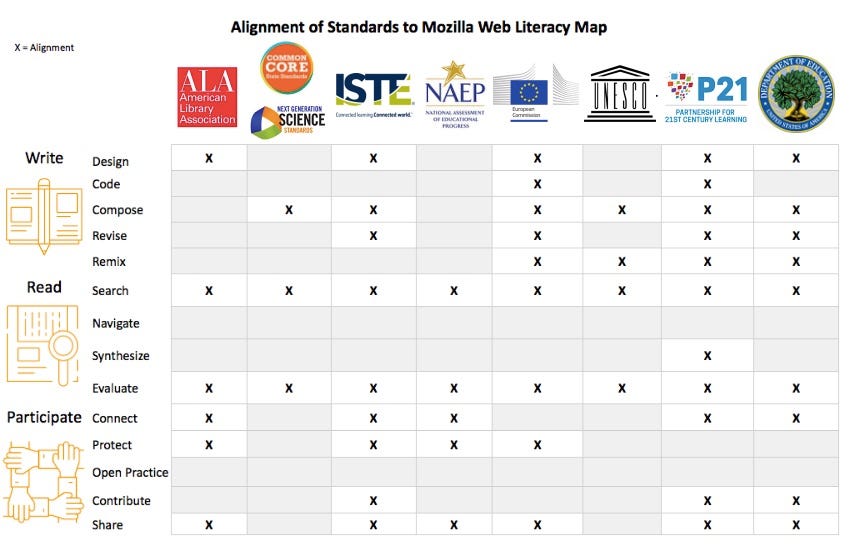
The American Library Association (ALA) defines digital literacy as “the ability to use information and communication technologies to find, evaluate, create, and communicate or share information, requiring both cognitive and technical skills.” While the ALA’s definition does align to some of the skills in “Participate”, it does not specifically mention the skills related to the “Open Practice.”
The library community’s digital and information literacy standards do not specifically include the coding, revision and remixing of digital content as skills required for creating digital information. Most digital content created for the web is “dynamic,” rather than fixed, and coding and remixing skills are needed to create new content and refresh or repurpose existing content. Leaving out these critical skills ignores the fact that library professionals need to be able to build and contribute online content to the ever-changing Internet.
p. 30 Rethinking the Roles of Teachers
Teachers implementing new games and software learn alongside students, which requires
a degree of risk on the teacher’s part as they try new methods and learn what works
p. 32 Teaching Computational Thinking
p. 36 Sustaining Innovation through Leadership Changes
shift the role of teachers from depositors of knowledge to mentors working alongside students;
p. 38 Important Developments in Educational Technology for K–12 Education
Consumer technologies are tools created for recreational and professional purposes and were not designed, at least initially, for educational use — though they may serve well as learning aids and be quite adaptable for use in schools.
Drones > Real-Time Communication Tools > Robotics > Wearable Technology
Digital strategies are not so much technologies as they are ways of using devices and software to enrich teaching and learning, whether inside or outside the classroom.
> Games and Gamification > Location Intelligence > Makerspaces > Preservation and Conservation Technologies
Enabling technologies are those technologies that have the potential to transform what we expect of our devices and tools. The link to learning in this category is less easy to make, but this group of technologies is where substantive technological innovation begins to be visible. Enabling technologies expand the reach of our tools, making them more capable and useful
Affective Computing > Analytics Technologies > Artificial Intelligence > Dynamic Spectrum and TV White Spaces > Electrovibration > Flexible Displays > Mesh Networks > Mobile Broadband > Natural User Interfaces > Near Field Communication > Next Generation Batteries > Open Hardware > Software-Defined Networking > Speech-to-Speech Translation > Virtual Assistants > Wireless Powe
Internet technologies include techniques and essential infrastructure that help to make the technologies underlying how we interact with the network more transparent, less obtrusive, and easier to use.
Bibliometrics and Citation Technologies > Blockchain > Digital Scholarship Technologies > Internet of Things > Syndication Tools
Learning technologies include both tools and resources developed expressly for the education sector, as well as pathways of development that may include tools adapted from other purposes that are matched with strategies to make them useful for learning.
Adaptive Learning Technologies > Microlearning Technologies > Mobile Learning > Online Learning > Virtual and Remote Laboratories
Social media technologies could have been subsumed under the consumer technology category, but they have become so ever-present and so widely used in every part of society that they have been elevated to their own category.
Crowdsourcing > Online Identity > Social Networks > Virtual Worlds
Visualization technologies run the gamut from simple infographics to complex forms of visual data analysis
3D Printing > GIS/Mapping > Information Visualization > Mixed Reality > Virtual Reality
p. 46 Virtual Reality
p. 48 AI
p. 50 IoT