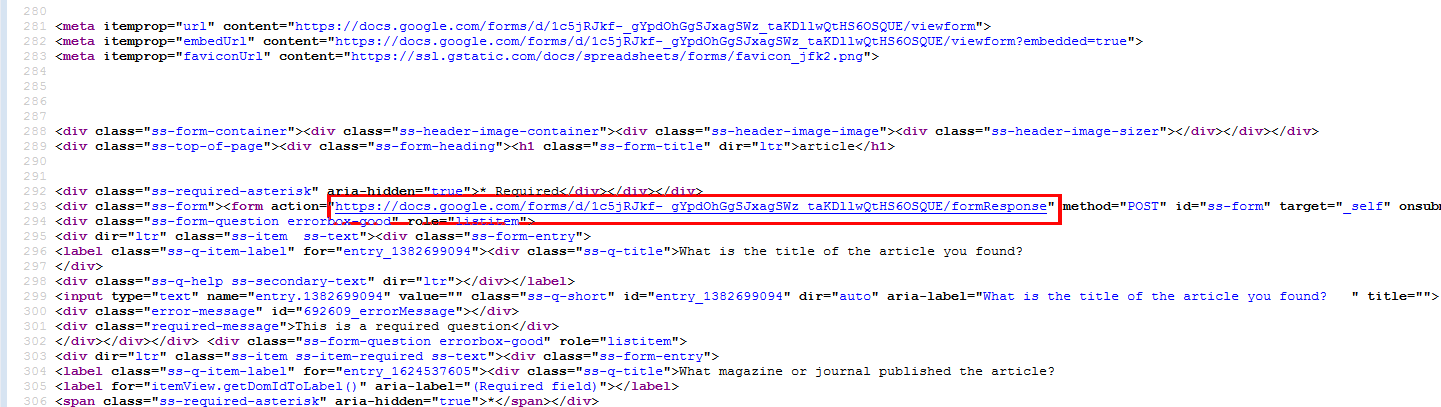Searching for "bot"
A Short Guide to Taking Screenshots on Your Laptop and Tablet
http://www.freetech4teachers.com/2015/02/a-short-guide-to-taking-screenshots-on.html?m=1
Chromebook:
Diigo’s Awesome Screenshot tool. Awesome Screenshot is a simple one step installation
TechSmith’s Snagit. Awesome Screenshot will only capture things that are displayed in your web browser.
Snagit download the Snagit Chrome app and the Snagit browser extension. . Both tools allow you to draw and type on top of your screenshot images.
Macbook and Windows laptops:
Mac keyboard combination of “Command+shift+4” “Command+shift+3” will capture everything on your screen.
Windows computer Snipping tool
Jing to take screenshots on my Mac and on my Windows laptop.
Skitch If you have an Evernote account, you can save Skitch images in your Evernote account.
iPad and iPhone:
Taking a screenshot on an iPad or iPhone is a simple matter of holding down your “home” button (the big round one) and power button at the same time. The image will save directly to your device’s camera roll. When I need to draw, highlight, or type on an image in my camera roll I turn to Skitch again.
Android phones and tablets:
As long as your device is operating on Android 4.0 or later you can take a screenshot by holding down your home button and power/sleep button at the same time. The screenshot should save to your camera roll unless you’ve designated another place for it to save. Once on your camera roll you can use the image in other apps for drawing, cropping, annotating, and sharing. Some Android devices, depending on manufacturer, include a built-in screenshot image editor.
Pixlr and Skitch. Skitch on Android offers all of the same features that are outlined above. Pixlr is a more robust tool that allows you to apply image filters in addition to drawing and typing on your images.
Please consider other IMS blog entries on the topics:
https://blog.stcloudstate.edu/ims/?s=screen+capture
From: Almond, Emily [mailto:ealmond@georgialibraries.org]
Sent: Tuesday, February 10, 2015 6:28 AM
To: lita-l@lists.ala.org
Subject: [lita-l] Re: Re: 3D printing in libraries
Hi guys, we have 21 3D printers in public libraries in GA and we created this resource page to help our libs decide what works for them: http://galibtech.org/?page_id=1052
Also, our system administrator Daniel Zeiger, had these thoughts:
UP mini if you want something cheap and plug and play. ~$600 dollars and doesn’t need much maintenance but its build plate is fairly small (this can be a good thing if you don’t want prints that can run all night).
For a little more you can grab the UP plus 2/Afinia H480 which gives you a larger build plate and allows you to see the print from any angle while printing. The plus 2 also self levels which takes a huge step out of the printing process.
If you want something that requires a bit more maintenance but also gives you much more control over your printer and settings (and a larger build plate) I would go for the FlashForge Creator Pro or the Ultimaker 2. Both of these offer superior print quality and control, but require more tinkering and knowledge to print successfully.
Emily Almond
Director, IT
Georgia Public Library Service
On Feb 6, 2015, at 12:09 PM, Amy Jiang <ajiang@laverne.edu> wrote:
Ajiang@laverne.edu
On Feb 6, 2015, at 8:21 AM, cherie bronkar <cheriebr35@yahoo via <dmarc_fix@lists.ala.org> wrote:
cbronkar@kent.edu
Cherie
On Friday, February 6, 2015 11:12 AM, Janet Ann Crum <Janet.Crum@nau.edu> wrote:
Great idea! I’d be happy to help with that.
Janet
Sent from my iPhone
On Feb 6, 2015, at 9:05 AM, Cindi Blyberg <cindiann@gmail.com> wrote:
Hey all!
Is there interest in forming a LITA Interest Group around 3D printing or Makerspaces?
More information about IGs can be found here:
http://www.ala.org/lita/about/manual/litamanualsection6
and the petition to form one is here:
http://www.ala.org/lita/sites/ala.org.lita/files/content/about/manual/forms/E5-IGpetition%20renewa.pdf
Other groups have collected signatures via Google doc, but some have been formed during the middle of a conference.
Have fun! 🙂
On Thu, Feb 5, 2015 at 6:30 PM, Matt Beckstrom <MBeckstrom@lclibrary.org> wrote:
I may not be able to recommend any particular 3D printer model, but I can recommend a service that we use that makes offering 3D printers to my patrons really easy. We use an online system called Skyforge from a company called Element Robot (https://skyforge.co/home/). This system facilitates the uploading of 3d plans, the payment of them, and printing them to the printer. It really is a time saver for me and my staff.
If you have any questions, please let me know.
Matt Beckstrom
mbeckstrom@lclibrary.org
Systems Librarian
Lewis & Clark Library
120 S Last Chance Gulch
Helena, MT 59601
http://www.lclibrary.org
(406) 447-1690 x111
>>> John Fitzgibbon <jfitzgibbon@Galwaylibrary.ie> 2/5/2015 3:55 AM >>>
Hi,
We are interested in providing access to 3D printers in our largest library. Our hope is to make the printer available to children between the ages of ten and fifteen so that they would gain experience in designing and creating three dimensional artifacts.
I am not sure if there is a 3D printer that is that user friendly. Is it feasible to provide this service to this target audience? What is the best 3D printer to use?
I would appreciate any advice.
Regards
John
John Fitzgibbon
Executive Librarian
w: http://www.galwaylibrary.ie
Previous IMS posts on 3d printing:
https://blog.stcloudstate.edu/ims/?s=3d+printing
What Microsoft is getting right with tablets–seamless synching between devices, more computing power, and accessories–and why Apple should go there too.
“The iPad is nearly 5 years old. That product, ever since, has continued to ride a thin dividing line between iPhones and Macs: mobile, and computers.
…Will there be both a 12-inch iPad and a 12-inch MacBook Air in 2015? If so, how will they co-exist? Could they be meant for different customers?
…the iPad needs a change. It needs something to ignite interest. It needs a few new ideas.
Microsoft — with its hardware, and with its upcoming Windows 10 operating system — is actually blazing a bold trail. One that Apple may actually be able to learn from.”
http://www.cnet.com/news/where-the-ipad-should-go-next-look-toward-windows-10/
http://www.earlybirdstrategy.com/customize-google-forms/
Here how to embed a Google form on your site without using the ugly “Google embed” code. This works great for both polls or signup boxes right in a blog post. Yay, let’s beautify the Internet! Here’s how:
1. Create your Google Form
From your Google Drive account, click Create >> Form. Add all the fields and items that you need in your form.
2. Click “View live form”

Clicking that button will take you to a page that previews what your form looks like. The url will look something like this: https://docs.google.com/forms/d/234234k3lj4k3j4kl23j43kl/viewform
3. Right-click anywhere and select “View Page Source”

4. In the code, find the “form action” URL, which end on “formResponse.”
it will look (start and end) like this:
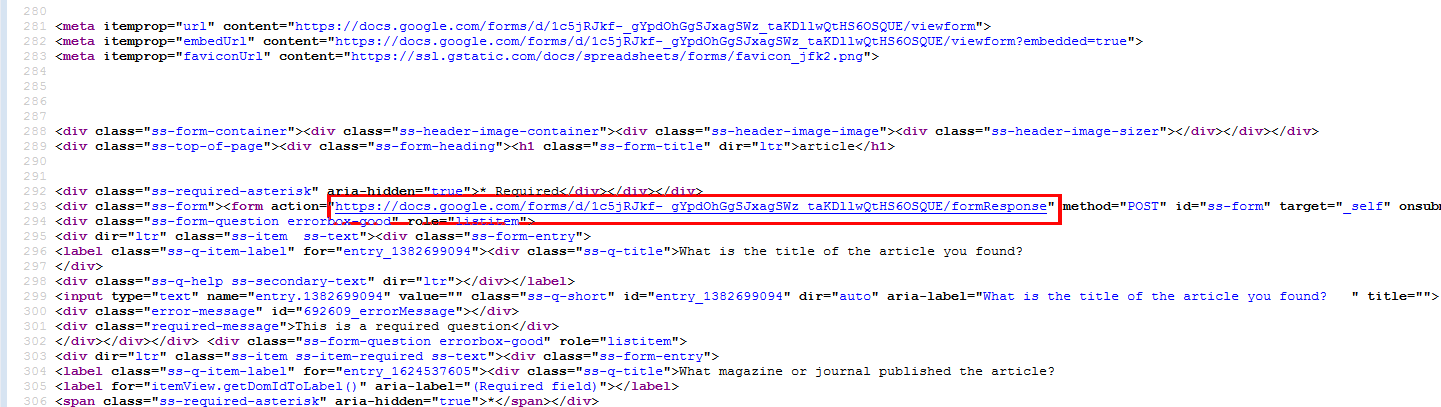
URL google formResponse
5. Copy that URL and paste in the code of your Web page
http://mashable.com/2015/01/19/super-mario-artificial-intelligence/
A team of German researchers has used artificial intelligence to create a “self-aware” version of Super Mario who can respond to verbal commands and automatically play his own game.
Artificial Intelligence helps Mario play his own game
Students at the University of Tubingen have used Mario as part of their efforts to find out how the human brain works.
The cognitive modelling unit claim their project has generated “a fully functional program” and “an alive and somewhat intelligent artificial agent”.
http://www.bbc.co.uk/newsbeat/30879456
Can Super Mario Save Artificial Intelligence?
The most popular approaches today focus on Big Data, or mimicking humansthat already know how to do some task. But sheer mimicry breaks down when one gives a machine new tasks, and, as I explained a few weeks ago, Big Data approaches tend to excel at finding correlations without necessarily being able to induce the rules of the game. If Big Data alone is not a powerful enough tool to induce a strategy in a complex but well-defined game like chess, then that’s a problem, since the real world is vastly more open-ended, and considerably more complicated.
http://www.newyorker.com/tech/elements/can-super-mario-save-artificial-intelligence
Use social media sites for audio with learning goals in mind? No problem, contribute to this blog entry…
http://forum.holyculture.net/showthread.php?63700-NOISETRADE-vs-BANDCAMP-vs-SOUNDCLOUD-vs-Whoever
http://doughnutmag.com/tutorials/music-promotion/bandcamp-vs-reverbnation-vs-soundcloud-part-three/
http://readwrite.com/2012/01/03/lessons-learned-from-noisetrad
When it comes to downloading digital music, there is free and then there is legal, but seldom can you have both from the same site, and make money too.
Games in the library
bibliography and research
http://scottnicholson.com/pubs/index.html
Playing in the Past: A History of Games, Toys, and Puzzles in North American Libraries
Author(s): Scott Nicholson
Source: The Library Quarterly, Vol. 83, No. 4 (October 2013), pp. 341-361
Published by: The University of Chicago Press
Stable URL: http://www.jstor.org/stable/10.1086/671913
demonstrate the different ways in which libraries have used games, toys, and puzzles over the last 150 years through bothcollections and services
p, 342 Defining games –
p. 348 Games as the Subject of Collections\
p. 350A significant shift in academic libraries is a focus on providing services to students. Since agrowing number of academic publications both current issues and back volumes
are ac-cessible online through library subscriptions, the physical space of academic libraries is notneeded for collections of periodicals. The concept of the “learning commons”has become
popular on US campuses in the past decade; it combines traditional library resources and
the availability of library staff members with group work spaces, computer access and assis-
tance, and writing assistance to provide one place where students can get assistance with
course work. In addition, many of these learning commons also include cafes, social spaces,
and other support of the social lives of students, and it is in this role that academic libraries
provide access to collections of games.
p. 357 Another upcoming area of gaming in libraries is gamification. Gamification is the application of game design elements to a nongame setting ðDeterding et al. 2011Þ.
————————————-
Nicholson, S. (2013, June). Exploring Gamification Techniques for Classroom Management. Paper Presented at Games+Learning+Society 9.0, Madison, WI
The concept of meaningful gamification is that the primary use of game layers is not to provide
external rewards, but rather to help participants find a deeper connection to the underyling topic
——————————-
More on games in education in this blog
https://blog.stcloudstate.edu/ims/?s=games
https://blog.stcloudstate.edu/ims/?s=gaming
https://blog.stcloudstate.edu/ims/?s=gamification
There is an informative discussion on the LITA board regarding signage, both hard/software-wise as well as design-wise.
From: Hess, M. Ryan [mailto:MHESS8@depaul.edu]
Sent: Monday, January 05, 2015 6:14 PM
To: lita-l@lists.ala.org
Subject: [lita-l] Re: Digital Signs – Best practices, hints & tips
Hi Christa,
I don’t manage the signs in our library, but had a part in getting them put in place and designing workflows. Along the way, I found some interesting research on the topic:
San Jose Public Library (2009). San Jose Public Library Signage Design Guidelines. Retrieved from http://www.olis.ri.gov/ services/ ce/ presentation/ SJW-SignageDesignGuidelines.pdf
Envirosell (2007). San Jose Public Libraries & Hayward Public Libraries Final Report. Retrieved from http://sjpl.org/sites/all/files/userfiles/svpl-hpl_final_report.pdf
Barclay, D. A., Bustos, T., & Smith, T. (June 01, 2010). Signs of success. College & Research Libraries News, 71(6), 299.
Shooting more from the hip, my opinion on digital signage is that commonly made mistakes with content include:
– multiplied narratives don’t work in most library cases. Keep everything short and on a single slide
– keep the slide visible for at least a minute to give people a chance to read it
– make sure your graphics are appropriately sized for HD screens (keep those images sharp and avoid pixelation)
On a technical note, we use a mix of solutions:
– PPTs on USBs
– We’ve experimented with Google Drive Slideshows too, to help streamline the work
M Ryan Hess
Digital Services Coordinator
DePaul University
JTR 303-C, DePaul University, Lincoln Park Campus, 2350 N Kenmore Ave., Chicago IL 60614
office: 773-325-7829 | cell: 650-224-7279 | fax: 773-325-2297 | mhess8@depaul.edu
On Dec 22, 2014, at 2:20 PM, Hirst , Edward A. <Edward.Hirst@rowancountync.gov> wrote:
We are using a Plex Media Server feeding 3 Rokus over a wireless connection from a laptop. We use .jpg pictures for our slides. Each Roku is connected to a different folder on the Plex server since our displays are in different parts of the building.
Edward
—–Original Message—–
From: Junior Tidal [mailto:JTidal@CityTech.Cuny.Edu]
Sent: Monday, December 22, 2014 1:10 PM
To: lita-l@lists.ala.org
Subject: [lita-l] Re: Digital Signs – Best practices, hints & tips
Hi Christa,
We used two templates for our digital sign. We were using PowerPoint on a Windows machine.
Librarians would take turns updating the slides to promote databases, workshops, library hours, etc., and we had a stable of maybe a dozen or so slides. We updated the slides whenever we needed to promote specific events, usually a couple of weeks before it took place.
This past summer, we switched to using a Raspberry Pi setup installed with Screenly – https://www.screenlyapp.com/ose.html .
This made it much easier to update the slides, because we couldn’t remotely login into the PC with Powerpoint running. Now, we can connect to the RPi/Screenly, and upload images.
Best,
Junior
Junior Tidal
Assistant Professor
Web Services and Multimedia Librarian
New York City College of Technology, CUNY
300 Jay Street, Rm A434
Brooklyn, NY 11201
718.260.5481
http://library.citytech.cuny.edu
Christa Van Herreweghe <christa@ucitylibrary.org> 12/21/2014 5:12
PM >>>
Hello all:
We are new to digital signs having just installed our first. Would love to hear about any best practices you have developed.
How many slides do you show? (assuming you are doing slides – if not, would love to hear about your format).
Did you develop a template (or two) and develop a consistent “look”
on all your slides?
Who updates your sign and how often?
Other hints and tips are welcome.
Thanks,
Christa Van Herreweghe
Assistant Director/IT Librarian
University City Public Library
ucitylibrary.org
One common trend, however, is that several of the library directors who have left their jobs in recent years have done so after long-term disputes with other groups on campus about how the academic library should change to better serve students and faculty.
In the
Ithaka S+R Library Survey 2013, released this March, almost 90 percent of survey respondents named financial constraints the primary obstacle facing their institutions.
“My sense is that administrators look at libraries as something that is easy to cut or easy to subsume under an IT department, because it feels as though when library materials become electronic, they are best managed by, say, an IT department instead of being managed by the library,”
Other institutions have created positions that combine IT and library director duties, but those efforts haven’t always been successful. At two such institutions, senior administrators introduced the idea, but after faculty members and staffers grew concerned that the directors were emphasizing digital work over books, both lost their jobs. Some of those involved discussed these developments on condition they not be identified.
Nokia N1 Android tablet: an iPad mini lookalike with the first reversible USB port
http://www.independent.co.uk/life-style/gadgets-and-tech/news/nokia-unveils-n1-android-tablet-an-ipad-mini-lookalike-with-the-first-reversible-usb-port-9867400.html
Visually the tablet is a dead-ringer for the iPad mini, but the N1 actually manages to be both thinner and lighter than Apple’s tablet – just 6.9mm thick and weighing in at 318 grams.
The N1 looks very healthy spec-wise, with a 2.4GHz quad-core processor, 2GB of RAM, 32GB of storage and 8-megapixel and 5-megapixel cameras on the back and front.
‘Z Launcher’ software: essentially a customized lock screen that studies your habits to give you the right app at the right time of day (eg, email in the morning, Instagram at night) while also letting you launch apps by scribbling the first letter of their name.
The N1 is launching first in China February 2015 for $249 (around £160 – the same as the iPad mini) but it’s not clear when it’ll be making its way to the US or UK.