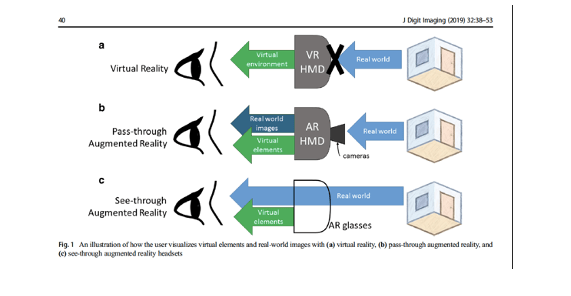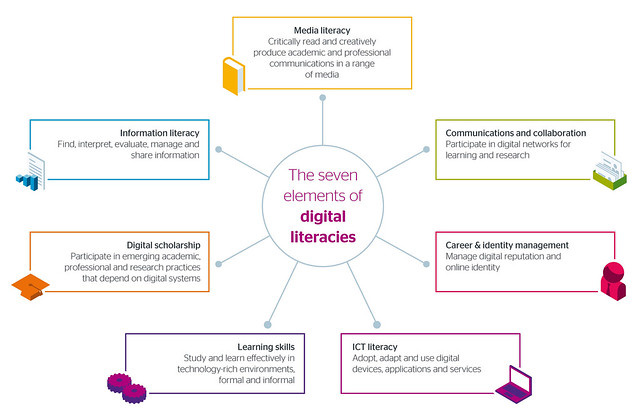Rise and Shine! How to Boost Your Teacher Brand and Digital Reputation
https://www.edsurge.com/news/2016-04-05-rise-and-shine-how-to-boost-your-teacher-brand-and-digital-reputation
Five tips to help you create a personal brand and a positive digital reputation
1. What will they find when they Google you?
2. What is branding?
Your brand is what you represent, the content that you share, your audience, your Personal Learning Network (PLN), and your teaching philosophy. You want your brand to demonstrate that you are trustworthy, and offer quality content, insightful comments, and experience. Your brand tells your audience that what you offer is of value. Together, the elements that create your brand should communicate a distinct, cohesive story. For instance, when you visit any of my social media profiles, you will see a consistent message. The avatar and logo for my website Shake Up Learning are more recognizable than my face, and that’s intentional. That isn’t to say that every brand needs an avatar. But do find a creative way to tell your personal story.
3. Choose the right platforms
There is no right or wrong platform. Choosing where you want to build your online presence depends on the audience that you want to engage. If you want to reach parents and school community stakeholders, Facebook is a strong bet. If you want to reach other educators, Twitter and Pinterest are big winners. The bottom line is that you don’t have to use them all. Find and connect with your audience where your audience resides.
4. Claim your social media real estate
Before you settle on a username, check that it’s available on all of the social media platforms that you want to use—and then keep it consistent. You will lose your audience if you make it hard to find you. Also keep your handle simple and short, and try to avoid special characters. When a new platform arrives, claim your username early even if you aren’t sure that you will maintain a presence there.
5. Optimize your social media profiles
Guy Kawasaki, co-author of The Art of Social Media, khas nearly 1.5 million followers on Twitter alone, and he offers effective social media tips in his book. Here are the basics:
- Add a picture of your face or logo. Your picture validates who you are. No more eggheads! Using the default egg avatar on Twitter says you don’t have a brand, and doesn’t tell your audience that you are trustworthy.
- Use your real name. Sure, you can lie, but that isn’t going to help you build a brand and online presence. Many platforms allow you to show your name as well as your handle.
- Link to your website, blog or About.me page. Don’t have one? Get one! You may not be ready to start a blog, but anyone can easily set up an About.me page—which is like an online resume.
- Compose a meaningful bio, which will help others find and follow you. It should describe your experience in the field of education and highlight topics that you follow like Maker Ed, Google Apps, or edtech.
- Add a cover image. Choose an image that tells your story. Who are you? What do you do that sets you apart? Canva is a graphic design tool that makes creating a cover image easy. It offers ready-made templates in the right size for all of the major social media platforms.
- Be consistent across all mediums. You want your followers to see the same brand on all of your social media profiles. This also means you shouldn’t change your profile picture every five minutes. Be recognizable.
Tools to build your brand and online presence
- About.me: A quick and easy personal homepage that shows your audience who you are and how to connect with you.
- Canva: An easy-to-use design tool for creating images, with templates for social media.
- Fiverr: A marketplace for services that you can use to commission a logo, avatar, or web design.
- Wix: A free website builder.
- Weebly: A free website builder.
- Buffer: A free web tool for sharing and scheduling content across multiple social media platforms.
- Nuzzel: A free web tool that lets you see the content trending among the people you follow.
- The Art of Social Media: A guide to creating a compelling social media presence, by Guy Kawasaki and Peg Fitzpatrick.
- What Happens in Vegas Stays on YouTube: Tips for preserving your digital reputation, by Erik Qualman.
- What Happens on Campus Stays on YouTube: Advice for students on protective their digital reputations, by Erik Qualman.
++++++++++++
more on digital citizenship in this IMS blog
https://blog.stcloudstate.edu/ims?s=digital+citizenship
also:
https://www.pinterest.com/pin/628252216744698154/

My note:
#appsmashing must be the evolution of the ~ 2010 #mashup

from: http://www.zigzagstech.com/app-smashing
http://k12technology.weebly.com/app-smashing.html
App Smashing is the process of using multiple apps to create projects or complete tasks. App Smashing can provide your students with creative and inspired ways to showcase their learning and allow you to assess their understanding and skills.
6 Amazing App Smash Examples to Inspire Creativity
http://edtechteacher.org/unleashing-creativity-greg-kulowiec-app-smashing-from-beth-holland/
https://padlet.com/lmoore4/72nzkwdipo5y
Why App Smash?
What is an App Smash?
Content created in one app transferred to and enhanced by a second app and sometimes third. Preferably the final product is then published to the web – remember, digital presence is the new résumé (CV).
Reasons to App Smash:
- It demands creative thinking
- It demands more from the technology (value for money)
- It turns the issue of not having a ‘wonder app’ into a positive
- It removes any restrictions to take a topic as far as it can be taken.
- It often results in more engaging learning products
- It’s a fun challenge for ‘digital natives’
Key rules for successful App Smashing:
- Use the Camera Roll as your main conduit between apps
- Leave the app choice to the students
- Have a list of apps capable of smashing content together (See below)
19 Apps to Bring App Smashing to Your Classroom
TELLAGAMI,
GREEN SCREEN DOINK
YAKIT KIDS AND CHATTERPIX
EDUCREATIONS AND DOCERI
BOOK CREATOR
GOOGLE DOCS, SLIDES
STRIP CREATOR
SCOODLEJAM
HELLO CRAYON
GOOGLE DRAWING
TOONTASTIC
PUBLISHING
thinglink, youtube, padlet, seesaw, realtimes,
7 Blogging Tools for Teachers Compared and Ranked – Updated for 2017
http://www.freetech4teachers.com/2017/02/7-blogging-tools-for-teachers-compared.html
here as a Google Doc
1. Blogger – It’s free and easy to set-up. It can be integrated into your Google Apps for Education account which means that you and your students can use the same usernames and passwords that they use in all other Google tools. You can make your blog private (up to 100 members invited by email). The drawback to it is that a lot of school filters flag it as “social media” and block it on those grounds.
1a. Edublogs – Probably the best option for elementary school and middle school use. Blogs and individual blog posts can be made private, password-protected, or public. You can create and manage your students’ accounts. The latest version of Edublogs allows all users to include videos in blog posts. Outstanding customer support.
2. Weebly for Education – It’s free to have up to 40 students in your account. You can manage your students’ accounts. You can have students contribute to a group blog and or let them manage their own individual blogs.
3. SeeSaw.me – SeeSaw was originally launched as a digital portfolio tool. The addition of a blogging component was made in January 2016. The blogging component of SeeSaw allows you to import and display your students’ digital artifacts publicly or privately. There is not much you can do with SeeSaw in terms of customization of layout and color scheme.
4. WordPress.org – If you have the technical accumen or the time to learn it (it’s not that hard), self-hosting a blog that runs on WordPress software will give you the ultimate in control and flexibility. You will be able to create and manage student accounts, have a nearly infinite variety of customizations, and you’ll be able to move your blog from server to server whenever you want to. That said, you will have to pay for hosting (or convince your school to give you server space) and you will be responsible for maintaining security updates and backing-up your blog regularly.
5. Kidblog – Allows you to manage your students’ accounts. Requires you to pay for a subscription in order to get the features that you really want. Those features include embedding videos and other media from third party sites. Powered by WordPress software.
6. WordPress.com – It’s easy to use and is free, but with some serious limitations at the free level. The free version displays advertising on your blog which you cannot control. The free version also doesn’t allow embedding content from many third-party sites.
++++++++++++++
more on blogging in this IMS blog
https://blog.stcloudstate.edu/ims?s=blog
Boulder Faculty Teaching with Technology Report
Sarah Wise, Education Researcher , Megan Meyer, Research Assistant, March 8,2016
http://www.colorado.edu/assett/sites/default/files/attached-files/final-fac-survey-full-report.pdf
Faculty perceive undergraduates to be less proficient with digital literacy skills. One-third think
their students do not find or organize digital information very well. The majority (52%) think
they lack skill in validating digital information.
My note: for the SCSU librarians, digital literacy is fancy word for information literacy. Digital literacy, as used in this report is much greater area, which encompasses much broader set of skills
Faculty do not prefer to teach online (57%) or in a hybrid format (where some sessions occur
online, 32%). One-third of faculty reported no experience with these least popular course types
my note: pay attention to the questions asked; questions I am asking Mike Penrod to let me work with faculty for years. Questions, which are snubbed by CETL and a dominance of D2L and MnSCU mandated tools is established.
Table 5. Do you use these in-class technologies for teaching undergraduates? Which are the Top 3 in-class technologies you would like to learn or use more? (n = 442)
|
Top 3 |
use in most of my classes |
have used in some classes |
tried, but do not use |
N/A: no experience |
| in-class activities, problems (via worksheets, tablets, laptops, simulations, beSocratic, etc.) |
52% |
33% |
30% |
6% |
30% |
| in-class question, discussion tools (e.g. Twitter, TodaysMeet, aka “backchannel communication”) |
47% |
8% |
13% |
11% |
68% |
| using online resources to find high quality curricular materials |
37% |
48% |
31% |
3% |
18% |
| iClickers |
24% |
23% |
16% |
9% |
52% |
| other presentation tool (Prezi, Google presentation, Slide Carnival, etc.) |
23% |
14% |
21% |
15% |
51% |
| whiteboard / blackboard |
20% |
58% |
23% |
6% |
14% |
| Powerpoint or Keynote |
20% |
74% |
16% |
4% |
5% |
| document camera / overhead projector |
15% |
28% |
20% |
14% |
38%
|
Table 6. Do you have undergraduates use these assignment technology tools? Which are your Top 3 assignment technology tools to learn about or use more? (n = 432)
|
Top 3 |
use in most of my classes |
have used in some classes |
tried, but do not use |
N/A: no experience using |
| collaborative reading and discussion tools (e.g. VoiceThread, NB, NotaBene, Highlighter, beSocratic) |
43% |
3% |
10% |
10% |
77% |
| collaborative project, writing, editing tools (wikis, PBWorks, Weebly, Google Drive, Dropbox, Zotero) |
38% |
16% |
29% |
12% |
43% |
| online practice problems / quizzes with instant feedback |
36% |
22% |
22% |
8% |
47% |
| online discussions (D2L, Today’s Meet, etc) |
31% |
33% |
21% |
15% |
30% |
| individual written assignment, presentation and project tools (blogs, assignment submission, Powerpoint, Prezi, Adobe Creative Suite, etc.) |
31% |
43% |
28% |
7% |
22% |
| research tools (Chinook, pubMed, Google Scholar, Mendeley, Zotero, Evernote) |
30% |
33% |
32% |
8% |
27% |
| online practice (problems, quizzes, simulations, games, CAPA, Pearson Mastering, etc.) |
27% |
20% |
21% |
7% |
52% |
| data analysis tools (SPSS, R, Latex, Excel, NVivo, MATLAB, etc.) |
24% |
9% |
23% |
6% |
62% |
| readings (online textbooks, articles, e-books) |
21% |
68% |
23% |
1% |
8% |
Table 7. Do you use any of these online tools in your teaching? Which are the Top 3 online tools you would like to learn about or use more? (n = 437)
|
Top 3 |
use in most of my classes |
have used in some classes |
tried, but do not use |
N/A: no experience using |
| videos/animations produced for my course (online lectures, Lecture Capture, Camtasia, Vimeo) |
38% |
14% |
21% |
11% |
54% |
| chat-based office hours or meetings (D2L chat, Google Hangouts, texting, tutoring portals, etc.) |
36% |
4% |
9% |
10% |
76% |
| simulations, PhET, educational games |
27% |
7% |
17% |
6% |
70% |
| videoconferencing-based office hours or meetings (Zoom, Skype, Continuing Education’s Composition hub, etc.) |
26% |
4% |
13% |
11% |
72% |
| alternative to D2L (moodle, Google Site, wordpress course website) |
23% |
11% |
10% |
13% |
66% |
| D2L course platform |
23% |
81% |
7% |
4% |
8% |
| online tutorials and trainings (OIT tutorials, Lynda.com videos) |
21% |
4% |
16% |
13% |
68% |
| D2L as a portal to other learning tools (homework websites, videos, simulations, Nota Bene/NB, Voice Thread, etc.) |
21% |
28% |
18% |
11% |
42% |
| videos/animations produced elsewhere |
19% |
40% |
36% |
2% |
22% |
In both large and small classes, the most common responses faculty make to digital distraction are to discuss why it is a problem and to limit or ban phones in class.
my note: which completely defies the BYOD and turns into empty talk / lip service.
Quite a number of other faculty (n = 18) reported putting the onus on themselves to plan engaging and busy class sessions to preclude distraction, for example:
“If my students are more interested in their laptops than my course material, I need to make my curriculum more interesting.”
I have not found this to be a problem. When the teaching and learning are both engaged/engaging, device problems tend to disappear.”
The most common complaint related to students and technology was their lack of common technological skills, including D2L and Google, and needing to take time to teach these skills in class (n = 14). Two commented that digital skills in today’s students were lower than in their students 10 years ago.
Table 9. Which of the following are the most effective types of learning opportunities about teaching, for you? Chose your Top 2-3. (n = 473)
Count Percentage
| meeting 1:1 with an expert |
296 |
63% |
| hour-long workshop |
240 |
51% |
| contact an expert on-call (phone, email, etc) |
155 |
33% |
| faculty learning community (meeting across asemester,
e.g. ASSETT’s Hybrid/Online Course Design Seminar) |
116 |
25% |
| expert hands-on support for course redesign (e.g. OIT’s Academic Design Team) |
114 |
24% |
| opportunity to apply for grant funding with expert support, for a project I design (e.g. ASSETT’s Development Awards) |
97 |
21% |
| half-day or day-long workshop |
98 |
21% |
| other |
40 |
8% |
| multi-day retreats / institutes |
30 |
6% |
Faculty indicated that the best times for them to attend teaching professional developments across the year are before and early semester, and summer. They were split among all options for meeting across one week, but preferred afternoon sessions to mornings. Only 8% of respondents (n = 40) indicated they would not likely attend any professional development session (Table 10).
+++++++++++++++++++++++++++
Teaching Through Technology
Table T1: Faculty beliefs about using digital technologies in teaching
|
Count |
Column N% |
| Technology is a significant barrier to teaching and learning. |
1 |
0.2% |
| Technology can have a place in teaching, but often detracts from teaching and learning. |
76 |
18.3% |
| Technology has a place in teaching, and usually enhances the teaching learning process. |
233 |
56.0% |
| Technology greatly enhances the teaching learning process. |
106 |
25.5% |
Table T2: Faculty beliefs about the impact of technology on courses
|
Count |
Column N% |
| Makes a more effective course |
302 |
72.6% |
| Makes no difference in the effectiveness of a course |
42 |
10.1% |
| Makes a less effective course |
7 |
1.7% |
| Has an unknown impact |
65 |
15.6% |
Table T3: Faculty use of common technologies (most frequently selected categories shaded)
|
Once a month or less |
A few hours a month |
A few hours a week |
An hour a day |
Several hours a day |
| Count |
% |
Count |
% |
Count |
% |
Count |
% |
Count |
% |
| Computer |
19 |
4.8% |
15 |
3.8% |
46 |
11.5% |
37 |
9.3% |
282 |
70.7% |
| Smart Phone |
220 |
60.6% |
42 |
11.6% |
32 |
8.8% |
45 |
12.4% |
24 |
6.6% |
| Office Software |
31 |
7.8% |
19 |
4.8% |
41 |
10.3% |
82 |
20.6% |
226 |
56.6% |
| Email |
1 |
0.2% |
19 |
4.6% |
53 |
12.8% |
98 |
23.7% |
243 |
58.7% |
| Social Networking |
243 |
68.8% |
40 |
11.3% |
40 |
11.3% |
23 |
6.5% |
7 |
2.0% |
| Video/Sound Media |
105 |
27.6% |
96 |
25.2% |
95 |
24.9% |
53 |
13.9% |
32 |
8.4% |
Table T9: One sample t-test for influence of technology on approaches to grading and assessment
|
Test Value = 50 |
| t |
df |
Sig. (2-tailed) |
Mean Difference |
95% Confidence Interval of the Difference |
| Lower |
Upper |
| In class tests and quizzes |
-4.369 |
78 |
.000 |
-9.74684 |
-14.1886 |
-5.3051 |
| Online tests and quizzes |
5.624 |
69 |
.000 |
14.77143 |
9.5313 |
20.0115 |
| Ungraded assessments |
1.176 |
66 |
.244 |
2.17910 |
-1.5208 |
5.8790 |
| Formative assessment |
5.534 |
70 |
.000 |
9.56338 |
6.1169 |
13.0099 |
| Short essays, papers, lab reports, etc. |
2.876 |
70 |
.005 |
5.45070 |
1.6702 |
9.2312 |
| Extended essays and major projects or performances |
1.931 |
69 |
.058 |
3.67143 |
-.1219 |
7.4648 |
| Collaborative learning projects |
.000 |
73 |
1.000 |
.00000 |
-4.9819 |
4.9819 |
Table T10: Rate the degree to which your role as a faculty member and teacher has changed as a result of increased as a result of increased use of technology
|
Strongly Disagree |
Disagree |
Somewhat Disagree |
Somewhat Agree |
Agree |
Strongly Agree |
| Count |
% |
Count |
% |
Count |
% |
Count |
% |
Count |
% |
Count |
% |
| shifting from the role of content expert to one of learning facilitator |
12 |
9.2% |
22 |
16.9% |
14 |
10.8% |
37 |
28.5% |
29 |
22.3% |
16 |
12.3% |
| your primary role is to provide content for students |
14 |
10.9% |
13 |
10.1% |
28 |
21.7% |
29 |
22.5% |
25 |
19.4% |
20 |
15.5% |
| your identification with your University is increased |
23 |
18.3% |
26 |
20.6% |
42 |
33.3% |
20 |
15.9% |
12 |
9.5% |
3 |
2.4% |
| you have less ownership of your course content |
26 |
20.2% |
39 |
30.2% |
24 |
18.6% |
21 |
16.3% |
14 |
10.9% |
5 |
3.9% |
| your role as a teacher is strengthened |
13 |
10.1% |
12 |
9.3% |
26 |
20.2% |
37 |
28.7% |
29 |
22.5% |
12 |
9.3% |
| your overall control over your course(s) is diminished |
23 |
17.7% |
44 |
33.8% |
30 |
23.1% |
20 |
15.4% |
7 |
5.4% |
6 |
4.6% |
Table T14: One sample t-test for influence of technology on faculty time spent on specific teaching activities
|
|
Test Value = 50 |
| t |
df |
Sig. (2-tailed) |
Mean Difference |
95% Confidence Interval of the Difference |
| Lower |
Upper |
| Lecturing |
-7.381 |
88 |
.000 |
-12.04494 |
-15.2879 |
-8.8020 |
| Preparing course materials |
9.246 |
96 |
.000 |
16.85567 |
13.2370 |
20.4744 |
| Identifying course materials |
8.111 |
85 |
.000 |
13.80233 |
10.4191 |
17.1856 |
| Grading / assessing |
5.221 |
87 |
.000 |
10.48864 |
6.4959 |
14.4813 |
| Course design |
12.962 |
94 |
.000 |
21.55789 |
18.2558 |
24.8600 |
| Increasing access to materials for all types of learners |
8.632 |
86 |
.000 |
16.12644 |
12.4126 |
19.8403 |
| Reading student discussion posts |
10.102 |
79 |
.000 |
21.98750 |
17.6553 |
26.3197 |
| Email to/with students |
15.809 |
93 |
.000 |
26.62766 |
23.2830 |
29.9724 |
++++++++++++++++++++++++++
Study of Faculty and Information Technology, 2014
http://net.educause.edu/ir/library/pdf/ers1407/ers1407.pdf
Although the LMS is pervasive in higher education, 15% of faculty said that they
do not use the LMS at all. Survey demographics suggest these nonusers are part of
the more mature faculty ranks, with a tenure status, more than 10 years of teaching
experience, and a full-professor standing.
18
The vast majority of faculty use the LMS
to conduct or support their teaching activities, but only three in five LMS users (60%)
said it is critical to their teaching. The ways in which faculty typically use the LMS are
presented in figure 8.
19
Pushing out information such as a syllabus or other handout
is the most common use of the LMS (58%), which is a basic functionality of the
first-generation systems that emerged in the late 1990s, and it remains one of the core
features of any LMS.
20
Many institutions preload the LMS with basic course content
(58%), up about 12% since 2011, and this base gives instructors a prepopulated plat
–
form from which to build their courses.
21
Preloading basic content does not appear to
preclude faculty from making the LMS part of their daily digital habit; a small majority
of faculty (56%) reported using the LMS daily, and another 37% use it weekly.
+++++++++++++++++++++++++++++
Digital Literacy, Engagement, and Digital Identity Development
https://www.insidehighered.com/blogs/student-affairs-and-technology/digital-literacy-engagement-and-digital-identity-development
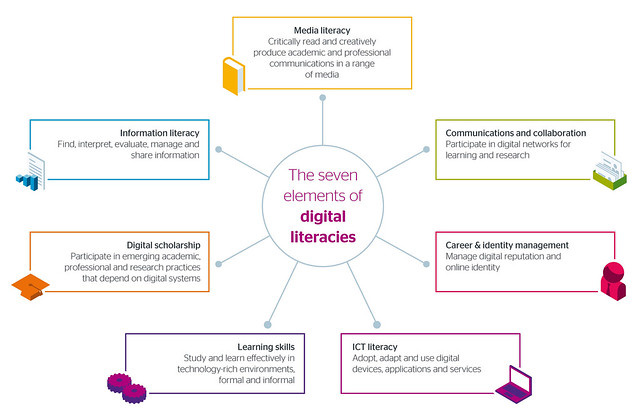
+++++++++++++++++
++++++++++++++++
more on digital literacy in this IMS blog
https://blog.stcloudstate.edu/ims?s=digital+literacy
Save
The Games and Gaming Roundtable is now accepting conference presentation proposals on games and gaming in libraries for the American Library Association Midwinter Conference, January 20-24, 2017 in Atlanta, Georgia. Presenters will be required to provide either a twenty-minute presentation with Q & A or an hour-long hands on workshop.
Proposals are due September 9th, 2016.
Please include the names and email addresses of the presenters, and the title, a short description, and 200 word abstract of your proposal.
If you have any questions please don’t hesitate to contact me at thematthewmurray@gmail.com.
Please pass this message on to any people you feel may find it relevant.
Regards,
Matthew Murray
Chair, GameRT Program Planning Committee
—
Email: thematthewmurray@gmail.com
Twitter: @MidniteLibrary
MLIS 2015, School of Library, Archival & Information Studies (SLAIS), UBC
Webmaster, ASIS&T Digital Libraries Special Interest Group
Digital Services Chair, BCLA Readers’ Advisory Interest Group
Blogs and other projects: thematthewmurray.weebly.com