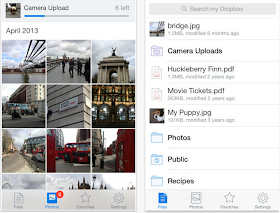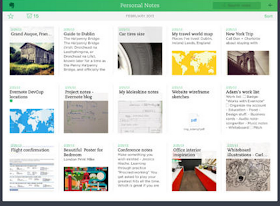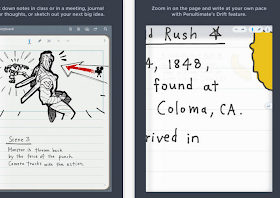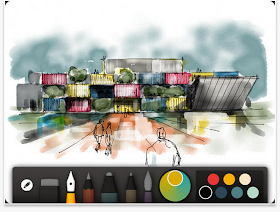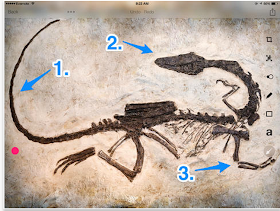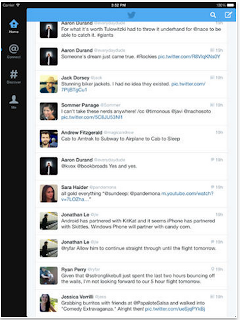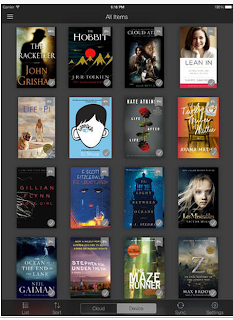Searching for "capture"
https://www.linkedin.com/pulse/article/20140922151604-12214927-not-lost-in-translation-brands-on-pinterest-and-instagram
the ability of anyone, with internet access, to communicate instantaneously to a global network
n the world of Instagram and Pinterest, brands are equal opportunity participants with consumers. Brands create stories that entice and capture consumers’ attention to leverage their influence. Users interact with the brand by commenting, liking, or ignoring. In an instant, you know if you have a hit or a dud. When something is a hit, it is popular, but more importantly, it becomes influential. The relationship between brands and consumers has become peer based.
Both platforms are B2C driven, but does Instagram win as the more effective of the two?
Instagram can be shared vertically across Facebook, Twitter, Google+ and other platforms. Pinterest is about curating and discovering information. Instagram gives you the opportunity to reveal a personal side to your brand and to interact with your audience.
Instagram creates narratives and that may be the characteristic that trumps Pinterest. Instagram defines and shapes brands while Pinterest sells brands.
Integrating other technologies in D2L
Mega shifts in social business will significantly affect the way that business will run in the future.
http://www.socialmediaexplorer.com/social-media-marketing/the-six-biggest-trends-in-social-that-will-blow-your-mind/
1. Big Data
How it works: Businesses collect multiple data points, helping to create hyper-specific marketing for users, while making better predictions with more information from a larger data set.
Examples: You’ve already seen this when Target figured out a teen was pregnant before her dad did. Even though she didn’t buy diapers or formula, her purchasing habits correlated closely with other customers’ who were pregnant, and Target sent her coupons for her upcoming baby.
Factors: Big data is being powered by the reduction in costs of data storage, as well as an explosion in the ability of businesses to capture data points. Never before have retailers been able to capture as much data about purchases, never before has online tracking been so robust, nor have social platforms offered access to so much data about users.
How to Prepare: As a user, you can expect to see much more targeted marketing, and not necessarily what you may expect. By drawing conclusions from large sets of data, companies might be even a little creepy in being able to predict your life – like the Target pregnancy. For marketers, you can expect to find new ways to streamline your sales funnel and get more analytical data about customers through social networks, web analytics groups and at retail.
2. Social Tool Aggregation
How it works: More and more third-party tools are springing up to help marketers and social network users make sense of multiple networks. Furthermore, networks themselves are offering ways of connecting to other apps and networks.
Examples: Tools like IFTTT and Zapier use social network APIs to trigger responses, while others like HootSuite allow users to aggregate multiple network communication into one tool. At the same time, tools like About.me allow a combined view of an individual’s social activity. Furthermore, networks themselves are beginning to integrate. Facebook allows cross posts from Instagram, Foursquare, Yelp and a variety of others.
Factors: It’s already taking too much time for individuals and marketers alike to keep up with just a couple social networks, and both the social networks and third-party tools know this. By consolidating social network interaction into a single place, users may be able to spend less time trying to make sense of the chaos.
How to Prepare: Users and marketers alike should keep an eye out for how this data is being used. What happens if you like Eminem on Facebook, but check into a venue during a Taylor Swift concert on Foursquare? What happens if you listen to the Glee channel on Pandora? What says more about who you really are? Do these networks share that information? Is it part of the authorization you okayed? The future may tell.
3. Social Network Consolidation
How it works: Social networks and tool providers are consolidating to remain competitive, both in creating a better offering for users, as well as buying market share.
Examples: Facebook has had nearly 40 different acquisitions since 2005 including technologies that help import contacts, manage photos, create mobile apps, and more, with their largest acquisition being Instagram for one beelion dollars (Doctor Evil style, of course.) Not to be outdone, LinkedIn has scored about 10 of their own acquisitions including Slideshare. Twitter has acquired tools like TweetDeck, platforms like Posterous and has created Vine, but acquisitions aren’t limited to social networks, they extend into social tools as well. Salesforce just had their largest couple years so far acquiring Radian6, Buddy Media and most recently, their largest, Exact Target. Adobe purchased Omniture, and Google bought YouTube and Wildfire Apps, and Oracle took over Involver social apps. Everyone is finding some value in social.
Factors: Not only is social the big thing, but it’s the logical next step after Social Aggregation. People want to be able to easily publish across social networks and marketers want to have the ability to create one true set of data. Rather than having multiple tools these companies are attempting to offer consolidated suites for data creation, storage and analysis.
How to Prepare: Marketers need to be aware of evolving tools and networks. When Twitter bought TweetDeck, it dropped many of the supported features for Facebook, LinkedIn, Myspace and others. Be aware of these types of changes so you can make plans for uninterrupted service.
4. Crowdsourcing
How it works: Companies are offering bigger roles to consumers.
Examples: Small and medium business often resort to sites like DesignCrowd, who offers thousands of designers the opportunity to design a logo, print piece or something else. The customer picks the best designs, offers revisions and the winner gets about $200. Starbucks turned to crowdsourcing for coming up with new product ideas, with over 50,000 ideas coming through My Starbucks Idea. Doritos, Lincoln, Pepsi, Pizza Hut, Toyota and others have even crowdsourced Super Bowl ads.
Factors: Customers want to have a stake in companies. As more businesses go to greater and greater lengths to spotlight influential users or creative user-generated work, consumers are expecting to interact more and more with companies in these ways. Furthermore, consumers are expecting more unique messaging rather than traditional corporate marketing speak.
How to Prepare: Find new ways that you can incorporate customer feedback and ideas into marketing campaigns, product updates or other areas of the business.
5. Sharing Economy
How it works: Online networks, “peer-to-peer marketplaces” are set up to pay to use people’s spare assets – rent a bedroom, or car from, or even eat a meal with complete strangers.
Examples: Perhaps some of the first companies in this space followed the crowdfunding model – with Kickstarter and Indiegogo being the top two. Airbnb offers to rent out unoccupied living space from a bedroom to an entire island including 250,000 listings in 192 countries. Taskrabbit allows users to outsource small jobs such as picking up dog food and dropping it off at your door. RelayRides even offers unused personal vehicles to rent.
Factors: It could be the downturn in the economy making some folks want to rent out their cars and rooms for extra cash, or causing others to avoid committing to a car payment. Furthermore, people are increasingly aware of the toll on natural resources in manufacturing and the high costs of parking in major urban areas. Sharing based businesses help to alleviate these problems and make use of otherwise idle resources.
How to Prepare: See if there may be a natural fit in working with one of these sharing services or offering your services through one. Jeremiah Owyang offers an example where Marriott could work with a shared lodging hosts to offer a “stamp of approval” of sorts, where hosts could agree to abide by certain standards or receive certain training to become certified. Marriott could even offer bedding, linens or other materials that could both help guests feel more confident in their accommodations while helping guests distinguish themselves from competitors.
6. Quantified Self
How it works: Individuals using devices or social networks to track information about themselves. This data can be cross referenced to identify some interesting trends about yourself.
Examples: FitBit tracks your physical activity, while foursquare tracks the types of businesses where you check in. It’s not too difficult to find out that when you go to movie theaters, you tend to eat poorly, and when you go to museums, you add an extra thousand steps to your routine. Apply that across other areas of life, music, work, love and you can some very interesting trends can turn out.
Factors: People are increasingly using technology to extrapolate information to work more efficiently. Furthermore, an increase in the scrutiny of the NSA and increased awareness of privacy have perhaps made people more interested in creating and storing their own information.
How to Prepare: Companies need to offer APIs and other ways for users to control and access their own information where possible. Connect to services like IFTTT and Zapier so users can import data and manipulate it, and make accommodations for people using personal technology like FitBits, Nike Fuelband, Jawbone Up, and others.
Overall, these mega shifts in social networking and social business can significantly affect the way that business will run in the future. Are you prepared? Have you seen these shifts or experienced them? Look for our future posts on the Micro-Trends within each of these larger trends and let us know your thoughts in the comments.
==========================================================================
CES 2014: Four mega-trends for the professionals
Summary: Trends matter at CES. While there may not be major product announcements, trends will emerge to shape 2014. Here’s what to watch in business tech.
http://www.zdnet.com/ces-2014-four-mega-trends-for-the-professionals-7000024727/
1. Wearables
2. The Internet of Things
3. Contextual computing
4. Consumerization of business tech
blog under the articles holds good information
1. Green room at cCETL
podcasts, live streaming
3 is the magic number, having 3 students
mavtube on kaltura as YouTube channel
how does it help faculty? hi end lecture capture. Collaboration for two experts, they can use the green screen. Use the background.
How decisions are made. Is faculty involved. This center is one time deal, money spent on production. Innovative technology for $40K. It might be more. No time to survey people what they want. There are other technologies which people can try out and then expand on them.
Bunch of smart boards, but not sure if people are. Using them. Software and apps only here at the CETL, not on the. Rest of the campus. People will try but get stuck with that technology Only.
staffing snow students.
#pm #techworkshop #LectureCApture http://ow.ly/i/4ex06 http://ow.ly/i/4ex0v
web page and linkedin are the social media they are using
the CETL is housing people with different bosses. Closes collaboration is technology and CETL, not research yet. D2l specialist and hardware people are coming to CETL. StarID conversion is hosted in CETL. Library had to give up spaceto CEyl and like at Scsu problematic.
Assessment certificate. Sustainability and budget.
Summer money for class redesign. Cohort of people who can focus on that. flipped classroom study abroad etc as themes.
New provost wants decisions to be data driven. Is there an office like institutional research. Use only quantitative data but thinking about qualitative interviews.
generation on a tightrope
http://www.amazon.com/Generation-Tightrope-Portrait-College-Student/dp/0470376295
working with the librarians took time also. make aware librarians of the lecture capture for instructional purposes.
Focus is student learning.
Curiculum maPiping speaker and CETL is asking how can follow up.
10 Fundamental Apps for Your New iPad
http://www.educatorstechnology.com/2014/01/10-fundamental-apps-for-your-new-ipad.html?m=1
1- Dropbox
Besides Google Drive App, Dropbox is a great cloud storage platform that you can use for free. When you sign up you get 2GB of space for free and you can upgrade for more. Dropbox lets you save all your pictures, files, and documents into easily arranged folders and access them anywhere you are with internet connection and across different devices. its syncing capabilities are also great.
2- Evernote
This list would not be complete without Evernote. This app is definitely a must have. It allows you to take notes on the go and sync them across different devices and platforms. Evernote is also a wonderful bookmarking tool that you can use to save and curate web content.
3- Gmail
This is the official Gmail app for iPad. The new update brought to Gmail app some new useful functionalities including: multiple account support, real time notification, and search across the entire inbox.
4- Penultimate
This is a wonderful app for digital handwriting. It allows you to handwrite on your iPad, take notes, write on pictures, zoom in on a spot and illustrate it. When you are done you can store your note into your Evernote account and access it from anywhere with internet connection.
5- Paper
Wanna unleash your creativity on iPad, give Paper a try. This is an app that enables you to create drawings, illustrations, notes, sketches, diagrams and share them with your students and colleagues.
6- Chrome
Chrome is my favourite browser for iPad. Safari is also a good option but I like Chrome the most because I find it to be fast, loads quicker and is user friendly.
7- Flipboard
Flipboard is a great personal magazine. You can use it to catch up on the news you care abut. You can add popular publications like New York Times or add the feeds of your favourite websites and blogs. Flipboard also enables you to stay updated about the news and feeds coming from your social media networks like Facebook, Twitter, Thumblr, and Instagram and all in a beautiful magazine style experience.
8- Skitch
This is the app I use to illustrate pictures I take with my iPad camera. Skitch allows you to capture a picture or use the ones you have in your camera roll and write or draw on them before sharing them with others.
9- Twitter
This is the official iPad app for Twitter. It is pretty basic because it’s free but if you want a sophisticated Twitter app then go for Tweetbot ($2,99). I personally use the free one.
10- Kindle
Top 10 Social Media Management Tools
http://socialmediatoday.com/daniel-zeevi/1344346/top-10-social-media-management-tools
HootSuite is the most popular social media management tool for people and businesses to collaboratively execute campaigns across multiple social networks like Facebook and Twitter from one web-based dashboard. Hootsuite has become an essential tool for managing social media, tracking conversations and measuring campaign results via the web or mobile devices. Hootsuite offers a free, pro and enterprise solution for managing unlimited social profiles, enhanced analytics, advanced message scheduling, Google Analytics and Facebook insights integration.
My note: HS is worth considering because of the add-ons for Firefox and Chrome and the Hootlet
Notes from a phone conversation with Robert Fougner
Enterprise Development Representative | HootSuite
778-300-1850 Ex 4545 robert.fougner@hootsuite.com
Jeff Woods with SCSU Communications does NOT use HS, neither Tom Nelson with SCSU Athletics. Two options: HS Pro and HS Enterprise. HS Pro: $10/m. Allows two users and once per month statistical output. Up to 50 social media accounts (list under App Directory). 50 SM accounts can be used not only for dissemination of information or streamlining the reception and digestion of information, but also for analytics from other services (can include in itself even Google Analytics), as well as repository (e.g., articles, images etc.) on other cloud services (e.g. Dropbox, Evernote etc.). Adding any other user account costs additional $10/m and can keep going up, until the HS Enterprise option becomes more preferable.
HS has integration with most of the prominent SM tools
HS has social media coaches, who can help not only with the technicalities of using HS but with brainstorming ideas for creative application of HS
HS has HS University, which deals with classroom instructors.
Buffer is a smart and easy way to schedule content across social media. Think of Buffer like a virtual queue you can use to fill with content and then stagger posting times throughout the day. This lets you keep to a consistent social media schedule all week long without worrying about micro-managing the delivery times. The Bufferapp also provides analytics about the engagement and reach of your posts.
My notes: power user -$10/m, business – $50/m. Like HS, it can manage several accounts of Twitter, FB, and LinkedIn, Does NOT support G+
According to Mary Janitsch http://twitter.com/marycjantsch hello@bufferapp.com
Top 10 Social Media Management Tools: beyond Hootsuite and TweetDeck
“Buffer is designed more as a layer on top of whatever tools you already use, we see a lot of customers use both together very easily”
According to http://blog.bufferapp.com/introducing-buffer-for-business-the-most-simple-powerful-social-media-tool-for-your-business:
25 accounts / 5 members = $50/m
According to blog note at http://www.socialmediaexaminer.com/13-tools-to-simplify-your-social-media-marketing/, Time.ly (http://time.ly/) is similar to Buffer, but free.
Buffer integration to Google Reader
What’s the difference between Hootsuite and Bufferapp?
Hootsuite provides a more complete solution that allows you to schedule updates and monitor conversations, whereas Buffer isn’t a dashboard that shows you other people’s content. However, Bufferapp has superior scheduling flexibility over Hootsuite because you can designate very specific scheduling times and change patterns throughout the week. Hootsuite recently introduced an autoschedule feature that automatically designates a scheduling time based on a projected best time to post. This can be effective to use, but doesn’t have the same flexibility as Buffer since you don’t really know when a post will be scheduled till after doing so. What’s the right solution for you? Many people use both Hootsuite (to listen) and Bufferapp (to schedule), including me, and it really depends on your posting needs. In my opinion though, if Hootsuite we’re to introduce more scheduling options this could spell trouble for Buffer! But then again, Buffer could be working on some cool new dashboard that would rival Hootsuite’s offering, time will only tell.
SocialOomph is a neat web tool that provides a host of free and paid productivity enhancements for social media. You can do a lot with the site which includes functions for Facebook, Twitter, LinkedIn, Plurk and your blog. There are a ton of useful Twitter features like scheduling tweets, tracking keyword, viewing mentions and retweets, DM inbox cleanup, auto-follow and auto-DM features for new followers. Social Oomph will auto-follow any new follower of yours on Twitter if you like, which could save you a ton of time if you normally like to reciprocate follows. Social Oomph is so effective at increasing social media productivity that I use the site every day but haven’t had any reason to actually log in there since last year!
My notes: Canadian company. started with Twitter, expanded to FB and LIn and keeps expanding (blogs). Here are the Pro/Free/ features: http://www.bloggingwizard.com/social-oomph-review/
for the paid option only-submit social updates via email, blog posts. TweetCockPIT for managing several accounts, unlimited Twitter accounts. FB, LinkedIn
$27.26 Monthly http://blinklist.com/reviews/socialoomph
Hootsuite Vs SocialOomph http://bluenotetechnologies.com/2013/04/25/hootsuite-vs-socialoomph/ – FOR SO
Hootsuite Vs SocialOomph http://sazbean.com/2009/12/10/review-hootsuite-vs-socialoomph/ – FOR HS
More + reviews and features for SO – http://www.itqlick.com/Products/6643: As a start-up organisation, if you want to keep your cost low and manage social media, SocialOomph can be your best choice as you can use it for free for a stipulated time – see also the pros and cons
Tweetdeck is a web and desktop solution to monitor and manage your Twitter feeds with powerful filters to focus on what matters. You can also schedule tweets and stay up to date with notification alerts for new tweets. Tweetdeck, who was purchased by Twitter, is available for Chrome browsers, as well as Windows and Mac desktops. Recently they closed down their mobile apps to re-shift focus on the web and desktop platforms.
My notes: I abandonded TD for HS about an year ago, because of the same problem: no mobile app. Also, TweetDeck deals only with Twitter accounts, not other social media
Tweepi is a unique management tool for Twitter that lets you flush unfollowers, cleanup inactives, reciprocate following and follow interesting new tweeps! The pro version allows you to do bulk follow/unfollow actions of up to 200 users at a time making it a pretty powerful tool for Twitter management.
My notes: $7.99 for up to 100 followers and 14.99 for up to 200. Twitter only, but unique features, which the other SMT don’t have
Social Flow is an interesting business solution to watch real-time conversation on social media in order to predict the best times for publishing content to capture peak attention from target audiences. Some major publishers use Social Flow which includes National Geographic, Mashable, The Economist and The Washington Post to name a few. Social Flow offers a full suite of services that looks to expand audience engagement and increase revenue per customer. In addition to its Cadence and Crescendo precision products, SocialFlow conducts an analysis of social signals to help identify where marketers should spend money on Promoted Tweets, Promoted Posts and Sponsored Stories, extending the reach and engagement for Twitter and Facebook paid strategies.
My notes: This tool is too advanced and commercial for entry level social media group such as LRS
Sproutsocial is a powerful management and engagement platform for social business. Sprout Social offers a single stream inbox designed to help you never miss a message, and tools to seamlessly post, colloborate and schedule messages to Twitter, Facebook and LinkedIn. The platform also has monitoring tools and rich analytics to help you visualize important metrics.
My notes: shareware app (one month), $59/m for the cheapest (up to 20 profiles)
By far the most expensive, but also the most promising-looking
SocialBro helps businesses learn how to better target and engage with their audience on Twitter. It provides tools to browse your community and identify key influencers, determine when the best time to tweet is, track engagement and analyze your competitors. Socialbro analyzes the timelines of your followers to generate a report showing you when the optimal time to tweet is that would reach the maximum amount of followers for more retweets and replies.
Cowdbooster offers a set of no-nonsense social media analytics with suggestions and resources to boost your online engagement. The platform provides at-a-glance analytics, recommendations for engagement and timing, audience insights and content scheduling to optimize delivery.
My notes: free version available.
CB vs HS: http://allisonw16.wordpress.com/2012/11/26/crowdbooster-and-hootsuite/
- Much simpler to use and understand : +
- Free version only allows for one Twitter account and one Facebook account : –
- Upgrades allow for more accounts, but still only Twitter and Facebook (no other social media types) : —
- No social media feed : —
- Provides suggestions on when to post content based on when followers and friends are most active : +
Ricky here from Crowdbooster. I am a big fan of your entrepreneurial career. We are positioned a little bit differently from Hootsuite, and as far as doing the required daily management, you may still need to use Hootsuite. What we do well is making sense of the analytics, and giving you real-time feedback about how you can improve your content, timing, and engagement. We also do some of the listening for you so you don’t have to always stare at the firehose that Hootsuite brings to you, that way we can help give you some slack as far as knowing when influencers decide to follow you, etc. We work with bit.ly, not ow.ly just yet, but using bit.ly can help us look into your click data to suggest, for example, best places to curate your content.
https://plus.google.com/+PaulAllen/posts/idKkZRdA5gX
10 ArgyleSocial
Identify and engage with more prospects, qualify and quantify better leads, and build and maintain stronger relationships by linking social media actions to the marketing platforms you’re already using.
My notes: More on the sale side.
11. Sendible
http://sendible.com/tour/social-media-reporting
My notes:
startup, $39.99/m, business $70, Corp, $100, premium, $500
Solo plan, $10 with 8 services: http://sendible.com/pricing?filter=allplans
12. Cyfe
http://www.cyfe.com/
My notes:
$19 per month ($14 per month if paid annually). Unlimited everything: accounts, data experts, viw data past 30 days, custom logo,
13. GrabinBox
http://www.grabinbox.com/
Not sure which social media tool you should choose? If you want an advanced platform with advanced features that can handle most of your accounts, you might want to opt for a paid membership to HootSuite or Crowdbooster. If you’d be fine with more basic features (which might be better for beginners with only a couple accounts to manage) GrabinBox might be a better fit for you.
My notes:
14. Google Reader
discontinued
My notes: App.Net and Plurk
Also, looking a the SMMTools, one can acquire a clear picture what is trending as social media tools (just by seeing what is allowed to be handled): Twitter, FB, LinkedIn.
Topsy (http://www.topsy.com)
http://manageflitter.com
http://gettingsmart.com/2013/10/25-smart-socialmedia-tips-edleaders/
5 Learning Strategies
-
Track relevant hashtags on twitter (I use Hootsuite)
-
Use a reader to scan key blogs (I switched from iGoogle to Ustart & Feedly)
-
Like causes/companies and track on Facebook
-
Learn about your audience and growth (we use Sprout Social and Google Analytics)
-
Open a doc for good question you receive; use for future blogs
5 Impact Strategies
-
Blog at least weekly about what you learn
-
Tweet 5-10/day about what’s catching your attention
-
Follow people doing good work
-
Use hashtags/handles when you tweet
-
Capture contacts in a CRM database for easy sharing
5 Leadership Strategies
-
Write a weekly staff blast
-
Publish a weekly community blast
-
Make contact information available publically
-
Create multiple points of entry
-
Create opportunities for discussions and feedback
5 Brand-Building Strategies
-
Use simple crisp graphics
-
Create a clean easy to navigate homepage
-
Add Facebook & Twitter icons to homepage
-
Blog weekly and make it easy to share
-
Keep branding between all channels cohesive
5 Survival Strategies
-
Carve out learning and sharing hour every morning
-
Don’t obsess the rest of the day
-
Haters will hate; pick your battles
-
Clear your inbox twice daily; flag/prioritize follow ups
-
Turn it all off and go for a walk
MC 205 | 1:00pm – 2:00pm
Lecture Capture and D2L
- Tuesday
Classroom Rresponse Systems (clickers) and D2L
- Wednesday
RSS (podcasting) and D2L
- Thursday
Grading with Excel and D2L
- Friday
Alternatives to D2L
Register for the 1:00pm session at (not required):
http://huskynet.stcloudstate.edu/help/training/
Follow us
- on Twitter: @SCSUtechInstruc | #techworkshop
Suggestions? Ideas? Please email: pmiltenoff@stcloudstate.edu
D2L: SHARING PRACTICES IN LEARNING AND TEACHING
– mostly it is visual changes. D2L is now using a lot of collapsing / scroll down bars to navigate. it is more compact
– changes and improvements in different tools: e.g. discussion, rubrics, grades (e.g. export straight to Excel), pager etc
– faculty cannot add tools to the default navbar, but can email d2l@stcloudstate.edu and request a tool to be added. Faculty CAN take off tool; don;t forget to save
– must post first in discussion
- 10:00-10:30am: Make D2L work for you: discussions and grades in D2L . Dr. David Switzer, Economics
– grades, how to streamline them. copying again and again in D2L can be too timeconsuming. exxporting to Excel, calculating and importing back is easier. Remeber to export a blank D2L grading item, so the template can be set. q/n: when final grades will be able to export straight from D2L to R&R
-use subscription on discussion
-show students in class that surveys are anonimous indeed
– who to turn for help and ideas: colleagues, tech support, tech insrtruct people, students
– how to organize lectures’ content and put it online, D2L in particular
– F2F, hybrid and online. how do we choose and discriminate?
– online learning, disruptive technology. touched on MOOC, student-center edlearning
– Camtasia. free version of the C Studio 8.0 for Win and Mac. Shareware (30 days). for every min of recorded lecture, will take 5 to 10 min to record it, edit it and prepared it.
– Adobe Captivate. use it through the virtual lab. it is not that connvenient. $30 per year for the key server version
-Blue Berry is superior to Camtesia by allowing to draw
– Jing. Free
– Screencast. bandwidh restriction. means that too many students cannot view simultanously the lecture video. Flash-based and this is not compatible with Apple products.
– Mediaserver (media4.stcloudstate.edu) upload zipped folder (SCORM compliant). Need an account, request from Greg Jorgenson.
— Mike from the Adobe Connect participants shared ” I’ve used Screenhunter to captures images (jpg), which is a free software”
– multimedia formats: video, audio, images, animations
– differences between raster and vector graphics. Camtasia will accept only JPG, PNG formats, but not vectorgraphics
- 11:30-12:00pm: Open time for individual projects and problem solving.
Lunch Break
– Steve: rubrics and grading. D2L is not flexible and we need to adapt our assessment to the D2L capabilities.
– homework and papers, holistic and analytic.
– Amazon Kindle much better for grading online then iPAD.
– separate criteria did not work for Steve, but Ken has his rubrics in different criteria. KISS rule. Properly defines students’ expecations. Create a grid of the rubrics and then cut and paste into the D2L rubrics. Also go over with students over the rubrics details.
– Ken: have several levels in rubrics. New Rubric must be “published” and not a “draft” otherwise cannot be linked to grades.
– calibrated peer review.
another way of using rubrics. potential advantage of using this app is to do automated blind peer review. D2L cannot do it that well as this app. handy for large classes and short writing assignments. Contact Joe Melcher (jmmelcher@stcloudstate.edu) for an account to be created.
crowd control versus really learning the content. The software gives a good feedback what students have actually done (student progress tab).
export callibrated results to D2L
- 2:00-3:00pm: Open time for individual projects and problem solving.
You can also join us via virtual synchronous connection through Adobe Connect at:
http://media4.stcloudstate.edu/d2lworkshop/
Limited space; please consider registering at: https://secure.mnsu.edu/mnscupd/login/default.asp?campusid=0073
We would like similar event during the Spring 2013 semester? Please share with us your preference for day/time, as well as topics of interest.
For any questions, recommendations, suggestions, please use the following contact:
Plamen Miltenoff
320-308-3072
pmiltenoff@stcloudstate.edu
- 9:00-9:30am: Snacks, networking and welcome.
- 9:30-10:00am: D2L Version 10 update.
- 10:00-10:30am: Overview of D2L basics and share best practices. Dr. Plamen Miltenoff, LRS
- please enter ideas and suggestions
who is helping students with the new D2L interface?
PPT about the changes to the new version at:http://web.stcloudstate.edu/informedia/d2l10.pptx
the new version does not discrimante the teacher, versus T2 and GA unless you
change of Navbar. BE AWARE that you cannot add tools (you need to request via d2L@stcloudstate.edu) but you can take off tools from the new navbar. To take off a tool, go to “Edit Course” in the new version, click on “Tools” and find “Set Inactive”
Dropbox addition. Feedback left for students can be kept as a draft
- 10:30-11:00am: Automation of lab reports using D2L. Dr. Zengqiang “John” Liu, Physics
- please enter ideas and suggestions
– D2L dropbox:
1. when papers are a big stack of paper, versus electronic format in dropbox, is it a bigger psychological burden?
2. Navbar CANNOT be changed by faculty. Need to request the change from D2L@stcloudstate.edu
3. BWhen assignng bonus points work, they fine, but do not apply to the final grade
4. Naming the file deposited in the dropbox is crucial to navigating later on
5. “Properties: One file per sumbission | overwrite submissions” is probably the best way to streamline the dropbox flow
6. “Restrictions: Display in Calendar” helps student as a reminder, even if the D2L calendar is not populated and used regularly
7. “Restrictions: Additional Release and Conditions” is the overarching idea of successful teaching. Conditioning Dropbox with Content, Discussions and Quizzes can bring uniformity and structure in students’ learning
8. Restrictions: Special Access” is poorly phrased and can confuse faculty.
9. Downloading all files at once via zipped file attaches Last Name First name of the student to its paper’s file name
- 11:00-11:30am: Organization of D2L Content delivery and student learning. Dr. Lakshmaiah Sreerama, Chemistry
please have a link to Ram’s presentation: http://web.stcloudstate.edu/informedia/d2l/Organization_D2L_Content_Student_Learning.pptx
- please enter ideas and suggestions
1. what is optimal when using CMS.
2. the switch from WebCT to D2L was very consuming. Is it gonna be again when we switch to a different one?
3. How to deliver content is challange. write versus speak. Student takes notes or listens? Also engage, becomes to much. Classes become “flipped classroom”
4. Modular | recorded lectures | lectures notes in several formats | study guides
5. develop best practices for my discipline
6. modular guide: goals | outcomes | objectives | readings | activities | quizzes
7. recorded lexture: in sciences is easIER to organize, how it will be in humanities? This is where we can be creative
8. providing all this content in all thes[e] format[s] made me a better teacher. It also made students better prepared for class. student learning success
9. Best Practices used by Ram: check his PPT. -) choose simler presenation format -) listen to student feedback -) privacy issues (release form about taping students), intellectual property rights
10. Flipped classroom: -) capture
11. discussion – Camtasia versus Adobe Connect how do we manage this. Camtasia has larger file size. Kaltura is still tested. The MediaSite server as carrying the heavy duty files. Authentication not needed if the files are made public.
- 11:30-12:00pm: New tools in D2L. Greg Jorgensen and Karin Duncan, ITS
- please enter ideas and suggestions
1. search option in minibar only if faculty has ten or more classes
2. instant notifications: new features. ellect to receive emails
3. discussions managed in two spots: -) via subscription on the top as general, or -) subscribe for each topic. There is an option: include in my summary of activity
4. D2L now keeps “sent” email. Comibne an email to all six classes I teach; how do I do that?
5. Classlist has inconsistency, be aware, ask D2L@stcloudstate.edu about it
6. Assesst discussions has a sqaure ot check “must post first.” It is off by default. Edit topic, under Options: “A user must comopse a message before participating in the topic.”
7. reset dates by Manage Dates: instead of going to separate modules one by one and changing dates. Notice the checkbox on the right for Calendar. The offset option makes the dates relevant to this semester.
8. App for iPAD, free, Assignment Grader. leave feedback, asses using rubrics and review on PDF and feeds D2L.
9. SCORM user, can be reported into D2L. If Polleverywhere is SCORM complient it can be reported via SCORM like poll in Adobe Connect.
10. Grates, Discussions, and other areas, which are wide, the header image goes away
- 1:00-1:30pm: Case study and sharing best practices. Dr. David Switzer, Economics
- please enter ideas and suggestions
1. creating groups in class and each person in a group and locking up. but that before subscribing for discussions.
2. gradebooks exporting and importing. Problem. D2L graidng is not very flexible. First export to CSV file. Sort in excel by last name and have it in order.
3. bonus items in grades: to curve grades, instead exporting importing, go to grades, createa bonus item called “exam 1 curve” and thus not only automating the grading but seeing the curve next semester
4. switch in quiz from the default “users” to tab “questions” it saves time when grading
5. take home exam is in quiz, not in dropbox, because dropbox cannot be taimed
tip for students
6. tip for students: discussion forums. Subsribe to topics by students. It helps students a lot, since they don’t have to go and login into D2L, the get it via email. Quesion: how many of them are using now mobile devices to get this notifications?
7. New section shows only the most recent announcments. This can be changed via settings
8. Video, mp4 format, 7 min, intro screencapture walking students through D2L. A MnSCU video might exist.
9. Narrated PPTs does not act well when hand writting. Presenter for PPT. Or Camtasia
10. Surveys. Show in class that “anonymous” is real.
11. practice quizzes. also similar in Content. also the gamification: can go to the next quiz after 75% of the previous one is resolved
- 1:30-2:00pm: Creating and assigning online quizzes. Dr. Eugmin Kang, SOB
- please enter ideas and suggestions
1. quiz structure. the option for randomly assigning questions. So every time the student takes the trainng quiz again, new questions are assigned.
using different types: multiple choice, true/false, images as part of the quiz question. To ensure that equal questions from each section are chosen, one need to create separate sections in the library. To do it, create a new “random’ section, with name “random1” and import the quiz q/s from the book section 1 etc.
accumulative final. Pull questions for the final quiz from training quizzes randomly.
- 2:00-3:00pm: Open time for individual projects and problem solving.
please enter ideas and requests
You can also join us via virtual synchronous connection through Adobe Connect at:
http://media4.stcloudstate.edu/d2lworkshop/
Limited space; please consider registering at https://secure.mnsu.edu/mnscupd/login/default.asp?campusid=0073
We would like to organize similar event sometimes in January. Please share with us your preference for day/time in January 2013, as well as topics of interest.
Follow us on Twitter: @SCSUtechinstruc #techworkshop