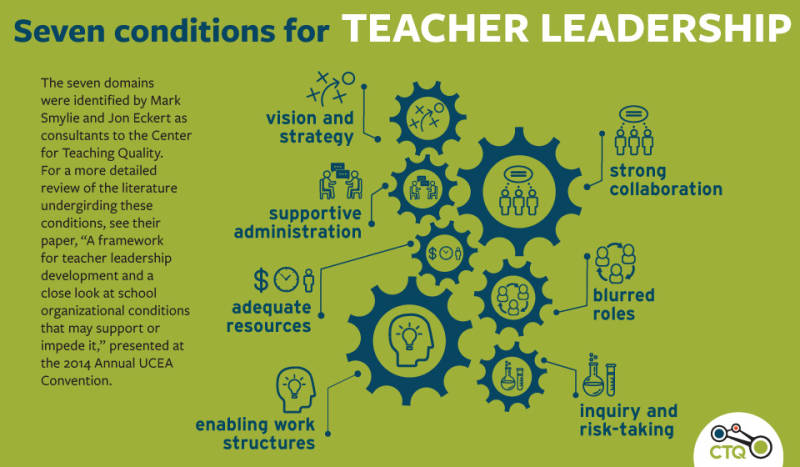Author Archive
When social media are your source
http://www.informationr.net/ir/18-3/colis/paperC41.html#.VuwOInpa2zA
Paul Scifleet
Charles Sturt University, School of Information Studies, Chalres Sturt University, Wagga Wagga, NSW 2678, Australia
Maureen Henninger
Information & Knowledge Management Program, Faculty of Humanities and Social Sciences, University of Technology, Sydney, Australia
Kathryn H. Albright
Charles Sturt University, School of Information Studies, Chalres Sturt University, Wagga Wagga, NSW 2678, Australia
The view we bring to this study is one of documentary practice as the set of techniques, including processes for the selection, synthesis and interpretation of the material form of documents and their content, meaning and context, that librarianship brings to the organization and management of knowledge (Briet, 2006; Pédauque, 2003). Current emphases in social media research on ‘big data’ and quantitative analysis are distracting from the significant role social media have to play as a record of social significance that should be brought into public custody for future use.
In its multiple manifestations, social media are “a new kind of cultural artefact” (Lyman and Kahle, 1998, para 15), as was the World Wide Web when Brewster Kahle set up the Internet Archive, reasoning that “in future it may provide the raw material for a carefully indexed, searchable library” (Kahle, 1997, p. 82).
My note: what the German start promoting in the 60s as Alltagsgeschichte.
https://gnip.com/sources/
the possibility of selective acquisition and management of social media, as a document of specific events and topics, as an alternative to the Library of Congress’s whole-of-archive approach with Twitter.
Managing the Digital Classroom
7 Qualities That Promote Teacher Leadership in Schools
http://ww2.kqed.org/mindshift/2016/03/16/7-qualities-that-promote-teacher-leadership-in-schools
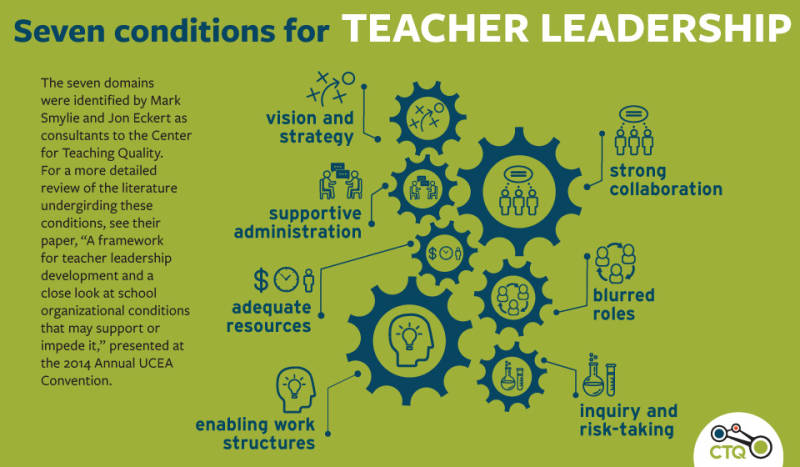
http://www.wheaton.edu/Academics/Faculty/E/Jonathan-Eckert/Complete-Publication-and-Presentation-List
http://2016libtechconference.sched.org/event/69f9/come-on-down-gaming-in-the-flipped-classroom#

Instruction and Liaison Librarian, University of Northern Iowa
games and gamification. the semantics are important. using the right terms can be crucial in the next several years.
gamification for the enthusiasm. credit course with buffet. the pper-to-peer is very important
gaming types
affordability; east to use; speed to create.
assessment. if you want heavy duty, SPSS kind of assessment, use polldaddy or polleverywhere.
Kahoot only Youtube, does not allow to upload own video or use Kaltura AKA Medispace, text versus multimedia
Kahoot is replacing Voicethread at K12, use the wave
Kahoot allows to share the quizzes and surveys
Kahoot is not about assessment, it is not about drilling knowledge, it is about conversation starter. why do we read an article? there is no shame in wrong answer.
the carrot: when they reach the 1000 points, they can leave the class
Kahoot music can be turned off, how short, the answers are limited like in Twitter
Quizlet
screenshot their final score and reach 80%
gravity is hard, scatter start with. auditory output
drill game
Teach Challenge.
1st day is Kahoot, second day is Team challange and test
embed across the curriculum
gaming toolkit for campus
what to take home: have students facing students from differnt library
+++++++++++++
http://sched.co/69f2
Putting it all together: a holistic approach to utilizing your library’s user data for making informed web design decisions
In the age of Big Data, there is an abundance of free or cheap data sources available to libraries about their users’ behavior across the many components that make up their web presence. Data from vendors, data from Google Analytics or other third-party tracking software, and data from user testing are all things libraries have access to at little or no cost. However, just like many students can become overloaded when they do not know how to navigate the many information sources available to them, many libraries can become overloaded by the continuous stream of data pouring in from these sources. This session will aim to help librarians understand 1) what sorts of data their library already has (or easily could have) access to about how their users use their various web tools, 2) what that data can and cannot tell them, and 3) how to use the datasets they are collecting in a holistic manner to help them make design decisions. The presentation will feature examples from the presenters’ own experience of incorporating user data in decisions related to design the Bethel University Libraries’ web presence.
http://tinyurl.com/jbchapf
data tools: user testing, google analytics, click trakcer vendor data
- user testing, free, no visualization, cross-domain, easy to use, requires scripts
qualitative q/s : why people do what they do and how will users think about your content
3 versions: variables: options on book search and order/wording of the sections in the articles tab
Findings: big difference between tabs versus single-page. Lil difference btw single-page options. Take-aways it won’t tell how to fix the problem, how to be empathetic how the user is using the page
Like to do in the future: FAQ and Chat. Problem: low use. Question how to make it be used (see PPT details)
- Crazy Egg – Click Trackers. not a free tool, lowest tier, less $10/m.
see PPT for details>
interaction with the pates, clicks and scrollings
- scroll analytics
not easy to use, steep learning curve
“blob” GAnalytics recognize the three different domains that r clicked through as one.
- vendor data: springshare
chat and FAQ
Libguides
questions:
is there a dashboard tool that can combine all these tools?
optimal workshop: reframe, but it is more about qualitative data.
how long does it take to build this? about two years in general, but in the last 6 months focused.
Instructors: Jessica Olin, Director of the Library, Robert H. Parker Library, Wesley College; and Holly Mabry, Digital Services Librarian, Gardner-Webb University.
Starting Monday, April 11, 2016, running for 6 weeks
Register Online, page arranged by session date (login required)
Universal Design is the idea of designing products, places, and experiences to make them accessible to as broad a spectrum of people as possible, without requiring special modifications or adaptations. This course will present an overview of universal design as a historical movement, as a philosophy, and as an applicable set of tools. Students will learn about the diversity of experiences and capabilities that people have, including disabilities (e.g. physical, learning, cognitive, resulting from age and/or accident), cultural backgrounds, and other abilities. The class will also give students the opportunity to redesign specific products or environments to make them more universally accessible and usable. By the end of this class, students will be able to…
- Articulate the ethical, philosophical, and practical aspects of Universal Design as a method and movement – both in general and as it relates to their specific work and life circumstances
- Demonstrate the specific pedagogical, ethical, and customer service benefits of using Universal Design principles to develop and recreate library spaces and services in order to make them more broadly accessible
- Integrate the ideals and practicalities of Universal Design into library spaces and services via a continuous critique and evaluation cycle
Details here and Registration here.
The death of the digital native: four provocations from Digifest speaker, Dr Donna Lanclos
https://www.jisc.ac.uk/inform-feature/the-death-of-the-digital-native-23-feb-2016
educators need to figure out what they need to do. Are you trying to have a conversation? Are you simply trying to transmit information? Or are you, in fact, trying to have students create something?
Answer those pedagogical questions first and then – and only then – will you be able to connect people to the kinds of technologies that can do that thing.
The ‘digital native’ is a generational metaphor. It’s a linguistic metaphor. It’s a ridiculous metaphor. It’s the notion that there is a particular generation of people who are fundamentally unknowable and incomprehensible.
There are policy implications: if your university philosophy is grounded in assumptions around digital natives, education and technology, you’re presupposing you don’t have to teach the students how to use tech for their education. And, furthermore, it will never be possible to teach that faculty how to use that technology, either on their own behalf or for their students.
A very different paradigm is ‘visitor and resident‘. Instead of talking about these essentialised categories of native and immigrant, we should be talking about modes of behaviour because, in fact, some people do an awful lot of stuff with technology in some parts of their lives and then not so much in other parts.
How much of your university practice is behind closed doors? This is traditional, of course, gatekeeping our institutions of higher education, keeping the gates in the walled campuses closed. So much of the pedagogy as well as the content of the university is locked away. That has implications not just for potential students but also from a policy perspective – if part of the problem in higher education policy is of non-university people not understanding the work of the university, being open would have really great potential to mitigate that lack of understanding.
I would like to see our universities modelling themselves more closely on what we should be looking for in society generally: networked, open, transparent, providing the opportunity for people to create things that they wouldn’t create all by themselves.
I understand the rationale for gatekeeping, I just don’t think that there’s as much potential with a gatekept system as there is with an open one.
There are two huge problems with the notion of “student expectations”: firstly, the sense that, with the UK’s new fee model, students’ ideas of what higher education should be now weigh much more heavily in the institutions’ educational planning. Secondly, institutions in part think their role is to make their students “employable” because some politician somewhere has said the university is there to get them jobs.
Students coming into higher education don’t know much about what higher education can be. So if we allow student expectations to set the standard for what we should be doing, we create an amazingly low bar.
The point of any educational system is not to provide citizens with jobs. That’s the role of the economy.
Universities are not vocational
Institutions can approach educational technology in two very different ways. They can have a learning technology division that is basically in charge of acquiring and maintaining educational technology. Or they can provide spaces to develop pedagogy and then think about the role of technology within that pedagogy.
digital literacy planning tool
Definition:
Digital literacy = technology use + critical thinking + social awareness
7 characteristics of a digital mindset
https://www.peoplematters.in/article/hr-technology/7-characteristics-digital-mindset-12980
The digital five forces – Social Media, Big Data, Mobility and Pervasive Computing, Cloud, and AI and Robotics – are disintermediating, disrupting and deconstructing the old world order.
Abundance Mindset
Growth Mindset
Agile Approach
Comfort with Ambiguity
Explorer’s Mind
Collaborative Approach
Embracing Diversity
Scientific Studies on Literacy and Digital Literacy Indexed in Scopus: A Literature Review (2000-2013)
Conclusions:
the study of digital tools linked to these new literacies is absolutely necessary, particularly because Web 2.0 allow users to interact and cooperate together as content creators in a virtual community. Although this concept may suggest a new version of the World Wide Web (WWW), it really does not refer to an update of the technical features, but rather to the changes concerning the use and interaction through the Web.
++++++++++++++++++++++++++++++
More on digital literacy in this blog:
https://blog.stcloudstate.edu/ims/?s=digital+literacy&submit=Search
#digilit
Literature Map
http://www.literature-map.com/
a tool for your personal enjoyment and your students’…
https://www.google.com/culturalinstitute/collection/palace-of-versailles?projectId=art-project
https://www.google.com/culturalinstitute/collection/the-national-gallery-london?projectId=art-project
Smithsonian American Art Museum – Washington – Freer and Sackler Galleries
http://www.ba-bamail.com/content.aspx?emailid=19785
Van Gogh Museum – Amsterdam
https://www.google.com/culturalinstitute/collection/van-gogh-museum?projectId=art-project
Hermitage Museum – St. Petersburg
https://www.google.com/culturalinstitute/collection/the-state-hermitage-museum?projectId=art-project
Museum Kampa – Prague
https://www.google.com/culturalinstitute/collection/museum-kampa?projectId=art-project
National Gallery of Modern Art – New Delhi
https://www.google.com/culturalinstitute/collection/national-gallery-of-modern-art-ngma-new-delhi?hl=uk&projectId=art-project
Alte Nationalgalerie – Berlin
https://www.google.com/culturalinstitute/collection/alte-nationalgalerie-staatliche-museen-zu-berlin?projectId=art-project
The Israel Museum – Jerusalem
https://www.google.com/culturalinstitute/collection/the-israel-museum-jerusalem
Uffizi – Florence
https://www.google.com/culturalinstitute/collection/uffizi-gallery?projectId=art-project&hl=it
Please have also a similar virtual tour for Alhamra in Granada, Spain and The Hofburg and Belvedere Palace created by Plamen Miltenoff in 2002:
https://www.facebook.com/TribesPeople/videos/1671348653124505/