Google drive for interactive presentations
An Excellent Google Drive Tool for Creating Interactive Presentations
http://www.educatorstechnology.com/2015/04/create-interactive-presentations-on-google-drive.html
Digital Literacy for St. Cloud State University
http://www.educatorstechnology.com/2015/04/create-interactive-presentations-on-google-drive.html
Faculty request to lay voice over a presentation with pictures. Solutions:
Windows / PC
Apple/Mac
advantages:
– unfortunately, faculty are way too familiar with PPT. Familiar to the point that they don’t want to try something better.
– FERPA complient
disadvantages:
– too old. PPT is pre-Internet. It does not matter how much Microsoft is trying to adapt it, the concept is old. There is a myriad of cloud-based solutions, which do better job: https://blog.stcloudstate.edu/ims/2013/09/30/the-5-best-free-slideshow-presentation-and-creation-tools-for-teachers/
– too many files, too many variations
– PPT posted in D2L displays in the D2L Viewer. The visuals are there, but the voice is not. In order to hear the voice, students must download the presentation. Faculty must reflect this in the syllabus.
– faculty need to know how to upload on their web space and figure out URL, if PPT is not place in LMS (D2L)- if faculty places PPT in LMS (D2L), then it is behind password; nearly impossible to share (can share only with SCSU and/or MnSCU members.
– faculty must remember to indicate in the syllabus and/or D2L / Content that “in order to hear the voice over, user must download presentation.”
advantages:
– it is a “social” app, like LinkedIn and Twitter. Tagged correctly, the presentation is a platform for “same-minded” people to discuss mutual interests.
– excellent for sharing: conferences, MOOCs etc.
– it has discussion group in LinkedIn.
disadvantages:
– voice over presentation: way to cumbersome compared to PPT. Watch their presentation
– by FERPA regulations, if the presentation contains personal data about students, it cannot be shared on SlideShare
advantages:
– it is a “social” app, like LinkedIn and Twitter. Tagged correctly, the presentation is a platform for “same-minded” people to discuss mutual interests.
– excellent for sharing: conferences, MOOCs etc.
– like PPT, very easy upload of pix and voice over. Better the PPT, since it is online and easy to distribute.
– easy to upload PPT and easy to voice over each slide
disadvantages:
– does not embed in D2L (it is D2L issue, not the app), but works perfectly as a link
– faculty must remember to indicate in the syllabus and/or D2L / Content that when clicking on the URL to the PPT, user must simultaneously press “Ctrl” key to open PPT in a separate browser window or tab
– by FERPA regulations, if the presentation contains personal data about students, it cannot be shared on SlideShare
advantages:
– consistently voted through last 5 years by K12 educators as great interactive tool.
– video, images, audio and text.
– “constructivist” premiss: teacher and students can exchange asynchronously ideas by using images, video, text and audio.
disadvantages:
– free option has limited features.
– by FERPA regulations, if the presentation contains personal data about students, it cannot be shared on on this site.
advantages:
– crude screen capture: faculty can run the PPT manually and narrate over it.
– dirty but fast
– easily shared online (URL ready)
– FERPA compliant
disadvantages:
– students cannot comment (compared to VoiceThread)
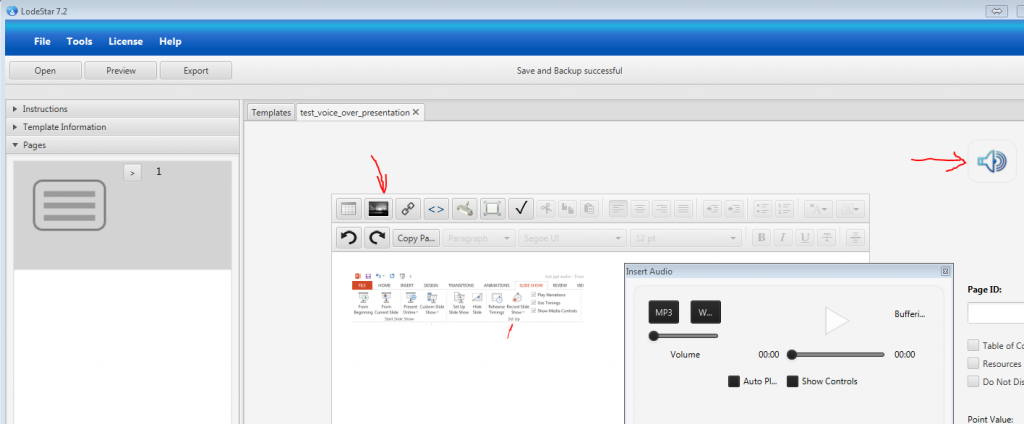
advantages:
– free: http://lodestarlearning.com/downloads/lodeStar7.2/en/LodeStar-7.0.exe
– easy to use
– FERPA compliant; endorsed by MnSCU
disadvantages:
– voice over too complex (very much the same as with SlideShare)
advantages:
– FERPA compliant; endorsed by MnSCU
disadvantages:
–
I have not included TechSmit’s Jing https://www.techsmith.com/jing.html, because their video output (Flash file) is obsolete and impossible to convert for free. While it still can be played, shall faculty want to upload the video file on Youtube or similar social media, it will be impossible.
———————————-
Related IMS blog entries:
https://blog.stcloudstate.edu/ims/2014/06/01/social-media-and-presentations-free-image-sources/
Webinar on April 17,
as well as a link to it on the Innovative Educators Website.
http://www.innovativeeducators.org//v/vspfiles/IEfiles/4_17_FY_Students_and_Libraries.pdf
Creating a Library App: Things to Know Before You Go Mobile
Tuesday, April 28, 2015 11AM-12PM PDT
Registration link: http://www.cla-net.org/?861
Mobile apps are a popular topic in libraries. But what does it take to create one and what kind of programming can you do with apps? Is an app the right solution, or should you create a responsive website? What is the process like, and what resources are needed? How do you manage privacy, security, and legal concerns? Who do you need to get the job done, and what skills should they have?
These are all important questions that should be asked (and answered) before you think about creating a mobile app. Learn from expert panelists from libraries and nonprofits who have created, developed, and managed mobile apps for their organizations. Panelists will share practical advice and information based on experience, as well as helpful tools and resources.
Participants will learn:
About the Presenters
I am introducing a new model called ‘lightweight gamification’ which is targeted at individuals and SMEs who want to run gamified programs but don’t have the time and resources needed to think through…
http://gamificationofwork.com/2014/05/introducing-lightweight-gamification-model/
Shared from the Digg iPod touch app
University of Minnesota, McNamara Alumni Center – Twin Cities Campus. April 8, 2015
Full program available here: https://guidebook.com/g/adt/
Randy Bass
https://www.linkedin.com/pub/randall-bass/14/94/77
flipping disruption into Design
there are two type of universities: the ones that are in control of change and the ones, which are pressed to change.
what kind of education is needed at this moment of history.
Assumptions: 5-10 years will be for a first time outcompeted in terms of delivering information and degrees. What is that the university can do distinctively well that WWW cannot do: mentored learning and the arc of learning (beyond collection of granular separate learning)
book: The New Division of Labor. http://www.amazon.com/The-New-Division-Labor-Computers/dp/0691124027
External forces of potential disruption: 1. MOOCs, nearly free education, 2. skilled-based learning (Codeacademy, Udacity), 3. data analytic 4. public pressure on access, metrics of impact.
Gartner group (http://www.gartner.com/technology/home.jsp) hype cycle : overvalued in a short term and undervalued in a long term. MOOC is excellent example.
NMC: competing models of education.
learning analytics. adaptive learning, intelligent tutoring etc. Open Learning Initative. http://oli.cmu.edu/
In the 19th century, railroads companies which were in the business of railroad companies went under; the ones which were in the business of transportation survived. Parallel, universities, which are in the business of delivering information will die out; the ones, which will survive must look to a very different picture.
https://guidebook.com/guide/33541/event/10594685/
https://guidebook.com/guide/33541/event/10594684/
https://guidebook.com/guide/33541/event/10693434/
https://guidebook.com/guide/33541/event/10676389/
https://guidebook.com/guide/33541/event/10676375/
https://guidebook.com/guide/33541/event/10676361/
https://guidebook.com/guide/33541/event/10676372/
https://guidebook.com/guide/33541/event/10676385/
https://guidebook.com/guide/33541/event/10676376/
https://guidebook.com/guide/33541/event/10594850/
https://guidebook.com/guide/33541/event/10676323/
https://guidebook.com/guide/33541/event/10734863/
https://guidebook.com/guide/33541/event/10676358/
https://guidebook.com/guide/33541/event/10676369/
https://guidebook.com/guide/33541/event/10595018/
https://guidebook.com/guide/33541/event/10595040/
http://time.com/3759634/virtual-world-varsity-sport/
Much like the way athletic-gear companies such as Nike and Adidas infiltrated traditional scholastic sports, video-game companies are helping underwrite the college gaming explosion. Riot Games, creator of League of Legends, is offering $360,000 in total scholarship money toplayers who make this year’s collegiate Final Four, more than tripling last year’s prize
My note: recommendation to LRS gaming committee. Can Eric be the LRS rep who can seek collecting an adhoc SCSU team? as per https://blog.stcloudstate.edu/ims/2015/03/19/recommendations-for-games-and-gaming-at-lrs/
If we to meet Dennis, Jim and/or Susantha, as recommended by Mark Vargas, the conversation needs to go that direction. Matt Barton definitely will be interested.
If we to consider the second and third higher level (how to gamify the educational process) or the educational methodology of gaming, I think we have to prepare the argument at LRS (as recommended by someone with a terminal degree in education or at least strong interest in pedagogy).
More on gaming at IMS blog
https://blog.stcloudstate.edu/ims/?s=gaming
more on gamification at IMS blog
https://blog.stcloudstate.edu/ims/?s=gamification
ALA’s GameRT is looking to organize preconferences at next year’s Midwinter and Annual ALA conferences. Last year at Annual we had Dr. Scott Nicholson run a preconference called Using Meaningful Gamification to Motivate Library Users. It was a great success and people enjoyed it a lot!
What we’re interested in hearing from you is what sorts of topics you’d like to see covered at a preconference. Once we get those ideas we’ll be able to find people capable of creating preconferences that you’ll find interesting and educational! So please, let us know any ideas that you have!
Please reply with your ideas offlist by emailing me at thematthewmurray@gmail.com
Apologies if this is too off topic, but I thought some of you might be able to provide some good suggestions.
-Matthew
http://campustechnology.com/articles/2015/04/01/for-a-better-flip-try-moocs.aspx
by “MOOC-ifying” the large course, she was able to offer more in-class activities and standardize the student experience across sections.