Tag: SlideShare
social media and altmetrics
Mahrt and Puschmann (2014) , who defined science blogging as “the use of blogs for science communication” (p. 1). It has been similarly likened to a sp ace for public intellectualism (Kirkup, 2010; Walker, 2006) and as a form of activism to combat perceived biased or pseudoscience (Riesch & Mendel, 2014. Yet, there remains a tension between science bloggers and science journalists, with many science journals dismissing the value of science blogs (Colson, 2011)
Conference chatter (backchanneling) is another widely studied area in the realm of scholarly microblogging. Twitter use at conferences is generally carried out by a minority of participants
++++++++++++++++++++++++++
h-index
+++++++++++++
more on altmetrics in this IMS blog:
https://blog.stcloudstate.edu/ims?s=altmetrics
Voice over presentation: solutions
Voice over presentation
Faculty request to lay voice over a presentation with pictures. Solutions:
-
PowerPoint:
Windows / PC

Apple/Mac
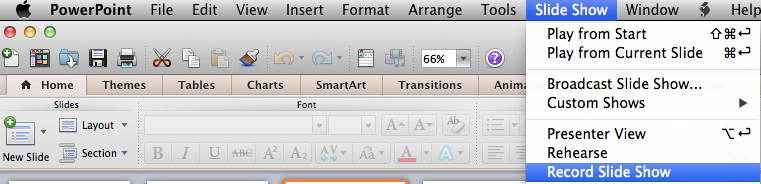
advantages:
– unfortunately, faculty are way too familiar with PPT. Familiar to the point that they don’t want to try something better.
– FERPA complient
disadvantages:
– too old. PPT is pre-Internet. It does not matter how much Microsoft is trying to adapt it, the concept is old. There is a myriad of cloud-based solutions, which do better job: https://blog.stcloudstate.edu/ims/2013/09/30/the-5-best-free-slideshow-presentation-and-creation-tools-for-teachers/
– too many files, too many variations
– PPT posted in D2L displays in the D2L Viewer. The visuals are there, but the voice is not. In order to hear the voice, students must download the presentation. Faculty must reflect this in the syllabus.
– faculty need to know how to upload on their web space and figure out URL, if PPT is not place in LMS (D2L)- if faculty places PPT in LMS (D2L), then it is behind password; nearly impossible to share (can share only with SCSU and/or MnSCU members.
– faculty must remember to indicate in the syllabus and/or D2L / Content that “in order to hear the voice over, user must download presentation.”
-
SlideShare

advantages:
– it is a “social” app, like LinkedIn and Twitter. Tagged correctly, the presentation is a platform for “same-minded” people to discuss mutual interests.
– excellent for sharing: conferences, MOOCs etc.
– it has discussion group in LinkedIn.
disadvantages:
– voice over presentation: way to cumbersome compared to PPT. Watch their presentation
– by FERPA regulations, if the presentation contains personal data about students, it cannot be shared on SlideShare
-
MyBrainShark http://my.brainshark.com/
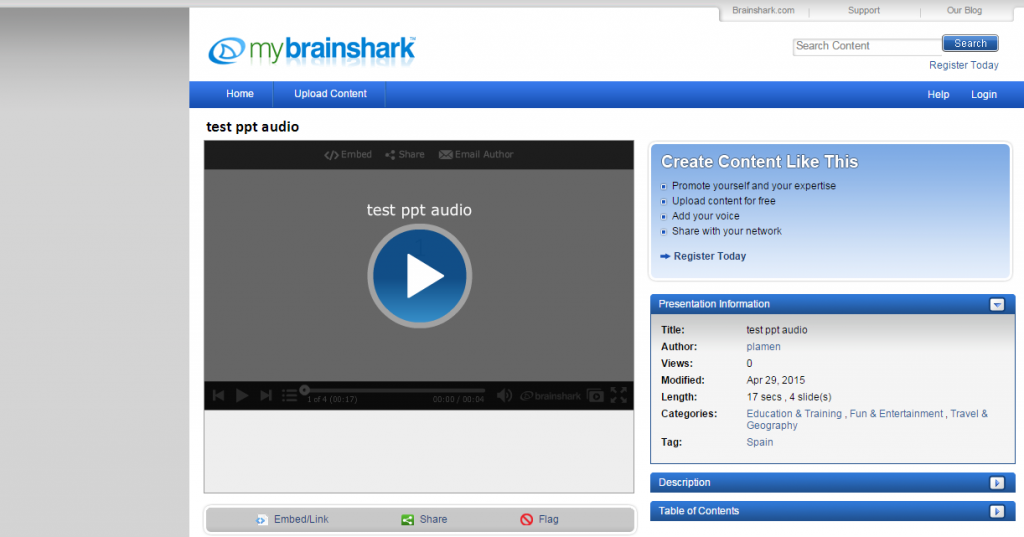
advantages:
– it is a “social” app, like LinkedIn and Twitter. Tagged correctly, the presentation is a platform for “same-minded” people to discuss mutual interests.
– excellent for sharing: conferences, MOOCs etc.
– like PPT, very easy upload of pix and voice over. Better the PPT, since it is online and easy to distribute.
– easy to upload PPT and easy to voice over each slide
disadvantages:
– does not embed in D2L (it is D2L issue, not the app), but works perfectly as a link
– faculty must remember to indicate in the syllabus and/or D2L / Content that when clicking on the URL to the PPT, user must simultaneously press “Ctrl” key to open PPT in a separate browser window or tab
– by FERPA regulations, if the presentation contains personal data about students, it cannot be shared on SlideShare
-
VoiceThread (https://voicethread.com/login/)
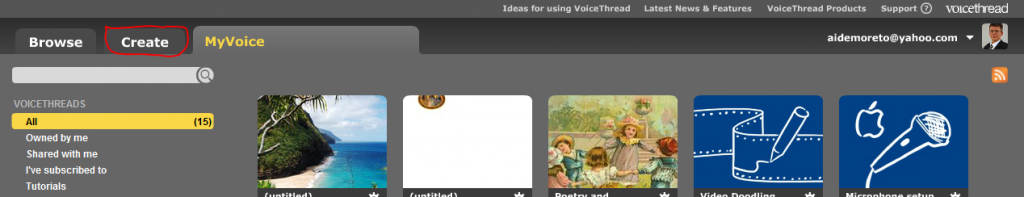
advantages:
– consistently voted through last 5 years by K12 educators as great interactive tool.
– video, images, audio and text.
– “constructivist” premiss: teacher and students can exchange asynchronously ideas by using images, video, text and audio.
disadvantages:
– free option has limited features.
– by FERPA regulations, if the presentation contains personal data about students, it cannot be shared on on this site.
-
MediaSpace (https://mediaspace.mnscu.edu )
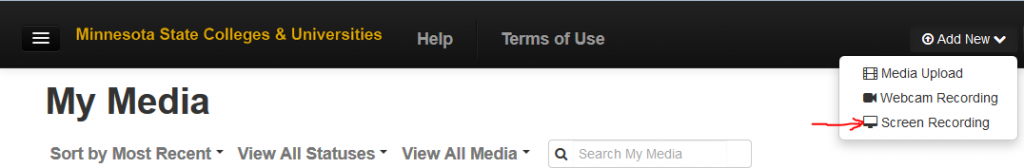
advantages:
– crude screen capture: faculty can run the PPT manually and narrate over it.
– dirty but fast
– easily shared online (URL ready)
– FERPA compliant
disadvantages:
– students cannot comment (compared to VoiceThread)
-
LodeStar
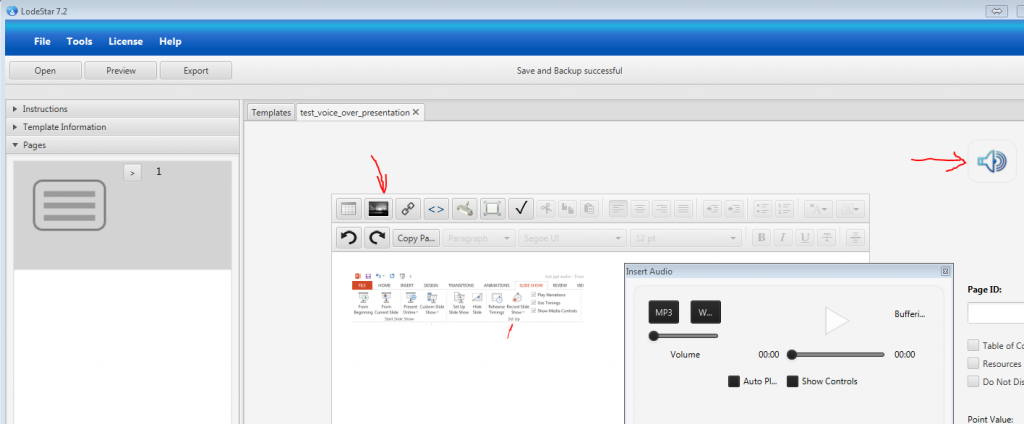
- lodestar
advantages:
– free: http://lodestarlearning.com/downloads/lodeStar7.2/en/LodeStar-7.0.exe
– easy to use
– FERPA compliant; endorsed by MnSCU
disadvantages:
– voice over too complex (very much the same as with SlideShare)
-
SoftChalk
advantages:
– FERPA compliant; endorsed by MnSCU
disadvantages:
–
- others
I have not included TechSmit’s Jing https://www.techsmith.com/jing.html, because their video output (Flash file) is obsolete and impossible to convert for free. While it still can be played, shall faculty want to upload the video file on Youtube or similar social media, it will be impossible.
———————————-
Related IMS blog entries:
https://blog.stcloudstate.edu/ims/2014/06/01/social-media-and-presentations-free-image-sources/
Social Media improvements
Facebook Media Publishing Tools: This Week in Social Media
http://www.socialmediaexaminer.com/facebook-media-publishing-tools-news
Facebook Introduces New Tools for Media Publishers: These new Facebook media publishing tools allow you “to target posts, remove posts that are no longer relevant and identify popular links that you haven’t shared.”
Facebook Makes Improvements to Insights: These include improvements “to Domain Insights to show how pages and social plugins drive traffic to websites.”
Facebook Updates Search: Now it’s “easier to find the posts that have been shared with you.”
Facebook Brings Trending to Mobile: Now “making it easy for people to explore stories from different sources.”
Twitter Introduces Tailored Audiences From Mobile Apps: “A new way for advertisers to create targetable audience segments based on mobile app actions such as an install, purchase or sign-up.”
SlideShare Releases Analytics to all Users: As a SlideShare user, you can get “deeper insight into the effectiveness of your content through the release of SlideShare Analytics.”
Google Updates Hangouts App for Android: To “make it easier to express yourself, and have more fun along the way.”
YouTube Adds New Feature to Help When Choosing a Track: “You can search the YouTube Audio Library to determine how using a particular track in your video will affect it on YouTube; specifically if it will stay live on YouTube or if any restrictions apply.”
Tumblr Introduces New Explore Button: “It’s kind of like search, but for when you can’t think of anything.”
Google+ Supports a Number of Ways to Express Gender Identity: “Now, the gender field on your profile will contain four entries, ‘Male,’ ‘Female,’ ‘Decline to state’ and ‘Custom.’”
Facebook Revamps Slingshot: “A simpler, cleaner, more fun Slingshot.”
Foursquare Unveils the All-New Foursquare for Windows Desktop/Tablet: “It’s got an all-new look and feel to help lead you to places you’ll love.”
Here are some interesting studies to note:
The Top 14 Social Media Metrics Tracked by Marketers
40% of Facebook Accounts That Represent Fortune 100 Brands Are Unauthorized
PlayBuzz Tops Publishers on Facebook in Shares for November
Here’s a cool social media tool worth checking out:
Workflow: “Your personal automation tool, enabling you to drag and drop any combination of actions to create powerful workflows.”
social media and libraries
Use of social media by the library current practices and future opportunities (White Paper)
http://www.tandf.co.uk/journals/access/white-paper-social-media.pdf
#tfsocialmedia
Social media objectives:
- promotion
- collection management tool
- Outreach
- teaching and learning
Opportunities and challenges
- opportunity to build a sense of community between the library and its users
- the variability of skills across library staff for using social media effectively, striking the right tone between professional and personal, coordinating activities across the institution to avoid duplication
- maintaining visibility for the library brand and copyright issues relating to hosting library resources on social media sites
Policies and management:
- Librarians are divided on the benefits of introducing formalized social media policies and plans. About a third of libraries responding to the Taylor & Francis survey had a policy in place, but over 40% had no plans to introduce one
- Some believe that representing the library as a professional function with a
consistent tone is the priority, while others believe that a more human approach is important, with individual staff free to bring their own ideas and personalities to social media activities.
Effectiveness and assessment:
- difficult to prove return on effort and that the time required to do this was a major barrier to more comprehensive analysis of impact
- framework for evaluation, so it is likely that assessment against commonly agreed metrics will become an increasingly important part of social media activity within the library in the near future
Current Social Media Practices:
- In a study from the mid 2000s (Cantrell and Havens1 ), most library directors in the US when questioned about social media said they did not think that libraries had a role in social networking
- A more recent study from 2012 (Kai-Wah Chu and Du4) shows how use of social media by the library has now become mainstream. In this survey of libraries in Asia, North America and Europe, 71% were found to be using social media tools with a further 13% saying they planned to use them
Advantages of using social media
n Financially the costs of using social media are perceived to be low;
n It requires little training;
n It promotes library services and disseminates news quickly, delivering this information more directly to library users;
n It increases engagement and interactions with library users;
n It helps gather feedback to enhance user services;
n The promotion of library holdings via social media can help increase usage of content;
n It enhances communication both within the library and with other departments;
n It can be used for outreach activities through onward sharing, well beyond the institution itself, helping build connections and reputation more broadly
Social Media Objectives: graph on page 8 of the PDF document:
A To promote events
B To promote library services
C To promote resources/collections at the library
D To update on library refurbishments
E To promote new acquisitions
F To promote library guides, exhibition guides
G To connect with new students joining the university
H To engage with the academic community
I To connect with the wider community beyond the university e.g. the town in which the institution is based
J To connect with distance learners
K As a customer services tool- complaints, suggestions, enquiries, feedback
L To highlight subject specific information
M To connect with potential students
N As a teaching tool to promote information literacy, technology and writing tips (not library based)
O To promote courses
P As a research tool to locate official documents and studies
From UK-based focus group: “The library is a programme, not just a building.”
Channel preferences: Graph on page 10 of the PDF document
SOCIAL MEDIA USES Table on p 13 of the PDF document
Twitter n Distribute library news and information
n Provide customer service
n Build connections with researchers
n Build connections with other librarians and institutions
Facebook n Distribute library news and information
n More social and less formal than Twitter – share photographs and run competitions
n Arrange events including tracking RSVPs and sending event updates
n Engagement with students
Pinterest n Promote general library collections, digital and archive special collections and information literacy
n Set up of online repositories for students to pin researched references as part of
collaborative group work
n Display book titles to save time browsing and promote new titles
n Provide an arena for students and course leaders to pin reviewed and recommended reading
for a particular topic
n Develop communities with other online libraries
YouTube n Streaming film collections
n Instructional ‘how to’ videos teaching information literacy skills and how to use library
services and resources
There are also a number of other social media products that are being used by librarians that reflect regional
preferences and the need for the specific functions offered by niche applications.
Collection usage and discovery: Graph on p. 15
Teaching and learning
From US-based librarian interview: “The trend in education now is to create environments that foster collaborative learning. Faculty have ditched textbooks and course management systems in exchange for a Facebook page for their class, or a wiki, or a blog. These online environments are fun; students already know how to use them and are more motivated to comment, discuss and share in these environments than a dry CMS.”
Social media policies and management, p. 18
73% of respondents stating that they believed more roles dedicated to social media would appear in the library in the future.
Effectiveness of social media
From UK focus group: “We keep track of something particularly successful, then we redo the campaign 6 months later.”
From US focus group: “We have very few interactions with anyone on our Twitter feed.”
“Twitter is definitely the best platform, because we hashtag all of our posts with the keyword
of the publication, and so for the academic audience, once they click it’s going to pull up all
of the similar publications under that topic.
Promoting library social media channels
From UK focus group:
“We retweet each other to encourage new followers.” My note: Suggested by me regarding SCSU_Library for Twitter and Pinterest and SCSUTechinstruct but “considered” (in local lingo, slow death of the idea)
Intro to Social Media, Tools, Campaign
Intro to Social Media, Social Media Tools, Social Media Campaign
http://www.slideshare.net/rebecka/intro-to-social-media-social-media-campaign
This Week in Social Media: Vine Introduces New Camera. Twitter add features,
This Week in Social Media:
http://www.socialmediaexaminer.com/new-vine-camera-week-social-media/
Vine becomes more complex/potent and gets in closer competition with YouTube, Twitter gets in a closer closer competition with Facebook, YouTube becomes more complex, Facebook is further pushing adds in our lives, LinkedIn gets closer with SlideShare
Vine Introduces New Camera: “The new camera offers powerful ways to edit your videos, as well as the ability to import existing videos on your phone and turn them into Vines.”
Twitter Updates Timeline Feed: “Additionally, when we identify a tweet, an account to follow or other content that’s popular or relevant, we may add it to your timeline. This means you will sometimes see tweets from accounts you don’t follow.”
YouTube Updates App: “This YouTube app on TV will make it easier to find what you want through the Guide, and it brings you all the playlists, shelves and branding from channels.”
Facebook Updates Ad Policy: The change increases “the number of times people can see ads from a page in their news feed per day.”
LinkedIn Announces Rollout of Premium Features to All SlideShare Users: “Now, all users will have access to our most popular premium features that include detailed analytics, profile customization and additional upload options, like video and private uploads.”
Technology Instruction week: Digital Initiatives
- Monday
MS PPT Alternatives in Learning and Teaching (Sliderocket, Slideshare) - Tuesday
Integrating Technology and Media into Instruction - Wednesday
Integration of SMART boards and mobile devices in learning and teaching (Doceri)
https://blog.stcloudstate.edu/ims/2013/11/26/educators-weigh-ipads-dominance-of-tablet-market/
https://blog.stcloudstate.edu/ims/2013/11/06/tablets-ipads-in-the-classroom/
https://blog.stcloudstate.edu/ims/2013/10/07/educational-technology-and-mobile-learning/ - Thursday
Electronic Portfolios and Digital Storytelling - Friday
easy Web development https://blog.stcloudstate.edu/ims/2013/11/02/10-1-excellent-platforms-to-create-your-class-website/
5 Creative Ways to Drive More Traffic to Your Blog Posts
http://www.socialmediaexaminer.com/5-creative-ways-to-drive-more-traffic-to-your-blog-posts/
5 Creative Ways to Drive More Traffic to Your Blog Posts
Promote Your Article Across a “Wider” Variety of Platforms
Here are some examples of smaller networks:
- Quora.com—A question/answer-based website founded by two former Facebook employees. What makes Quora unique is that all content is created, edited and organized by its user community. The user base tends to be more business- and academic-oriented.
- Tumblr—A microblogging site that recently made headlines when Yahoo! acquired it. Its user base tends to be younger and more “hip,” making it the perfect platform to share edgier, niche-based content.
- Empire Avenue—Part social network, part social media marketing tool, Empire Avenue uses gamification to enable users to broadcast content across all of the other social networks. The primary members of EAv are small businesses, social media professionals and blogger
Grab Viewer Interest With Different Types of Media
promote your posts with images, audio and video.
#1: Use Dubbler to Give a Short Audio Introduction
#2: Create a 6-Second Preview of Your Post with Vine
#3: Create a SlideShare Overview of Your Post
#4: Pin Your Post to a Pinterest Group Board
#5: Instagram an Image From Your Post
Free Slideshow Presentation and Creation Tools for Teachers
The 5 Best Free Slideshow Presentation and Creation Tools for Teachers
http://elearningindustry.com/the-5-best-free-slideshow-presentation-and-creation-tools-for-teachers
A List of 20 Free Tools for Teachers to Create Awesome Presentations and Slideshows ~ Educational Technology and Mobile Learning
http://www.educatorstechnology.com/2012/05/list-of-20-free-tools-for-teachers-to.html
1- SlideShare
It Offers users the ability to upload and share publicly or privately PowerPoint presentations, Word documents and Adobe PDF Portfolios.
2- Animoto ( no option for collaboration)
Animoto turns your photos and video clips into professional video slideshows in minutes.
VUVOX allows you to create interactive slideshows and presentations from photos, video and music from Flickr, Picasa Web Albums, YouTube, Facebook and more.
Knovio gives life to static slides and with a simple click you will be able to turn them into rich video and audio presentations that you can share with your friends and colleagues via email or popular social media websites. Knovio does not require any software installation or download, it is all web based.
6- HelloSlide
7- Jux
Jux is one of the best showcase for your stories. You can embed videos and photos from your hard drive or from a URL.
8- Slidestaxx
Slidestaxx is a great presentation tool. It allows its users to create amazing social media slideshows. You can now gather media from different sources and put them together in an engaging slideshow using Slidestaxx to embed it in your blog, website or wiki.
9- Present.me
It allows its users to record and share their presentations using their webcams.
11- Slideboom
12- Zentation
13- Empressr
14- VoiceThread
15- Slidesix
16- Zoho Show
17- Prezentit
18- Popplet
19- AuthorStream
20- SlideRocket
21- Prezi
“Best Presentations of the Decade”
http://portal.sliderocket.com/sliderocket/Best-Presentations-of-the-Decade
8 Best PowerPoint Presentations: How to Create Engaging Presentations
https://www.udemy.com/blog/best-powerpoint-presentations/
Make PowerPoint Presentations Using Movie Maker
http://www.youtube.com/watch?v=ieDTmRgb3-Y
Creating Presentations in Windows Movie Maker
http://www.kidsnetsoft.com/global/moviemaker.pdf
How to Make a PowerPoint video presentation in Windows Movie Maker
Using Windows Movie Maker to Edit or Compile Media for Use with Presentations and Classroom Activities
http://matnonline.pbworks.com/f/Movie+Maker+presentation+pdf.pdf
Create Interactive Infographics
visual.ly
Piktochart
1001Freefonts.com
http://pf.kizoa.com/
Kizoa is neat but expensive. It does most of what iMovie does, including direct posting to social media. However, one needs to pay in order to do that.